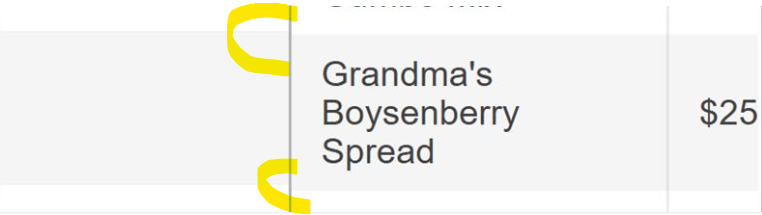Bug report
Locked Rows wrong height calculation with line-height
td {
line-height: 1.1em;
}
A regression introduced in version 2025.1.211.
Reproduction of the problem
Dojo: https://dojo.telerik.com/AgrtkKSN
Environment
jQuery: 3.4.1
Kendo UI version: 2025.1.211 or newer
Browser: [all ]
Bug report
In the Grid, when a new row is added, resized, and then the cancel changes button is clicked, an error is thrown.
Reproduction of the problem
- Open this Dojo example - https://dojo.telerik.com/SnPOwoBq/3
- Add a new row
- Resize the newly added row
- Click the cancel changes button
Current behavior
An error is thrown
Expected/desired behavior
No errors should be thrown
Environment
- Kendo UI version: 2025.2.520
- Browser: [all]
Bug report
When Sortable is used to implement row reordering in Grid and the cursor is set to 'move', an error is thrown in the console when reordering.
Reproduction of the problem
- Open the Dojo - https://dojo.telerik.com/tLkWshEe
- Try to reorder a row and observe the console
Current behavior
Once the dragging starts, an error: Refused to apply inline style because it violates the following Content Security Policy directive: "style-src 'self' 'nonce-123456' https://kendo.cdn.telerik.com".... is thrown.
Note: The issue appears only with the cursor option set to 'move'.
Expected/desired behavior
There should be no error when reordering a row within the Grid.
Environment
- Kendo UI version: 2025.1.227
- Browser: [all ]
Bug report
The enable options does not take effect
Reproduction of the problem
- Open the Dojo - https://dojo.telerik.com/yztUtuvn
Current behavior
Both buttons appear enabled, although the first one has enable: false set.
Expected/desired behavior
The buttons in the Grid toolbar should appear disabled when the enable is set to false,
The issue is a regression starting with 2025.2.520
Dojo with the previous version - https://dojo.telerik.com/DWbDiIJr
Workaround:
Add the 'k-disabled' class programmatically:
$('.k-grid-toolbar .k-button:eq(0)').addClass('k-disabled')
Dojo - https://dojo.telerik.com/yztUtuvn
Environment
- Kendo UI version: 2025.2.520
- Browser: [all ]
Bug report
When there is iconClass option set in the Grid toolbar an extra span with 'k-sprite' class is rendered. If icon: 'none' is added to the items configuration, then the additional span does not appear.
Reproduction of the problem
- Open the Dojo - https://dojo.telerik.com/JkrjieZO
- Open the overflow menu and inspect the last two items
Current behavior
All items except the last one have the span as in the image below:
The span leads to an extra space.
Expected/desired behavior
There should be no extra spaces when the iconClass option is used.
Wokraround
<style>
.k-sprite{
display: none
}
</style>
https://dojo.telerik.com/mLcNnDXS
Environment
- Kendo UI version: 2025.2.520
- Browser: [all]
Bug report
The class rendered for a custom tool in the Grid toolbar is always lower-cased, regardless how the name is configured.
Regression introduced with 2023.1.117
Reproduction of the problem
- Open this Dojo example - https://dojo.telerik.com/aoChdQrQ
- Check how the custom tools are configured - { name: customButton }
- Inspect the class rendered for the customButton tool
Current behavior
The rendered class is lower-cased
Expected/desired behavior
The class name should be as defined in the name field
Environment
- Kendo UI version: 2025.1.227
- Browser: [all]
Bug report
In a Grid with locked and hidden columns, it takes two arrow key hits to navigate to the next cell
Reproduction of the problem
- Open this Dojo example - https://dojo.telerik.com/baffUKju/3
- Navigate to the first cell in the First Name column
- Press the right arrow key to navigate to the next cell
Current behavior
You need to press the right arrow key twice in order to navigate to the next cell
Expected/desired behavior
Navigation to the next cell should only take one key press
Environment
- Kendo UI version: 2025.1.227
- Browser: [all]
Bug report
When a column in the Grid is configured with a group template, updating a cell doesn't update the value of the group template.
Regression introduced with 2024.1.319
Reproduction of the problem
- Open this Dojo example - https://dojo.telerik.com/JukWtLSF/2
- Group the data by the name column
- Edit a cell in the salary column
Current behavior
The value of the group template in the Total column is not updated as per the salary column
Expected/desired behavior
The value of the group template in the Total column should be updated as it is calculated using the Salary column
Environment
- Kendo UI version: 2025.1.227
- Browser: [all]
Bug report
When the Grid is configured with a ColumnMenu and the Filterable option is enabled, and there is a date column, the filter operates correctly upon initial application. However, when the filter is reopened, the second DatePicker is automatically populated with the value from the first DatePicker. The issue occurs since version 2025.1.211.
Reproduction of the problem
Open this Dojo: https://dojo.telerik.com/tcmDBDWT
Current behavior
Upon reopening the filter, the second DatePicker is automatically populated with the value from the first DatePicker.
Expected/desired behavior
Upon reopening the filter, the second DatePicker should remain blank
TicketID:
1683515
Environment
- Browser: [all]
Bug report
When you filter a date field in the Grid, picking a date from the first filter component will result in the value being passed to the second filter component when you open the filter menu again.
Regression introduced with 2024.4.1112
Reproduction of the problem
- Open this Dojo - https://dojo.telerik.com/JJFYjYcw/5
- Open the Filter Menu and pick a date from the first filter component
- Press Filter, and then open the filter menu again to check the value of the second filter component
Current behavior
The value picked for the first filter component is being passed to the second as well.
Expected behavior
The value of the second filter should remain empty
Environment
- Kendo UI version: 2025.1.211
- Browser: [all]
Bug report
Regression with 2025.1.211
Reproduction of the problem
More info in Dojo: https://dojo.telerik.com/YLgJCnaL
Environment
jQuery: 3.4.1
Kendo UI version: 2025.1.211
Browser: [all]
Hi Team,
I have a Kendo UI Grid where there are a lot of columns. But, due to the recent changes in version 2024 Q4, the columnMenu does not contain a scroller.
Thank you!
Bug report
When the user adds a group in the Grid and try to add a second group immediately, while the first grouping is still loading, then an error is thron in the console.
Reproduction of the problem
- Open the dojo - https://dojo.telerik.com/CvYRPILM
- Group by 'Freight' and immediately try to group by another field. Before the grid data source reloads from the first grouping, take another column to be grouped and select it without releasing it in the grouping space.
- Once the first group has been loaded, release the second group
Note: you can try setting the n browser Network throttling to Slow 4G to easily reproduce the issue
Current behavior
Error: kendo.all.js:60347 Uncaught TypeError: Cannot read properties of undefined (reading 'left') is thrown and the Grid freezes
Expected/desired behavior
There should be no error in the console and the Grid should not freeze
The issue is a regression starting with 2023.1.314
Environment
- Kendo UI version: 2024.4.1112
- Browser: [all ]
Bug report
The last column of the Grid is darker in color when a hidden column is sorted through the DataSource.
Reproduction of the problem
- Run https://dojo.telerik.com/UhFxSjVc/2
- Inspect the last column
Current behavior
k-sorted class is added to the last col of the colgroup. The issue is triggered by this line of code in the Kendo ColumnSorter
table.find("col:not(.k-group-col):not(.k-hierarchy-col)").eq(headerIndex).toggleClass("k-sorted", dir !== undefined$1);
Expected/desired behavior
The class should not be added if the column that is sorted is hidden.

Environment
- Kendo UI version: 2024.4.1112
- Browser: all
Bug Report
When creating the Grid from pre-defined HTML table, the header cells are missing classes. That results in inconsistency when using the Themebuilder to style the component.
Reproduction of the problem
- Open this Dojo example, which contains a Themebuilder-generated stylesheet - https://dojo.telerik.com/wpmTrWPf/3
Current behaviour
The HTML for the first column is manually added to the predefined markup. The second column is left as it is. As a result, the second column is not being styled according to the stylesheet because it is missing HTML and classes
Expected behaviour
The Grid should render the column headers as if (or at least similar ) they are defined through the columns configuration.
Bug report
Currently, if you focus the command buttons, pressing tab will navigate to the buttons on the next row.
Reproduction of the problem
- Open this dojo example - https://dojo.telerik.com/lmIJIUCH/2
- Click on the cell containing the command buttons on the first row
- Press enter to focus the Edit button
- Press tab multiple times.
Current behavior
The focus will move to the buttons on the next row.
Expected/desired behavior
When the focus is on the Delete button, pressing Tab should return the focus to the current cell so that you can navigate to the remaining cells on the same row.
Environment
- Kendo UI version: 2024.3.1015
- Browser: [all]
Bug report
Using the Material Theme, inside the Grid's Checkbox filter, the input and span are misaligned.
Reproduction of the problem
- Go to this Progress Kendo UI Dojo based on Filter Multi Checkboxes Live Demo.
- Open the Product Name checkbox filter.
Current behavior
Expected/desired behavior
The input and span should be aligned.
Workaround
Apply the following CSS - Seen in this Dojo:
label.k-checkbox-label {
align-items: center;
}Environment
- Kendo UI version: 2024.3.1015
- jQuery version: All Supported Versions
- Browser: All
Bug report
When a groupHeaderTemplate is defined with HTML, and a groupHeaderColumnTemplate is defined, the groupHeaderTemplate will return the stringified version of the template.
Note: The groupHeaderTemplate is encoded only when a griupHeaderColumnTemplate is defined.
Reproduction of the problem
1.Go to Kendo UI Dojo.
Current behavior
The groupHeaderTemplate is rendered as a sanitized string
Expected/desired behavior
The groupHeaderTemplate is to be rendered as a Checkbox element and a string
This is a regression introduced with Kendo 2024.3.806
Environment
- Kendo UI version: 2024.3.806
- Browser: [all]
Bug report
When there is a frozen command column configured in the Grid and the user groups by a column, the frozen column is autoresized and has incorrect width.
Reproduction of the problem
- Open the Dojo - https://dojo.telerik.com/VexIXpkO.
- Group the Grid by a column, for example, 'ProductName'.
- Click the 'Edit' command button.
Current behavior
The frozen column is changing its width, it gets narrower. Thus, in some scenarios, the 'Cancel' button in the edited row may not be entirely visible.
Expected/desired behavior
The frozen column width should remain unchanged.
The issue is a regression starting width 2024.3.806
Environment
- Kendo UI version: 2024.3.1015
- Browser: [all ]
Bug report
Grid row resizing, locked columns, and incell editing breaks row resizing
Reproduction of the problem
Open the Dojo - https://dojo.telerik.com/FxOcPHdy
1. Resize 2nd row2. Click on the second row to edit Ship Country
3. Tab out of the cell and notice the jump that occurs where the enlarged row becomes shorter again.
Expected/desired behavior
The resized row shall retain its height
Environment
Kendo UI version: 2024.3.806
jQuery version: 3.4.1
Browser: [all ]