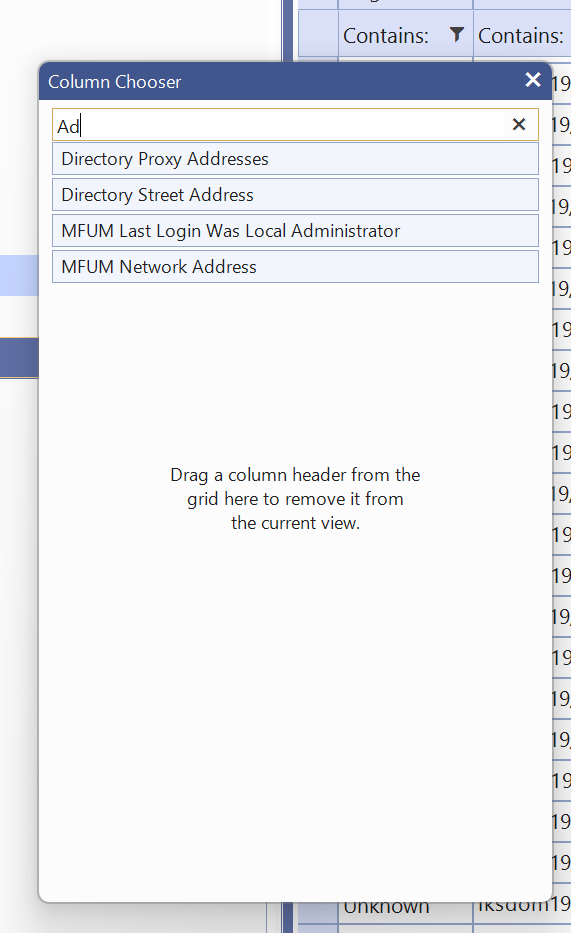When the workbook is exported to Excel, it is currently not possible to display the progress for example, in percentage of exported data.
You are returning a "jquery promise", you can call the ".notify" function while the process is running and tell us that you are at step X of Y, when running these settimeout.https://dojo.telerik.com/mHMUMjpg/6
So, we can display a nice progressbar, instead of just a "loading animation" that doesn't tell if the process is really running. In some cases, it can take between 30 and 60 seconds, so the user think that the app is doing nothing!
The stack property in the Kendo Area Chart does not honor groups as separate stacking contexts.
Instead, everything gets stacked together if `stack: true` is applied.
For other chart types you can overcome this instead of just stack: true, set different stack groups, such as "A" and "B", so they do not stack together.
series: [
{field: "value",
categoryField: "year",
name: "United States Group 1 - Series 1",
stack: "A", // Separate stack group
opacity: 0.5 // Transparency for visibility},
{field: "value1",
categoryField: "year",
name: "United States Group 1 - Series 2",
stack: "A" // Part of the same stack as the first one
},
{field: "value2",
categoryField: "year",
name: "United States Group 2 - Series 1",
stack: "B" // A different stack group
},
{field: "value3",
categoryField: "year",
name: "United States Group 2 - Series 2",
stack: "B" // Part of the second group stack
}
]
There are many properties that can be set during initialization that cannot be changed through the API afterwards.
Take the Kendo UI ToolBar for example. You can add a button to the toolbar and set the text, but you cannot change the text afterwards unless you update the element directly. It may seem like a simple thing to change the text of an element, like so: $("#myButton").text("New Text"). However, if you had set the imageUrl as well, setting the text like I did above would remove the image. Knowing that, you could get the text node and update the nodeValue. That may work today but could easily be broken during a Kendo UI update (for example, if the update included a change that wraps the text in a span).
Having to deal with native elements after they have been created by the Kendo UI components is a dangerous practice for developers as it requires an internal knowledge of how elements are rendered based on the different options set. As mentioned above, it is also dangerous as any update could break our code. Therefore, it is imperative to expose methods that allow us to modify any properties through the API (where possible) to allow us to create clean and easy to maintain code.
If you search the feedback, you will see many requests to add a method here and a method there. There is even a related one to this called "Kendo Mobile: Methods to set properties dynamically".
Suggestion: When you have child elements, such as buttons on the toolbar, please allow us to update those widgets directly rather than through the parent. For example, instead of $("#myToolbar").data("kendoToolBar").enable("#myButton"), allow us to do something like this $("#myButton").data("kendoToolBarItem").enable();
The same way it is possible to make the search case-insensitive by setting columns.filterable.ignoreCase to true, it would be great if there was a way to add a custom filter (e.g. make the search diacritics-insensitive, with a custom function or as part of provided functionality). Thanks in advance.
It will be really useful if we could include a new 'filtering mode' in which operators like 'and' or 'or' are allowed in the filtering input box.
For instance, using the "doesnotcontain" with 'march or july or september' will allow users to exclude multiple conditions in a single filter
In my application, I have grids with dozens of hidden fields.
It would be beneficial if I could filter the available columns similar to what's available in the Windows Forms column chooser:
Hi,
We have some multiselect controls which can have a large number of values, and selected values. This causes an issue where the height becomes unreasonably large compared to other controls.
For a typical example of the issue, see here: Multiselect height issue | Kendo UI Dojo
As can also be seen in the provided example, setting max-height with an overflow isn't a viable solution as then it becomes very difficult to see what has been selected - the vertical scroll is much too quick (at least it is using my mouse which has discrete scroll values). Also, there are both dropdown buttons and scroll buttons which is ugly and confusing for end users.
Our suggestion to resolve this would be to add an option for a "single line mode" so that functionality is not broken for other clients. When using this mode, all the items will be kept in a line. In the event of an overflow, then you could either a) cut off the items with an ellipsis "..." or b) enable horizontal scrolling (ideally without a visible scrollbar).
See this example in the DevExpress controls for an example of horizontal scrolling in "Single line mode".
JavaScript/jQuery Tag Box - Overview | jQuery/JS Example
You can see that when all the items are selected, the height is kept consistent. It is still reasonably easy to read as you can easily scroll along.
Something similar to this solution would be ideal for us.
Would like to request that the ability to set a 'CenterTemplate' be added to the Radial and Linear Gauge charts. We show a percentage based label using jquery by appending to the chart wrap a label to show 'x of y (z%)'. What we've seen is that when you go to export the chart, this label doesn't follow with it.
When using other charting types, for example the Arc Gauge or Circular Gauge, they do have a property called 'CenterTemplate' which allows us to do labels like above and have it export correctly.
Can the property be added to other Charts so that we can customize a label to show information such as percentage based text?
When using a grid against a large table with server side filtering (ToDataSourceResult) ToDataSourceResult builds a SQL query that converts the search string to UPPER() and therefore prevents the database from using its indexes. As SQL comparison is case insensitive that LOWER() is unnecessary. As we have may grids where this is an issue it would be time consuming to build out manual filters for each grid instead of using ToDataSourceResult This was discussed here and there was no solution at the time: https://www.telerik.com/forums/grid-filtering-on-text-using-lower-in-sql I would liek to request an option to tell ToDataSourceResult() not to use LOWER() in the sql? See ticket #1339310
Requesting a modification to any component that uses k-animation-container.
Some components have this capability:
popup: {
appendTo: $("SOME ID")
}This gives us the ability to modify CSS for a single/particular popup. Please add this ability to all relevant components.
Or any other method to modify the styling of a particular dropdown. In some cases, there's an ID that's added but is removed for some reason when adding a certain configuration.
Kendo UI supports PDF export. It would be great if you could add glyph mirroring support to it as well (https://github.com/mozilla/pdf.js/blob/master/src/core/bidi.js). PDF export of RTL languages such as Arabic and Persian need this trick to work properly.
Hello,
We're interested in a date input wheel (see attached images) as it is a feature that is especially for useful for mobile users. Telerik's technical support directed us here since the date widget doesn't offer this feature currently.
Kind regards
Original ticket:
START
As title says, when a list box is both draggable and multiple select is enabled the behavior is unpredictable. Sometimes when you click and drag on an item it will create the selection box when you are trying to simply drag the item, and other times the opposite. As far as I can tell there is no way to force one behavior or another.
$("#pdfPreviewList").kendoListBox({
draggable: true,
connectWith: "proposal",
selectable: "multiple",
dropSources: ["proposal"],
template: `
<div id='#:file#'>
#:pn#
</div>`,
toolbar: {
tools: ["moveUp", "moveDown", "transferTo"]
},
change: (e) => {
let f = e.sender.select()[0].getElementsByTagName("div")[0].id;
displayPdfPrview(f)
}
});Data source is 2 -3 items, so there is white space below the list items.
END
I think there should be a dragToSelect option like there is in grid. That way you can still have multiple select work with key modifiers like control and shift and can also have dragging without worrying about the box select interfering with it.
maybe something like
select: "multiple" // normal selection *without* box selection
select: "dragToSelect" // selection with box selection and all the other features of "multiple" such as key modifiersAlso potentially a warning if dragToSelect and draggable are active at the same time to notify the developer that this combination may lead to unexpected behavior.
Thank you
Expose a Cron-Like Scheduler following an example found here https://crontab.guru/.
var datepicker = $("#datepicker").data("kendoDatePicker").reset();Currently, reverting a DatePicker control to its initial state is somewhat complex. It would be nice to have a ready-made method to simplify the process.
Currently, the Grid provides autoFitColumn and autoFitColumns methods, while the Treelist provides built-in only the autoFitColumn. I would like to have built-in support for the TreeList components, so the behavior to be equivalent to the Grid - example.
dataBound: function(e) {
e.sender.autoFitColumns();
},