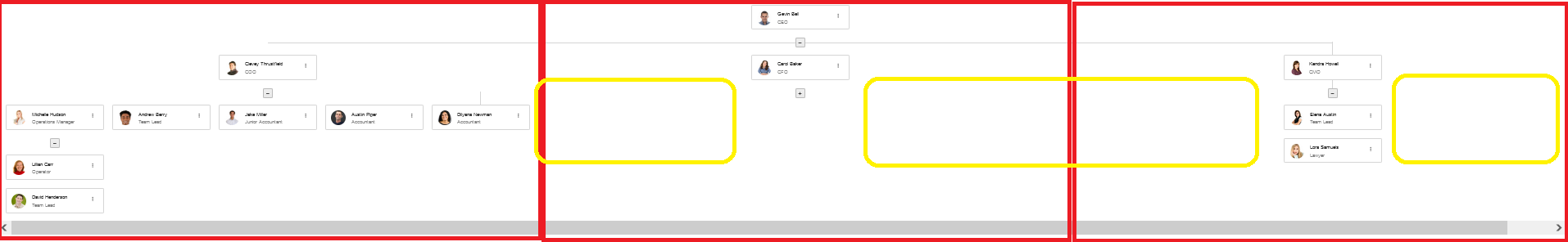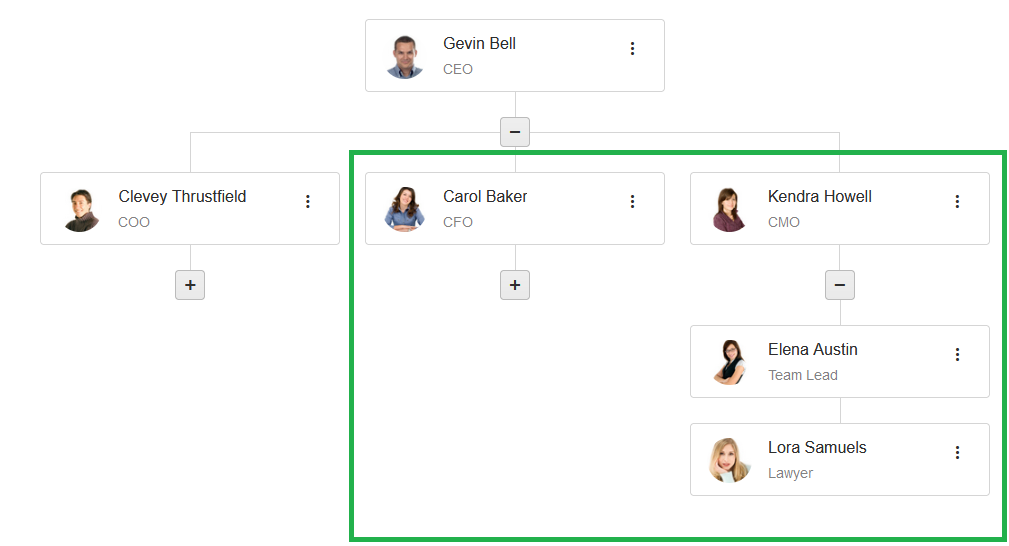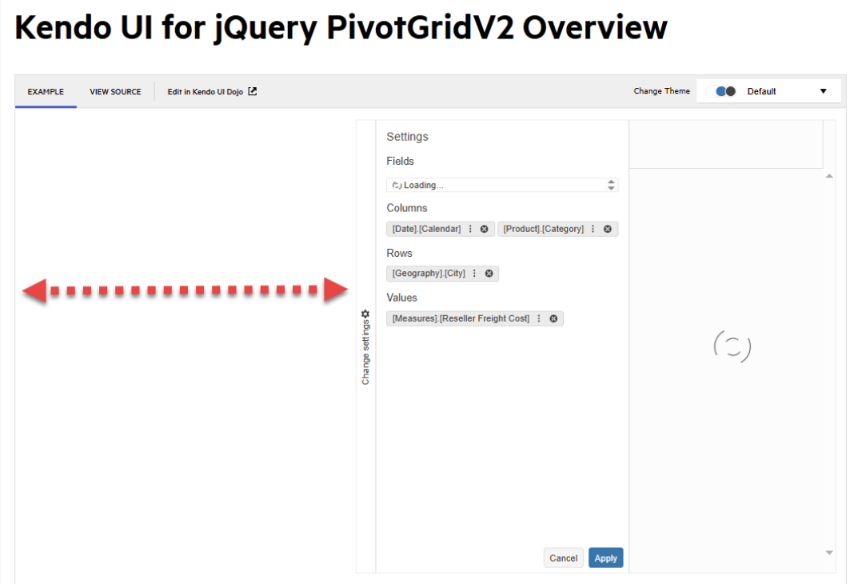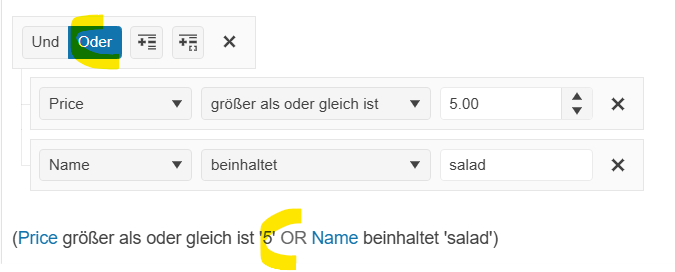Currently, when Chrome Translate is activated and the user presses 'Enter' key in the Editor, the text is translated.
Also, when Translate is enabled and the user types fast, some characters disappear, as Chrome rewrites the inner text of elements. I know that this can be controlled by adding a translate attribute.
However, I would like to have the option to control this by the built-in Editor configuration options (for example, translate: false).
The horizontal space between all OrgChart nodes on the same level is one and the same and it is equal to the horizontal space needed to show the child nodes of the parent with most child nodes. It is represented by the red squares on the image below. This results in excessive empty horizontal space between nodes with no child nodes or no visible child nodes.
This may be observed on the following Dojo runner. Currently the OrgChart has empty space between the first level nodes, and also there is empty space after the last node:
Suggested behavior:
There is no empty horizontal space between nodes on the same level - highlighted in yellow on the image above. In the above scenario, there should be no empty space between the first level's second and third node and no space after the third node, which may be observed, when the first node has no expanded child node:
Hi Team,
I would like to request to include the PMT function for the Kendo UI Spreadsheet.
Thank you!
Hi Team,
I would like to request more live demos/samples which use Kendo UI for jQuery in ASP.NET Core web applications.
Thank you!
When the control is opened for the first time, the initial rendering behavior appears a bit awkward—it renders the control aligned all the way to the right. This doesn’t provide an ideal user experience.
To ovecome this I am using custom styles as demonstrated in the dojo linked here - https://dojo.telerik.com/qtdksIeh.
However, I would like to request improvement of the PivotGridV2 initial loading appearance, so it is not needed to add custom style to the component. It would be great if the component is rendered on the entire width while loading (as it is after the data is loaded).
Hi Team,
I would like to request a way to be able to pass a string value to a numeric column without schema.parse or changing the model to object. This would allow us to use all sorts of functions/behaviors related to the number type (filtering, editing, etc.).
Thank you!
Hi Team,
I would like to request the functionality to display the full field name in the field column either with a template or with a built-in configuration.
Thank you!
Hi Team,
I would like to request for the Grid the functionality to allow copying but to be able to configure row or cell copying without being dependent on selection mode. For example, a grid with multiple/row selection, but configured to select a cell.
Thank you!
Hello,
I have an 8mb PDF files that I need to be able to search, however when I click on the search tool the entire page starts responding.
This issue happens in your hosted demo. It seems to come as a result of images in the PDF.
What do I need to do to have it work properly?
Thanks,
Greg
We are using a sheet with a datasource
if the user only selects one column and then sorts it only sorts the data in that column and mixes the rows data.
Suggestion: the filter button should act like the Excel filter button where it auto selects the entire sheet before applying the filter.
Maybe only when using a datasource?
Hi Team,
I would like to see a no-data-template be included for the Kendo UI Chart when there is no data.
Thank you!
Can you implement the global columns menu that is available in the Grid?
For example:
$("#treeList").kendoTreeList({
toolbar: [
"columns" // default built-in button to open the global columns menu
]
...
});
Hi Team,
I would like to request the Kendo UI Grid's navigation should focus on the <tr> element instead of the cell for a true row-level keyboard interaction.
Thank you!
When the workbook is exported to Excel, it is currently not possible to display the progress for example, in percentage of exported data.
You are returning a "jquery promise", you can call the ".notify" function while the process is running and tell us that you are at step X of Y, when running these settimeout.https://dojo.telerik.com/mHMUMjpg/6
So, we can display a nice progressbar, instead of just a "loading animation" that doesn't tell if the process is really running. In some cases, it can take between 30 and 60 seconds, so the user think that the app is doing nothing!
Hi Team,
I would like to request a way/demo to have AutoSync for the dataSource and be able to stay in edit mode in the Kendo UI Grid.
Thank you!
Currently, filter logic is not translated in the expression preview. A `messages` property needs to be added for adjusting the logic
I find the documentation is critically lacking with regards to the available options for a feature. Here is an example of what I mean... http://docs.telerik.com/kendo-ui/api/javascript/dataviz/diagram/layout#configuration-alignContent The diagram Layout > alignContent feature "Specifies the alignment of the content." Ok, but the documentation does not even say what the allowed values are. Instead, it just has "alignContent String (default: "start")". Now, I guess the allowed values here are the same values allowed for an SVG text-anchor. https://developer.mozilla.org/en-US/docs/Web/SVG/Attribute/text-anchor How about adding those possible values to the api documentation, or including a link to the relevant area of the SVG specification? Hope this makes sense.
Hi Team,
I would like to request adding a scrollbar option for the Kendo UI ContextMenu instead of the scroll buttons.
Thanks!