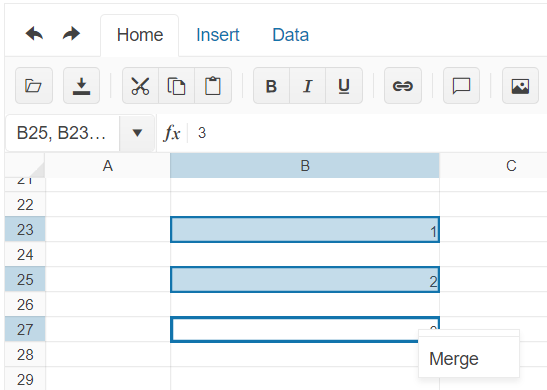Hi Support Team,
When select multiple cells continuously and right click, it will have more options. But when select multiple cells without continuously and right click, there is only 1 option
Would like to have a feature to have more options when select multiple cells without continuously and right click and also to able to detect which cells are selected if multiple cells are selected without continuously.
Select multiple cells continuously: Select multiple cells without continuously:
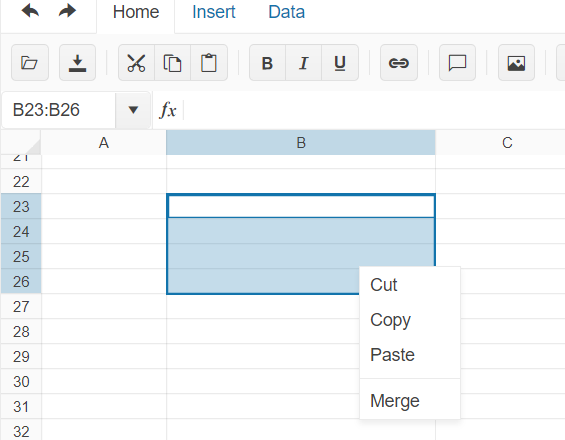
In my testing of utilizing the spreadsheet component and starting off with for example 100 rows in the configuration options, using insert row typically seems to shift the data down (if you have anything below the cursor). It does not actually increase the number of rows in the sheet.
For example if I initialize the spreadsheet with the following info:
$("#spreadsheet").kendoSpreadsheet({ rows: 100, columns: 26});
This will create the spreadsheet with 100 rows and columns A-Z as expected.
Now going anywhere in the sheet (or the end) and inserting a row above/or below will not add row 101, 102, 103, etc. In fact, if you are in the very last row and hit insert row below it will come up with a message regarding a possible loss of data.
A couple things I have tried:
- Utilizing the insertRow event and setting a flag for when the next render call happens to recreate the sheet using the fromJSON() function.This mostly works actually, however if you try this while the cursor is near the last row (within 1-2 cells) there seems to be some sort of bug that the data from toJSON() removes the data from rows 1 and 2, but only after column 2. For example see attached screenshot
- Utilizing the insertRow event and updating event.sender.options.rows to increase by 1, it does something meaning the container expands in height by a little bit, but its an empty "row" with no grids and you cannot add content (it also does not have an # for the row). Looking at the actual JSON data it appears there are a lot of other locations rows is set, in the sheet, in the view, grid, etc.
So with that said, is it at all possible to actually add a row to the sheet as one would expect the behavior to be. This obviously still needs to call the internal functions to recalculate the ranges and data throughout the sheet; but somehow re-fresh or re-render the UI component (just calling render again doesn't fix it).
I appreciate your help with this.
In first data row (Row 3) I create a range of numeric values from a , middle and maximum value.
Validation works perfectly, e.g. when manipulating the Middle value, I cannot go below minimum cell value and not above maximum cell value, until adjusted.
I want to accomplish the same with dates in second data row (Row 4 when I reference another "C4", it looks like validation works as expected, but the Date Picker is broken.
In percent-formatted cells, Excel will place a '%' as the user types. This allows 50% to be entered as '50'. Steps (excel and kendo): 1. Format a cell as percent 2. Enter 50 Excel shows "50.00%". The actual value is .5 Kendo widget shows "5000.00%". The actual value is 50
I have altered the kendo code to add row and column references to the k-spreadsheet-cell dom objects. A sample of this is: <div style="color: rgb(81, . . . class="k-spreadsheet-cell r17c1 row-17 col-1"> . . . . I have items that I wish to place on top of cells in the spreadsheet. I can use these classes to identify the dom element corresponding to a spreadsheet cell object. I wish that this thing would let me post images. This is working really well. Request: It would be nice if the spreadsheet code to do this out of the box. Further, it would be beneficial to add a 'tag' property to a spreadsheet cell that would be indicated in the cell's dom object. If a cell has a tag, it should be rendered even if it doesn't have non-trivial formatting or a value.
Hi Progress - just some quick feedback: 1. Telerik Control Panel updates - it feels like a lot of the time, when the TCP needs updating the user has to manually uninstall the old version and the install the new one using the .exe installer. If the TCP could automatically handle this process, that would be appreciated. 2. The various Telerik Spread Processing libraries (and other document processing libraries) can only be installed as an included component of the Telerik "UI for X" library installations. It would be great if there was an option in the TCP to do a standalone installation of just the Spread Processing libraries. Thanks and kind regards, - Lawrence
I checked out the feature request provisions on your site. Since I'd like to include photos with my description, I'm hoping that it is okay that I send this to you for forwarding on to the appropriate audience. My feature request involves the spreadsheet control in Kendo's JQuery controls The request is for an attribute to be added to a cell of a spreadsheet which can be used by JQuery to associate the HTML dom element with the spreadsheet's javascript model. Here is why: In needing to place things in the cells of spreadsheets (such as images and my own custom controls) as can be seen in my images 1 and 2, it is necessary to know which div.k-spreadsheet-cell corresponds with a kendo javascript spreadsheet cell. As a work around, I have given my custom controls an index number. In the kendo javascript object, I set the cell's background color to the same value as that index. This gave me two benefits: 1) it put a characteristic on the cell's div object that could identify the cell; 2) it rendered the cell even if it had no content--this is particularly important. In my image 4, you can see the background color attribute of a cell div. In image 3, you can see my collection of custom controls. Each of my div.custom-control has a control_index property. I have a routine that runs periodically to reckon the location and size of each control whose background color is set to a value matching one of my cell's control indices. Once located, the controls are laid down onto their respective cells at their appropriate size (or made invisible if the target cell is scrolled off of the container). This work around contains a lot of painful overhead. For instance, when a spreadsheet is first rendered, I have to traverse the div.k-spreadsheet-cell elements to check their background color attributes. If they qualify, a css class must be placed on the cell so that a black cell isn't presented in the time that it takes to reckon and position my custom controls. If there were a 'tag' attribute that could be added to a cell's javascript model and that tag was ascribed to the div.k-spreadsheet-cell element (AND make the element render even if it is otherwise trivial), this operation would be a lot easier. I think that I'm not the only one who would like to take some control over the dom objects of the spreadsheet control. I would be happy to discuss this further with anybody who is interested. Thanks, Doug
I want to know the combination keys that generate the paste event Thx,
I use data binding data source for spreadsheet But when I use it, data auto input begins at row 0 I want to insert 2 row (To Write title)
The spreadsheet doesn't provide any configuration options for the font size unit; it is always in pixels. I need to be able to specify other CSS units, such as points or ems.
I have a first example using the Kendo Toolbar widget and I was able to get an Angular button rendered in the toolbar: http://dojo.telerik.com/ucIfin When I tried to do the same thing in the Kendo Spreadsheet widget toolbar, it failed to compile my template: http://dojo.telerik.com/UseWI In general Angular directives are not compiled properly when specified in the template of a Spreadsheet Toolbar item. I am aware of a workaround for the kendo-button specific case, but I would like the template to work for custom Angular directives as well.
Allow additional control over what a user can undo/redo, or a clearer way to control the undo/redo stack. Right now, users cannot undo more complex custom logic - i.e. a user deletes the content of a single cell which triggers code for us to clear the content of every cell in that row. When a user then attempts a single undo via keyboard shortcut, it cannot undo this more complex chain of events.
Custom editors are great! But often when you have a custom editor, you want to restrict data entry to only use that editor, and not free-form typing in the cell. You can prevent free-form typing in the cell by disabling the cell, but then the custom editor button is no longer available. Suggestion is to still show custom editor button even if cell is disabled, perhaps with an additional setting; so that you could optionally not show the custom editor if the cell is disabled, since often a disabled cell should prevent any kind of modification.
Currently if you access cells range programmatically, you can set background color, text color etc. It would be good to have the way to set classes or to get the DOM of the range. Another option would be to get DOM or set a class to individual cells (e.g. via range.forEachCell).
Presently in Spreadsheet tooltip is not working for filter applied range so tooltip should display for each cell in which the range of filter is applied
Can the Spreadsheet widget be updated to initialize a sheet that is bound to a datasource when the datasource is an empty object?
Generally, when a sheet is bound to a datasource, it is for the purpose of editing data, creating new rows and updating/deleting existing rows. If a datasource comes back empty, the sheet isn't initialized. So there are no column headers, which can be confusing to users when they don't know what data to enter in which columns. The other thing is that the sheet itself is not fully initialize so that even if we assign column headers programmatically, when users start entering data, the UI becomes unresponsive and generates a javascript error: Uncaught TypeError: Cannot read property 'indexOf' of undefined
at r.set (kendo.all.js:4586)
at r.set (kendo.all.js:4760)
at kendo.all.js:127702
I need the way to get a user the opportunity to set the columns headers. Moreover, the columns headers should be saved separately from the main spreadsheet data. Of course, the possible variant is to have two spreadsheets: the one – for the data, the second (with one row) – for the headers. But the better way is to get a user the opportunity to set the spreadsheet columns headers. It would be ideally if a user could change “A”, “B”, “C” for “ID”, “Product”, “Quantity” … Not to have a first row for headers, but change the spreadsheet columns headers! Moreover, we have the context menu on the columns headers and it is possible to add one more item “Edit” in it.
We are using the Kendo UI spreadsheet in a real-world website. We have a design team who are providing a visual design which fits in with our company's corporate standards. HTML5 aims at separating styling from the layout design, which enables different teams to build the syle, with very little development experience, but more artistic experience. For some reason, the Spreadsheet control can only be styled via the API (javascript code)! This means our design team needs to write their style in javascript, which is completely unrealistic. It should be a fairly simple change to allow a range object to have a CSS class associated, and let HTML work like it should.
Add menu item that allows end users to style background and text color based on rules (if cell value > 0 then green)
Right now, a List based validation is strict on case, it'd be nice to have a toggle for when it is appropriate.