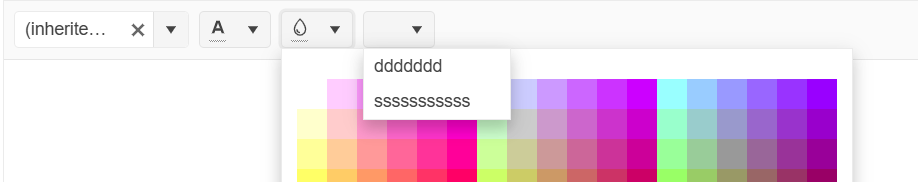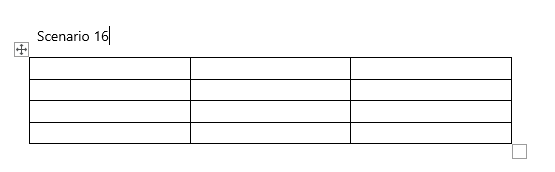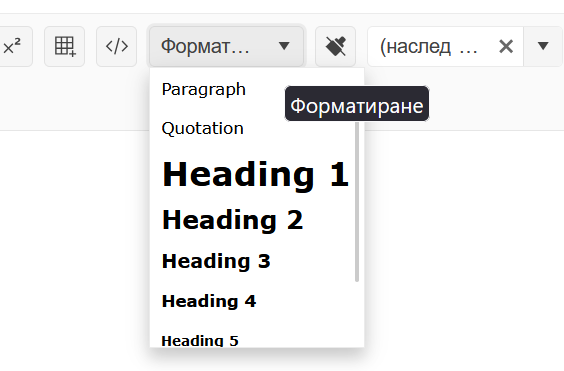Currently, Kendo UI for jQuery components rely on innerHTML and direct DOM manipulation throughout their internal implementation. This occurs in multiple components.
Thus, when "require-trusted-types-for 'script';" is included, errors such as - `This document requires 'TrustedHTML' assignment. The action has been blocked.` and `TypeError: Failed to execute 'write' on 'Document': This document requires 'TrustedHTML'` - appears on the page.
I would like to request Trusted Types Support for Kendo UI for jQuery components.
1. use safari browser
2. Go to https://demos.telerik.com/kendo-ui/editor/index
3. copy a long text over 25 characters
4. paste the copied text in the editor
5. notice that the scroll takes you to the bottom of the page, The same is not noticed in any other browser.
6. This is very inconvenient.
Bug report
The label of some of the group fields in the table wizard are not properly aligned
Reproduction of the problem
- Open the Dojo - https://dojo.telerik.com/IXvPpgtT
- Click the 'create table' tool and then 'Table Wizard'
Current behavior
Currently, the labels in the Cell Padding and Cell Properties sections are not correctly aligned

Expected/desired behavior

The issue is a regression starting with 2025.3.812
Workaround
execute: function (e) {
console.log(e.name);
if (e.name == "tableWizardInsert" || "tableProperties") {
setTimeout(function () {
debugger;
$(".k-form-fieldset .k-d-grid .k-form-field:eq(0)").addClass(
"k-col-span-full",
);
});
}
if (e.name == "tableCellProperties") {
setTimeout(function () {
$("#k-cell-properties .k-form-field:eq(0)").addClass(
"k-col-span-full",
);
});
}
},
Dojo - https://dojo.telerik.com/IXvPpgtT
Environment
- Kendo UI version: 2025.3.825
- Browser: [all ]
Bug report
When an image from docx file is pasted in the Editor an error is thrown.
Reproduction of the problem
- Open the Dojo
- Open the file test_word_images.docx
- Copy the first image and paste it in the Editor
Current behavior
An error is thrown : "Failed to execute 'readAsDataURL' on 'FileReader': parameter 1 is not of type 'Blob'"
screencast
Expected/desired behavior
There should be no errors in the console.
Environment
- Kendo UI version: 2022.2.621
- Browser: [all ]
Bug report
The ColorPickers in the Editor allow the user to change the text color or the background color of a selection in the component. When the Editor is working in Inline mode, if you select a text and manually enter a value in the HEX input of a ColorPicker, the pre-selected text is no longer selected. No text is colored inside the Editor.
Reproduction of the problem
- Open this Dojo and run it
- Select a text in the inline Editor
- Open one of the ColorPickers and enter a value in the HEX input
- Apply the HEX value
Current behavior
The ColorPicker closes. The selected text in the Editor before opening the ColorPicker is no longer selected. No text in the Editor is in the color entered in the HEX editor.
Expected/desired behavior
Clicking on the Apply button of the ColorPicker, after a HEX value is entered, should close the ColorPicker and color the pre-selected text. This correct behavior can be observed in the second Editor in the linked above Dojo example.
Environment
- Kendo UI version: 2020.2.617
- jQuery version: x.y
- Browser: [all]
Bug Report
When the content of the Kendo UI Editor contains the head, the code within it is displaying with the use of the viewHtml.
Reproducible
- Go to this Progress Kendo UI Dojo
- Select the viewHtml tool.
Current Behavior
The content within the head will be displayed.
Workaround
Manually remove the tags from the IFrame (Dojo).
var iframe = $('.k-iframe') // Identify the iframe by its class
var iframeContent = iframe.contents() // Access the content of the iframe
var metaElement = iframeContent.find('meta') // Traverse down the DOM tree to reach the <meta> element
metaElement.remove()// Remove all the <meta> elementsEnvironment
- Kendo UI version: 2025.3.812
- jQuery version: All Supported Versions
- Browser: all
For example when we type @ it should autocomplete a certain list of data in the editor
Currently, when Chrome Translate is activated and the user presses 'Enter' key in the Editor, the text is translated.
Also, when Translate is enabled and the user types fast, some characters disappear, as Chrome rewrites the inner text of elements. I know that this can be controlled by adding a translate attribute.
However, I would like to have the option to control this by the built-in Editor configuration options (for example, translate: false).
Bug report
Custom ContextMenu tool in Editor does not trigger close in built-in ColorPicker tools (probably others as well) after 2025.1.211
Reproduction of the problem
1. Open the Dojo - https://dojo.telerik.com/vkqfrNLN
2. Click on Background color ColorPicker
3. Click on custom ContextMenu
Both popups overlap
Expected/desired behavior
Wokraround
Manually close popups of pickers
// Get the editor instance
var editor = $("#editor").data("kendoEditor");
// Close other dropdowns when clicking your custom tool
$("#" + controlID).on("click", function () {
var foreColor = editor.toolbar.element.find("input[data-command='foreColor']").data("kendoColorPicker");
var backColor = editor.toolbar.element.find("input[data-command='backColor']").data("kendoColorPicker");
foreColor.close();
backColor.close();
});Environment
Kendo UI version: 2025.1.211 or newer
Browser: [all]
Bug report
In the Editor's accessibility demo, you cannot initially navigate to the textarea using tab. After focusing the paragraph tool, pressing tab again will move the focus to the browser navigation bar. If you break the sequence and navigate to another tool before trying to navigate to the textarea, the issue disappears. The issue doesn't reproduce on the Keyboard Navigation demo.
Reproduction of the problem
- Open the Editor's accessibility demo - https://demos.telerik.com/kendo-ui/accessibility/editor
- Try to navigate to the textarea using tab
Current behavior
The textarea will not be focused
Expected/desired behavior
You should be able to navigate to the textarea on the first iteration
Environment
- Kendo UI version: 2025.2.520
- Browser: [all]
Bug report
When the Inline Editor is created from a hidden element, the toolbar is broken.
Regression introduced with 20251.211
Reproduction of the problem
- Open this Dojo example - https://dojo.telerik.com/ZcwMyFCW
- Click the button to show the hidden element
- Press on the first textarea
Current behavior
The Editor toolbar is broken
Expected/desired behavior
The Editor toolbar should be rendered correctly
Environment
- Kendo UI version: 2025.2.520
- Browser: [all]
Describe the bug
When the user selects a word and changes its style (for example bold, italic, etc.) the content of the inline Editor is wrapped on multiple lines.
To reproduce
Steps to reproduce the behavior:
- Go to Dojo - https://dojo.telerik.com/JNAQLLsy
- Select a word in the editor and change its style from the tools.
Expected behavior
The content should not wrap.
Workaround
<style>
.k-editor{
display: block
}
</style>
Dojo - https://dojo.telerik.com/iZZPZIGg
Regression since 2022.1.119
Affected package (please remove the unneeded items)
- theme-default
- theme-bootstrap
- theme-material
Affected suites (please remove the unneeded items)
- Kendo UI for jQuery
Affected browsers (please remove the unneeded items)
- All
Bug report
When the Inline Editor is created from a collapsed pane in the Splitter, the toolbar of the Editor is broken.
Regression introduced with 2025.1.211
Reproduction of the problem
- Open this Dojo example - https://dojo.telerik.com/LIcdzbUQ/3
- Expand the collapsed pane
- Open the Editor
Current behavior
The inline Editor's toolbar is broken
Expected/desired behavior
The Editor's toolbar should be rendered correctly
Environment
- Kendo UI version: 2025.1.227
- Browser: [all]
Bug report
If you have several Inline Editors and a Slider, switching focus from Slider and typing in the Editors result in an error in the console.
Reproduction of the problem
- Open this Dojo example - https://dojo.telerik.com/EhiKaJAw/2
- Change the Slider value
- Go to the Editor right below the slider and type some text - it appears that the focus is stolen here as the text cursor is not shown
- Go to the second Editor and type some text
- Repeat steps 2-4 several times
Current behavior
An error is thrown in the console
Expected/desired behavior
No error should be thrown on the console
Environment
- Kendo UI version: 2024.1.319
- Browser: [all]
Bug report
Then you open the color/background color tools in an Inline Editor, closing the tools by clicking randomly on the page doesn't close the Editor popup.
Reproduction of the problem
- Open this Dojo example - https://dojo.telerik.com/VMVasaJO/5
- Open the color or the background color tool
- Click outside of the popups or the Editor
- You can compare the behaviour with other tools that have a popup, e.g. the formatting tool
Current behavior
The inline Editor remains open when closing the color/background tool popups
Expected behavior
The inline Editor should close when the popups and the Editor lose focus
Environment
- Kendo UI version: 2024.4.1112
- Browser: [all]
Currently there seems to be no way to open the options of dropdown commands like "Font Family" or "Font Size".
The typical hotkeys of the according Kendo UI widgets (ALT + Arrow down) are not working and we have not found any other.
This can be reproduced in its online demo:
https://demos.telerik.com/kendo-ui/editor/keyboard-navigation?_gl=1*1jjk3dq*_gcl_au*NjE0NTE0MTQ0LjE3MjYwNTc4MjU.*_ga*MTk3MTcyODQ3My4xNjkwMjkyNTYw*_ga_9JSNBCSF54*MTcyOTY3MzExMS44My4xLjE3Mjk2NzQwMzAuMzEuMC4w
Bug report
If the ColorPicker tools in the Editor are configured to render a gradient, you cannot type in the HEX/RGB inputs.
Reproduction of the problem
- Open this Dojo example - https://dojo.telerik.com/AWEmUSOS/7
- Open one of the Color tools.
- Try to type in the inputs.
Current behavior
The inputs are not selectable and you cannot type in them.
Expected/desired behavior
The inputs should be selectable so that you can type in them.
Environment
- Kendo UI version: 2023.2.829
- Browser: [all]
Currently in the editor when we add a table, we get to resize them in six corner points. Can we keep the table like below and make it resizable from one corner only:
Similar item is logged for Kendo UI for Vue:
https://feedback.telerik.com/kendo-vue-ui/1649742-feature-request-formatblock-paragraph-quotation-heading-included-in-the-translations
Currently, the formatting options are not getting localized:
https://demos.telerik.com/kendo-ui/editor/localization