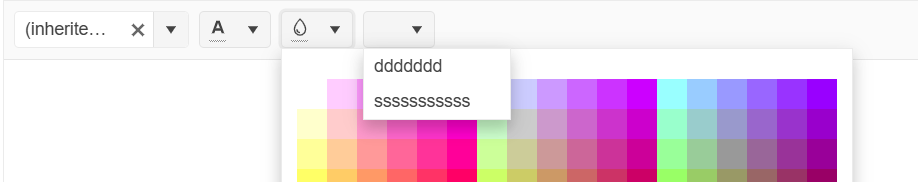Description of the occurring behavior
the styling of links is handled inconsistently:
- When you set the cursor inside a link and then change the text-color the color is changed.
- When you select a block of text containing a link and style the entire block of text (e.g. change the color) and then you try to change the color of the link this has no effect.
The issue seems to be that in the first case a span is inserted inside the a-tag, while in the second case a span is created around the a-tag and the styling for the a-tag is then used.
Reproduction of the problem
This can be reproduced in the All Tools demo as shown in the following video.
NOTE: if only the link is selected, or the selection starts or ends with the link, then the link color is changed. The issue is reproducible only when there is selected text before and after the link.
Expected/desired behavior
The color should be applied to the link text too.
Environment
- Kendo UI version: 2025.1.227
- Browser: [All]
Bug report
When the Inline Editor is created from a collapsed pane in the Splitter, the toolbar of the Editor is broken.
Regression introduced with 2025.1.211
Reproduction of the problem
- Open this Dojo example - https://dojo.telerik.com/LIcdzbUQ/3
- Expand the collapsed pane
- Open the Editor
Current behavior
The inline Editor's toolbar is broken
Expected/desired behavior
The Editor's toolbar should be rendered correctly
Environment
- Kendo UI version: 2025.1.227
- Browser: [all]
Bug report
Custom ContextMenu tool in Editor does not trigger close in built-in ColorPicker tools (probably others as well) after 2025.1.211
Reproduction of the problem
1. Open the Dojo - https://dojo.telerik.com/vkqfrNLN
2. Click on Background color ColorPicker
3. Click on custom ContextMenu
Both popups overlap
Expected/desired behavior
Wokraround
Manually close popups of pickers
// Get the editor instance
var editor = $("#editor").data("kendoEditor");
// Close other dropdowns when clicking your custom tool
$("#" + controlID).on("click", function () {
var foreColor = editor.toolbar.element.find("input[data-command='foreColor']").data("kendoColorPicker");
var backColor = editor.toolbar.element.find("input[data-command='backColor']").data("kendoColorPicker");
foreColor.close();
backColor.close();
});Environment
Kendo UI version: 2025.1.211 or newer
Browser: [all]
Currently, when Chrome Translate is activated and the user presses 'Enter' key in the Editor, the text is translated.
Also, when Translate is enabled and the user types fast, some characters disappear, as Chrome rewrites the inner text of elements. I know that this can be controlled by adding a translate attribute.
However, I would like to have the option to control this by the built-in Editor configuration options (for example, translate: false).
Bug Report
When the content of the Kendo UI Editor contains the head, the code within it is displaying with the use of the viewHtml.
Reproducible
- Go to this Progress Kendo UI Dojo
- Select the viewHtml tool.
Current Behavior
The content within the head will be displayed.
Workaround
Manually remove the tags from the IFrame (Dojo).
var iframe = $('.k-iframe') // Identify the iframe by its class
var iframeContent = iframe.contents() // Access the content of the iframe
var metaElement = iframeContent.find('meta') // Traverse down the DOM tree to reach the <meta> element
metaElement.remove()// Remove all the <meta> elementsEnvironment
- Kendo UI version: 2025.3.812
- jQuery version: All Supported Versions
- Browser: all
Currently, Kendo UI for jQuery components rely on innerHTML and direct DOM manipulation throughout their internal implementation. This occurs in multiple components.
Thus, when "require-trusted-types-for 'script';" is included, errors such as - `This document requires 'TrustedHTML' assignment. The action has been blocked.` and `TypeError: Failed to execute 'write' on 'Document': This document requires 'TrustedHTML'` - appears on the page.
I would like to request Trusted Types Support for Kendo UI for jQuery components.
Bug report
In some cases, a CSP error - Applying inline style violates the following Content Security Policy directive 'style-src 'self' .... is thrown in the Editor
Reproduction of the problem
- Open the Dojo - https://dojo.telerik.com/jOwrhome
- Enter text and click on the tools. Note: the error does not appear consistently; You can follow the steps from the video below to replicate it (clicking on 'bold', 'align', 'unordered list')
Current behavior
CSP Error is thrown - Applying inline style violates the following Content Security Policy directive 'style-src 'self'
Expected/desired behavior
There should be no errors when using the Editor tools.
Environment
- Kendo UI version: 2025.4.1111
- Browser: [all ]
Hi Team,
I would like to request adding visual page breaks with header/footer features. Comparatively, SyncFusion has this included and it would be great to have Telerik add these features.
Thank you!
Hi Team,
I would like to request to add Operational Transformation or a way to update text within the editor while maintaining the current cursor position.
Thank you!
Currently, Editor's Formatting tool is that it works with block elements. But there are many scenarios where inline formatting is required and is very common. Hence, requesting to enhance the formatting option that works for both block and inline elements is a must-have for the Kendo UI Editor.
For more details on issue: #1362675 ticket was raised
after downloading
@progress/kendo-ui version 2019.1.115 the default create table feature is not working. It is not working on multiple browsers even here: https://demos.telerik.com/kendo-ui/editor/all-tools
the table wizard works but not the cell selection way. Is there a fix for this soon?
Please check dojo https://dojo.telerik.com/UMiREWiL
There is one kendo editor on the main page which is editable and when you click on the link below "Edit the content in pop-up", pop-up opens but doesn't show the content and also text editor is not editable.
Thank you,
Gopi
Our team is fixing all WCAG guideline bugs in our product. The 3.1.1 guideline can't be met because the Kendo editor doesn't allow for setting a lang attribute on the iframe document, nor does the editor infer the language from the parent document and add that lang attribute.
Repro:
Open the editor example page (https://demos.telerik.com/kendo-ui/editor/index). Note that the editor iframe document contains <html> at the top but does not contain a lang="en" attribute within it. Further, edit the example on the page and add lang="en" to the <html> attribute at the top of the example. Run the example. The iframe still does not contain the lang="en" attribute.
Solution:
Include the lang attribute on the child document when the parent document contains one or make a setting available in the configuration JSON for the editor to include a lang attribute in the child document when an iframe is used.
Documents:
When a bullet list with a nested table is created in Word, and then copied into the Editor, a "Cannot read property 'cells' of undefined" error is being thrown. The issue can be reproduced only when the msConvertLists option is set.
Reproduction of the problem
Open https://demos.telerik.com/kendo-ui/editor/paste-cleanup
Paste content from editor-test.docx.
Bug report
Reproduction of the problem
Reproducible in the demos.
- Shrink the browser window so that some of the Editor tools go under the overflow button.
- Click the overflow button and then click a tool in the dropdown that opens a dialog ("Insert Image" or "Insert hyperlink").
Current behavior
A new dialog opens, but the overflow dropdown does not close and remains visible below the newly opened dialog.
In the inline Editor the overflow dropdown is shown above the newly opened dialog.
Expected/desired behavior
The overflow dropdown closes.
Environment
- Kendo UI version: 2019.2.619
- jQuery version: x.y
- Browser: [all ]
Please have a look at the following example:
https://dojo.telerik.com/eRajAbIX/
Steps to reproduce:
1. Select a single word in the editor, e.g. ipsum.
2. Click the Clean formatting button.
3. The background color of the selected word was not changed.
Currently, the cleanFormatting tool works for removing the format from the entire element and does not split the content if a word is selected. This could be enhanced so that the selected part of the element is split into a new nested element whit no formatting.
Bug report
Once the content area is blurred it can be focused only by clicking its upper part.
Regression introduced in R2 2019 SP1. Reproducible only in Chrome.
Reproduction of the problem
Demos. Screencast.
- Clear the Editor's content.
- Blur the widget and try to focus the content area by clicking in its bottom or mid section.
Current behavior
Content is not focused.
Expected/desired behavior
Content is focused.
Environment
- Kendo UI version: 2019.2.619
- jQuery version: x.y
- Browser: [Chrome XX ]
Bug report
The fontSize tool gets focus after text selection.
Steps to reproduce
* Open and run https://dojo.telerik.com/oRuLayir demo.
* Select /highlight Line4, choose 16 in the fontSize dropdown.
* Put the cursor at the end of Line6, select Line4, Line5 and Line6 using the mouse. Note that the keyboard focus has shifted to the fontSize dropdown.
Bug report
When setting a special font of a given paragraph in the Editor component, if the "x" of the Font dropdown is pressed it will reset the font of this text to the default one. If we then want to change the format of a given paragraph(make it bold for example), we select the paragraph and click on the "Bold" button. The text which is being bolded is the one which font was previously reset, not the selected text which we expect to become bold.
Reproduction of the problem
- Open this Dojo and select a random text in the Editor
- Change the font of the selected text by choosing one from the "Fonts" dropdown
- After changing the font keep the text selection and click on the "x" in the "Fonts" dropdown. The font of the selected paragraph will be reset to the default one.
- Select a random text chunk in the Editor and click on the "Bold" button.
- See that the bolded text is not the one we expect to be, but the text which font we've reset.
The reported behavior is applicable to all styles - bold, italic, underline, text alignment, ul, ol.
Current behavior
When changing the style of a given selected text, after there was a font reset in the Editor, the new formatting we set is being applied on the text which font was reset, not on the selected one.
Expected/desired behavior
No matter the operations performed in the Editor when formatting a selected text, the format changes should be applied to the selected text only.
Environment
- Kendo UI version: 2019.2.619
- jQuery version: x.y
- Browser: [all]