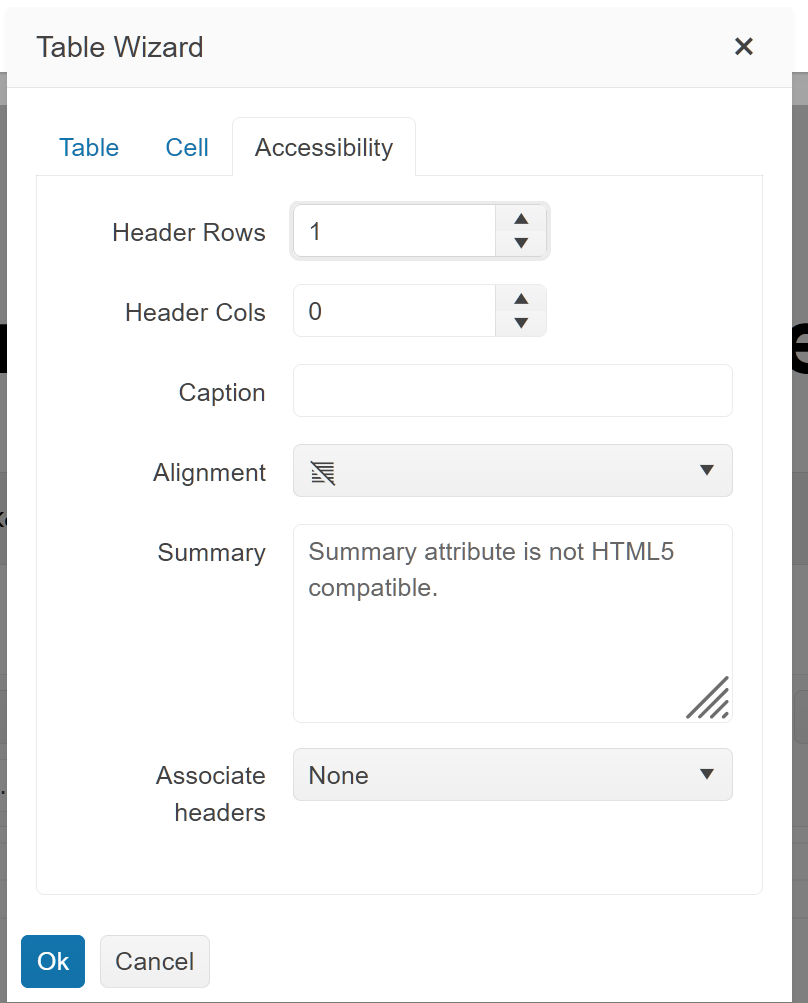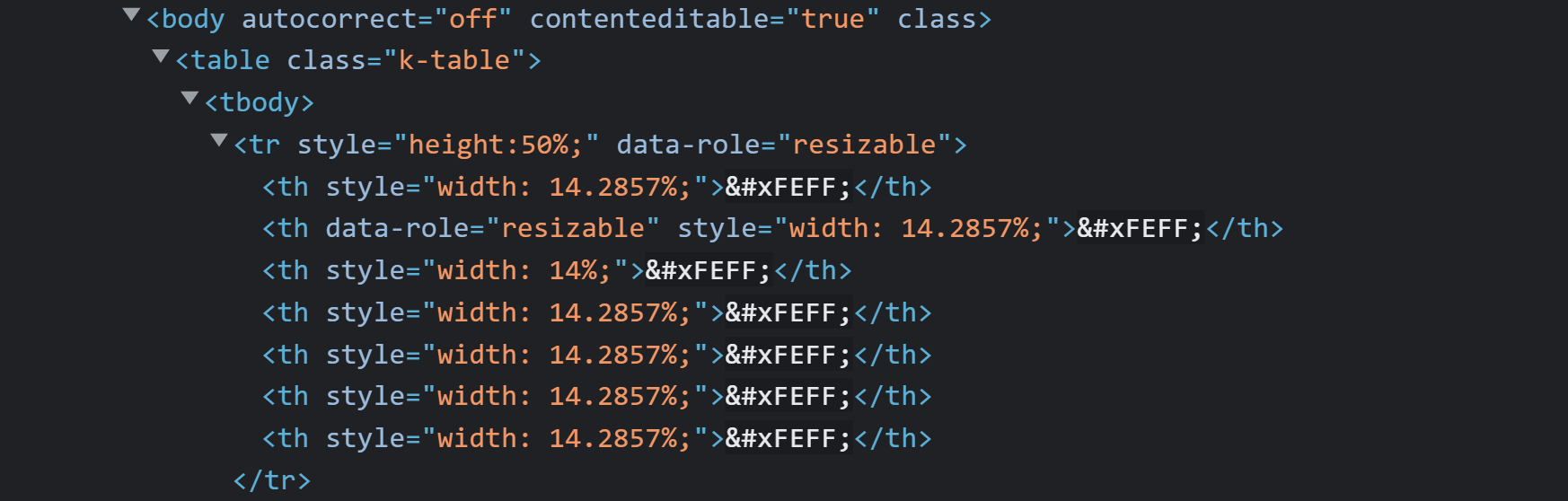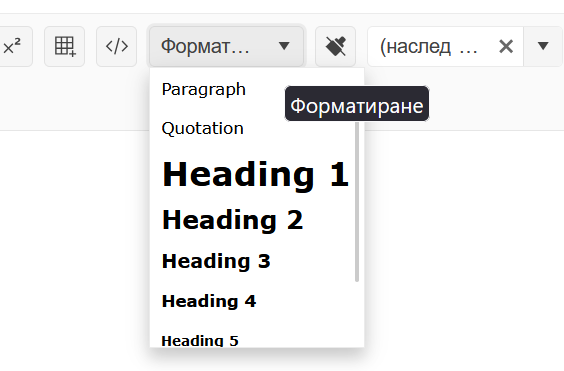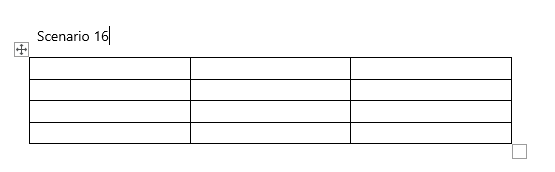Hi Team,
I'd like to request the Kendo UI Editor to be able to resize when an image within it is resized larger than the space contained in the Editor body. Please allow this functionality for both the classic and inline editors.
Thank you!
Hi Team,
I would like to request the ability to set a specific section of text where it is not removable. Currently, if the text is readonly by setting contenteditable to false, you can highlight it and delete it. I'd like to make it completely unmodifiable.
Thank you!
Bug report
The resize handlers in Editor are visible after an image has been deleted
Reproduction of the problem
- Open the Demo - https://demos.telerik.com/kendo-ui/editor/index
- Select the image and delete it using 'Delete' button
- Press Ctrl+Z and then delete the image again
Current behavior
The image disappears, but the resize handlers remain visible
Expected/desired behavior
The resize handlers should be hidden when an image is deleted.
Workaround
<script>
var editor = $('#editor').kendoEditor().data('kendoEditor');
$(editor.body).keydown(function(e){
if(e.key === "Delete"){
$(editor.body).find('.k-element-resize-handle-wrapper').hide()
}
})
</script>
Environment
- Kendo UI version: 2022.1.301
- Browser: [all ]
Hi Team,
I would like to ask for the functionality to modify the Table Wizard's default values using the Kendo UI Editor's API or an associated Table Wizard API.
Thank you!
Hi Team,
I'd like to request the functionality to retain the new lines for a <pre> element within a Kendo UI Editor using classic mode(<textarea>). Currently, it does have allow a new space within the pre element:
Editor
<textarea id="editor" rows="10" cols="30" style="width:100%; height:450px" aria-label="editor">
<pre>
Example
Example
</pre>
</textarea>JavaScript
$(document).ready(function () {
// create Editor from textarea HTML element with default set of tools
$("#editor").kendoEditor({
resizable: {
content: true,
toolbar: true
}
});
});Please take a look at this Progress Kendo UI Dojo using the code above.
Thank you!
Bug report
If you remove an image in the Editor and then return it with undo action, the image resize handlers will be duplicated.
Reproduction of the problem
- Open this Dojo example - https://dojo.telerik.com/onIsuKuP/4
- Select and remove the image using Del key.
- Undo with Ctrl + Z
- Select the image and resize it.
Current behavior
The resize handlers are duplicated.
Expected/desired behavior
The resize handlers shouldn't be duplicated.
Environment
- Kendo UI version: 2022.2.621
- Browser: [all]
When we add a header in table using accessibility tab then we need that header should get wrap in <thead> and same for footer and rest of the rows will wrap in <tbody>. For details please go through video:
https://supportheroes.telerik.com/clientsfiles/d6c4fcb8-de14-4966-9bb4-bb0ff104b136_table-header-requirement-from-kendo-edited-mp4.zip
Steps to reproduce:
1. Navigate to this demo:
https://demos.telerik.com/kendo-ui/editor/index
2. Clean the contents
3. Create a table and click inside one of the cells
4. Open the Table Manager and open the Accessibility tab
5. Add 1 header row and click Ok:
The <th> cells go inside the <tbody> instead of <thead>:
Bug report
If the Editor ColorPickers are defined as gradient instead of palette, it does not render buttons and input.
Regression introduced with 2021.1.224
Reproduction of the problem
- Open this Dojo example - https://dojo.telerik.com/@martin.tabakov@progress.com/eSuFUVIK/5
- Open one of the ColorPickers
Current behavior
No input and buttons are rendered.
Expected/desired behavior
There should be input and buttons.
Environment
- Kendo UI version: 2022.3.1109
- Browser: [all]
Bug report
Content pasted from Outlook/Word might lead to throwing a 'Cannot read properties of null (reading 'nodeType')' error when pasted in Editor.
Reproduction of the problem
- Open the Dojo examples:
- Copy and paste the content above the Editor in the Editor
Current behavior
An error: Cannot read properties of null (reading 'nodeType') is thrown in the console
Expected/desired behavior
No error should be thrown when pasting content into the Editor
Note: The purpose of the issue is to avoid errors in the console not styling the content as list.
Workaround:
`paste: function(e){
e.html = e.html.replace(/MsoNormal/g, "");
e.html = e.html.replace(/mso/g, "");
}
Environment
- Kendo UI version: 2022.3.1109
- Browser: [all ]
Bug report
Editor inserts two <br /> with enter press when insertLineBreak is changed to br
Reproduction of the problem
Open Dojo: https://dojo.telerik.com/EtUZIVUX
Place the cursor at the end of a line and press ENTER
Expected/desired behavior
Only one <br /> shall be added
Environment
Kendo UI version: [all]
Browser: [all]
Bug report
The <source> tag in the Editor gets closed incorrectly. It's a void element, so it should either close itself or not have a closing tag at all. To quote MDN:
The element is a void element, which means that it not only has no content but also has no closing tag. That is, you never use "</source>" in your HTML.
Reproduction of the problem
Follow these steps:
- Create an editor with "
viewHtml" enabled in the toolbar, e.g.:
$("#editor").kendoEditor({ tools: ["viewHtml"] });- Click the
</>button to open the "view HTML" modal; - Update the HTML with this snippet:
<picture>
<source media="(min-width: 0px)" srcset="https://picsum.photos/id/0/300/200.webp" type="image/webp" />
<source media="(min-width: 0px)" srcset="https://picsum.photos/id/0/300/200.png" type="image/png" />
<source media="(min-width: 0px)" srcset="https://picsum.photos/id/0/300/200.jpg" type="image/jpg" />
<img src="https://picsum.photos/id/0/300/200.jpg" width="300" height="200" />
</picture>- Click the "Update" button in the HTML modal;
- Now click the
</>button again to view the HTML, and you'll notice that all<source>tags now have a</source>closing tag added.
Current behavior
All the <source> get closing tags (</source>), which makes the HTML invalid as it's a void element. Above snippet would get turned into this (indented for readability):
<picture>
<source media="(min-width: 0px)" srcset="https://picsum.photos/id/0/300/200.webp" type="image/webp"></source>
<source media="(min-width: 0px)" srcset="https://picsum.photos/id/0/300/200.png" type="image/png"></source>
<source media="(min-width: 0px)" srcset="https://picsum.photos/id/0/300/200.jpg" type="image/jpg"></source>
<img src="https://picsum.photos/id/0/300/200.jpg" width="300" height="200" />
</picture>Expected/desired behavior
The <source> should not get a closing tag, but should either close themselves, or not be closed at all.
Environment
- Kendo UI version: 2023.2.829
- jQuery version: 3.4.1
- Browser: [all]
Bug report
Ordered List breaks when you paste a table
Reproduction of the problem
Open the Demo - https://dojo.telerik.com/AtuKOTEK
Copy an Excel table and paste it inside the list items
Expected/desired behavior
Maintain the continuity of the list numbering even when a table is copied/inserted in between list items
Environment
Kendo UI version: [all]
Browser: [all ]
Hi Team,
I'd like to request an easy way with the API to insert/remove MergeFields into a document using the Kendo UI Editor.
Thank you!
Bug report
When the serialization.semantic is set to false and the user uses the viewHtml tool and press 'Update' then after chaning the font-size, the style attribute is added to the element instead of the font attribute.
Reproduction of the problem
- Open the Dojo - https://dojo.telerik.com/@NeliKondova/iVICefOb
- Add some text and change its font. If you inspect the content at this stage, the font size will be applied using the font attribute:
<font size="4">хххх</font> - Press 'Update' button in the viewHtml dialog.
- Press 'Enter' to add paragraph.
- Change the font size and enter some text.
- Inspect the content or open the ViewHtml.
Current behavior
The font-size after pressing the 'Update' button is applied using the style attribute
<p>aaaaaa</p>
<p><font size="1">bbbbbbb</font></p>
<p><font style="font-size: small;">ccccccc</font></p>
screencast - https://screenpal.com/watch/cZVvQtVJ8oz
Expected/desired behavior
When the semantic mode is set to false and the 'Update' button in the viewHtml tool is clicked the font size should be applied as initially - using the font attribute.
Environment
- Kendo UI version: 2023.3.1114
- Browser: [all ]
Dear support team,
when using the gradient color selection for font color and/or background color the textbox for the HEX value seems to be "disabled".
It can not be selected by using the mouse but it works using keyboard navigation, so the TAB key.
This can be reproduced easily with the samples in the API documentation (https://docs.telerik.com/kendo-ui/api/javascript/ui/editor/configuration/tools.palette) of the editor or the main demo by changing the "foreColor" or "backColor" tools to
{
name: "backColor",
palette: null
}or see the following dojo containing the default : https://dojo.telerik.com/IbaFaGIz
This is annoying in case you have an exact color that should be used as it is awkward to select it in the "color area".
The textbox should be fully useable by the users.
PS:
Same when switching from HEX to RGB input.
Bug report
If you have several Inline Editors and a Slider, switching focus from Slider and typing in the Editors result in an error in the console.
Reproduction of the problem
- Open this Dojo example - https://dojo.telerik.com/EhiKaJAw/2
- Change the Slider value
- Go to the Editor right below the slider and type some text - it appears that the focus is stolen here as the text cursor is not shown
- Go to the second Editor and type some text
- Repeat steps 2-4 several times
Current behavior
An error is thrown in the console
Expected/desired behavior
No error should be thrown on the console
Environment
- Kendo UI version: 2024.1.319
- Browser: [all]
Hi Team,
While updating to 2023.1.314, I reviewed the change logs, breaking changes(Unified Rendering, Editor/Toolbar), and roadmap pages. But, there was a major change where the height of the textarea is now the total height of the editor and not the height of the editable area anymore.
Please, I would like to request there to be a clear note specific to this change in the documentation, and to help future developers who need to update their Kendo UI Editors.
Thank you!
Similar item is logged for Kendo UI for Vue:
https://feedback.telerik.com/kendo-vue-ui/1649742-feature-request-formatblock-paragraph-quotation-heading-included-in-the-translations
Currently, the formatting options are not getting localized:
https://demos.telerik.com/kendo-ui/editor/localization
Currently in the editor when we add a table, we get to resize them in six corner points. Can we keep the table like below and make it resizable from one corner only: