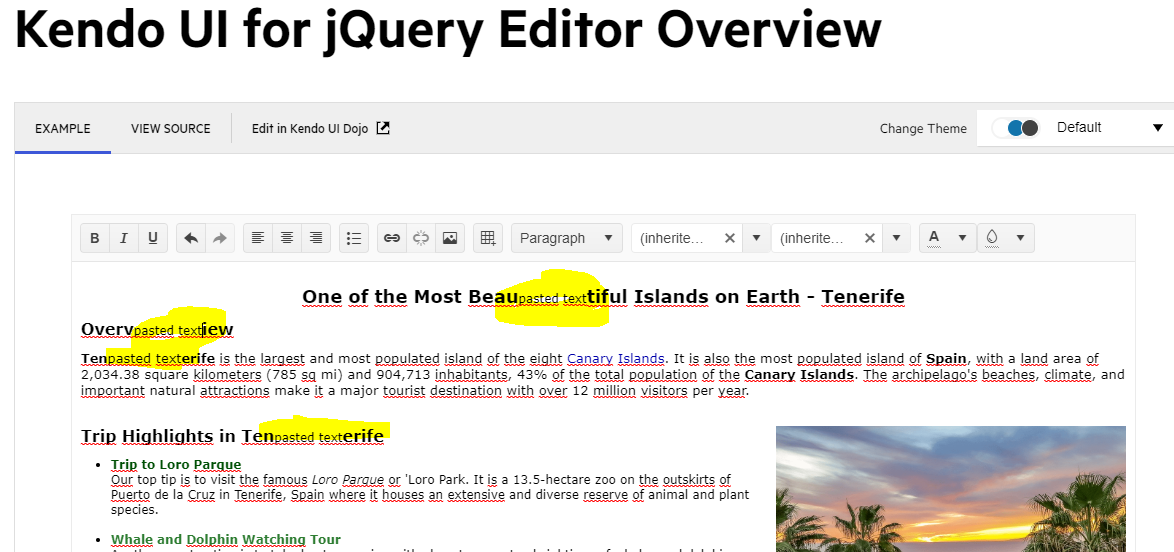Hi,
We are facing an issue as follows.
1. We type some ordered or unordered list and we move cursor one left or right.
2. We do select all and backspace to delete entire list.
Issue: First index or bullet never gets deleted does not matter how many times backspace is clicked. On inspecting dom we can see list structure is retained and does not get deleted.
Please find attached video.
Thanks
When trying to navigate the toolbar of the editor with a keyboard, the focus is stuck/not working for color pickers.
When using Tab(or RightArrow) from the left the focus is stuck on the first colorpicker.
When using Shift+Tab(or LeftArrow) from the right the focus is stuck on the last tool before the colorpicker.
See DOJO: https://dojo.telerik.com/aKOKOwiP
Bug report
When there are bookmarks in a Word file and the text from the Word is pasted in Editor the indention of the text and space of the alignment is changed.
Reproduction of the problem
- Open the Dojo
- Copy the list from the attached file and paste it in the Editor:
Current behavior
The indention of the list is changed.
Expected/desired behavior
The pasted list should look like in the Word document
Environment
- Kendo UI version: 2020.3.1118
- jQuery version: x.y
- Browser: [all ]
I can use the Print-Dialog (Print-Icon in the Editor) only once.
If I try to use it again nothing happens. If I do a page reload everything works fine for one time again.
Using contenteditbale=false to disable the Editor image and table resizing still works.
Dojo to reproduce the problem:
https://dojo.telerik.com/acIhiqiN
Actual behavior:
Steps:
1. Disable using the button
2. Try to resize the image - it can be resized
3. Try to resize the table- it can be resized
Expected:
Images and tables not to be resized
Bug report
When the content pasted in the Editor contains the 'MsoNormal' class the new lines are not preserved.
Reproduction of the problem
- Open the Dojo.
- Copy the text that is above the Editor and paste it in the Editor.
Current behavior
The text after the 'MsoNormal' class is pasted on a single line.
Expected/desired behavior
The new lines should be preserved.
Environment
- Kendo UI version: 2021.3.1109
- Browser: [all ]
Bug report
When text is hihlighet in Rwad-Only Editor and the user tries to paste a text, the highlighted text dissapears.
Reproduction of the problem
- Open the Dojo
- Copy some text
- Highlight part of the text in the Editor and try to paste using Ctrl + V
Current behavior
Currently, the highlighted text dissapers
Expected/desired behavior
The highlighted text should not dissapear and the content of the Editor should remain unchanged.
Workaround
kendo.ui.editor.Clipboard.fn.onpaste = function(){
if (this.editor.body.contentEditable === "false" || this.editor.body.contentEditable === "inherit" ) {
return;
}
}
Environment
- Kendo UI version: 2022.1.412
- Browser: [all ]
Describe the regression
If you bold some text in the Inline Editor, the content will be displayed on separate lines
To reproduce
- Open this example - https://dojo.telerik.com/aZAFUzuq/12
- Type some text, e.g "Some editor text"
- Bold the "editor" part
Expected behavior
The text should remain on a single line.
Affected package (please remove the unneeded items)
- theme-default
- theme-bootstrap
- theme-material
- theme-tasks
**Affected suites
- Kendo UI for jQuery
Affected browsers
- All
Additional context
Introduced with 2020.2.617
Bug report
Color style is not preserved for the font tag in the Editor
Reproduction of the problem
- Open this Dojo example - https://dojo.telerik.com/ucUxOLej/10
- Change the color of the text
- Press the Test button to console log the Editor value
Current behavior
The color style is not preserved
Expected/desired behavior
The color style should be preserved.
Environment
- Kendo UI version: 2022.2.621
- Browser: [all]
Bug report
If you select a text in the Editor, the ForeColor value is not updated to match the color of the selected text.
Reproduction of the problem
- Open this Dojo example - https://dojo.telerik.com/IHAGOfom/6
- Select the first line
- Select a color from the tool
- Select the second line
Current behavior
The value of the ForeColor tool is not updated to match the second line
Expected/desired behavior
The ForeColor value should change based on the selected text
Environment
- Kendo UI version: 2022.3.913
- Browser: [all]
Hello,
when I paste text from notepad editor, it is pasted with default font-size even if I currently have cursor on text with bigger font size. Can the editor apply current formatting on pasted text? it is replicable in editor demo. https://demos.telerik.com/kendo-ui/editor/index
thanks,
Marel
Bug report
When content is pasted in the Editor, even if the keepNewLines option is enabled three </br> tasg are added for a single line.
Reproduction of the problem
- Open the Dojo - https://dojo.telerik.com/@NeliKondova/eqIcekaq
- Open the attached .txt file and paste its content in the Editor.
Current behavior
There are 3 <br/> tags for each new line
Expected/desired behavior
There should be a single <br/> tag for each line.
Environment
- Kendo UI version: 2023.1.425
- Browser: [all ]
Bug report
In an Editor that has a visible scrollbar, the selection event fires if you click on the scrollbar.
Reproduction of the problem
- Open the Editor events demo - https://demos.telerik.com/kendo-ui/editor/events
- Type some content until the scrollbar appears
- Click on the scrollbar
Current behavior
The selection event triggers when you click the scrollbar
Expected/desired behavior
The selection event shouldn't trigger when you click the scrollbar
Environment
- Kendo UI version: 2023.2.718
- Browser: [all]
When the Kendo Editor is utilized within a Bootstrap modal popup and the tools configuration includes tools such as fontName, fontSize, fontColor, backColor, formatting that are not moved to the overflow popup, the toolbar is wider and does not display the overflow button.
- https://dojo.telerik.com/OhiJaSOV/3
I would like to be able to display all tools when the toolbar of the Editor is set to resizable.
Bug report
When a link is added to the Inline Editor content and the user clicks outside the Editor, the toolbar does not always hide.
Reproduction of the problem
- Open the Demo - https://demos.telerik.com/kendo-ui/editor/inline-editing
- Add a link
- Click outside the Editor
Note: the issue does not always appear, so you may need to test multiple times.
Current behavior
The Toolbar does not hide. - screencast - https://screenpal.com/watch/c06q2DVE2Zi
Expected/desired behavior
The toolbar should hide once the user clicks outside the Editor.
Environment
- Kendo UI version: 2023.3.1010
- Browser: [all ]
Bug report
When an existing table is wrapped in a <div> and there is a </br> tag in the content, then when a table is inserted through the insertTable tool, the rows from the previous table dissapear.
Reproduction of the problem
- Open the Dojo - https://dojo.telerik.com/@NeliKondova/ICAvOQOj
- Copy the following content:
<div>
<table name="content" >
<tbody>
<tr>
<td><strong>Indhold</strong><span>IndholdStart</span></td>
</tr>
<tr>
<td> </td>
</tr>
</tbody>
</table>
<span >First </span>
</br>
</br>
</br>
<span >Second</span>
</div>
- Click on the 'View HTML' tool in the Editor and paste the content from step 2. Click on the 'Update' button in the ViewHtml popup
- In the Editor click between the First and Second
- Insert a table through the insertTable tool
Current behavior
The rows from the initial table dissapear.
Note. The issue can be reproduced when both - the dic and the br tag from the example above are present.
screencast - https://somup.com/c0X3lEgyi3
Expected/desired behavior
The extisting tables should not be changed when a new table is inserted
Environment
- Kendo UI version: 2023.3.1114
- Browser: [all ]
Bug report
When you resize an image in the Editor, the image occasionally flickers. Also, if you decrease the size of the image, you cannot smoothly increase it back
Reproduction of the problem
Flickering issue:
- Open this Dojo example - https://dojo.telerik.com/EMeTaBOw/5
- Grab the top right resize handle
- Decrease the size of the image several times
Increase width issue
- Open this Dojo example - https://dojo.telerik.com/EMeTaBOw/5
- Grab the top right resize handle
- Decrease the size of the image and let go of the resize handler
- Grab the top right handler again and try to increase its width.
Current behavior
The image flickers upon resizing, and you cannot increase its width
Expected/desired behavior
The image shouldn't be flickering, and you should be able to smoothly increase its width
Environment
- Kendo UI version: 2023.3.1114
- Browser: [all]
Bug report
In an Editor with custom fontName items configured, the selection in the tool is not preserved when specific items are selected.
Reproduction of the problem
- Open this Dojo - https://dojo.telerik.com/oGavoViC/28
- Select the text and choose "Andale Mono"
- Open the fontName dropdown.
Current behavior
The "Andane Mono" does not appear as selected in the list
Expected/desired behavior
The "Andane Mono" should be selected in the list
Environment
- Kendo UI version: 2024.1.130
- Browser: [all]
Hi Team,
Create table popup inside the editor does not announce the table cells selected by user to screen reader.
https://dojo.telerik.com/enAFIvab
any help is appreciated.
Thanks,
Ashutosh
Bug report
The Editor doesn't allow multiple separators through the tools configuration.
Reproduction of the problem
- Open this Dojo example - https://dojo.telerik.com/eSESEheW/19
Current behavior
Only the first separator is rendered.
Expected/desired behavior
All the separators should be rendered
Environment
- Kendo UI version: 2024.1.319
- Browser: [all]