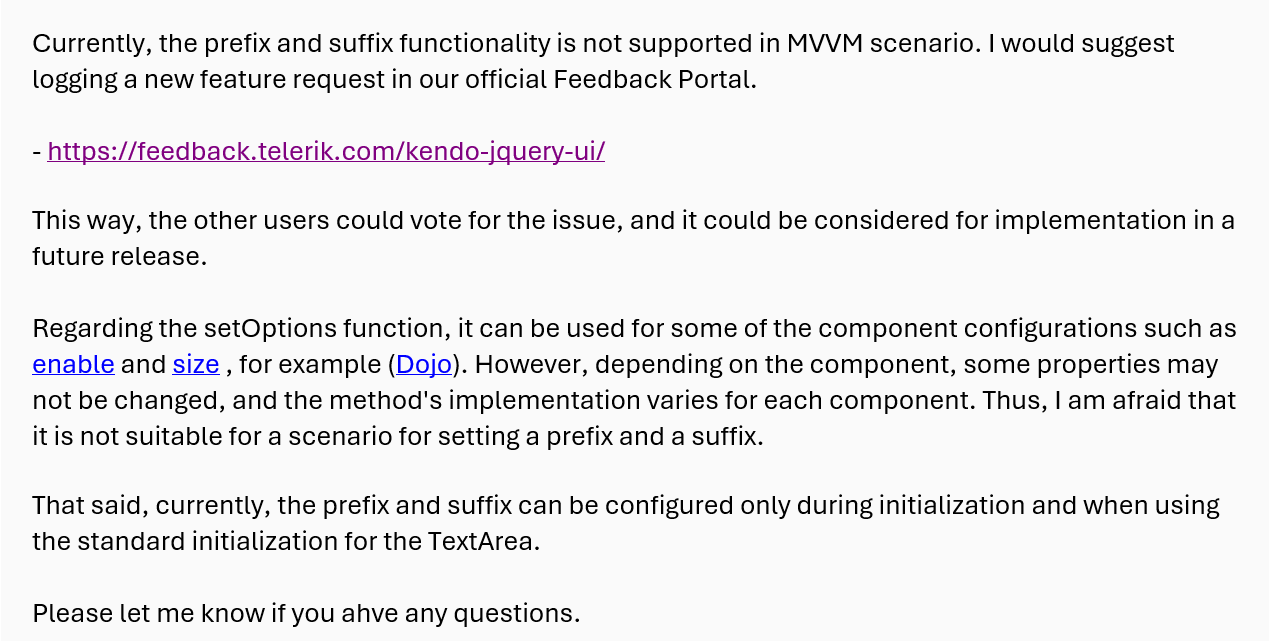We use the KendoUI for jQuery framework in the enterprise SaaS application we create. Giving our clients access to their data and being able to provide a mechanism where a client could build out some of their own functionality on our Saas platform (ie accessing the Data, webservices etc) is highly desirable.
Our front end is based on a MicroUI approach, so if the client can vibecode building a new microUI, the UI experience with the other microUI we provide would be seamless. Examples might be: Create a Scheduler view showing all the European Holidays in 2026, or create a grid view populated with all the customers who have not transacted in 2025 and show their linkedin link/profile.
We can easily wrap any vide coded application into our application now using the microUI approach, but what we dont get is the same look and feel, themes and components being used. It is this we are looking to solve.
Dear Team,
Currently, Telerik Smart Grid AI features rely on external AI services (e.g., OpenAI cloud). While this works well, customers who cannot use online services face challenges when trying to integrate local models (such as Ollama).
Since the Smart Grid already exposes its schema to the AI service, it would be highly beneficial if Telerik could provide at least one default AI service (hosted and managed by Telerik) that:
Works seamlessly with dynamic/auto-generated columns
Supports basic grid operations such as sorting, filtering, paging, highlighting, and grouping
Ensures compatibility with the Telerik.AI.SmartComponents.Extensions package
Rationale:
Many enterprise customers have restrictions on using cloud-based AI services and prefer local or vendor-hosted solutions.
A default AI service from Telerik would simplify integration, reduce configuration overhead, and guarantee compatibility with Kendo Grid features.
This would also ensure consistent behavior across environments without requiring customers to experiment with different local models.
Impact: This feature would significantly improve adoption of AI-powered grid functionality for customers with strict data policies, while ensuring a smooth developer experience.
Reference: For more details on the issue and context, kindly refer to the support ticket: Telerik Support Ticket #1707506 (https://www.telerik.com/account/support-center/view-ticket/1707506)
Thanks & Regards,
Hiren Lad
Create a grid with batch set to true and update a field value using the set method of the kendo.data.Model object in JavaScript. The grid cell will be marked as dirty but the "Save changes" or "Cancel changes" buttons will not display. If you click into another editable cell, then the buttons will display.
See https://dojo.telerik.com/TwTMSsrB and attached example.html.zip.
See attached image.png for example image.
Hi Team,
While I understand there are release notes and breaking changes, I would like to request you consider adding some version information to the documentation. This would help identify when certain features were introduced.
Thank you!
When a kendoContextMenu is applied to a combobox (html tag select) you are not able to show the select options by tapping it. The behaviour is on mobile browser only (tested iPad and Google Chrome developer tools with device toolbar enabled).
I reproduced the issue in telerik dojo, here is the code.
<!DOCTYPE html>
<html>
<head>
<base href="https://demos.telerik.com/kendo-ui/menu/context-menu">
<style>html { font-size: 14px; font-family: Arial, Helvetica, sans-serif; }</style>
<title></title>
<link rel="stylesheet" href="https://kendo.cdn.telerik.com/2021.1.330/styles/kendo.common-bootstrap.min.css" />
<link rel="stylesheet" href="https://kendo.cdn.telerik.com/2021.1.330/styles/kendo.bootstrap.min.css" />
<link rel="stylesheet" href="https://kendo.cdn.telerik.com/2021.1.330/styles/kendo.bootstrap.mobile.min.css" />
<script src="https://kendo.cdn.telerik.com/2021.1.330/js/jquery.min.js"></script>
<script src="https://kendo.cdn.telerik.com/2021.1.330/js/kendo.all.min.js"></script>
</head>
<body>
<div id="example">
<select>
<option>Opzione 1</option>
<option>Opzione 2</option>
<option>Opzione 3</option>
</select>
<ul id="menu">
<li>
<img src="../content/web/toolbar/reply.png" /> Reply
</li>
</ul>
</div>
<script>
$(document).ready(function() {
setTimeout(function () {
var initMenu = function () {
menu = $("#menu").kendoContextMenu({
target: "select",
select: function(e) {
// Do something on select
}
});
};
initMenu();
}, 0);
});
</script>
</body>
</html>Bug report
When using the raw JavaScript files from the src\src\dist\raw-js folder (included directly via <script> tags), the Kendo UI version (kendo.version) always returns 0.0.0, and the package metadata in kendo.all.js has the version field hardcoded to 0.0.0.
Reproduction of the problem
1. Download Kendo UI for jQuery commercial distribution.
2. Use the files from the following path:
`src\src\dist\raw-js\`
3. Include kendo.all.js (and other scripts) directly in an HTML page using <script> tags.
4. Include a valid license key using:
`KendoLicensing.setScriptKey("your-license-key");`
5. Run the application and inspect the console.
Call: console.log(kendo.version);
Result: The version displayed is "0.0.0".
Current behavior
kendo.version returns "0.0.0".
_parsedPackageMetadata in kendo.all.js shows:
version: '0.0.0'
Expected/desired behavior
The PACKAGE_METADATA placeholder should be replaced during the build or distribution process, even in the raw-js folder outputs.
Environment
Kendo UI version: 2025.3.1002
Browser: [all ]
Please make the speech to text button/suffix of a kendo textarea available via mvvm. Also speech to text button to come standard as a tool in the kendo editor.
When I add a minimum or maximum value to the date picker, the control allows out-of-range dates to be entered until the dateInput option is set to true. At that point, any out-of-range date will be set to either "min" or "max." The change event will not be called for that change.
This would be perfect:
- The default behavior is to set the minimum or maximum value when the date input value is out of range. It would be nice if this behavior didn't depend on the dateInput option.T
- Trigger a change event when the control itself sets the minimum or maximum value.
- Add an option to change the behavior to generate an error on the control when an out-of-range value is entered.
Note: In some situations, the default behavior of setting it to "min" or "max" can also be useful... but with a change event trigger however!
We have noticed a serious performance issue in the TreeList control which I have confirmed in the latest version in this Dojo: https://dojo.telerik.com/aNuKanAG. This Dojo is a based on the TreeList in-cell editing demo from your website.
- Open the Dojo link I provided and Run it.
- Open your browser DevTools console so you can see console.log messages.
- Navigate to a leaf node of the tree if it isn't already open by default; ex: Daryl -> Guy -> Buffy -> Hyacinth
- Click in and out of an editable cell; ex: Ext
- Observe the DevTools console where you will see that the 'rendered XXX' text has been written for EVERY CELL in the entire tree.
- Expand/collapse the closest parent group
- Again, observe that EVERY CELL has been re-rendered
I was trying to figure out if there was any good reason for this. In the Dojo above all data are nested under a single parent. So, I created another Dojo but this time there are two separate parent groups: https://dojo.telerik.com/OcEmAgIz. This Dojo is based on the Binding to local data demo from your website.
- Open the Dojo link and Run it.
- Clear the DevTools console so you can see a clean display of results for the next action.
- Expand and collapse a child group of Daryl Sweeney.
- Observe the console log results: you will see that Dan Sweeney was also re-rendered.
The problem here is that these re-renders are very expensive. Imagine if the call to console.log was instead something else that might need a bit of computation time to complete.
The simple act of expanding and collapsing a group from an unrelated part of the tree, or simply opening and closing an editable cell should not result in the entire tree being re-rendered. This is a serious performance issue, and seems completely unnecessary.
What I have demonstrated in the Dojos I created is that Kendo is re-rendering the ENTIRE structure. The goal of this feature would be to rerender only the specific cells of the treelist that have been impacted by an edit.
Currently, the Kendo UI RangeSlider provides a single-colored track (.k-slider-track) with a separate style applied only to the selected range. However, in many modern design requirements, there is a need to split the track into multiple colored sections (e.g., 3 or more segments with different colors) to visually represent thresholds, ranges, or categories.
Example Use Cases:
Displaying low, medium, and high ranges with green, yellow, and red colors.
Visualizing different risk or performance levels directly on the slider track.
Providing a better UI experience by mapping ranges to business values.
Requested Feature:
Add native support to configure multiple color segments within the RangeSlider track (either via configuration options or styling hooks). Ideally, developers should be able to specify:
Number of segments.
Color for each segment.
Segment boundaries (percentage or value-based).
Workarounds Tried:
Custom CSS overlays and pseudo-elements can partially simulate the effect, but they are not reliable or fully aligned with the slider’s rendering behavior.
Impact:
This feature would enhance usability and visualization, making the RangeSlider more flexible for dashboards, financial apps, performance monitoring, and other business-critical UI scenarios.
Reference:
Please find an attached image illustrating the requested multicolored track (example with 3 segments: green, yellow, and red).
We would like the ability to execute custom actions once a control has been fully initialized and rendered.
Use Case
On our login page, we use the Form control. After the Form control is created, we need to reposition our SSO buttons so that they appear beneath the default buttons rendered by the form. Without a reliable event, it is difficult to determine when the control is ready for safe modification.
Proposed Solution
Introduce a Created event (or similar) that is triggered once the control is fully rendered. This event would provide a hook for developers to perform additional UI adjustments or integrate custom functionality.
Reference
Syncfusion ASP.NET Core controls provide this functionality through a Created event.
Slider seems to only output numbers, I want to use it for date ranges, ala mint.com.
Hi Team,
I would like to request the source code from the AI Service from the Kendo UI Grid demos be available to download.
Thank you!
Bug report
Currenlty, styles/font-icons/index.css has this line at the bottom:
/*# sourceMappingURL=index.css.map */
But the map file is not part of the distribution files, so it's causing the browser to throw an additional request for the map file.
Currenlty, the index.css.map is present in the node_modules/@progress/kendo-font-icons/dist/index.css :

But is not part of the Kendo jQuery distribution.
Expected/desired behavior
The distribution should be revised and the map file should be copied.
Environment
- Kendo UI version: 2025.3.825
- Browser: [all ]
When a pager control uses responsive mode, but renders initially as hidden, the control fails to render properly.
The control should render to the appropriate responsive mode regardless of whether the control is visible or not when it is initially rendered.
When the workbook is exported to Excel, it is currently not possible to display the progress for example, in percentage of exported data.
You are returning a "jquery promise", you can call the ".notify" function while the process is running and tell us that you are at step X of Y, when running these settimeout.https://dojo.telerik.com/mHMUMjpg/6
So, we can display a nice progressbar, instead of just a "loading animation" that doesn't tell if the process is really running. In some cases, it can take between 30 and 60 seconds, so the user think that the app is doing nothing!
The stack property in the Kendo Area Chart does not honor groups as separate stacking contexts.
Instead, everything gets stacked together if `stack: true` is applied.
For other chart types you can overcome this instead of just stack: true, set different stack groups, such as "A" and "B", so they do not stack together.
series: [
{field: "value",
categoryField: "year",
name: "United States Group 1 - Series 1",
stack: "A", // Separate stack group
opacity: 0.5 // Transparency for visibility},
{field: "value1",
categoryField: "year",
name: "United States Group 1 - Series 2",
stack: "A" // Part of the same stack as the first one
},
{field: "value2",
categoryField: "year",
name: "United States Group 2 - Series 1",
stack: "B" // A different stack group
},
{field: "value3",
categoryField: "year",
name: "United States Group 2 - Series 2",
stack: "B" // Part of the second group stack
}
]