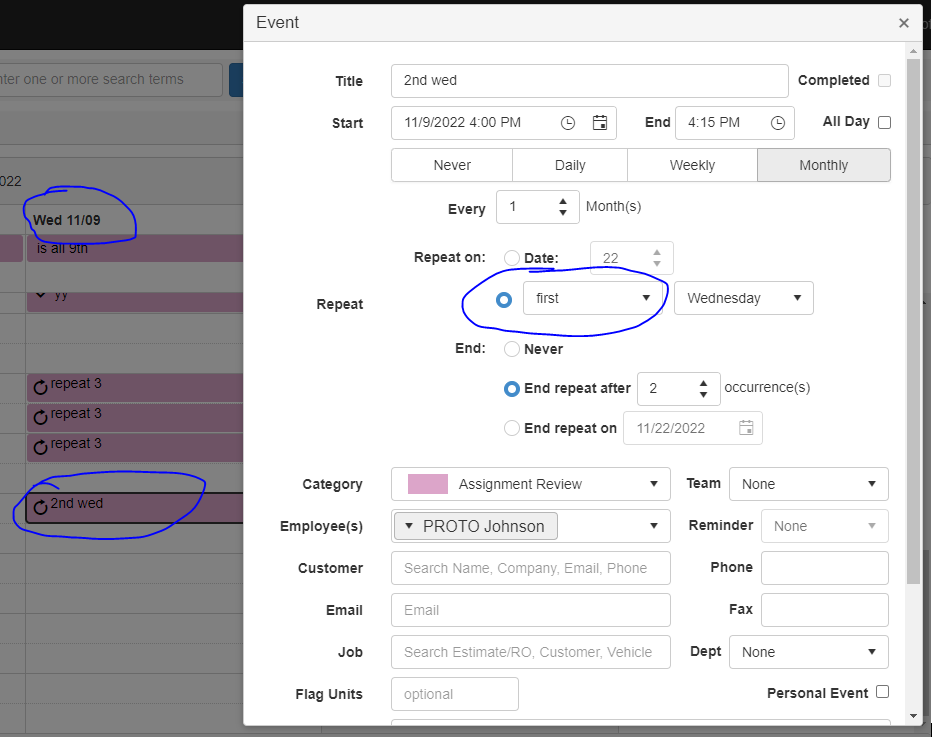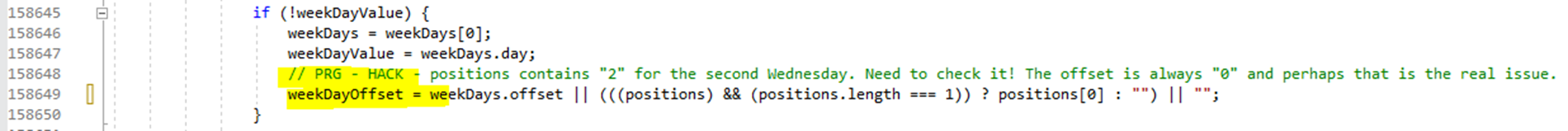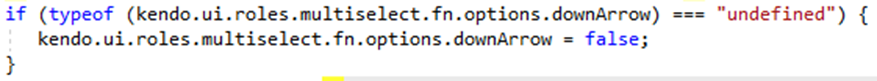Bug report
ContextMenu allows having focused and hovered items simultaneously.
Reproduction of the problem
1. Open the Dojo2. Right-click to open the ContextMenu and hover over the first item.
3. Start navigating in the ContextMenu with the down arrow without moving the cursor
Current behavior
There is an item marked with 'k-hover' class and an item marked with 'k-focus' class.
Expected/desired behavior
It is supposed to have a single active item in the ContextMenu.
Environment
- Kendo UI version: 2022.1.412
- Browser: [all ]
My recurrence rule is: FREQ=MONTHLY;COUNT=2;INTERVAL=1;BYSETPOS=2;BYDAY=WE;WKST=SU. This event falls on the second Wednesday of the month for two months in a row. When I edit the event, the wrong option is picked. Note in the screenshot attached we are on 11/09/2022 which is the second Wednesday. And the scheduler correctly shows this event. But the edit window sets the properties wrong. I am using a custom template for the edit window, however the recurrence editor portion is unmodified.
I was able to fix this in the Kendo.all.js file directly. The highlighted lines below were added. When I publish this for customers I use the Kendo custom download tool to get a minified script of only what I need. I then need to carefully port this change using Notepad++. This makes it tough to update versions which is why I am a few versions back.
Bug report
When a decimal number has 8 digits after the decimal separator and '#' is used for formatting the precision is lost and the number is rounded.
Reproduction of the problem
- Open the Dojo example and check the result in the console
Current behavior
kendo.toString(0.00000015,"###.########" returns 0.0000002
Expected/desired behavior
The number should not be rounded and the precision should not be lost. The results should be the same with kendo.toString(0.00000015,"n8") and kendo.toString(0.00000015,"0.00000000")
Environment
- Kendo UI version: 2022.3.1109
- Browser: [all ]
When unformatted multi-line content is pasted in an existing paragraph inside the Kendo Editor, the paragraph is removed and the pasted content is inserted in the body of the Editor.
Steps to reproduce:
- Open: https://dojo.telerik.com/osANirag/8
- Type in the content editable: "text row 1", hit ENTER, type "text row 2"
- Copy the content from the content editable.
- Paste the content in the first paragraph in the Kendo Editor
Result:
The pasted content replases the paragraph.
Expected Result:
The pasted content should be inserted in the paragraph.
Bug report
When the Editor is used in ExpansionPanel and an image is dragged in the Editor an error is thrown, The issue is reproducible after the ExpansionPanel is collapsed and then expanded.
Reproduction of the problem
- Open the Dojo example
- Collapse the ExpansionPanel
- Expand the ExpansionPanel
- Drag and drop an image into the inline editor
Current behavior
The image is displayed in a new tab and the following error appears: Cannot read property 'nodeType' of null
Expected/desired behavior
The image should be rendered in the Editor without errors in the console even after collapsing/expanding the ExpasnionPanel
Environment
- Kendo UI version: 2021.2.616
Bug report
When there is a DOM element with "page-break" class inside an element that is about to be exported to PDF, this "page-break" results in a new page in the reported PDF file.
If we hide the parent element in which the element with a "page-break" class is nested and export the content to PDF, in the result file, the content of the hidden DIV is not displayed but there are blank pages for each "page-break" class that can be found in the hidden element.
Reproduction of the problem
- Open this Dojo and run it
- Press the "Hide the DIV element in red" button
- Press the "Export to PDF button" and open the exported file
Current behavior
There are two blank pages at the beginning of the exported document. Each of these pages is a result of the "page-break" CSS classes inside the "#test" element
Expected/desired behavior
The "page-break" class should not result in the exported file if it is nested in a hidden element. Here is a Dojo demonstrating the correct behavior: https://dojo.telerik.com/iZAXiZEz
Environment
- Kendo UI version: 2020.1.219
- jQuery version: x.y
- Browser: [all]
When a text with background color set is made bold and copy/pasted, the background color is not being preserved.
The issue can be reproduced on the following Dojo example.
Steps to reproduce:
- Type some text.
- Select the text and set a background color.
- Make the text bold.
- Copy/paste the text on a new line.
Bug report
Reproduction of the problem
Dojo example.
- Click the "export" button
Current behavior
Drawing does not export the content. This is due to the img tags having a loading="lazy" attribute.
Expected/desired behavior
The images are exported. The attribute should be stripped if needed.
Environment
- Kendo UI version: 2020.3.1021
- jQuery version: x.y
- Browser: [Chrome XX | Firefox XX ]
Bug report
The kendo.culture.nb-NO.min.js file contains some unwanted characters: "Â".
Reproduction of the problem
See Ticket ID: 1486493 for more details.
The unminified file looks correctly: https://github.com/telerik/kendo-ui-core/blob/master/src/cultures/kendo.culture.nb-NO.js
Current behavior
Expected/desired behavior
Environment
- Kendo UI version: 2020.3.915
- jQuery version: x.y
- Browser: [all]
If you create a spreadsheet in excel and just have the below formula - it locks up when you activate the sheet.
Or if you use the kendo spreadsheet and paste this into a cell, it also locks up.
=WORKDAY(TODAY(),-1)
Bug Report
When building with NPM, the glob is mismatched. This is currently related to the source code build.
Reproduction
- Build with version 2025.2.702 in NPM.
Current behavior
Receiving the specific error message:
[!] SyntaxError: The requested module 'glob' does not provide an export named 'default'
Environment
- Kendo UI version: 2025.2.702
- jQuery version: All supported versions
- Browser: all
For example; similar to http://www.highcharts.com/stock/demo/arearange Having area 'scatter' support, such as 'scatterArea', and 'scatterAreaRange', like the existing 'scatterLine', is also desirable.
Hello
Starting from version 2025.2.520:
Kendo Grid with NumericTextBox cell editor and "navigatable: true" exit edit cell state on double click/hold to select number inside editor.
Earlier versions did not have this issue.
Scenario:
Inside cell with NumericTextBox editor trying to select value without exit from edit cell state.
On click cell, that already in edit mode, switch to read mode (NumericTextBox disappears)
Desirable behavior:
Copy and paste to cell without exit and enter again in edit cell state.
Select all value without loosing editing cell state.
Dojo
Bug report
The download functionality of the PDFViewer component and when downloading PDF using kendo.saveAs() method doesn't work on some iOS mobile devices.
Reproduction of the problem
- Open the PDFViewer demo or the PDF Export Demo
- Try to export the file to PDF on iOS device
Note: On some iOS devices the PDF is exported as expected, but on others, nothing happened.
Current behavior
Currently, on some iOS devices, the PDF is exported, on others, it is exported, but there is a warning "This form is not secure, are you sure you want to submit it". After approval, the file is downloaded. On some iOS devices after clicking the button to download the PDF file nothing happens.
Expected/desired behavior
It should be possible to download the PDF file on all iOS devices.
Environment
- Kendo UI version: 2022.1.301
- Browser: [iOS XX Safari]
Bug report
When a user edits a cell/row and presses enter, the cell is marked as dirty. However, the Save and Cancel buttons remain disabled, thus the user should focus on a different cell before being able to save changes.
Reproduction of the problem
- Dojo - https://dojo.telerik.com/JuMumnqH
- Edit a cell and press 'Enter'
Current behavior
The cell is closed and marked as dirty, the 'Save changes and 'Cancel changes' buttons remain disabled.
Expected/desired behavior
The buttons should be enabled once the cell is marked as dirty.
Workaround
cellClose: function(e){
e.sender._toggleToolbarEditingItemsVisibility()
},
Environment
- Kendo UI version: 2025.2.520
- Browser: [all ]
I have an event template. Inside this template I am using a MultiSelect. It is defined like: <select data-down-Arrow="true"… . The downArrow property does not work. I discovered via debugging the kendo.all.js file the problem. Fortunately this one is fixable outside that file:
Bug report
This is a continuation of the following issue.
Probably related to:
https://source.chromium.org/chromium/chromium/src/+/62d86ddddc8fad157321e42e2acdb18b6ebba951
Reproduction of the problem
- Open the following Dojo in a browser running under the Chromium engine.
- Notice that there is a an console error which showcases sporadically, indicating the following.
Current behavior
The animation container's aria-hidden attribute causes a console error in Chrome and Edge.
Expected/desired behavior
The animation container's aria-hidden attribute should not cause a console error in Chrome and Edge.
Environment
- Kendo UI version: 2024.4.1112
- Browser: [Chrome, Edge]
There are many properties that can be set during initialization that cannot be changed through the API afterwards.
Take the Kendo UI ToolBar for example. You can add a button to the toolbar and set the text, but you cannot change the text afterwards unless you update the element directly. It may seem like a simple thing to change the text of an element, like so: $("#myButton").text("New Text"). However, if you had set the imageUrl as well, setting the text like I did above would remove the image. Knowing that, you could get the text node and update the nodeValue. That may work today but could easily be broken during a Kendo UI update (for example, if the update included a change that wraps the text in a span).
Having to deal with native elements after they have been created by the Kendo UI components is a dangerous practice for developers as it requires an internal knowledge of how elements are rendered based on the different options set. As mentioned above, it is also dangerous as any update could break our code. Therefore, it is imperative to expose methods that allow us to modify any properties through the API (where possible) to allow us to create clean and easy to maintain code.
If you search the feedback, you will see many requests to add a method here and a method there. There is even a related one to this called "Kendo Mobile: Methods to set properties dynamically".
Suggestion: When you have child elements, such as buttons on the toolbar, please allow us to update those widgets directly rather than through the parent. For example, instead of $("#myToolbar").data("kendoToolBar").enable("#myButton"), allow us to do something like this $("#myButton").data("kendoToolBarItem").enable();
there is no binding for noData
e.g.
noData?: boolean | undefined; interface ChartOptions {
name?: string | undefined;
autoBind?: boolean | undefined;
axisDefaults?: ChartAxisDefaults | undefined;
categoryAxis?: ChartCategoryAxisItem | ChartCategoryAxisItem[] | undefined;
chartArea?: ChartChartArea | undefined;
dataSource?: any|any|kendo.data.DataSource | undefined;
legend?: ChartLegend | undefined;
panes?: ChartPane[] | undefined;
pannable?: boolean | ChartPannable | undefined;
pdf?: ChartPdf | undefined;
persistSeriesVisibility?: boolean | undefined;
plotArea?: ChartPlotArea | undefined;
renderAs?: string | undefined;
series?: ChartSeriesItem[] | undefined;
seriesColors?: any;
seriesDefaults?: ChartSeriesDefaults | undefined;
theme?: string | undefined;
subtitle?: string | ChartSubtitle | undefined;
title?: string | ChartTitle | undefined;
tooltip?: ChartTooltip | undefined;
transitions?: boolean | undefined;
valueAxis?: ChartValueAxisItem | ChartValueAxisItem[] | undefined;
xAxis?: ChartXAxisItem | ChartXAxisItem[] | undefined;
yAxis?: ChartYAxisItem | ChartYAxisItem[] | undefined;
zoomable?: boolean | ChartZoomable | undefined;
axisLabelClick?(e: ChartAxisLabelClickEvent): void;
dataBound?(e: ChartDataBoundEvent): void;
drag?(e: ChartDragEvent): void;
dragEnd?(e: ChartDragEndEvent): void;
dragStart?(e: ChartDragStartEvent): void;
legendItemClick?(e: ChartLegendItemClickEvent): void;
legendItemHover?(e: ChartLegendItemHoverEvent): void;
legendItemLeave?(e: ChartLegendItemLeaveEvent): void;
noteClick?(e: ChartNoteClickEvent): void;
noteHover?(e: ChartNoteHoverEvent): void;
noteLeave?(e: ChartNoteLeaveEvent): void;
paneRender?(e: ChartPaneRenderEvent): void;
plotAreaClick?(e: ChartPlotAreaClickEvent): void;
plotAreaHover?(e: ChartPlotAreaHoverEvent): void;
plotAreaLeave?(e: ChartPlotAreaLeaveEvent): void;
render?(e: ChartRenderEvent): void;
select?(e: ChartSelectEvent): void;
selectEnd?(e: ChartSelectEndEvent): void;
selectStart?(e: ChartSelectStartEvent): void;
seriesClick?(e: ChartSeriesClickEvent): void;
seriesHover?(e: ChartSeriesHoverEvent): void;
seriesOver?(e: ChartSeriesOverEvent): void;
seriesLeave?(e: ChartSeriesLeaveEvent): void;
zoom?(e: ChartZoomEvent): void;
zoomEnd?(e: ChartZoomEndEvent): void;
zoomStart?(e: ChartZoomStartEvent): void;
}
The mentioned type is still missing for:
- kendoAvatar
- kendoCheckBox
- kendoListView
- kendoOrgChart
- kendoRadioButton