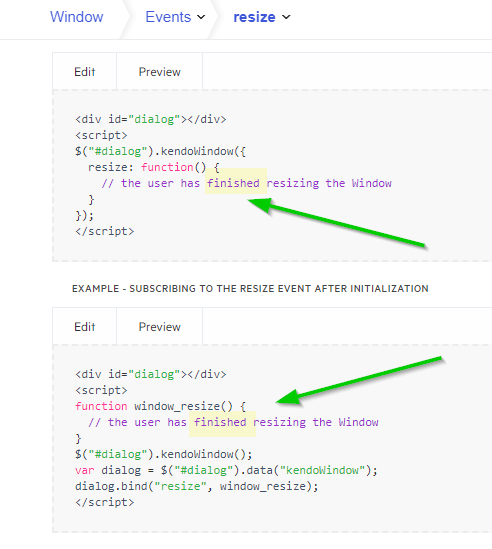Hello, there is a comment in the Resize API demo example for popup modal windows that is opposite the way it actually works, right?
resize - API Reference - Kendo UI Window | Kendo UI for jQuery (telerik.com)
i.e. the user has STARTED resizing the window
Bug report
Reproduction of the problem
Dojo example.
Current behavior
Data is exported incorrectly.
Expected/desired behavior
Data is exported correctly (see the Spreadsheet export)
Environment
- Kendo UI version: 2020.3.1021
- jQuery version: x.y
- Browser: [all]
Hi Keno Team,
I am getting this CORS error when trying to open a pdf file from an Azure blob using kendoPDFViewer. (Error: ' has been blocked by CORS policy: Response to preflight request doesn't pass access control check: No 'Access-Control-Allow-Origin' header is present on the requested resource. )
I have an SSL token included to pdf/image URLs and work fine for image viewing with kendoImageEditor.
My code is simple as follows
this.viewer = $("#pdfViewer").kendoPDFViewer({
pdfjsProcessing: {
file: pdfUrl,
},
width: "100%",
}).data("kendoPDFViewer");
Could you please let me know how to fix this issue
I'm resurrecting this on the suggestion of Todd Anglin. An earlier request for this feature was declined because modern browsers include spell check. However, there are many use cases where this is no use. In my particular case I need: - Spell Check to work in IE8 - Custom (and programmatically accessible) dictionaries - The ability to programmatically turn spell check on/off on a field by field basis
Hi,
Every widget that supports control of visibility configuration uses "VISIBLE", but when using MVVM to control HTML objects it is: data-bind = "invisible: someThing" . This IMHO is inconsistent, counterintuitive, and adds complication. If you are controlling the visibility of a mix of Kendo and HTML objects on the same bit of data, you need to duplicate it with a negated version or resort needlessly to templating logic. Maybe I'm missing something but this seems like a no-brainer.
Thanks,
Will Dougherty
Greetings Please add this feature (Persian Calendar) into a valuable package Thanks to the team
Step by step instructions on how to reproduce the problem:
- Create a kendo tab strip
- Using the append method, add a "tab1"- do not specify any content in this new tab
- Using the insertBefore method, add a "tab2", this time specify some content
- Attempt to navigate the tabs and note what is showing in the content of each tab
Code snippets:
var tabStrip = $("#contentlessAppend").kendoTabStrip({}).data('kendoTabStrip');
tabStrip.append({
text: "noContentAppend",
//content: "With content" //Uncomment this line for normal functionality
});
tabStrip.insertBefore({
text: "contentInsertBefore",
encode: false,
content: `<div id="WhereAmI">I am not where I should be</div>`
}, tabStrip.tabGroup.children().eq(0) );Screenshots of the problem:
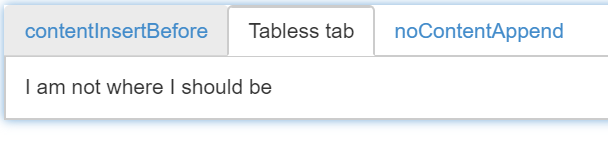
Stack trace, if applicable: N/A
Project and its dependencies which illustrates the problem (stripped, in zip format):
(see attached)
It would be beneficial to add additional support for tooltips natively on the Bubble Layer in RadMap
It would be nice to have navigation methods like 'nextRecord', 'previousRecord' to select grid records. These methods must take care of paging issues and load next/previous page automatically and select the correct record afterwards. I've implemented these methods on my side nut it would be easier to have them natively as part of the grid implementation.
Provide or change the current default value of Aggregation from 'Max' to 'None', so that user can select his desired aggregation from UI.
Implement an option to preload some data for mobile list view in endless mode. This would increase UI time because there is allready data defined in HTML to view, the user must not wait for a datasource to load
I love your controls except Validator. I have finally made my own, where I can write multiple functions to evaluate each input just like this in typeScript:
new Helpers.Validate([
{ name: 'postId', test: [(e) => { if (e == "") return "Chose a post."; }] },
{ name: 'creditor, test: [(e) => { if (e == "") return "Chose a creditor"; }, ] },
{ name: 'description', test: [
(e) => { if (e == "") return "Make a description"; },
(e) => { if (e.length < 15) return "Your description are to short "; },
]
}, ]);
It is now a pleasure to make forms and perhaps you will consider to reevaluate the structure of your Validator that I have been struggling with workarounds on for so many hours the last two years.
Kind regards from Kenneth
Expand your Moonlight theme for use with the Mobile UI
when the mobile view uses a header, containing a toolbar as header it would be nice to be able to have a view title like in the navbar.
Box Plot (Box and Whisker) works great but would like to have Vertical instead of horizontal.
If we need to run some code in all of views, there is no way to do it besides add the call to each and every view in the project. In a large scale project that might have 100 views in many seperate folders and sub folders - this become a nightmare. You should add the ability to add a generic event to all the views (kind of a "base class" for view) or by implementing the attached event via the application definition [var app = new kendo.mobile.Application()...] Thanks, ilan.
What control would I use for an 'Infinite' data scroller? Where you have a horizontal div that is loaded initially with 4 divs, 2 of which are viewable in Portrait mode and more in landscape mode, but when you pull from the right, flicking to the left to get more content an ajax call get more. This example is common on Amazon product pages of related products, but there you have to tap on the right cheveron/arrow to fetch more, where as a smoother approach is to load more into the non-visible part. I have only seen examples so far of infinite scrolling from the bottom in jquery. I imagine that you would have got this solved already, so can you give me an example of I guess your data source component feeding a div with extra divs from the right. There must be a suitable trigger point so the spinner is not going forever due to a slow load. So I guess when a I am trying to work out what divs need to be in the page preloaded, and what can be fetched from the server.
Enable chart interactive features with Canvas rendering.
I would like to the see a feature wherein I can set additional target lines for a bullet chart. This is helpful in scenarios where I need to indicate a target and benchmark. I was able to see similar questions in your forum http://www.telerik.com/forums/set-target-range and also one on stack overflow http://stackoverflow.com/questions/25303748/kendo-bullet-chart-with-two-target-lines