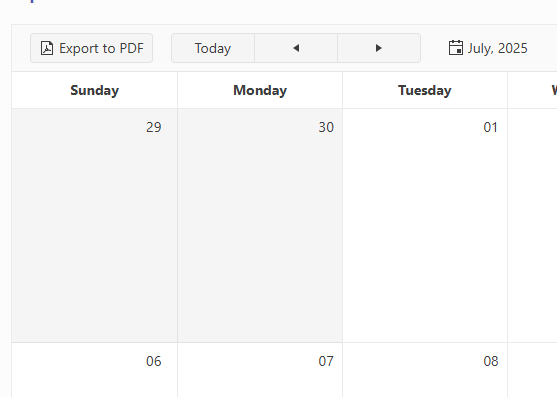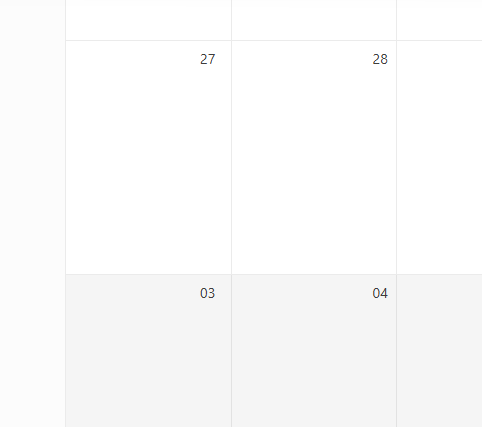The same way it is possible to make the search case-insensitive by setting columns.filterable.ignoreCase to true, it would be great if there was a way to add a custom filter (e.g. make the search diacritics-insensitive, with a custom function or as part of provided functionality). Thanks in advance.
The Kendo-UI Diagram widget supports moving the whole diagram using the pan() method. However, the given offset does always have to be absolute.
Consider the following example:
The diagram is zoomed in and therefore not fully visible - assume a current offset of (-100, -100). The users should be able to pan using keyboard shortcuts. Whenever pressing one of the arrow keys, the diagram is moved in the corresponding direction by e.g. 50px:
If the user presses [ArrowRight], pan() needs to be called with an offset of (-50, -100).
If the user presses [ArrowUp], pan() needs to be called with an offset of (-100, -150).
However, since I do not know how much the diagram has already been moved, I cannot set the absolute offset required.
I have seen that pan() returns the current offset when being called without arguments, but this is not documented. Is this safe to use for that purpose or is there a better alternative? If yes, the documentation should be updated.
The stack property in the Kendo Area Chart does not honor groups as separate stacking contexts.
Instead, everything gets stacked together if `stack: true` is applied.
For other chart types you can overcome this instead of just stack: true, set different stack groups, such as "A" and "B", so they do not stack together.
series: [
{field: "value",
categoryField: "year",
name: "United States Group 1 - Series 1",
stack: "A", // Separate stack group
opacity: 0.5 // Transparency for visibility},
{field: "value1",
categoryField: "year",
name: "United States Group 1 - Series 2",
stack: "A" // Part of the same stack as the first one
},
{field: "value2",
categoryField: "year",
name: "United States Group 2 - Series 1",
stack: "B" // A different stack group
},
{field: "value3",
categoryField: "year",
name: "United States Group 2 - Series 2",
stack: "B" // Part of the second group stack
}
]
When the workbook is exported to Excel, it is currently not possible to display the progress for example, in percentage of exported data.
You are returning a "jquery promise", you can call the ".notify" function while the process is running and tell us that you are at step X of Y, when running these settimeout.https://dojo.telerik.com/mHMUMjpg/6
So, we can display a nice progressbar, instead of just a "loading animation" that doesn't tell if the process is really running. In some cases, it can take between 30 and 60 seconds, so the user think that the app is doing nothing!
Hi team,
I think there is a bug in the dependency detection.
In the attached "config_buged.js" i have chosen some components. The component "chiplist" was partially checked due to dependency.
When lunching my application I got the error :
Message: e(...).kendoChipList is not a function
at init._createList (kendo.custom.min.js:91:8505)
at new init (kendo.custom.min.js:91:3218)
at init._attachGroupable (kendo.custom.min.js:133:96797)
at init._groupable (kendo.custom.min.js:133:96348)
at init._continueInit (kendo.custom.min.js:133:33864)
at new init (kendo.custom.min.js:133:33735)
at HTMLDivElement.<anonymous> (kendo.custom.min.js:1:42737)
at jQuery.each (jquery-3.1.1.js:368:19)
at jQuery.fn.init.each (jquery-3.1.1.js:157:17)
at e.fn.<computed> [as kendoGrid] (kendo.custom.min.js:1:42713)
I was forced to totaly check the "chipList" component as seen in the attached file config.json
Views - Month - numberOfWeeks (set to 6 weeks), do not need to see previous or next month week. Only show days of the selected month.
This is OK:
This is not, unnecessary week of Aug 03. The extra week adds to a busy calendar clutter.
Hello
Starting from version 2025.2.520:
Kendo Grid with NumericTextBox cell editor and "navigatable: true" exit edit cell state on double click/hold to select number inside editor.
Earlier versions did not have this issue.
Scenario:
Inside cell with NumericTextBox editor trying to select value without exit from edit cell state.
On click cell, that already in edit mode, switch to read mode (NumericTextBox disappears)
Desirable behavior:
Copy and paste to cell without exit and enter again in edit cell state.
Select all value without loosing editing cell state.
Dojo
When a pager control uses responsive mode, but renders initially as hidden, the control fails to render properly.
The control should render to the appropriate responsive mode regardless of whether the control is visible or not when it is initially rendered.
We have a column in our grid bound to a complex JSON object. When a different column's value is changed, we need to change the nested properties in the complex JSON object.
To do this, in the grid's Save event, we are calling model.set("theComplexObject.NestedProperty", newValue). However, doing this does not automatically update the UI for that row's cell. Furthermore, it never seems to mark the column dirty. Manually calling grid.refresh() will fix the issue, but the grid we are working on has a lot of columns and it adds a performance hit.
This approach works for all of our other columns that do NOT use complex objects. They correctly show the dirty flag and new model value after the save operation completes.
Below is a Dojo example with the save event wired up and a complex name column. It's worth mentioning that the dirty flag also doesn't appear to be working on the eye color column. This may be another bug introduced in a newer version of Kendo.
https://dojo.telerik.com/ZHkxwJee
- Change the age for a column and click off the cell. The eyeColor updates, but the name does not. The dirty flag gets put in the first cell for some reason (this happens when updating the second row too... it adds the dirty flag to the first cell in the first row).
- Enabling the currently commented line that does e.sender.refresh() will fix the display issues, but the dirty flag still doesn't show for the name column.
We have noticed a serious performance issue in the TreeList control which I have confirmed in the latest version in this Dojo: https://dojo.telerik.com/aNuKanAG. This Dojo is a based on the TreeList in-cell editing demo from your website.
- Open the Dojo link I provided and Run it.
- Open your browser DevTools console so you can see console.log messages.
- Navigate to a leaf node of the tree if it isn't already open by default; ex: Daryl -> Guy -> Buffy -> Hyacinth
- Click in and out of an editable cell; ex: Ext
- Observe the DevTools console where you will see that the 'rendered XXX' text has been written for EVERY CELL in the entire tree.
- Expand/collapse the closest parent group
- Again, observe that EVERY CELL has been re-rendered
I was trying to figure out if there was any good reason for this. In the Dojo above all data are nested under a single parent. So, I created another Dojo but this time there are two separate parent groups: https://dojo.telerik.com/OcEmAgIz. This Dojo is based on the Binding to local data demo from your website.
- Open the Dojo link and Run it.
- Clear the DevTools console so you can see a clean display of results for the next action.
- Expand and collapse a child group of Daryl Sweeney.
- Observe the console log results: you will see that Dan Sweeney was also re-rendered.
The problem here is that these re-renders are very expensive. Imagine if the call to console.log was instead something else that might need a bit of computation time to complete.
The simple act of expanding and collapsing a group from an unrelated part of the tree, or simply opening and closing an editable cell should not result in the entire tree being re-rendered. This is a serious performance issue, and seems completely unnecessary.
What I have demonstrated in the Dojos I created is that Kendo is re-rendering the ENTIRE structure. The goal of this feature would be to rerender only the specific cells of the treelist that have been impacted by an edit.
Bug report
When using the raw JavaScript files from the src\src\dist\raw-js folder (included directly via <script> tags), the Kendo UI version (kendo.version) always returns 0.0.0, and the package metadata in kendo.all.js has the version field hardcoded to 0.0.0.
Reproduction of the problem
1. Download Kendo UI for jQuery commercial distribution.
2. Use the files from the following path:
`src\src\dist\raw-js\`
3. Include kendo.all.js (and other scripts) directly in an HTML page using <script> tags.
4. Include a valid license key using:
`KendoLicensing.setScriptKey("your-license-key");`
5. Run the application and inspect the console.
Call: console.log(kendo.version);
Result: The version displayed is "0.0.0".
Current behavior
kendo.version returns "0.0.0".
_parsedPackageMetadata in kendo.all.js shows:
version: '0.0.0'
Expected/desired behavior
The PACKAGE_METADATA placeholder should be replaced during the build or distribution process, even in the raw-js folder outputs.
Environment
Kendo UI version: 2025.3.1002
Browser: [all ]
If you create a grid with editable set to true, selectable set to one of the multiple options ("multiple, row" or "multiple, cell"), batch set to true and a column with editing disabled (either through the model or through the columns editable property), then when you update an editable cell and click the non-editable cell in the same row the "Save changes" and "Cancel changes" buttons do not appear.
See https://dojo.telerik.com/zAKmmTEU and attached example.html.zip
Notes:
Editable is disabled using a JavaScript function for UnitsInStock
{ field: "UnitsInStock", title: "Units In Stock", width: 120, editable: function() { return false; } },Editable is set to false in the schema model for Discontinued
Discontinued: { type: "boolean", editable: false },
In this example, if you change the value of a UnitPrice cell and then click one of the non-editable cells (UnitsInStock or Discontinued) in the same row, the UnitPrice cell will be marked as dirty, but the "Save changes" and "Cancel changes" buttons will not appear.
This appears to happen because of the following:
- The focusout event is triggered on the grid.
- The closeCell method is called from the tap event registered on the cell.
- The _destroyEditable method is called within the closeCell method.
- The _editContainer field is set to null in the _destroyEditable method.
- The closeCell method is called again from within the editCell method but returns early because the _editContainer field is null.
- The timeout anonymous method from the focusout event handler is called, but the _toggleToolbarEditingItemsVisibility method is not called because _editContainer is null.
Stack trace:
n (kendo.all.min.js:9)_destroyEditable (kendo.all.min.js:9)
closeCell (kendo.all.min.js:9)
tap (kendo.all.min.js:9)
trigger (kendo.all.min.js:9)
_click (kendo.all.min.js:9)
i.<computed> (kendo.all.min.js:9)
dispatch (jquery.js:5430)
elemData.handle (jquery.js:5234)
See attached image.png for an example image.
Create a grid with batch set to true and update a field value using the set method of the kendo.data.Model object in JavaScript. The grid cell will be marked as dirty but the "Save changes" or "Cancel changes" buttons will not display. If you click into another editable cell, then the buttons will display.
See https://dojo.telerik.com/TwTMSsrB and attached example.html.zip.
See attached image.png for example image.
We use the KendoUI for jQuery framework in the enterprise SaaS application we create. Giving our clients access to their data and being able to provide a mechanism where a client could build out some of their own functionality on our Saas platform (ie accessing the Data, webservices etc) is highly desirable.
Our front end is based on a MicroUI approach, so if the client can vibecode building a new microUI, the UI experience with the other microUI we provide would be seamless. Examples might be: Create a Scheduler view showing all the European Holidays in 2026, or create a grid view populated with all the customers who have not transacted in 2025 and show their linkedin link/profile.
We can easily wrap any vide coded application into our application now using the microUI approach, but what we dont get is the same look and feel, themes and components being used. It is this we are looking to solve.