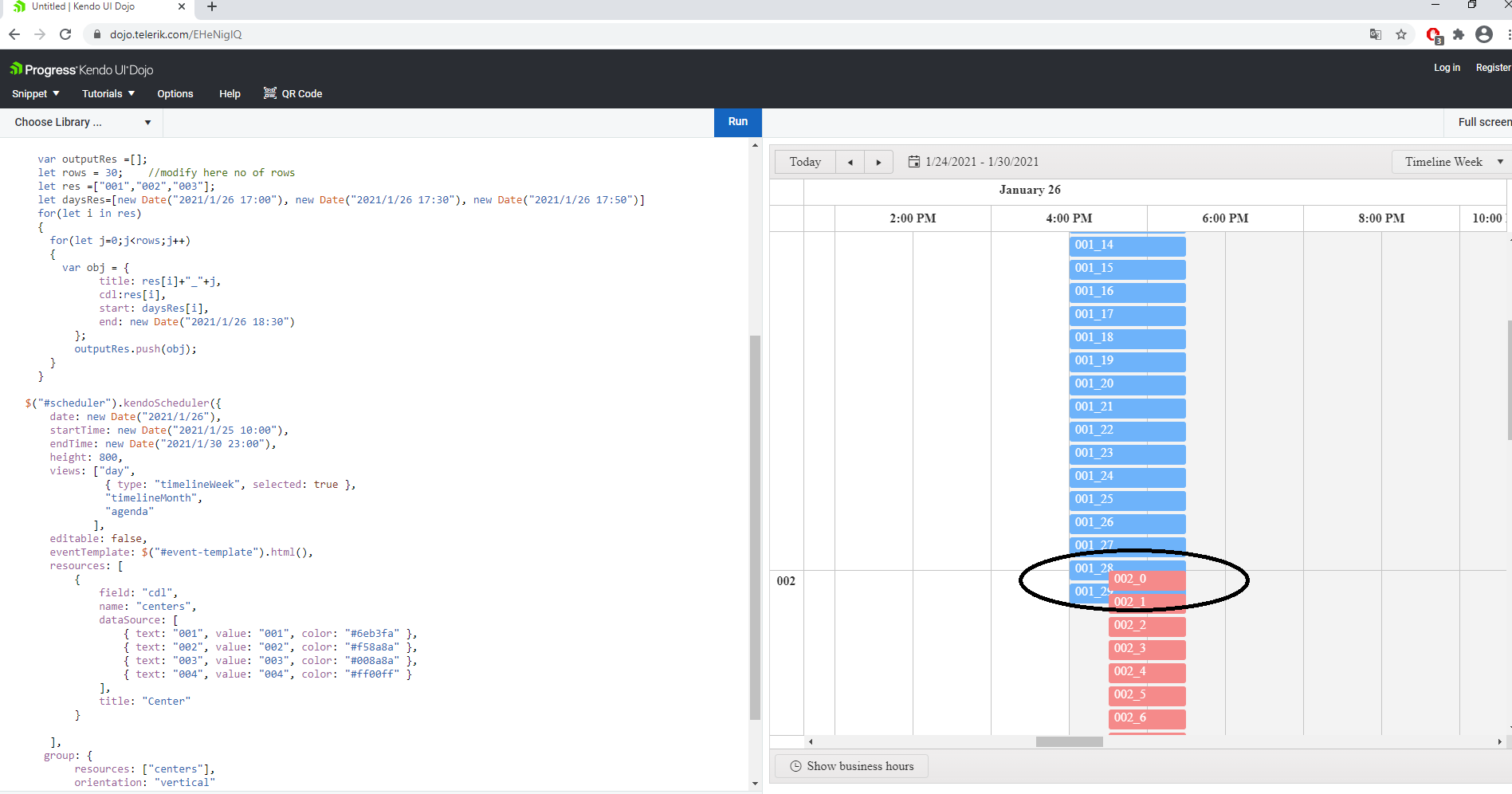When a kendoContextMenu is applied to a combobox (html tag select) you are not able to show the select options by tapping it. The behaviour is on mobile browser only (tested iPad and Google Chrome developer tools with device toolbar enabled).
I reproduced the issue in telerik dojo, here is the code.
<!DOCTYPE html>
<html>
<head>
<base href="https://demos.telerik.com/kendo-ui/menu/context-menu">
<style>html { font-size: 14px; font-family: Arial, Helvetica, sans-serif; }</style>
<title></title>
<link rel="stylesheet" href="https://kendo.cdn.telerik.com/2021.1.330/styles/kendo.common-bootstrap.min.css" />
<link rel="stylesheet" href="https://kendo.cdn.telerik.com/2021.1.330/styles/kendo.bootstrap.min.css" />
<link rel="stylesheet" href="https://kendo.cdn.telerik.com/2021.1.330/styles/kendo.bootstrap.mobile.min.css" />
<script src="https://kendo.cdn.telerik.com/2021.1.330/js/jquery.min.js"></script>
<script src="https://kendo.cdn.telerik.com/2021.1.330/js/kendo.all.min.js"></script>
</head>
<body>
<div id="example">
<select>
<option>Opzione 1</option>
<option>Opzione 2</option>
<option>Opzione 3</option>
</select>
<ul id="menu">
<li>
<img src="../content/web/toolbar/reply.png" /> Reply
</li>
</ul>
</div>
<script>
$(document).ready(function() {
setTimeout(function () {
var initMenu = function () {
menu = $("#menu").kendoContextMenu({
target: "select",
select: function(e) {
// Do something on select
}
});
};
initMenu();
}, 0);
});
</script>
</body>
</html>Currently, when you open an existing Excel file in the Kendo UI spreadsheet, make some changes, then post the changes back to the web server, the print and scaling settings of the original Excel file would be lost.
The Kendo.ooxml.Workbook should preserve those settings.
From Ticket ID 1513253
Message from Aleksandar
Calling the saveAsExcel() method triggers the excelExport event. The Kendo UI Spreadsheet utilizes the Excel export module framework to produce Excel files directly in the browser. The output files are in the OOXML Spreadsheet format with an .xlsx extension as explained here. Setting the forceProxy configuration to true will send the ooxml generated export file to the remote endpoint. However, the kendo.ooxml.Workbook API does not expose a configuration option that would preserve the option for setting the page scaling when printing, thus the configuration is lost. If you would like to see such an option available I can suggest logging a Feature Request in our Feedback Portal.
Hi,
I want simply a way to check that the cell value is valid when the user presses submit button on the page.
Currently, validation works when a value is entered in a cell by the user. I want validation to work when the value is changed through a formula. or i need a function that i can run manually that tells which cell validation has failed.
Reference ticket id:https://www.telerik.com/account/support-tickets/view-ticket/1512901
It would be good to have the export hierarchy grid to CSV format as build-on support.
I have referred couple of articles and dojo, but didn't find any straight forward solutions.
On one hand, kendo.mobile widgets have not progressed in several years.
On the other hand, some "mobile" controls like Bottom Navigation and Floating Action have entered the realm of kendo.ui, and an Action Sheet is in the roadmap.
Some of us still develop/maintain hybrid apps. It has become necessary to (i) clarify the roadmap and (ii) get some new best practices (doc and samples) for developing hybrid apps with Kendo UI:
- should we discard all kendo.mobile.ui widgets and replace them with their equivalent kendo.ui widget?
- how to replace certain widgets like kendo.mobile.ui.scroller which have no equivalent for kinetic scrolling.
Hi Kendo Team ,
I noticed something illogical in MajorTimeHeaderTemplate , I did console.log on date that used in template and it prints => Fri Feb 01 1980 00:00:00 GMT+0000 (UTC)
it doesnt't give the current dateTime in the MajorTimeHeader
I will include images for that
Dojo exemple => https://dojo.telerik.com/iqakAKog
kendo.UserEvents is a very import object across Kendo UI a properly using it is key to the development of custom widgets.
It need to be properly documented for the development community to use.
- When to use it?
- When not to use it?
- Various scenarios and examples.
Hi,
- It would be desirable if the properties described by “,” and “.” were renamed so as to be typescript compatible so that if access to them was required, it could be done via eg:
myCulture.numberFormat.groupThousandsSeparator
And not
myCulture.numberFormat[ “,” ]
Refer to the properties as shown here in the kendo.all.d.ts file:
declare namespace kendo {
function culture(): {
name: string;
calendar: {
AM: string[];
PM: string[];
"/": string;
":": string;
days: {
names: string[];
namesAbbr: string[];
namesShort: string[];
};
months: {
names: string[];
namesAbbr: string[];
};
patterns: {
D: string;
F: string;
G: string;
M: string;
T: string;
Y: string;
d: string;
g: string;
m: string;
s: string;
t: string;
u: string;
y: string;
};
firstDay: number;
twoDigitYearMax: number;
};
calendars: {
standard: {
AM: string[];
PM: string[];
"/": string;
":": string;
days: {
names: string[];
namesAbbr: string[];
namesShort: string[];
};
months: {
names: string[];
namesAbbr: string[];
};
patterns: {
D: string;
F: string;
G: string;
M: string;
T: string;
Y: string;
d: string;
g: string;
m: string;
s: string;
t: string;
u: string;
y: string;
};
firstDay: string;
twoDigitYearMax: number;
};
};
numberFormat: {
currency: {
decimals: number;
",": string;
".": string;
groupSize: number[];
pattern: string[];
symbol: string;
};
decimals: number;
",": string;
".": string;
groupSize: number[];
pattern: string[];
percent: {
decimals: number;
",": string;
".": string;
groupSize: number[];
pattern: string[];
symbol: string;
};
};
};
Hi,
We are using kendo (version 2020.2.617) from typescript. The current of the culture() function definition in kendo.all.d.ts looks like this:
declare namespace kendo {
function culture(): {
name: string;
calendar: {
AM: string[];
PM: string[];
"/": string;
":": string;
days: {
names: string[];
namesAbbr: string[];
namesShort: string[];
};
months: {
names: string[];
namesAbbr: string[];
};
patterns: {
D: string;
F: string;
G: string;
M: string;
T: string;
Y: string;
d: string;
g: string;
m: string;
s: string;
t: string;
u: string;
y: string;
};
firstDay: number;
twoDigitYearMax: number;
};
calendars: {
standard: {
AM: string[];
PM: string[];
"/": string;
":": string;
days: {
names: string[];
namesAbbr: string[];
namesShort: string[];
};
months: {
names: string[];
namesAbbr: string[];
};
patterns: {
D: string;
F: string;
G: string;
M: string;
T: string;
Y: string;
d: string;
g: string;
m: string;
s: string;
t: string;
u: string;
y: string;
};
firstDay: string;
twoDigitYearMax: number;
};
};
numberFormat: {
currency: {
decimals: number;
",": string;
".": string;
groupSize: number[];
pattern: string[];
symbol: string;
};
decimals: number;
",": string;
".": string;
groupSize: number[];
pattern: string[];
percent: {
decimals: number;
",": string;
".": string;
groupSize: number[];
pattern: string[];
symbol: string;
};
};
};
It would be desirable if this was declared as an interface so client code could use the interface type and assign the culture to a typed variable, eg:
let currentCulture: IKendoCulture = kendo.culture( );
Thanks and regards,
Lou
This is somewhat related to the existing request for this feature with Tooltips, but applies more generally to any widgets with popup behavior, such as DropDownList and AutoComplete. Auto-closing these widgets upon scrolling is an extremely annoying behavior, and I've even had end users comment on it in demos. The currently suggested workaround is hacky, particularly difficult to implement with AngularJS, and as far as I know, only works with DropDownList and AutoComplete. This behavior needs first-class support as a configurable option. This could be done a couple of ways.
1. Make it a configuration option.
$("#products").kendoAutoComplete({ closeOnScroll: false });2. Or, just add the browser-level event name to Kendo UI's event object in the various widget event handler functions, such as close.
close: function (e) {
// won't work because "e" doesn't have a "type" property like normal JavaScript event objects do
if (e.type === "wheel") {
e.preventDefault();
}
}
I would actually prefer the second option, as it would open up a bunch of options for developers in those event handlers, including addressing this particular auto-closing issue.
The console component under demos is nice and I implemented still in my application with wodnload the console.js but I think its nice if you implement this as a component with APIs and features
for example filter and color for events or for a signalr or field, maybe with (X) delete all button and direction.
Thank you
Best regards from zurich
Murat
Hi,
I've notice an issue with Scheduler: the height for group slot is not correct calculated and items goes down to the next group slot.
Scheduler :
- group vertical after a field
- type of scheduler: "timelineWeek" or "timelineMonth"
- items of the group have same start date and their number are bigger then 20.
kendo ui version: 2020.1.219. Same issue with 2021.1.119
----------------------------------------------------------------------------------------------------------------------
I've created a dojo as example: https://dojo.telerik.com/EHeNigIQ . Also, you can see the issue into the picture bellow.
You can modify the variable "rows = 30;" and you will see more items that goes wrong into the other group slot.
This feature request concerns all Kendo widgets that have a loading indicator built in such as Kendo MultiSelect. Currently there are no aria attributes indicating progress, so users are not made aware that something is loading by the screen readers.
One possible approach is to apply aria-busy attribute:
https://www.w3.org/TR/wai-aria-1.0/states_and_properties#aria-busy
This is also suggested as a solution to implement for the standalone Loader component:
https://docs.telerik.com/kendo-ui/controls/interactivity/loader/accessibility/overview#wai-aria
When unformatted multi-line content is pasted in an existing paragraph inside the Kendo Editor, the paragraph is removed and the pasted content is inserted in the body of the Editor.
Steps to reproduce:
- Open: https://dojo.telerik.com/osANirag/8
- Type in the content editable: "text row 1", hit ENTER, type "text row 2"
- Copy the content from the content editable.
- Paste the content in the first paragraph in the Kendo Editor
Result:
The pasted content replases the paragraph.
Expected Result:
The pasted content should be inserted in the paragraph.
I would like to request that an autosize feature be added for the dropdown portion of the multicolumncombobox in Kendo UI for jQuery.
I had been using the kendo jquery dropdown autowidth and had expected a similar functionality to be available and was surprised that it wasn't. I have used winforms ui multicolumncomobobox in the past and it has some different fill/autosize/fit abilities.
Hi Telerik Team
We use in our project the multicolumncombobox, this is nice and I love it.
But maybe you can also develop for the dropdown ? I know I can use temaplates etc. but I think its nice if we become a finished multicolumndropdownlist
Best regards.
Murat from zurich
Bug report
Reproduction of the problem
Dojo example.
- Click the "export" button
Current behavior
Drawing does not export the content. This is due to the img tags having a loading="lazy" attribute.
Expected/desired behavior
The images are exported. The attribute should be stripped if needed.
Environment
- Kendo UI version: 2020.3.1021
- jQuery version: x.y
- Browser: [Chrome XX | Firefox XX ]