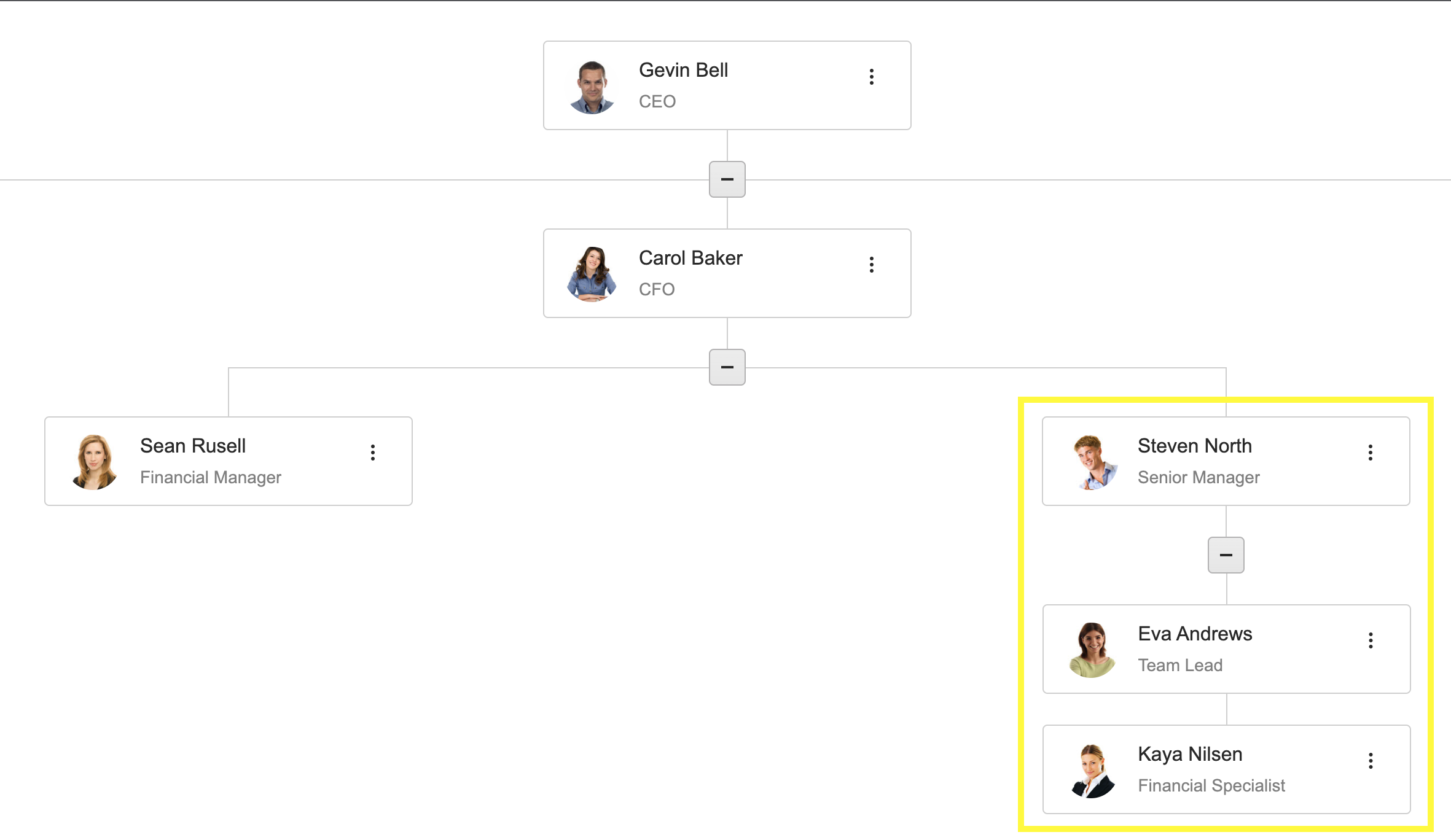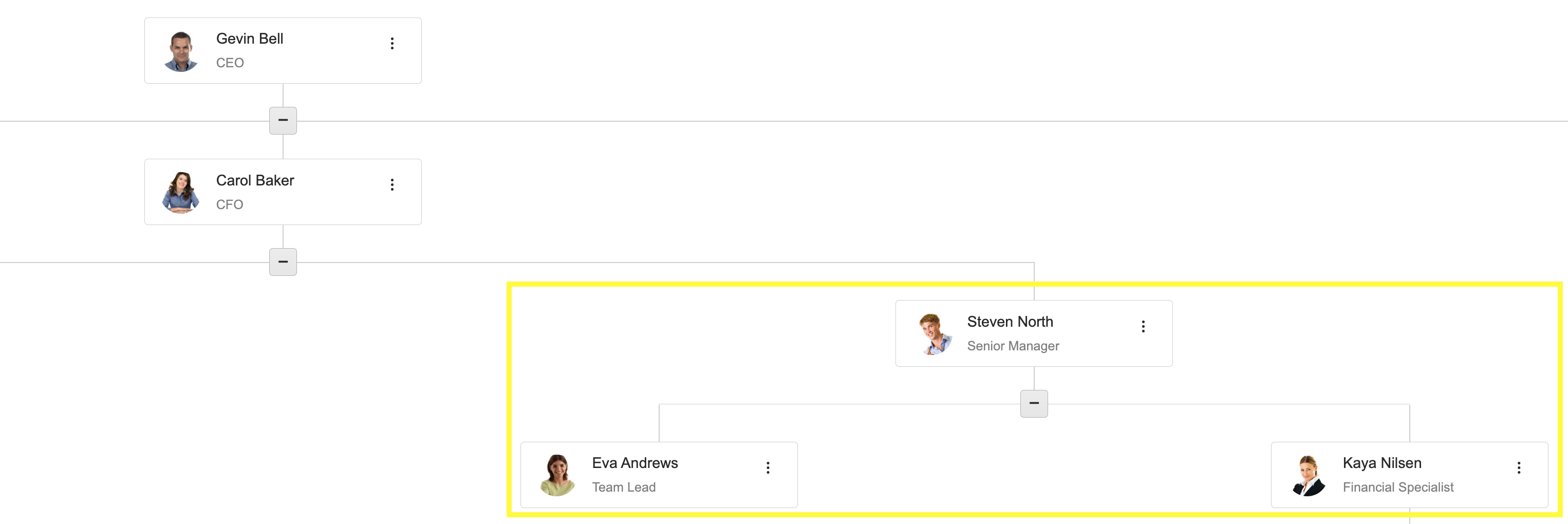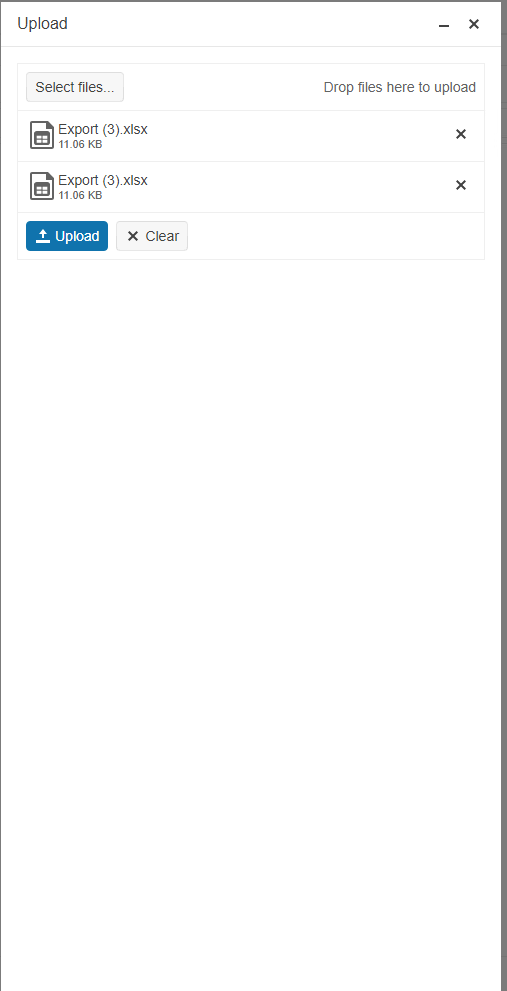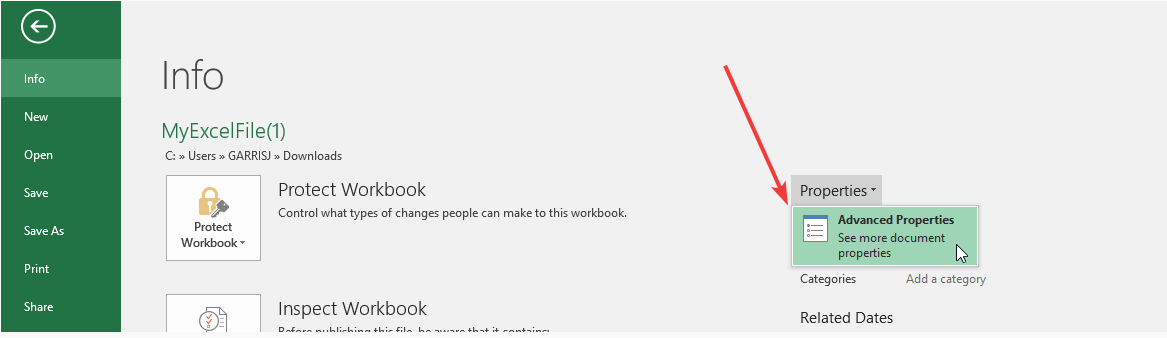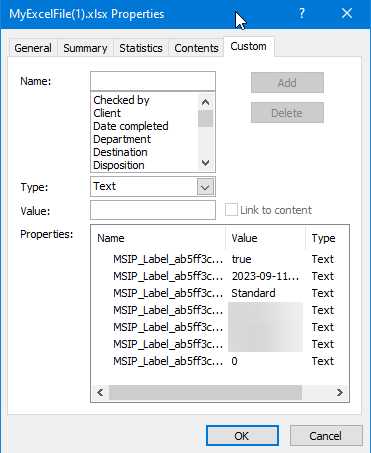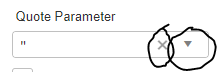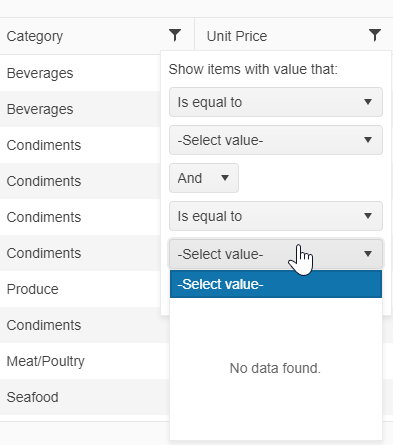Email address lists - and other list inputs for text items - in various apps take text input and render each item in a tag - not unlike the MultiSelect.
A widget in similar form to the MultiSelect could serve this purpose, taking string input from the text input element - as well as being able to filter on active text.
I have rigged a MultiSelect with a view model to perform this function: dojo example. Its not perfect, but seems to work ok.
- ";", "," and space characters are used as string separators to trigger parsing - and split text e.g. from pasted list
- a simple email RegEx rejects values that cant be an address
- email addresses are added to the "available item" list and selected item
- the available items can be pre-populated according to the context
- like in the MultiSelect, the pop-up list can be displayed and filtered as the user types
- the pop-up list can be used to de-select and re-select items, as well as tag clear and "clear all" buttons in the widget
- similar keyboard support is useful, "Ctrl-A", arrow keys etc.
- multi and single tag modes
Currently, when a Kendo component is initialized in the TreeList template it should be initialized in databound, expand, collapse events.
- As the nodes are refreshed when they are expanded the components will not appear as expected in case they are not reitinitized in the collapse/expand event handlers.
- In addition, a setTimeout is needed to ensure that the needed elements are rendered when a node is expanded or collapsed. Adding the timeout leads to a flickering that is not a good user experience solution.
The dojo linked here demonstrates such an example - https://dojo.telerik.com/@NeliKondova/eFaFEveD
I would like the behavior to be enhanced in order to allow initializing the Kendo component in the TreeList template without the need to use the setTimeout function and if possible without reinitializing the components in the expand/collapse event handlers.
Good morning,
currently the compatible JQuery versions are only listed in this article: https://docs.telerik.com/kendo-ui/intro/supporting/jquery-support.
Most of the time also with great delay (as of today: 3 versions behind)
Would it be possible to include the compatible versions directly into the Release Notes of new versions?
This way we can safely upgrade JQuery along with new Kendo UI Releases.
I have a tab control, and a number of the related views contain grids.
If a grid is created in a tab view that is not visible, then the grid pager renders as if it was on a tiny mobile screen. The only way you can make it render the pager correcly is to manually resize the browser window after the grid has become visible.
I have a simple demonstration here: https://dojo.telerik.com/eCuQAqEm
The behavior is the same in both Chrome and Firefox.
<!DOCTYPE html>
<html>
<head>
<base href="https://demos.telerik.com/kendo-ui/tabstrip/index">
<style>html { font-size: 14px; font-family: Arial, Helvetica, sans-serif; }</style>
<title></title>
<link href="https://kendo.cdn.telerik.com/themes/6.7.0/default/default-main.css" rel="stylesheet" />
<script src="https://kendo.cdn.telerik.com/2023.2.829/js/jquery.min.js"></script>
<script src="https://kendo.cdn.telerik.com/2023.2.829/js/kendo.all.min.js"></script>
</head>
<body>
<div id="example">
<div class="demo-section">
<div id="tabstrip">
<ul>
<li class="k-active">
Visible Grid
</li>
<li>
Hidden Grid
</li>
</ul>
<div>
<div id="visibleGrid"></div>
</div>
<div>
<div id="hiddenGrid"></div>
</div>
</div>
</div>
<script>
const data = [];
for (let i = 0; i < 100; ++i) {
data.push({
columnOne : `Item ${i} Column One`,
columnTwo : `Item ${i} Column Two`
});
}
const gridOptions = {
dataSource: data,
pageable: {
refresh: true,
pageSize: 10,
pageSizes: [10, 20, 30]
},
};
$(document).ready(function() {
$("#tabstrip").kendoTabStrip();
$("#visibleGrid").kendoGrid(gridOptions);
$("#hiddenGrid").kendoGrid(gridOptions);
});
</script>
</div>
</body>
</html>
The children of a node (if the children are all leaf nodes) vertically stack when parent is expanded. Can you add a setting that forces horizontal sibling orientation for leaf nodes.
Current:
Desired:
Event "Select" is triggered on dropdown list when user do a middle click on the part outside of the list, event the popup of list isn't opened.
If a column is hidden in a grid, editing and then closing the popup shows the column for that row.
When using Kendo's Upload component when you select a file/files to upload there is a 20% chance that it will upload the same file twice. We switched auto upload off to help, but when you delete one of the dupped files the upload button disappears causing you to delete both of them and then re-upload the file.
Upload Code -
var w = $("#winFiles").data("kendoWindow");
w.setOptions({
width: $(window).width() - 150,
height: $(window).height() - 150
});
w.center().open();
$("body").on("click", "#lnkShowUpload", function () { showWinUpload(associationId, typeId) });
function showWinUpload(associationId, typeId) {
var w = $("#winUpload").data("kendoWindow");
$("#fileUpload").kendoUpload({
async: {
saveUrl: `/api/File/?typeId=${typeId}&associationId=${associationId}`,
autoUpload: false
},
validation: {
allowedExtensions: ["pdf", "jpg", "img", "png", "gif", "doc", "docx", "xls", "xlsx", "csv", "txt"]
}
});
w.setOptions({
height: $(window).height() - 175
});
w.center().open();
}
We would love to see the ability to modify/add/remove Custom Advance Properties to Excel Spreadsheets.
Hello Team ,
we are using .net mvc + angular js
i am unable to upload the image from the my desktop, please find the code below
scope.createKendoEditor = function(element, value) {
//debugger;
var k = $(element).kendoEditor({
"execute": onExecute,
"imageBrowser": {
messages: {
dropFilesHere: "Drop files here",
uploadFile: "Upload a file"
},
transport: {
read: "imagebrowser/read",
destroy: "imagebrowser/destroy",
create: "imagebrowser/createDirectory",
uploadUrl: "imagebrowser/upload",
thumbnailUrl: "imagebrowser/thumbnail",
imageUrl: "@FPK12.LMS.Framework.Utility.FullyQualifiedApplicationPath" + "/Temp/" + "@Utility.UserSessionID" + "/images/{0}?v="+@DateTime.UtcNow.ToString("MMddyyyyHHmmss")
}
},
"fileBrowser": {
messages: {
dropFilesHere: "Drop files here",
uploadFile: "Upload a file"
},
transport: {
read: "imagebrowser/read",
destroy: "imagebrowser/destroy",
create: "imagebrowser/createDirectory",
uploadUrl: "imagebrowser/upload",
thumbnailUrl: "imagebrowser/thumbnail",
imageUrl: "@FPK12.LMS.Framework.Utility.FullyQualifiedApplicationPath" + "/Temp/" + "@Utility.UserSessionID" + "/images/{0}?v=" +@DateTime.UtcNow.ToString("MMddyyyyHHmmss")
}
},
"value": value != null ? WirisPlugin.Parser.initParse(value) : value,
"tools": [
{ "name": "bold" },
{ "name": "italic" },
{ "name": "underline" },
{ "name": "strikethrough" },
{ "name": "justifyLeft" },
{ "name": "justifyCenter" },
{ "name": "justifyRight" },
{ "name": "justifyFull" },
{ "name": "insertUnorderedList" },
{ "name": "insertOrderedList" },
{ "name": "outdent" },
{ "name": "indent" },
{ "name": "createLink" },
{ "name": "unlink" },
{ "name": "insertImage" },
{ "name": "insertFile" },
{ "name": "subscript" },
{ "name": "superscript" },
{ "name": "createTable" },
{ "name": "addColumnLeft" },
{ "name": "addColumnRight" },
{ "name": "addRowAbove" },
{ "name": "addRowBelow" },
{ "name": "deleteRow" },
{ "name": "deleteColumn" },
{ "name": "viewHtml" },
{ "name": "foreColor" },
{ "name": "backColor" },
//{ "name": "formatting" },
{ "name": "fontName" },
{ "name": "fontSize" },
{
name: "wiris",
template: "<div id='" + element.replace("#", "") + "_toolbar'></div>"
},
{
name: "Media",
template: "<div id='" + element.replace("#", "") + "_media' style='cursor:pointer'> <img id='imgMedia' style='padding: 12.2px' title='Media' src='data:image/png;base64,iVBORw0KGgoAAAANSUhEUgAAABQAAAAUCAYAAACNiR0NAAAAAXNSR0IArs4c6QAAAARnQU1BAACxjwv8YQUAAAAJcEhZcwAADsMAAA7DAcdvqGQAAAGqSURBVDhPzdTNK0RRHMbx6yUvUYgsLYmdpFDessUG5Q+QouzssGBvhxUWNuwIC0qJIgvlZcVKKXkpFkjewvc5c++499zLzMLCU585c6Y79/5+Z84Z57+kEnvuGEiaOyaTDBSgGisoxTFeUYsTOKl6STIzuMI65nAPpQLTKDYzX/pwjrsI+XiHKsmDCtHn/cjFC+rhpOiFVGEH47jQB1ZU3QM6odbOcI1hzEOVN2MXJrrwBt4DojIFVfmGWahlVdiDS6iLeLqgG3pRxa3QD+FFD8tBHdTFJ7RMZVB1gdg3nMAHtqEbeJXruiWUY9EdI2PfcBKqQLQteqHY14WSaNtozbawaWaxdTuNvY2OvxVV5e2lUXRgEBvQWrYgC3a0ZfRA7YJ47FZUub96rdsjdI1NN1pDIO3QRi00s3BuoWPWBK8rjQ04gPZkIDqjOiVaI/8JkUZ31GZWe6vQqdCv/AxtdFVq4j1NKUIbss3sO8tQdSM4whhqcIgh6Hv+9U8qankg9tZJR4k7Kt0ItZwoC9CR+4naN/G3/Fu0XfQ/mGlmwWjj7+PJzP42jvMFvddvjvC2MvQAAAAASUVORK5CYII='> </div>"
}
]
}).data("kendoEditor");
setTimeout(function () {
if (value == undefined) {
$(k).focus();
}
}, 100);
return k;
}
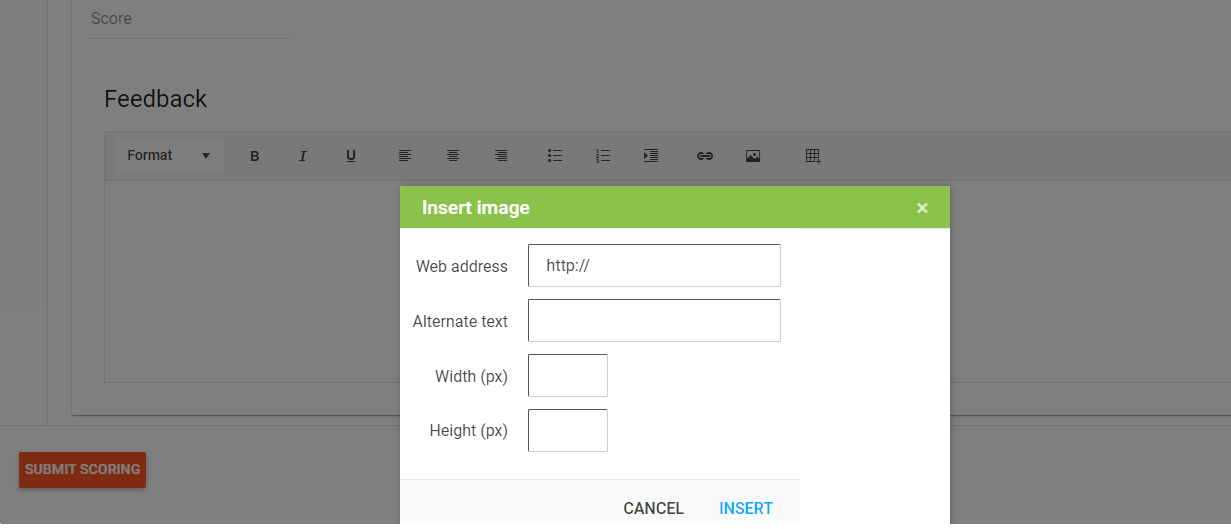 we are getting the web address URL we are expecting upload images/files from the My PC
we are getting the web address URL we are expecting upload images/files from the My PC
Hi
We want to customize disable the subtotal at table.
For example table :
P1 \p12: 100
P1 :100 -->disable subtotal
p2:100
James
Bug report
The localization with zh-TW culture throws a JavaScript error.
Reproduction of the problem
- Open the Dojo example - https://dojo.telerik.com/oKUPuLEH
- Inspect the page and see the error in the browser console.
Current behavior
The following error appears in the browser console:
Uncaught TypeError: Cannot read properties of undefined (reading 'options')
Expected/desired behavior
The localization should not produce any errors.
Environment
- Kendo UI version: 2023.2.718
- Browser: [all]
Hi Team,
I would like to request samples are created for Kendo UI for jQuery using TypeScript as it would be nice to see the implementation in action. If possible, please could you include a section using ASP.NET Core as well.
Thank you!
Hi Team, we're using kendo heavily on our platform. But still there're many gaps in kendo accessibility. I'm working as a Accessibility advocate and i believe every individual can access the widgets irrespective of their barriers. One of the issue is:
Keyboard Support is missing in the input fields buttons like:
1. Clear Button
2. Dropdown "arrow" Button
3. Date and Time Button
Current Behavior:
Focus is going to input field and you can write inside the combobox or textbox or multiselect but you can't interact with other icon buttons like dropdown , date & time, clear "x" button using tab key.
Expected Behavior: As per accessibility , every interactive elements needs to be keyboard focusable using tab key irrespective of shortcut.
I've created a feature request long ago and suggested solution for this: please check in the feature, it's declined by the team:
Date time picker Keyboard Support is missing for date and time button because of (tabindex=-1)
I would like the composite control "Change Theme:" that is used in the Kendo and ASP.NET Core Control demos to be delivered as part of the tool suites.
It is a control that I would like to leverage in several of my deliverables for my customers. And, although I can duplicate the basic feature, it does not look near as nice as the one found on the demo pages.
See attachment for screen shots of what I am talking about.
It is already built. Can it be packaged for delivery with the toolset(s)?
Thank you for the consideration!!!
Hi,
This is only i minor issue, since the actual method seems to be working fine. I just thought i would bring to you attention that the demo page for the JQery method getOptions is havinf issues.
https://docs.telerik.com/kendo-ui/api/javascript/ui/grid/methods/getoptions
Steps to reproduce:
- Navigate to the link
- click on the preview tab of the example
Below are some of the more noteworthy errors and warnings:
- jquery.js?020081004:3 GET https://docs.telerik.com/kendo-api/announcements/kendo-ui 404
- VM359 kendo.all.min.js:9 License activation failed for @progress/kendo-ui v2023.2.606
No license found.
See https://docs.telerik.com/kendo-ui/intro/installation/using-license-code for more information.
Hello,
I am experiencing a bug on my kendo grid filtering when doing a filter on the column with foreign keys.
In the filtering popup, the 2nd dropdown to select value is always empty and there is no data associated with the dropdown.
You can also see this bug on yoru demo site:
https://demos.telerik.com/kendo-ui/grid/foreignkeycolumn
Here i am trying to filter by category and the first dropdown has data in it, however the 2nd one doesn't.
Please advise,
Thanks,
Vlad
I would like to request an option to be added to the kendo taskboard that would enable multiple selection of consecutive cards. Then if one of the selected cards is dragged, the entire selection is also dragged and moved, maintaining their current order.
The Kendo tree doesn't show node lines which are essential for viewing data in complex trees.
There are some forums posts suggesting examples but these are not complete solutions and are buggy. You can see my ticket #1612747 which raises some points about the issues in the solutions proposed in the KB.
Your desktop tree controls do offer node lines e.g. https://d585tldpucybw.cloudfront.net/sfimages/default-source/productsimages/wpf/productitemfeatures/treeview_hierarchical-display-and-other-bonuses_screenshot.jpg?sfvrsn=809d8c8b_3
This example shows the node lines working correctly without orphan lines that don't connect to anything.