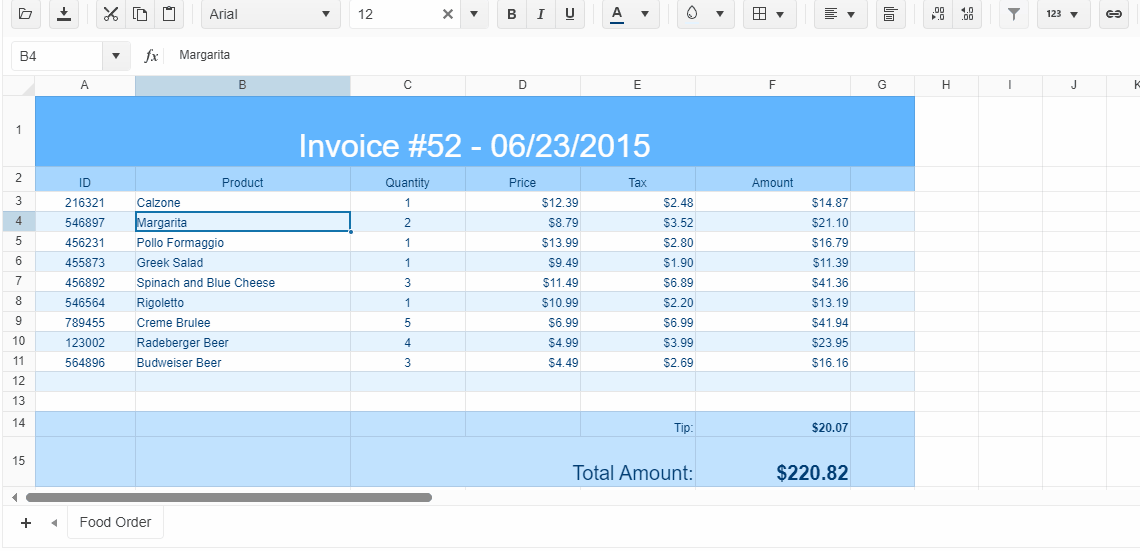Hello!
Prior to 2024.2.514 (2024 Q2), the DateRangePicker would "force users first to select start and then end range regardless of the date input selected" [1,2]. However, with the latest 2024 Q2 release, clicking the End input on the DateRangePicker selects the range end.
I did not see this specifically mentioned in the release notes, https://www.telerik.com/support/whats-new/kendo-ui/release-history/kendo-ui-for-jquery-2024-2-514-(2024-q2), so I am reporting this as a bug.
Here is a basic Dojo to demonstrate: https://dojo.telerik.com/IWAbUpuV. You can see the previous behavior by changing the library to the previous version (2024.1.319).
References
Enhancement
Currently the dialog action buttons can not hold only icons, the API does not provide means to have a button with only an icon or an icon and text. Considering the aforementioned we should extend the API to allow adding of icons inside the action buttons.
Hi Team,
I would like to share some feedback about the documentation, but I want to make sure it goes to the correct team. Is this the best place to share it?
Thank you,
Michael
**** CREATED BY PROGRESS TECHNICAL SUPPORT ****
I can see many people are asking to have smart labels in kendo chart also, so do you have any planning for same or can you share the logic of smart labels?
I have multiple series in the chart like 2-3 lines, 1-2 bars etc and their series labels are overlapping badly.
Check attached screenshots.
Bug report
Grid - Frozen Columns - 'lockable' property being ignored with Drag to Lock/Unlock
Regression introduced with 2023.3.1114
Reproduction of the problem
Open this Dojo example - https://dojo.telerik.com/ovaHinas/4
Drag a column from the locked section to the unlocked one
Expected/desired behavior
No drop shall be available.
Environment
Kendo UI version: 2023.3.1114 or newer
Browser: [all]
Feature Request/Enhancement to allow series.tooltip configuration for bubble charts in chart initialization.
Since my company is a public entity we are required by law to follow ADA accessibility on our web apps. We are currently using ASP.NET Core MVC and Kendo UI for jQuery. To meet the ADA requirements I have been going through our Kendo Charts and configuring the tooltips to meet the ADA color blindness contrast ratio standard of 3:1.
It came to my attention that I cannot configure the bubble chart's series.tooltip the same way that I can a donut or pie chart. Since I am required to use a certain color of red in my chart and the default tooltip.color is black the contrast for small text does not meet the WCAG AA standard for text under 17 pt.
My feature request/enhancement is to allow charts to all have the same initialization process for things such as series.tooltip to allow easy config to meet ADA standards.
To illustrate run the following dojo
https://dojo.telerik.com/ovaHinas
and you will see the 'Object ID' and 'Ship Name' columns can be dragged and unlocked.
Likewise any unlocked columns can be dragged and made locked.
Looking back over previous versions this regression was introduced in the v2023.3.1114 release.
Bug report
Setting an empty string value when using an MVVM ColorPicker throws an error
Reproduction of the problem
- Open the following dojo.
- Notice that the ColorPicker produces an error when the value from the Observable object is set to an empty string.
Current behavior
Setting an empty string through the Observable object throws an error within the console.
Expected/desired behavior
Setting an empty string through the Observable object should not throw an error within the console.
Environment
- Kendo UI version: 2024.1.319
- Browser: [all]
Bug report
Inserting sheets in the Spreadsheet component is not working as expected.
Reproduction of the problem
- Open this Dojo example https://dojo.telerik.com/EyEzOcER/8
- Click on the
Load New SheetButton - Click again
- Open the Browser console to see the error:
Current behavior
Error is thrown.
Expected/desired behavior
Error to not be persistent.
Environment
- Kendo UI version: 2024.1.319
- Browser: [all]
Hi Team,
the SignalR demos are spread out across multiple products and it is hard to get a single cohesive demo that I'm looking for.
- After fresh installation Telerik UI for ASP.NET Core PURCHASED 2024.1.319 (MAT 19, 2004) Start: Demos - Telerik UI for ASP.NET Core 2024 Q1 -> Grid -> SignalR Binding -> hundreds of JS errors -> not working.
see pic. p101.PNG - https://github.com/telerik/ui-for-aspnet-core-examples Telerik.Examples.Mvc
I replace telerik local trial nuget packages with purchased and I add kendo-ui-license.js
I can compile and run the app, but when I change data in one browser -> no changes in other browsers, i.e no SignalR - https://github.com/telerik/ui-for-aspnet-mvc-examples signalR-bound-grid not compilable
- https://github.com/telerik/kendo-ui-demos-service/tree/master/signalr-hubs
This is probably a joke? edited 6 years ago, no Kendo UI, and this can't even start to run - https://www.telerik.com/support/code-library/binding-to-signalr
download SignalRLocalHub.zip -> compile -> run -> everything (delete, edit, add) works excellently. but this is .Net Framework 4.5! and ancient package references and in addition uses Entity Data Model (EDM).
Request
Please create an example that works like 5) without problems and hundreds of JS errors, but with APS.NET Core (current net8) + SignalR (current @microsoft/signalr 8.0.0) + Kendo UI for jQuery Grid - Entity Data Model (EDM) ?
Our clients are requesting that the search in the multiselect look like the search in the dropdownlist. They want it to be in the list that opens rather than in the value box and want a consistent operation and look. This should be an option that can be set when initializing the multi-select. I attempted this using the forum post below but it is quite buggy and requires a lot of modifications.
https://www.telerik.com/forums/make-filter-in-multiselect-look-like-filter-in-dropdownlist
Context: There is an item that illustrates the issue here: https://www.telerik.com/forums/kendo-datepicker-value-not-populated-after-refresh-firefox-only
In Firefox, when using the asp-for tag helper to bind a c# DateTime field to an input element, then calling kendoDatePicker() on that element, the control fails to populate on a soft-refresh (F5). Upon reloading using F5 in Firefox, the input's type is set to datetime-local, and the input 's control variation is changed to the default date picker. Then, the Kendo UI DatePicker is initialized with a blank input which normally has a type of text.
Example project and video of issue are attached.
This is the pertinent code (also happens in latest version of Kendo as well):
public class IndexViewModel
{
public DateTime DateAsDateTime { get; set; }
} public IActionResult Index()
{
return View(new IndexViewModel { DateAsDateTime = DateTime.Today });
}@model IndexViewModel
<input id="dtDate" asp-for="@Model.DateAsDateTime">
<script type="text/javascript">
$(document).ready(function () {
$("#dtDate").kendoDatePicker();
});
</script>The Kendo Spreadsheet is bound to a Kendo datasource, the datasource defines a schema, but when the JSON comes back the spreadsheet just ignores the schema properties and dumps the entire thing into the sheet.
It would be nice to not have to code up some additional workaround after already having defined the schema I want.
(No control over the JSON structure from the server)
Expose the ability to alter default icon content. Similar to how it can done in the Kendo UI for Angular suite - https://www.telerik.com/kendo-angular-ui/components/icons/icon-settings/#toc-svg-icons
- Currently, when the legend has a lot of items or the labels are too long, it will create multiple lines and takes spaces. We would like to keep the legend in one line as fixed and add a scrollbar within the legend.
- This will make the chart more clean and the legend wont overtake the space of the chart and it will remain the same size no matter how many items it contains.
I would like be able to have a vertical scrollbar on a kendo grid without enabling horizontal scrolling.
Currently when the scrollable feature is set to true, scrolling is enabled for both horizontal and vertical.
I would like to see something like:
scrollable:{ vertical : true, horizontal: false }
Can that be done?
Thank you!
Hi,
When I double click a cell and enter into editing mode, scrolling up or down will make the editor div out-of-place.
It should follow the target cell instead.
This can be easily reproduced here: https://demos.telerik.com/kendo-ui/spreadsheet/index
It seems Kendo UI for Angular/React also have the same issue.