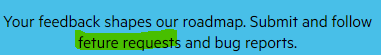When a text with background color set is made bold and copy/pasted, the background color is not being preserved.
The issue can be reproduced on the following Dojo example.
Steps to reproduce:
- Type some text.
- Select the text and set a background color.
- Make the text bold.
- Copy/paste the text on a new line.
Hi,
We are using the progress functionality across the applications, also its inbuilt in Grids/Tree View or most of the Kendo controls when data is loading. Now we are hit with an Accessibility issue as stated below in JAWS 2019.
"Issue: There is a loading screen that appears throughout the application. Sighted users are able to see the loading indicator, however, screen reader users should also be aware of the loading screen."
this is what we use explicitly in some places other than the inbuilt loading indicator.
// show loading indicator
kendo.ui.progress($("#divCriteria"), true);
So is there any settings available that we can make this screen readable when the progress bar appears? meaning if we setup globally once place it takes care across everywhere? Including Grids / Treeview etc.
I read setting this role=” aria-busy=” will do the job, but this functionality already have the kendo scripts?
<div role="alert" aria-busy="alert"> Data is loading... </div>
Appreciate a quick response or solution for this...
Thanks
Sree
filter: { field: "fieldname", operator: "in", value: [value_1,value_2,...,value_n] }
Hi,
I am facing an issue with Kendo grid ,i.e. Having more than one filter present in a grid and then deleting any one filter entry and clicking FILTER (or just pressing ENTER on keyboard) clears ALL filters.
In my Kendo grid , when I apply a filter to 2 columns, first I apply filter to numeric column which results in no value and, after that I applies the filter to a string column combined with numeric column which also results to no value, Nothing is displayed. But when I remove the value from textbox of numeric column and enter filter, no data is being displayed as string column filter is there but in case I remove the value from textbox of string column and enter filter , numeric column filter also gets removed. I also checked the Kendo functionality , but didn't find any solution for this problem.
Here's the code for Kendo Grid Filter which is causing the above issue.
$scope.DemoGrid = {
columns: [
{ field: 'ID', title: "ID", template: "<span><a href='' class='link-default' ng-click='getDetails(\"#=ID#\")'>#=ID#</a></span>" },
{ field: 'Type', filterable: false, title: "Type" },
{ field: 'Name', title: "Name", template: "<span>#=Name# </span>" },
{
field: 'Date', title: "Date", type: "date", format: "{0:dd-MMM-yyyy}", parseFormats: ["dd/MM/yyyy"],
filterable: {
ui: function (element) {
element.kendoDatePicker({
format: "dd-MMM-yyyy",
parseFormats: ["dd/MM/yyyy"]
});
}
}
}
,
{ field: '', title: 'Action', template: "<span><a href=\'" + DemoDownloadApi + "?id=#=DownloadId#\' role='button' class='btn btn-blue-primary'>Download</a></a></span>" },
{ field: "DownloadId", hidden: true, sortable: false },
],
pageable: {
buttonCount: 5,
pageSizes: [10, 20, 50, 100, 'All'],
input: true,
//refresh: false,
messages: {
display: Msg1,
empty: Msg2
}
},
sortable: true,
dataSource: DemoDataSource,
autoBind: false,
filterable: true,
scrollable: false,
resizable: true,
};
Provide an option that allows encrypting each chunk of data that is being sent by the Upload.
It would be useful if the option element attributes can be used in the MultiSelect's templates. For example:
`<select ... ><option data-color="#f00" value="red">Red Stuff</option>`
I want to use the `data-color` attribute from the option element in the MultiSelect's template.
Pasting a cell value into multiple selected cells results in only the first cell in the range getting the value.
Steps to reproduce:
1) Go to https://demos.telerik.com/kendo-ui/spreadsheet/index
2) Click on cell B3 (Calzone) and press CTRL-C
3) Click on cell B4, hold the shift key and arrow down until cells B4-B7 are highlighted (or select the B4-B7 range with the mouse)
4) press CTRL-V
The outcome is only cell B4 receives the value of "Calzone".
Expected/desired behavior
All cells B4-B7 should have the value "Calzone".
Example: https://dojo.telerik.com/uqajAsas
Check the "foo" node. The change event fires for every checked node. It would be better if it fires a single time after all nodes have been checked.
At call of Dialog.destroy() will not destroy the widgets inited in Dialog.element
Window destroy:
..._destroy: function () { if (this.resizing) { this.resizing.destroy(); } if (this.dragging) { this.dragging.destroy(); } this.wrapper.off(NS).children(KWINDOWCONTENT).off(NS).end().find('.k-resize-handle,.k-window-titlebar').off(NS); $(window).off('resize' + NS + this._marker); $(window).off(MODAL_NS); $(window).off(NS); clearTimeout(this._loadingIconTimeout); Widget.fn.destroy.call(this); this.unbind(undefined); kendo.destroy(this.wrapper); this._removeOverlay(true);},destroy: function () { this._destroy(); this.wrapper.empty().remove(); this.wrapper = this.appendTo = this.element = $();},...Dialog destroy:
...destroy: function () { var that = this; that._destroy(); Widget.fn.destroy.call(that); that.wrapper.remove(); that.wrapper = that.element = $();},_destroy: function () { var that = this; var ns = '.' + NS; that.wrapper.off(ns); that.element.off(ns); that.wrapper.find(KICONCLOSE + ',' + KBUTTONGROUP + ' > ' + KBUTTON).off(ns); that._stopCenterOnResize();},...In Dialog.detroy() will kendo.destroy() not be called.
Best regards,
Eduard Töws
Dear Telerik team.
I would love to have the possibility to use drag & drop with different browser windows. As shown here.
That way my customers could make use of their multi-monitor workplaces. Opening a grid or listview with items on one screen and opening a scheduler on the other screen. Then dragging from the grid to the scheduler.
Kind regards
Bernd
On line 157 of kendo.aspnetmvc.js:
return 'datetime\'' + kendo.format('{0:yyyy-MM-ddTHH-mm-ss}', value) + '\'';As far as I know this format is non compliant with any standard format.
Could this please be compliant with ISO-8601 standard so that its more universal for APIs to be able to handle?
Dojo example.
1. Resize the browser window so that its height is smaller than the DropDownTree's popup height.
2. Click the DropDownTree to open its popup.
3. The popup opens and then auto-closes
The controller is returning the HtmlEncoded contents of a text file that the server reads in from the local operating system on the server, and I would like to display that information in a window or editor such that there is a left hand 'gutter' displaying line numbers and the file content has vertical and horizontal scroll bars. The line numbers would scroll-y with the content, but should be fixed with respect to scroll-x.
A good example would be
- the code panel in the Sources tab in Chrome developer tools, or
- http://jspro.brothercake.com/code-examples/principle5.html, or
- http://alan.blog-city.com/jquerylinedtextarea.htm (not my first choice though)
This dojo demonstrates a close solution I made using Window.
https://dojo.telerik.com/@RichardAD/IJuLeyOv
The 'gutter' is not locked (or fixed) though. After many iterations I though of the Editor component and how it might already have line numbers built into it, and I could use it in a read-only manner to display the text file contents with line-numbers.
Hi Team,
Sorry for the confusion. I don't know where to post this content issue I saw in your website.
Have a nice day :)
<div class="filterField">
<label for="filterTags">Tags</label><br/>
<div class="filterFieldBody">
<input id="filterTags"/>
</div>
</div>
$( document ).ready( function ()
{$( "#filterTags" ).kendoMultiSelect( {
placeholder: "Select Tag(s)",
autoClose: false,
dataTextField: "text",
dataValueField: "value",
autoBind: false,
dataSource: [
{ text: 'Summery Love Campaign', value: '1' },
{ text: 'Melbourne Cup', value: '2' },
{ text: '2018 Formals', value: '3' },
{ text: '2018 Schoolies Dance Club', value: '4' },
{ text: '2018 Schoolies Beach Fun', value: '5' },
{ text: 'Bridesmaids', value: '6' },
{ text: 'Wedding', value: '7' }
],
//value: [], without value set to an empty array kendo ui assumes value:[''] but with an array count of 0// which causes all kinds of issues most especially when deleting
change: function ( e )
{
tagIds = this.value();
alert(JSON.stringify(tagIds));
}
} );
} );
I'm wondering if it is possible to create a feature to partially format a cell value from the exported Excel?
For example, I have a string like "Payment Terms: Please pay the full amount..." I only want bold text on "Payment Terms:".
This is an error that took us an hour to figure out.
We are using the right-arrow icon as part of the content within a collapsible header to represent a state transition. (See image)
We found that the expand/collapse icon did not appear.
Further investigation reveals that if the header content contains a span with a class matching the regular expression k-i-arrow.* then the expand/collapse icon doesn't work. It could contain anything else, it was just that one class pattern that threw it.
See this example. https://dojo.telerik.com/EwAsaKAf/3
I also posted a forum message here: https://www.telerik.com/forums/expand-collapse-arrow-fails-to-appear-if-a-class-matching-a-certain-pattern-appears-anywhere-in-the-header
This is clearly a bug, and one that I suspect can be fixed easily.