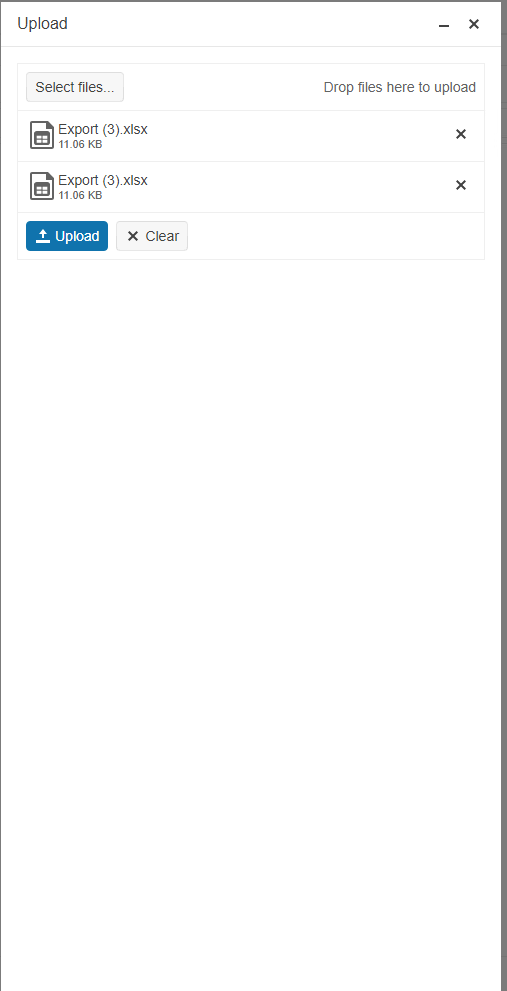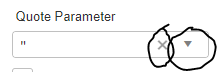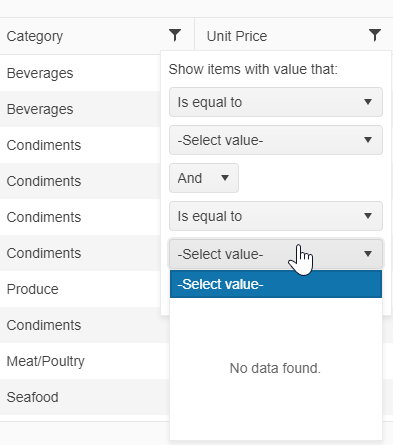Hi Guys,
I have just upgraded to v2023.3.1114 only to find out the AngularJS directives have been completely removed from this release, causing a lot of wasted time & effort triaging the errors and then rolling things back to a previous working revision.
Back in a February 2018 blog post, you stated you were dropping support for AngularJS in all new components which was understandable but what I didn't expect was it's complete removal, especially in a SP, without any further communication.
The v2023.3.1114 release notes do not even list this as a breaking change, so are you expecting your customers to be clairvoyant now or is this just another example of how poor Telerik's customer service has become in the past few years?
Regards
Alan
Hi,
I'm finding that the grid pager is improperly rendered when it's initialized while hidden. Regression was introduced in version 2023.2.829 (didn't check internal revisions).
I use this, for example, when using tab panels and switching tabs containing grids.
I've made a dojo that illustrates the issue, clicking the button "show grid" shows the previously hidden grid
https://dojo.telerik.com/AZADekem
Best,
Gil
I have a tab control, and a number of the related views contain grids.
If a grid is created in a tab view that is not visible, then the grid pager renders as if it was on a tiny mobile screen. The only way you can make it render the pager correcly is to manually resize the browser window after the grid has become visible.
I have a simple demonstration here: https://dojo.telerik.com/eCuQAqEm
The behavior is the same in both Chrome and Firefox.
<!DOCTYPE html>
<html>
<head>
<base href="https://demos.telerik.com/kendo-ui/tabstrip/index">
<style>html { font-size: 14px; font-family: Arial, Helvetica, sans-serif; }</style>
<title></title>
<link href="https://kendo.cdn.telerik.com/themes/6.7.0/default/default-main.css" rel="stylesheet" />
<script src="https://kendo.cdn.telerik.com/2023.2.829/js/jquery.min.js"></script>
<script src="https://kendo.cdn.telerik.com/2023.2.829/js/kendo.all.min.js"></script>
</head>
<body>
<div id="example">
<div class="demo-section">
<div id="tabstrip">
<ul>
<li class="k-active">
Visible Grid
</li>
<li>
Hidden Grid
</li>
</ul>
<div>
<div id="visibleGrid"></div>
</div>
<div>
<div id="hiddenGrid"></div>
</div>
</div>
</div>
<script>
const data = [];
for (let i = 0; i < 100; ++i) {
data.push({
columnOne : `Item ${i} Column One`,
columnTwo : `Item ${i} Column Two`
});
}
const gridOptions = {
dataSource: data,
pageable: {
refresh: true,
pageSize: 10,
pageSizes: [10, 20, 30]
},
};
$(document).ready(function() {
$("#tabstrip").kendoTabStrip();
$("#visibleGrid").kendoGrid(gridOptions);
$("#hiddenGrid").kendoGrid(gridOptions);
});
</script>
</div>
</body>
</html>
Event "Select" is triggered on dropdown list when user do a middle click on the part outside of the list, event the popup of list isn't opened.
If a column is hidden in a grid, editing and then closing the popup shows the column for that row.
When using Kendo's Upload component when you select a file/files to upload there is a 20% chance that it will upload the same file twice. We switched auto upload off to help, but when you delete one of the dupped files the upload button disappears causing you to delete both of them and then re-upload the file.
Upload Code -
var w = $("#winFiles").data("kendoWindow");
w.setOptions({
width: $(window).width() - 150,
height: $(window).height() - 150
});
w.center().open();
$("body").on("click", "#lnkShowUpload", function () { showWinUpload(associationId, typeId) });
function showWinUpload(associationId, typeId) {
var w = $("#winUpload").data("kendoWindow");
$("#fileUpload").kendoUpload({
async: {
saveUrl: `/api/File/?typeId=${typeId}&associationId=${associationId}`,
autoUpload: false
},
validation: {
allowedExtensions: ["pdf", "jpg", "img", "png", "gif", "doc", "docx", "xls", "xlsx", "csv", "txt"]
}
});
w.setOptions({
height: $(window).height() - 175
});
w.center().open();
}
Hello Team ,
we are using .net mvc + angular js
i am unable to upload the image from the my desktop, please find the code below
scope.createKendoEditor = function(element, value) {
//debugger;
var k = $(element).kendoEditor({
"execute": onExecute,
"imageBrowser": {
messages: {
dropFilesHere: "Drop files here",
uploadFile: "Upload a file"
},
transport: {
read: "imagebrowser/read",
destroy: "imagebrowser/destroy",
create: "imagebrowser/createDirectory",
uploadUrl: "imagebrowser/upload",
thumbnailUrl: "imagebrowser/thumbnail",
imageUrl: "@FPK12.LMS.Framework.Utility.FullyQualifiedApplicationPath" + "/Temp/" + "@Utility.UserSessionID" + "/images/{0}?v="+@DateTime.UtcNow.ToString("MMddyyyyHHmmss")
}
},
"fileBrowser": {
messages: {
dropFilesHere: "Drop files here",
uploadFile: "Upload a file"
},
transport: {
read: "imagebrowser/read",
destroy: "imagebrowser/destroy",
create: "imagebrowser/createDirectory",
uploadUrl: "imagebrowser/upload",
thumbnailUrl: "imagebrowser/thumbnail",
imageUrl: "@FPK12.LMS.Framework.Utility.FullyQualifiedApplicationPath" + "/Temp/" + "@Utility.UserSessionID" + "/images/{0}?v=" +@DateTime.UtcNow.ToString("MMddyyyyHHmmss")
}
},
"value": value != null ? WirisPlugin.Parser.initParse(value) : value,
"tools": [
{ "name": "bold" },
{ "name": "italic" },
{ "name": "underline" },
{ "name": "strikethrough" },
{ "name": "justifyLeft" },
{ "name": "justifyCenter" },
{ "name": "justifyRight" },
{ "name": "justifyFull" },
{ "name": "insertUnorderedList" },
{ "name": "insertOrderedList" },
{ "name": "outdent" },
{ "name": "indent" },
{ "name": "createLink" },
{ "name": "unlink" },
{ "name": "insertImage" },
{ "name": "insertFile" },
{ "name": "subscript" },
{ "name": "superscript" },
{ "name": "createTable" },
{ "name": "addColumnLeft" },
{ "name": "addColumnRight" },
{ "name": "addRowAbove" },
{ "name": "addRowBelow" },
{ "name": "deleteRow" },
{ "name": "deleteColumn" },
{ "name": "viewHtml" },
{ "name": "foreColor" },
{ "name": "backColor" },
//{ "name": "formatting" },
{ "name": "fontName" },
{ "name": "fontSize" },
{
name: "wiris",
template: "<div id='" + element.replace("#", "") + "_toolbar'></div>"
},
{
name: "Media",
template: "<div id='" + element.replace("#", "") + "_media' style='cursor:pointer'> <img id='imgMedia' style='padding: 12.2px' title='Media' src='data:image/png;base64,iVBORw0KGgoAAAANSUhEUgAAABQAAAAUCAYAAACNiR0NAAAAAXNSR0IArs4c6QAAAARnQU1BAACxjwv8YQUAAAAJcEhZcwAADsMAAA7DAcdvqGQAAAGqSURBVDhPzdTNK0RRHMbx6yUvUYgsLYmdpFDessUG5Q+QouzssGBvhxUWNuwIC0qJIgvlZcVKKXkpFkjewvc5c++499zLzMLCU585c6Y79/5+Z84Z57+kEnvuGEiaOyaTDBSgGisoxTFeUYsTOKl6STIzuMI65nAPpQLTKDYzX/pwjrsI+XiHKsmDCtHn/cjFC+rhpOiFVGEH47jQB1ZU3QM6odbOcI1hzEOVN2MXJrrwBt4DojIFVfmGWahlVdiDS6iLeLqgG3pRxa3QD+FFD8tBHdTFJ7RMZVB1gdg3nMAHtqEbeJXruiWUY9EdI2PfcBKqQLQteqHY14WSaNtozbawaWaxdTuNvY2OvxVV5e2lUXRgEBvQWrYgC3a0ZfRA7YJ47FZUub96rdsjdI1NN1pDIO3QRi00s3BuoWPWBK8rjQ04gPZkIDqjOiVaI/8JkUZ31GZWe6vQqdCv/AxtdFVq4j1NKUIbss3sO8tQdSM4whhqcIgh6Hv+9U8qankg9tZJR4k7Kt0ItZwoC9CR+4naN/G3/Fu0XfQ/mGlmwWjj7+PJzP42jvMFvddvjvC2MvQAAAAASUVORK5CYII='> </div>"
}
]
}).data("kendoEditor");
setTimeout(function () {
if (value == undefined) {
$(k).focus();
}
}, 100);
return k;
}
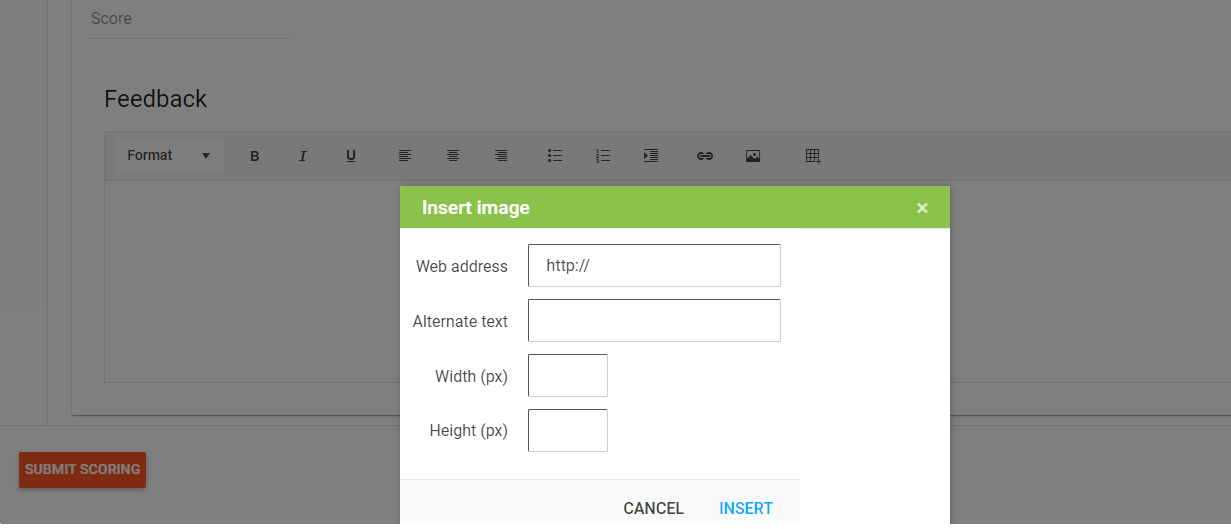 we are getting the web address URL we are expecting upload images/files from the My PC
we are getting the web address URL we are expecting upload images/files from the My PC
Bug report
The localization with zh-TW culture throws a JavaScript error.
Reproduction of the problem
- Open the Dojo example - https://dojo.telerik.com/oKUPuLEH
- Inspect the page and see the error in the browser console.
Current behavior
The following error appears in the browser console:
Uncaught TypeError: Cannot read properties of undefined (reading 'options')
Expected/desired behavior
The localization should not produce any errors.
Environment
- Kendo UI version: 2023.2.718
- Browser: [all]
Hi Team, we're using kendo heavily on our platform. But still there're many gaps in kendo accessibility. I'm working as a Accessibility advocate and i believe every individual can access the widgets irrespective of their barriers. One of the issue is:
Keyboard Support is missing in the input fields buttons like:
1. Clear Button
2. Dropdown "arrow" Button
3. Date and Time Button
Current Behavior:
Focus is going to input field and you can write inside the combobox or textbox or multiselect but you can't interact with other icon buttons like dropdown , date & time, clear "x" button using tab key.
Expected Behavior: As per accessibility , every interactive elements needs to be keyboard focusable using tab key irrespective of shortcut.
I've created a feature request long ago and suggested solution for this: please check in the feature, it's declined by the team:
Date time picker Keyboard Support is missing for date and time button because of (tabindex=-1)
Hi,
This is only i minor issue, since the actual method seems to be working fine. I just thought i would bring to you attention that the demo page for the JQery method getOptions is havinf issues.
https://docs.telerik.com/kendo-ui/api/javascript/ui/grid/methods/getoptions
Steps to reproduce:
- Navigate to the link
- click on the preview tab of the example
Below are some of the more noteworthy errors and warnings:
- jquery.js?020081004:3 GET https://docs.telerik.com/kendo-api/announcements/kendo-ui 404
- VM359 kendo.all.min.js:9 License activation failed for @progress/kendo-ui v2023.2.606
No license found.
See https://docs.telerik.com/kendo-ui/intro/installation/using-license-code for more information.
Hello,
I am experiencing a bug on my kendo grid filtering when doing a filter on the column with foreign keys.
In the filtering popup, the 2nd dropdown to select value is always empty and there is no data associated with the dropdown.
You can also see this bug on yoru demo site:
https://demos.telerik.com/kendo-ui/grid/foreignkeycolumn
Here i am trying to filter by category and the first dropdown has data in it, however the 2nd one doesn't.
Please advise,
Thanks,
Vlad
The following issue is only present in a Firefox browser:
Changing the value of a TimePicker input field through code can sometimes cause the entire browser to scroll to the top of the page.
Was tested in:
Firefox 114.0 (64bit)
(User Agent: "Mozilla/5.0 (Windows NT 10.0; Win64; x64; rv:109.0) Gecko/20100101 Firefox/114.0")
Reproduction:
- Create an input and initialize it as a TimePicker.
- Open the TimeView dropdown element either by clicking the button next to the input field, or by code (timePicker.open())
- Close the TimeView dropdown element either by clicking the button next to the input field again, or clicking away from it anywhere on the page, or by code (timePicker.close())
- Scroll down any amount from the top of the page.
- Use the timePicker.value(...) function to set the value of the TimePicker field. The selected value has to be equal to any of the options available in the TimeView dropdown element.
- The browser will scroll to the top of the page.
Test in Dojo: https://dojo.telerik.com/UdoLAkat/4
Expected behaviour:
- After step 5. the value should just update in the TimePicker input field without causing any scrolling to happen.
I am assuming this behaviour happens because the TimeView component is attempting to scroll within its <ul> element to the option that has been selected by the .value(...) call, but since the entire TimeView component and all of its elements are hidden, Firefox somehow misinterprets the scrolling and scrolls the main viewport to the top of the page instead.
Hi,
you have an open DatePicker on a mobile device and want to scroll up or down.
If you press and hold the screen inside the popup you can scroll but when you release the screen the date is selected and the DatePicker closes.
Shouldn't the DatePicker stay open because the user just wanted to scroll the page?
If you do the same with a DateRangePicker it's working. The date is selected but stay's open.
Thank you!
On this page Demo of core features in jQuery Circular Gauge widget | Kendo UI for jQuery (telerik.com) there is a link to the client side API documentation (big blue button "API Reference") but the link returns a 404 error.
This is the page it links to https://docs.telerik.com/kendo-ui/api/dataviz/circulargauge.
When I select time slot and then I will go to scheduler calendar, everything is ok. But then when I select one day earlier and open scheduler calendar it's showing previous date. It's reproduceable in latest version https://demos.telerik.com/kendo-ui/scheduler/index (https://dojo.telerik.com/EcalidON) with an option (selectable: true)
Green circle shows it works correctly.
Red circle shows it doesn't work correctly.
I observed it happens when I click one day before previous selection.
Hi,
When "filter" option is set for dropdown tree widget, "checkChildren" option doesn't take effect even if it is set to true.
Please, check example:
https://dojo.telerik.com/iMaVehuS/6
Thank you.
When the browser is zoomed, the TabStrip scroll right arrow does not change to disabled when there are no more tabs to scroll into view.
It looks like the problem is in kendo.tabstrip.js _toggleScrollButtons function, the following line:
that._scrollNextButton.toggleClass('k-disabled', scrollLeft === ul[0].scrollWidth - ul[0].offsetWidth);
When the browser is zoomed, kendo.scrollLeft(ul) returns a decimal value. https://developer.mozilla.org/en-US/docs/Web/API/Element/scrollLeft has the warning: "On systems using display scaling, scrollLeft may give you a decimal value."
scrollWidth and offsetWidth are rounded to integer.
My workaround is to override the _toggleScrollButtons function and do the following:
that._scrollNextButton.toggleClass('k-disabled', Math.abs(scrollLeft - (ul[0].scrollWidth - ul[0].offsetWidth)) <= 1);
Bug report
When a validation error message appears for the Kendo UI RadioGroup and CheckBoxGroup, the message appears after the first selectable button.
Reproduction of the problem
- Visit the following Kendo UI Form Live Demo.
- Clear the selection, then submit.
Current behavior
Expected/desired behavior
The validation message should be placed after the last input of the RadioGroup/CheckBoxGroup.
Environment
- Kendo UI version: 2023.1.314
- jQuery version: All Supported versions
- Browser: all
Hi Support Team,
I try to apply VLOOKUP function in demo page.
VLOOKUP Function: =VLOOKUP(B8, 'Food Order #1'!B3:F11, 5, true) , the result showing in spreadsheet is $13.19, but when export to PDF the result show in PDF change to $52.16.
Can you please check on this issue.
Thank you
Regards
Daniel