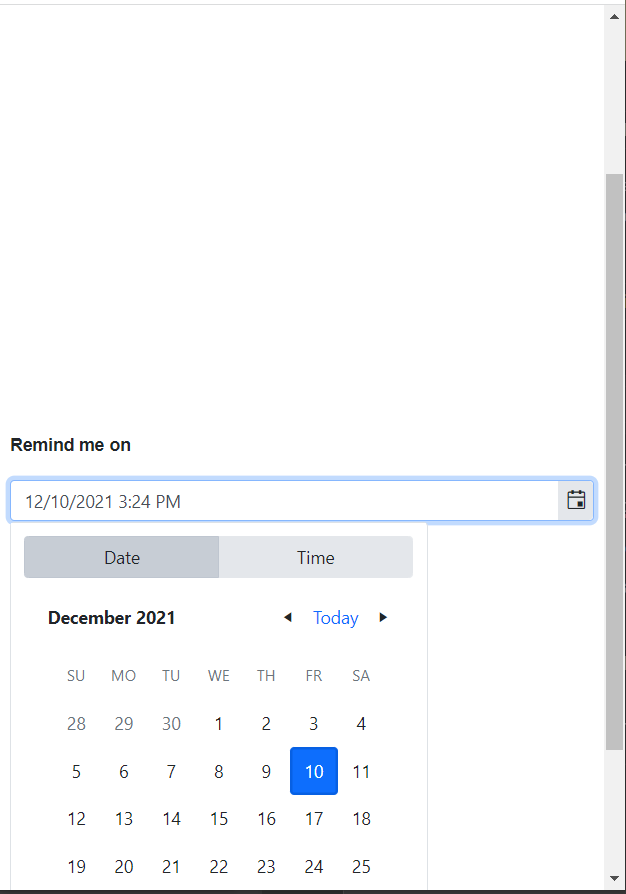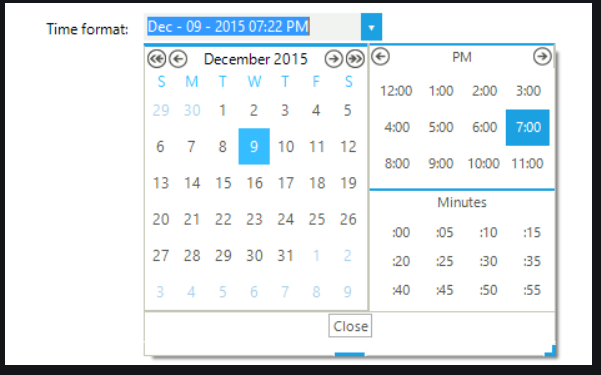Bug Report
When using the DatePicker with the Chinese Traditional Microsoft Zhuyin input method, pressing a number key results in the number being entered twice into the input field. This does not occur with standard input methods (e.g., English US). The issue appears to be related to how the input method editor (IME) interacts with the DatePicker's input handling.
Steps To Reproduce
Open the Dojo:
Go to https://runner.telerik.io/fullscreen/YXQqjzdx
Locate the DatePicker:
Click on the input field that opens the Kendo UI DatePicker.
Switch Input Method:
Change your keyboard input method to:
Chinese Traditional - Microsoft Zhuyin Input Method (體中文微軟注音輸入法)
Type a Number:
Press any number key (e.g., 1, 2, etc.) on your keyboard.
Observe the Behavior:
The number appears twice in the input field (e.g., pressing 1 results in 11).
Actual Behavior
Number being entered twice
Expected Behavior
The number shall be entered once
Bug report
When you use the setOptions method on the DateTimePicker, the selected date is lost
Regression introduced with 2024.4.1112
Reproduction of the problem
- Open the Dojo - https://dojo.telerik.com/RCgGUwDW/9
- Open the DateTimePicker to check the selected date
- Select the AM checkbox, which will call the setOptions method, and open the DateTimePicker again
Current behavior
The selected date is lost
Expected/desired behavior
The selected date should be persisted
Environment
- Kendo UI version: 2025.3.812
- Browser: [all ]
Bug report
In a Modal Window that has components with adaptiveMode enabled, the component's popup is rendered beneath the Window's overlay.
Reproduction of the problem
- Open this Dojo example - https://dojo.telerik.com/GQhcYkHl/6
- Reduce the viewport width to trigger the adaptive rendering, and open the DataPicker or the DropDownList
Current behavior
The component's popup is rendered beneath the Modal Window's overlay, and the component is not usable.
Expected/desired behavior
The popup should be displayed over the Modal Window
Environment
- Kendo UI version: 2025.1.227
- Browser: [all]
Bug report
Change fired twice when triggered manually on input change and selecting value from popup list
Reproduction of the problem
Run the Dojo sample: https://dojo.telerik.com/aFOJhVWj
Environment
**Kendo UI version: 2025.1.227
**jQuery version: 3.7.1
**Browser: [all]
Bug report
TimePicker does not preserve the new value when dateInput is enabled
Reproduction of the problem
Dojo demo: https://dojo.telerik.com/IOtuzHie
Change the value from the popup window
Expected
The value shall be preserved
Environment
Kendo UI version: 2024.4.1112
jQuery version: 3.4.1
Browser: [all]
Hi Team,
I would like the user to be able to add a value into the Kendo UI DateTimePicker's input with the calendar opened. Currently, if the calendar is open, the focus will be on the calendar, and it will select today's date upon pressing enter.
Thank you!
Bug report
When using SASS themes and changing the month in the DateTimePicker the animation shows calendars for two months in the popup.
This is a regression introduced with v 2022.2.802
Reproduction of the problem
- Run this dojo
- Click on the calendar
- Select the previous or next month
Current behavior
Two calendars are visible during the animated month change - screencast.
Expected/desired behavior
The widget should behave like with v2022.2.621
Environment
- Kendo UI version: 2022.2.802
- Browser: [all]
The different Date/Time Pickers contain of an input field and a button that opens a calendar view in a popup. Usually, the background color of the button changes when it is clicked. In Firefox, nothing happens, because it seems to block the :active pseudo class. This DOJO demonstrates the behavior.
In other, similar input widgets like the NumericTextBox, this problem does not occur, because the .k-selected class is set on the button instead. Still, Firefox blocks the :active pseudo class.
Hi Team,
I'd like to request adding the Buddhist Calendar to the Kendo UI Date/Time Pickers/Calendar.
Thank you!
Bug report
DateTimePicker modern type cut does not flip popup when there is more space above the input
Reproduction of the problem
Open this example:
https://runner.telerik.io/fullscreen/OnUNodon/2
Resize the window so vertical scrollbar appears
Scroll so the DateTimePicker is below the center of the window
Open the DateTimePicker
Expected/desired behavior
Popup shall be positioned on top of the input
Environment
Kendo UI version: all
Browser: [all]
TicketID 1545933
Bug report
Updating the dateInput format of the Timepicker via setOptions display number for the seconds part
timepicker._dateInput.setOptions({
format:"HH:mm:ss"
})Reproduction of the problem
Dojo to reproduce: https://dojo.telerik.com/udEQUHar
Expected/desired behavior
The updated format shall receive no number for the seconds part.
the same applies to DatePicker and DateTimepicker.
Environment
Kendo UI version: [all]
Browser: all
Hello,
I would like to request adding a property like DisplayDate which will select the view and value of the Kendo UI DatePicker initially without setting it with the value method.
Thanks!
Bug report
DatePicker Calendar is not visible on Safari on iPad when programmatically set from readonly(true) to readonly(false)
Reproduction of the problem
Dojo: https://dojo.telerik.com/oVoyUSoH
Current behavior
1: Open above Dojo on iPad Safari
2: Click Edit
3: Open DatePicker Calendar
The calendar dates are missing
Expected/desired behavior
Calendar dates shall be visible
Environment
Kendo UI version: 2020.2.617
Browser: [ ipadOS 13.6 Safari ]
Bug report
Reproduction of the problem
DateTimePicker in modern type and RTL enabled does not show time selection.
Dojo to reproduce: https://dojo.telerik.com/ABirozos
Expected/desired behavior
Time selection must be available in RTL with modern type
Environment
Kendo UI version: 2020.2.513
jQuery version: 1.12.3
Browser: [all]
Instead of a drop down for the time choices can they be displayed so the user doesn't have to scroll through a drop down and the choices can be displayed similar to your example on UI for WinForms. Thanks.
I'd like to request adding a clear button similar to the Kendo UI ComboBox for the Kendo UI Date/Time pickers.
Thank you!
Hi All,
Datepicker is closing after clicking month or year not waiting until selecting the date.
We are using IPAD IOS 13.2.2 version and loading the data in desktop website in IPAD. Dojo also not working properly in IPAD with desktop mode.
Thanks,
Srikanth.K
https://dojo.telerik.com/iyEXeDoH
video to understand the exact behaviour
https://drive.google.com/file/d/1yN3hbYqkdaN8EPT1am7szt7Gvgr07Rnz/view