Hi Team, I suggest the feature which can be copy and paste image while upload images. For fashion industry, we handle many images of clothes and we need to upload image to legacy system. However, we don't upload images by drag drop of them. We add the arrows, shapes and some texts about the image on the Excel As of now, we capture all of them and put the image editing tool and then save and upload. so, if there's new feature which can be paste from clipboard, it'll be save much time for many person. Example of free component that already do this: https://pqina.nl/filepond/#examples
It would be very helpful if you could standardize the button configuration across all widgets to have the same styling and usage properties. Specifically, the KendoUploader button does not have the configuration options for spriteCssClass, icon, or imageUrl. It is possible to add a background icon via css, but in some cases a texture or other background icon may be used across the entire button, making it very difficult to apply a icon as a background to the button also.
There should be a render function of some sort that can be called that changes how the Uploads are displayed.
In the attached image, I uploaded a single file, then two additional files.
Rather than having a set of one and a set of two, I'd prefer to have either a set of three, or three sets of 1.
I understand that the plugin creates an input element for each individual uploading, however, I think there would be value in being able to join or split those files into multiple elements. It may even be beneficial to add and utilize a FileList object in the Kendo Upload object, as this would allow for the uploads to be sorted alphabetically, or by type, and so on.
To recreate the behavior mentioned, simply upload any number of files to an Upload control and then do that one more time. The behavior can be recreated on the Telerik website demos.
Hi Team,
I would like to request the functionality to remove the Drag and Drop upload configuration using the built-in API of the Kendo UI Upload.
Thank you!
Hello,
It appears that the Upload control is not including the header: X-Requested-With when using it in Async mode. Omitting this header is a departure from the way the other controls behave in asnyc mode. It's inconsistent and leads developers to not be able to rely on features/behaviors of the supplied the controls.
Please consider adding this header as it will bring this control functionally in-line with the behavior of other controls running in async mode.
Thanks,
Mike
Bug report
There are no configuration options dedicated to localizing the text in the arial-label attribute of these buttons. We localize other buttons, such as the "remove" and "cancel" buttons.
Reproduction of the problem
Dojo example.
- Select a bigger file, which will allow the "pause" and "resume" buttons to appear.
Current behavior
The aria-label value is in English.
Expected/desired behavior
The aria-label value is localized.
Environment
- Kendo UI version: 2020.2.513
- jQuery version: x.y
- Browser: [all ]
Bug report
When we have a scenario with the Upload component configured with a chunk upload configuration, we cannot upload a file that contains an apostrophe in its name.
- The reported issue is not reproducing when the Upload is used inside a form or when it is configured to work in Asynchronous mode.
- The reported issue is also no reproducing when we try to upload a file that contains the ( ` ) symbol. It is replicated only when the apostrophe is in the filename
Reproduction of the problem
- Open this demo
- Upload the Dr's notes.pdf file from the below archive
TestFiles.zip
Current behavior
The selected for upload file is not being uploaded.
** If the above scenario is tested in an MVC project, the error returned from the server is "A potentially dangerous Request.Form value was detected from the client". Below you will find a test project:
ChunkUpload.zip
Expected/desired behavior
The files selected for upload should not have any issues with their uploading, no matter if there is an apostrophe in their name or not.
Environment
- Kendo UI version: 2020.3.915
- jQuery version: x.y
- Browser: [all]
Bug report
In some of the SASS themes when a file is uploaded, 'Cancel' and 'Upload' buttons are not marked as focused when navigating through Tab key
Reproduction of the problem
- Open the Upload Overview Demo
- Select one of the following themes - Fiori, Flat, Metro, Metro Black, Nova, Office 365
- Upload a file
- Navigate by using the Tab key
Current behavior
The 'Upload' and 'Cancel' buttons are not styled as focused
Expected/desired behavior
The 'Upload' and 'Cancel' buttons should be styled as focused
Environment
- Kendo UI version: 2020.2.617
- Browser: [all]
With the upload contronl when I select many items at one time it create un bunch of files can be upload in same batch. But when I select many files in different selection the control create bunch for every selection. For validation purpose I need to get all files in a single upload, but I cant control how the user select his files.
Actual Expected
Hi!
We would like to be able to copy an image from the clipboard for the kendo file upload.
An example of the feature is depicted by this service : https://pasteboard.co/
I see this as a way to setup the paste event to be captured by the component.
This feature could be used in the jQuery or angular version alike.
Thanks!
Put a KENDO Upload for JQUERY sample folder because not exits into the zip of current comercial version and internal version than KENDO Upload MVC it exist.. The idea is explain how to implement a web api across kendo upload/ saveurl /save ???
Telerik Upload is lacking image preview and scaling options. Please add support to show a thumbnail of images before uploading and also the ability to resize images on the client. This is really important when you have people wanting to upload photos and they select big files when you only need a small image. Images can be scaled server side but much faster upload and more convenient client side. Examples of free components that already do this: https://www.plupload.com/ https://nodeca.github.io/pica/demo/
Bug report
The complete event is triggered after each file upload if chunkSize is set.
Reproduction of the problem
- Open this Dojo example.
- Select at least two files to be uploaded.
Current behavior
The complete event is triggered for each file after the uploading is done.
Expected/desired behavior
The complete event should trigger only once when the upload process for all files is completed.
Workaround in this Dojo example
Environment
- Kendo UI version: 2020.1.114
- Browser: [all]
i really needed Upload By Folder like goolge drive uploader. i hope kendo will add that feature.
I would like to have Kendo upload widget in a popup window to track the upload progress, while user navigate through different child pages in asp.net master page application. Larger file upload will take time and it will be very useful to have such a capability progress through the upload while user able to perform other things.
Implement functionality that enables the dynamic change of the chunk size when uploading a file.
This change should depend on file size and upload speed.
When uploading a file the option "allowedExtensions" cares about the case sensitivity and blocks f.e. a file called "image.PNG" when allowedExtension is set to "png" (lower cased). Expected: Case sensitivity will be ignored or could be activated/deactivated by another option.
If I read https://docs.telerik.com/kendo-ui/AngularJS/introduction I find “Setting Handlers through k-on Attribute” which suggests that I should be able to write `k-on-` prior to any of the events documented at https://docs.telerik.com/kendo-ui/api/javascript/ui/upload#events and automatically run under `$apply()` or `$applyAsync()`. However, when I try that, my event handler doesn’t even run at all.
I think this is an oversight.
I can reproduce this in https://dojo.telerik.com/ocESevUS which is generated from the link at https://demos.telerik.com/kendo-ui/upload/angular which uses AngularJS v1.7.2 and Kendo UI v2018.3.1017.
Hello,
I came across an issue in Kendo Upload UI for Vue. The tooltip is not getting changed on file drag. I could reproduce the same in the official kendo website.
Please find the screenshot below
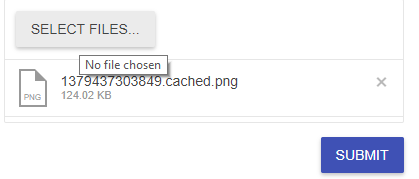
I think, it would by great, to have option to chunk files into smaller pieces. It allows better uploading big files. When using PHP backend, there is max post size restriciton. I think, chunking method is faster etc.
