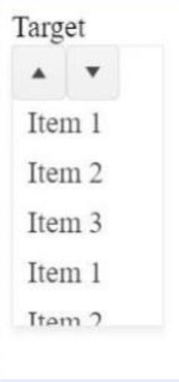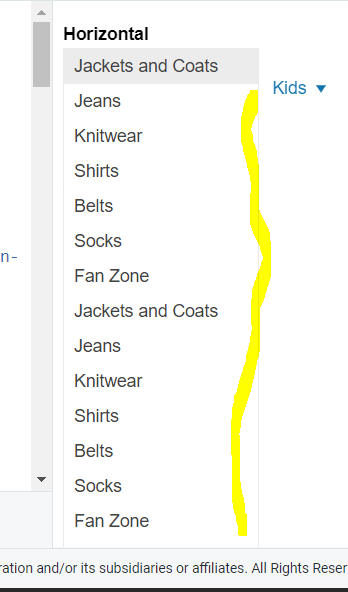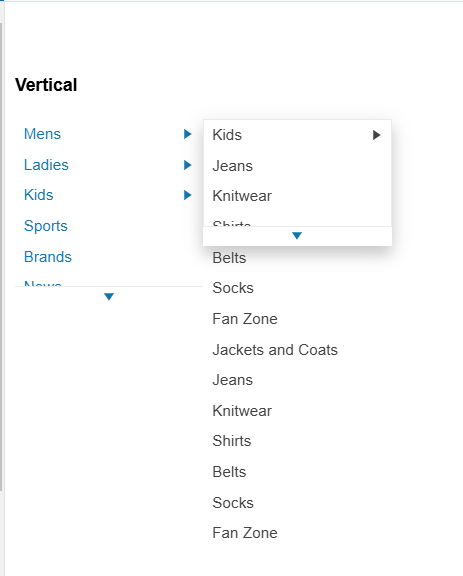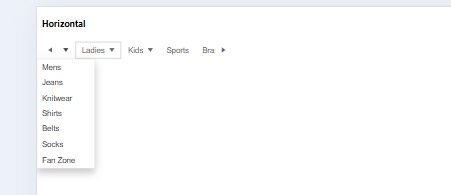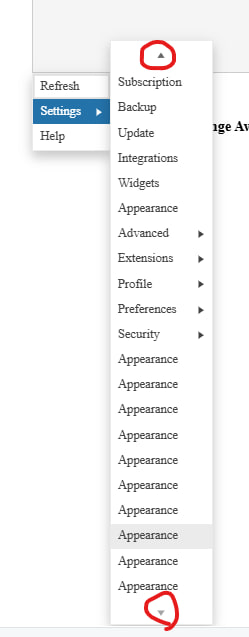### Bug report
Sub Menu item is not opened, if hovered before close animation of another sub-menu-items's child item completes.
Reported in ticket ID 1473199, where a reproduction video is available.
### Reproduction of the problem
1. Run the following [Dojo snippet](https://dojo.telerik.com/@Dimitar-Goshev/EfEmoCon)
1. Hover Item 1, then hover Sub Item 4
1. Hover Sub Item 41 to expand its sub item
1. Quickly move the mouse from SubItem 41 to Sub Item 4 text and then to Sub Item 3 text
### Current behavior
Sub Item 3 is NOT expanded and its child items are NOT visible
### Expected/desired behavior
Sub Item 3 is expanded and its child items are visible
### Environment
* **Kendo UI version:** 2020.2.617
* **Browser:** all
I'm having resize issues with the Menu control that I cannot sufficiently document at this time (my menu is inside a splitter, it's horizontal and it should be scrollable, but the arrows don't always appear).
I tried working around them by manually forcing a resize. Per documentation:
Each Kendo UI widget has a resize() method which can be used to trigger a layout readjustment instead of using kendo.resize. The resize method of the widget accepts a single Boolean parameter, which defines whether the control should execute its layout adjustment algorithm even if the widget dimensions have not changed ("force" mode).
However, the Menu widget does not override this method. It only binds to the Window resize event:
$(window).on(RESIZE, kendo.throttle(function(){
that._setOverflowWrapperWidth(initialWidth, initialCssWidth);
that._toggleScrollButtons(that.element, backwardBtn, forwardBtn, isHorizontal);
}, 100));It's highly probable that the magic value 100 does not fit my use case. However, I cannot force a resize neither by:
- calling resize() on the widget
- calling resize(true) on the widget
- calling kendo.resize() on the container.
Possibly related to https://github.com/telerik/kendo-ui-core/issues/4067 .
The contextMenu is not acessible. Upon opening, it should capture the keyboard focus and allow navigation by arrow keys, but it does not. (It can be observed here.)
Keyboard use of the contextMenu is also not documented. Keyboard use of the menu is documented here, while the contextMenu is separately documented here.
Bug report
If a Popup is open and you click a Menu item, the Menu prevents the Popup from closing automatically.
Reproduction of the problem
- Open this Dojo example - https://dojo.telerik.com/IrEYAqaK/2
- Click the Open/Close button
- Hover the Menu item and click the sub-item.
Current behavior
The Menu prevents the Popup from closing
Expected/desired behavior
The Popup should close when the Menu item is clicked.
Environment
- Kendo UI version: 2022.2.621
- Browser: [all]
Bug report
When you try to append a child item in the Menu, the parent item is replaced instead.
Regression introduced with 2022 R1
Reproduction of the problem
- Open this Dojo example.
- Click the Append 2 button
- Check Item 2
Current behavior
The new item replaces Sub Item 1
Expected/desired behavior
The new item should be appended as a child to Sub Item 1
Environment
- Kendo UI version: 2022.2.802
- Browser: [all]
Bug report
When scrollable and closeOnClick are enabled and the user click on an item, the Menu does not close.
Reproduction of the problem
- Open the Dojo - https://dojo.telerik.com/@NeliKondova/AwaqAqIP
- Click on an item in the Menu.
Current behavior
The Menu does not close.
Expected/desired behavior
The Menu should close after the user click on an item.
The issue is a regression starting with the 2023 R1 SP1 (2023.1.314) release.
Environment
- Kendo UI version: 2023.1.425
- Browser: [all ]
Bug report
Context Menu uses the element selector to focus the element after the Menu is closes
Reproduction of the problem
Open the Dojo - https://dojo.telerik.com/ImuViVAN/3
- this time type a key, the context menu will appear (correct)
- use the keyboard and navigate to submenu1, press enter
- Focus is now on the last cell.
Expected/desired behavior
The Menu focus shall be placed over the correct input element
Environment
Kendo UI version: [all]
Browser: [all ]
I would instead suggest closing the menu as soon as it looses focus.
Bug report
Vertical ContextMenu missing wrapper element <div class="k-menu-scroll-wrapper vertical">
Reproduction of the problem
Dojo: https://dojo.telerik.com/ObifIvOS/2
Result:
Environment
Kendo UI version: [2022.2.510 or newer]
jQuery version: [all]
Browser: all
Bug report
The popupCollision option of the Menu cannot be set in MVVM
Reproduction of the problem
- Open this Dojo example - https://dojo.telerik.com/izaZIkAK/7
- Test a scenario in which the popupCollision would apply, or check the Menu options in the browser console.
Current behavior
The popupCollision cannot be set
Expected/desired behavior
You should be able to set the option in MVVM scenario
Environment
- Kendo UI version: 2024.1.319
- Browser: [all]
Bug report
Scrolling submenu in Scrollable Menu not available in 2024.1.319
Regression with v.2024.1.319
Reproduction of the problem
Open this Dojo example - https://dojo.telerik.com/aweLUguB
Hover over "Mens"
Expected/desired behavior
Scrollbar shall be rendered so user can scroll over the list items
Environment
Kendo UI version: 2024.1.319
Browser: [all]
Bug report
Vertical Menu with multi-level sub-menus and specified height for the sub-menu does not render the items correctly.
Reproduction of the problem
Open the following Dojo: https://dojo.telerik.com/ypHIRacj
Hover on `Mens` item.
Expected/desired behavior
Overflowing items shall be hidden and the scroller should scroll through the list.
Environment
jQuery: 3.4.1
Kendo UI version: 2024.3.1015
Browser: [all]
Bug Report
Loading individual scripts for Menu trows an error with version 2024.4.1112.
"Uncaught TypeError: n.ui.icon is not a function"
Regression with 2024.4.1112.
Reproduction of the problem
<link href="https://kendo.cdn.telerik.com/themes/10.0.1/default/default-main.css" rel="stylesheet" />
<script src="https://code.jquery.com/jquery-3.7.0.min.js"></script>
<script src="https://kendo.cdn.telerik.com/2024.4.1112/js/kendo.core.min.js"></script>
<script src="https://kendo.cdn.telerik.com/2024.4.1112/js/kendo.popup.min.js"></script>
<script src="https://kendo.cdn.telerik.com/2024.4.1112/js/kendo.html.base.min.js"></script>
<script src="https://kendo.cdn.telerik.com/2024.4.1112/js/kendo.html.icon.min.js"></script>
<script src="https://kendo.cdn.telerik.com/2024.4.1112/js/kendo.icons.min.js"></script>
<script src="https://kendo.cdn.telerik.com/2024.4.1112/js/kendo.data.min.js"></script>
<script src="https://kendo.cdn.telerik.com/2024.4.1112/js/kendo.menu.min.js"></script>Dojo demo: https://dojo.telerik.com/jjwUoIBz
Current behavior
Error is thrown
Expected behavior
The menu shall render as in previous versions: https://dojo.telerik.com/lJeMhObZ
Environment
Kendo UI version: 2024.4.1112
jQuery version: 3.4.1
Browser: [all]
Bug report
Menu not closing on mobile devices with 2024.4.1112
Reproduction of the problem
https://demos.telerik.com/kendo-ui/menu/index
Expected/desired behavior
Menu shall close on tab
TicketID: 1674126
EnvironmentjQuery: 3.4.1
Kendo UI version: 2024.4.1112
Browser: [all]
Bug report
Scrollable menu opening wrong menu on mobile
Reproduction of the problem
This is reproducible in Chrome developer tools - using iPhone 14 Pro Max
Dojo: https://runner.telerik.io/fullscreen/jtDsGBpV
1. Scroll a little to the right to have Ladies partially hidden
2. Click on Ladies
3. Notice that the ladies is focused and scrolled to be fully visible but the opened submenu is Mens
Environment
jQuery: 3.4.1
Kendo UI version: 2025.1.227
Browser: [all]
Bug report
When navigating in the Menu popup using the keyboard, a child item is incorrectly selected and the popup is broken
Regression introduced with 2024.4.1112
Reproduction of the problem
- Open this Dojo - https://dojo.telerik.com/yqzLmeny
- Click on the Products item
- Navigate to storage using the keyboard
- Move the cursor away from Products so that the popup would close
- Click the right arrow key and open the Products item again
Current behavior
The Storage item is selected, and the popup is broken
Expected/desired behavior
The Storage Item shouldn't be selected, and the popup rendering should be as the initial opening
Environment
- Kendo: 2025.1.227
- Browser: [all]
Hello Support Team,
I am currently trying to use the scroll feature of the context menu.
However, I find that the visibility of the context menu’s scroll arrows is too low.
When hovering the mouse over them, the color changes only slightly, which makes them hardly noticeable.
Would it be possible to make the color change more prominent so that the arrows stand out better?
Please see the attached screenshot and the Dojo example.
In addition, I believe the arrows are not very intuitive in terms of functionality.
It would be helpful if they could indicate more clearly whether there are additional items above or below.
Could you improve this feature?
Thanks!