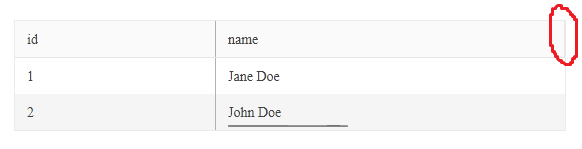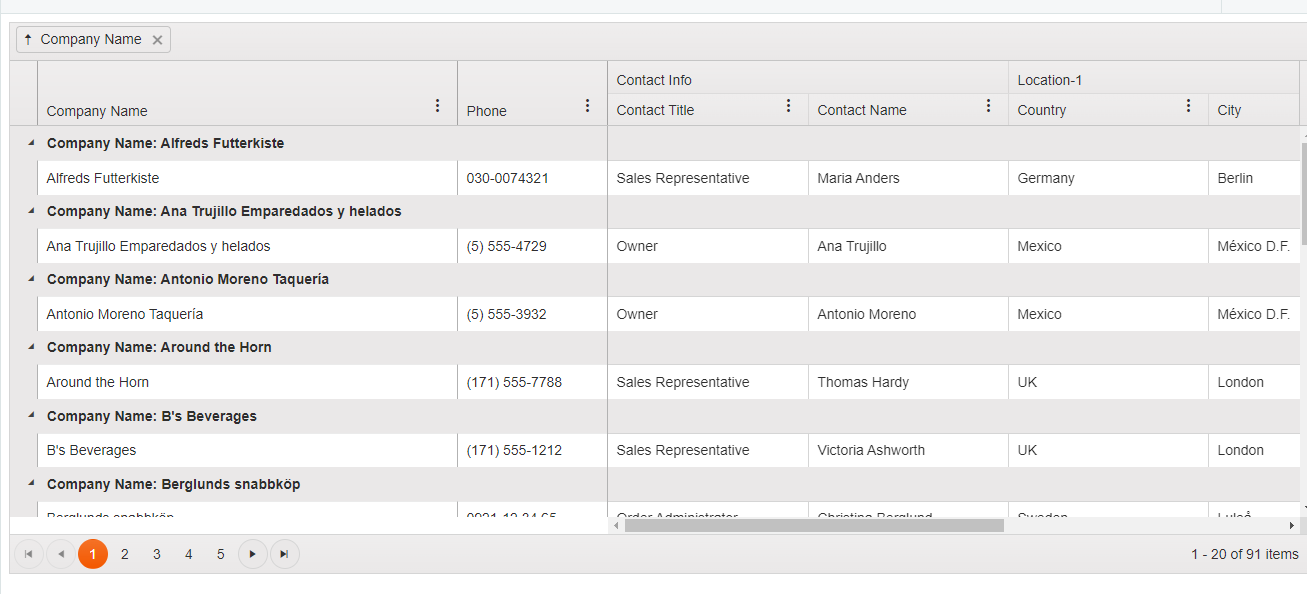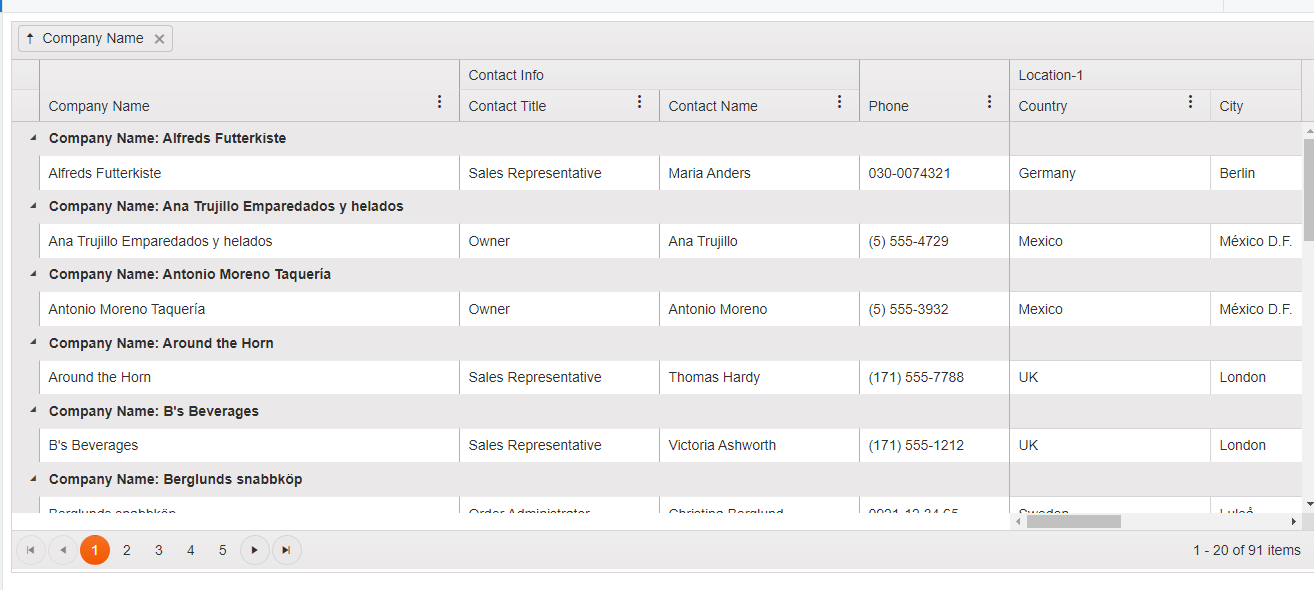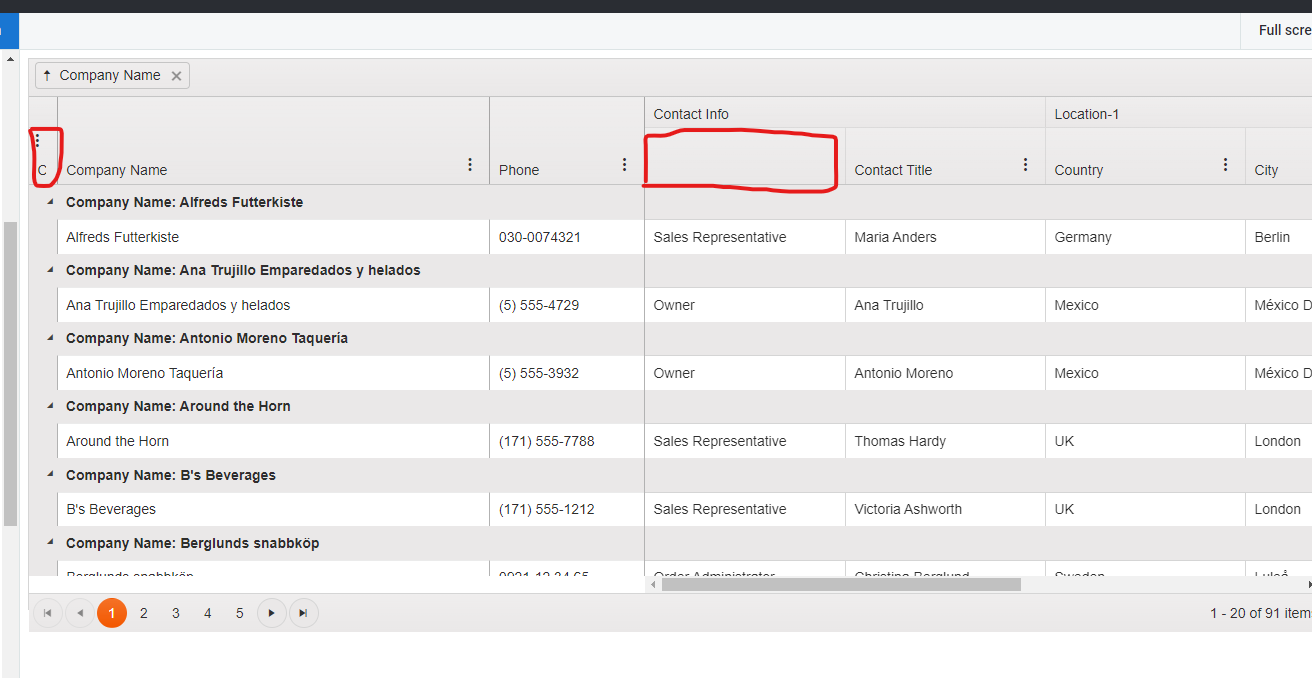Bug report
Copy Paste to Search Panel with `allowPaste` set to `true` in the grid is not working
Regression since 2024.1.130
Reproduction of the problem
Dojo: https://dojo.telerik.com/EnUpigUf/2
Try pasting a value in the Search input
Current behavior
The expand arrow disappears.
Expected/desired behavior
User shall be able to paste values to the search panel
Environment
Kendo UI version: 2024.1.130 or newer
jQuery version: 3.4.1
Browser: [all]
It will be really helpful if the Grid allows scroll down as you try to select more elements that are outside of the visible view.
This is one of known limitations of the widget: https://docs.telerik.com/kendo-ui/controls/grid/selection#select-modes
Hi Team,
I would like to request a way to configure the allowPaste feature to paste the row above or below the selected row/cell.
Thank you!
Environment (OS, Application, Versions): Chromium Edge Version 119.0.2151.72 (Official build) (64-bit)
Repro Steps :
- Lauch the application using URL: https://dojo.telerik.com/UZIkuGoD
- “Kendo UI ® Dojo by Progress” screen should open.
- TAB to “Run” button and hit ENTER key.
- TAB to "First Name" column in the table and press CTRL + SPACE key.
- Observe that by pressing CTRL + SPACE key whether the table columns are getting grouped or not.
Actual Results: User is not able to group/ungroup the table column header using keyboard with CTRL + SPACE key.
Expected Results: User should be able to group/ungroup the table column header using keyboard with CTRL + SPACE key.
In current versions of Firefox, scrollbars do not longer reserve any space. In grids with locked columns, this leads to a double border at the right end of the grid's header:
The problem only appears if locked columns are present and scrollbars use zero-width (Firefox-Default). This DOJO contains a minimum reproducible example.
Bug report
The row reordering functionality does not work correctly when the draggable column has a small width.
Reproduction of the problem
https://dojo.telerik.com/@user192/ipOyacoH
Open the Dojo and try to reorder a row. The icon inside the hint will keep changing and in some cases you won't be able to drop the row to the expected position.
If you move the hint a bit to the right(towards the next column) this behavior disappears.
Current behavior
The reorder hint shimmers and in some cases does not allow for reordering. This occurs when the column width is small(30px in the example).
Expected/desired behavior
Reorder should work as expected, regardless of the column width.
Environment
- Kendo UI version: 2022.2.621
- jQuery version: 1.12.4
- Browser: [all]
Introduce an expression builder for specifying filtering the grid by custom rules. Similar to the RadGrid for Silverlight: http://demos.telerik.com/silverlight/#ExpressionEditor/FilteringGridView
Bug report
When the Grid is grouped and there is a locked column set, the grouping columns and the locked column have incorrect widths.
Reproduction of the problem
- Open the Dojo example - https://dojo.telerik.com/@NeliK/aYUyeyAS
Current behavior
The width of the locked column is 103px although the configured width is 50px. The grouping columns have a width of 66px although the width applied from the theme is 32px.
Expected/desired behavior
The width of the locked column should be according to the value set in the configuration of the Grid. The grouping column should have a width as applied by the themes.
The issue is a regression starting with R2 2023 SP1 (version 2023.2.718) release.
Environment
- Kendo UI version: 2024.2.514
- Browser: [all ]
Expose "columns.command.text.add" configuration for changing the Popup's editable when Add operations are performed. Similar to that of the columns.command.update.
There is an option to freeze the left most column of the Kendo Grid by setting the lockable property. But this is limited to the Left Hand Side columns only and there are no ways suggested to freeze the Right Most columns.
Bug report
Regression with 2024.1.319
Footer on a scrollable grid with sticky column not aligned when columns are resized
Reproduction of the problem
Dojo: https://dojo.telerik.com/OrIwemEP
1. Resize the column "age"
2. Then resize the column "name", and here is the outcome.
Expected/desired behavior
Fotter shall be aligned with the columns
Environment
Kendo UI version: 2022.1.301 or newer
jQuery version: []
Browser: []
Bug report
In a Grid with locked columns, if the last of the locked columns is non-editable, trying to navigate to the next cell focuses the wrong cell.
Regression introduced with 2022.3.913
Reproduction of the problem
- Open this Dojo example - https://dojo.telerik.com/@martin.tabakov@progress.com/iRAyoCIk
- Navigate to a cell in the Last Name column
- Try to navigate to the next cell in the City column
Current behavior
Navigating to the next cell focuses the cell in the City column on the next row.
Expected/desired behavior
The next cell on the same column should be focused.
Environment
- Kendo UI version: 2024.2.514
- Browser: [all]
It would be nice to have the possiblity to toggle edit mode on and off for the Grid. Use case: Often users find things that need changing whilst browsing data. In those cases it would be nice to have a toggle button in the toolbar that enables and disables edit mode. n quiting edit mode the users
Bug report
Reproduction of the problem
https://dojo.telerik.com/umOWEMEx
1. Drag and drop Company Name to the group area, to make the grid group by Company Name
2. Reorder Contact Info next to Company Name by drag and drop the column header (from unlocked to locked)
3. Reorder Contact Info back to original place (from locked to unlocked)
Current behavior
The header of Contact title is showing at the left side of Company Name
Expected/desired behavior
The header of Contact title is showing under Contact Info
Bug report
When the number of groups is less than the page size count the grid does not display the entire set of groups
Reproduction of the problem
Run this dojo - https://dojo.telerik.com/@efb@qad.com/eCizuraT
Current behavior
Only a subset of the groups is displayed
Expected/desired behavior
All the groups should be displayed
Environment
- Kendo UI version: 2022.3.915
- Browser: [all]
Bug report
When the scrollable option of the Grid is set to "virtual: 'columns'", the reordering of the columns cannot be performed while dragging over the field headers.
Regression introduced with 2022.3.913
Reproduction of the problem
- Open the Dojo example - https://dojo.telerik.com/AMeHorIC/3
- Try to reorder the columns while dragging over the field headers.
Current behavior
The columns cannot be reordered from the field headers. Instead, the field headers are flickering.
Screen recording - https://screenpal.com/watch/c0jrQ2Vpr8e
If the reordering is performed below the headers, it works properly.
Expected/desired behavior
Should be able to reorder the columns from the field headers without flickering.
Environment
- Kendo UI version: 2023.2.718
- Browser: [all]
Bug report
In a Grid with popup editing, saving/cancelling the changes shows hidden columns for a short time.
Regression with v 2023.2.829
Reproduction of the problem
- Open this Dojo example - https://dojo.telerik.com/icarOBim/6
- Open the browser console
- Edit a field and press the save button
Current behavior
The hidden ID column is shown for a short time
Expected/desired behavior
The hidden column should remain hidden
Environment
- Kendo UI version: 2023.3.1114
- Browser: [all]
Bug report
When there is a sticky column in Grid and the column is unsticked, it can not be dragged for reordering.
Reproduction of the problem
- Open the Dojo - https://dojo.telerik.com/@NeliKondova/uXOhUQOJ
- Unstick ShipName column
- Try to drag it for reordering
Current behavior
The column can not be dragged and reordered
Expected/desired behavior
It should be possible to reorder the column after it is unsticked.
The issue is a regression starting with the 2023 R1 SP1 2023.1.314 release
Environment
- Kendo UI version: 2023.3.1114
- Browser: [all ]
Bug report
The rendering of the Grid header for a command column is different than the one for the default header.
Regression introduced with 2023.3.1114
Reproduction of the problem
- Open the following Dojo example - https://dojo.telerik.com/@Zornitsa/aTIxApiV/3
- Inspect the HTML of the Grid headers
Current behavior
- Rendering of default header:
- Rendering of command header:
Expected/desired behavior
The rendering of both headers should be the same.
Environment
- Kendo UI version: 2023.3.1114
- Browser: [all]
Bug report
In a navigatable Grid with a custom ComboBox cell editor, clicking the clear button closes the cell instead of clearing the value in the ComboBox.
Regression introduced with 2023.2.606
Reproduction of the problem
- Open this Dojo example - https://dojo.telerik.com/OgEBOGoz/2
- Edit a cell
- Click the ComboBox clear button
Current behavior
The cell exits the edit mode when the button is clicked and the value is not cleared
Expected/desired behavior
The cell should remain in edit mode and the value should be cleared
Environment
- Kendo UI version: 2024.1.319
- Browser: [all]