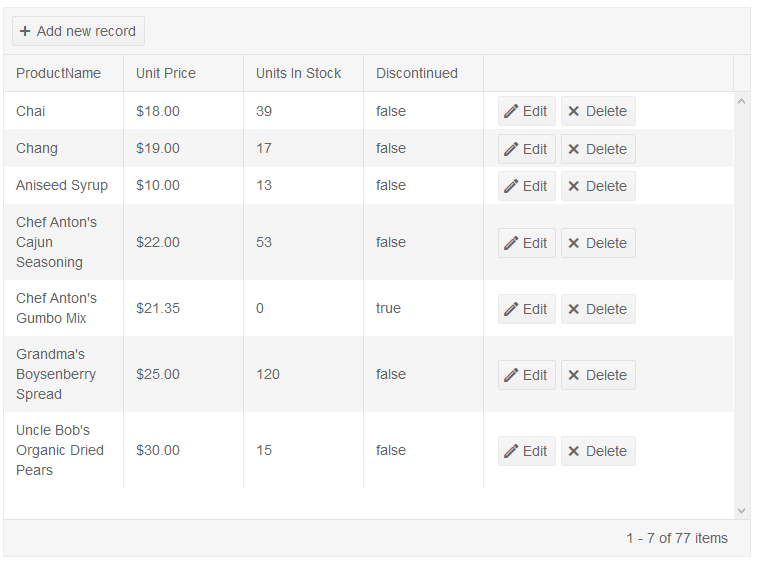Confirmation messaage required to before delete record from a data grid. It should be looks like 'Are you sure you want to delete the record
Having custom sorting on the grid is really handy. But with its current implementation, we are not capable of setting this sorting logic on load. I opened a support ticket for this issue (see below), and now I'm considering extending this behaviour myself, if I can manage the time that is. http://www.telerik.com/account/support-tickets/view-ticket.aspx?threadid=931220 However, it would be so much better if this was supported out of the box http://dojo.telerik.com/IFoYA/2
When performing Edit on a real-time grid, hide edit button to prevent simultaneous editing and data overwrite. There was a similar solution previous to signalR integration, http://www.telerik.com/forums/using-kendoui-grid-with-signalr#-3DZMT4HHE-rOWdEf_1mgQ But with SignalR enabled grid, this could all be built-in.
Starting from a Grid's "endless scrolling demo" on: https://demos.telerik.com/kendo-ui/grid/endless-scrolling-remote
Edit grid configuration to set smaller page size. All items of the first page need to be visible on the screen plus some free space. A grid height needs to be set. See this DOJO: https://dojo.telerik.com/amiNohIx
The vertical scroll bar is disabled and there is no way to get/see next pages of data.
Interesting is that use of the horizontal scrollbar (if one is available) starts some background operation (looks as data page load) and then the vertical scrollbar is OK.
The groupHeaderTemplate property for a column can only be set if initializing a grid and defining columns via javascript. The following post describes the issue and the area that requires modification (Grid._columns): http://stackoverflow.com/questions/16348291/how-do-i-set-the-groupheadertemplate-for-kendo-grid-column-using-data-attributes
Right now if you want to only show the editor for a column (eg bool field) you have to override the client template among other things and if you want to do it for many fields it can take a lot of code to accomplish. It would be nice if there were a way to just specify for kendo to only show the editor for the field.
The grid popup editor is great but when you have a large number of fields to edit the height of the popup window becomes impractical. What would work much better would be to split the single column of fields into two or more columns making the window wider but shorter and ultimately more manageable. Maybe the popup could have a "columns" configuration option to allow for this type of functionality.
Please fix the keyboard shortcuts, so they exclude shortcut combination (Ctrl+Return). For example inside the Kendo Grid there is a Shortcut with Return Key (which start the edit mode), but whenever the user do Ctrl+Return the same operation will be triggered.In my point of view the Shortcut should only happen when the user only click the Return Key, any other Keycombination should be a totally different Shortcut.
To me these are all glaring bugs, especially for those who like to use their keyboard instead of their mouse to fill out forms. 1. Mouse scrolling drop downs/comboboxes scrolls the page when it hits the top/bottom. 2. Enter key opens/closes subgrid instead of putting cell into/out of edit mode. 3. Backspace in drop downs causes browser to go back to the previous page. 4. Comboboxes, when filtering, should always "select" the highlighted item when tab is pressed.(the little auto-complete hack/setting doesn't cut it) 5. There is no easy keyboard way to open drop downs and date pickers in the grid. 6. Tabbing to a button cell and hitting Enter does not click the button.
### Reproduction of the problem
1. Run the Checkbox selection demo in IE 11.706.17134 - https://demos.telerik.com/kendo-ui/grid/checkbox-selection
2. Try clicking a checkbox
### Current behavior
Two clicks are required to change the state of the checkbox.
### Expected/desired behavior
Checkbox should be checked/unchecked with a single click
### Environment
* **Kendo UI version:** 2019.2.514
* **Browser:** [ IE 11.706.17134 ]
Enable on-the-fly changes of selectable (selection mode) in the Grid widget
In your grid demos titled "binding to remote data" filter for column ship city when i choose operator does not contain operator and fill "Rio" value kendo grid sends empty filter GET parameter. I have observed similar bevavior in my project.
Updating a single row by default expands ALL collapsed groups. Removing a single row or inserting a single row does the same. This design lacks granularity: an isolated change to a single row should not cause the expanded/collapsed state of all groups to change. If the user is focusing on flu cases in New York City and a new flu case is added to the Los Angeles group, why should every group in the grid be expanded? Only the group affected by the change should change its UI state. The grid should listen for the change event of the observed *row* and if it is felt that a change to the row's data should cause a UI change, only the group to which that row belongs should be changed.
When a user groups by a foreignkey column, it should show and sort by the value that's displayed in that column, NOT the underlying id value. I do have a workaround, but it seems like this is something that should be handled "out of the box".
My Kendo grid has long column titles but the column width must remain static so we need a way to make a wrapable column header
Basically, when a boolean is placed in a grid, it displays true/false. It would be better to show it either checked/unchecked. There is a template to be used, but it has a couple of issues: 1. you need to define it for every check box 2. It is either enabled or disabled. Ideally, it should be disabled in display mode, and enabled in edit mode.
in grid when data are grouped and the group is collapsed groupFooterTemplate data should be still visible
Please consider adding the following basic grid grouping features into future updates: - default group collapse/expand config: .CollapseGroups(true) - auto hide grouped columns config: .HideGroupColumns(true)
The loading indicator is not showing when the height property of a grid is not set.
Virtual scrolling does not work for big datasets in IE and Firefox. We need adaptive scrolling http://stackoverflow.com/questions/2402953/javascript-data-grid-for-millions-of-rows