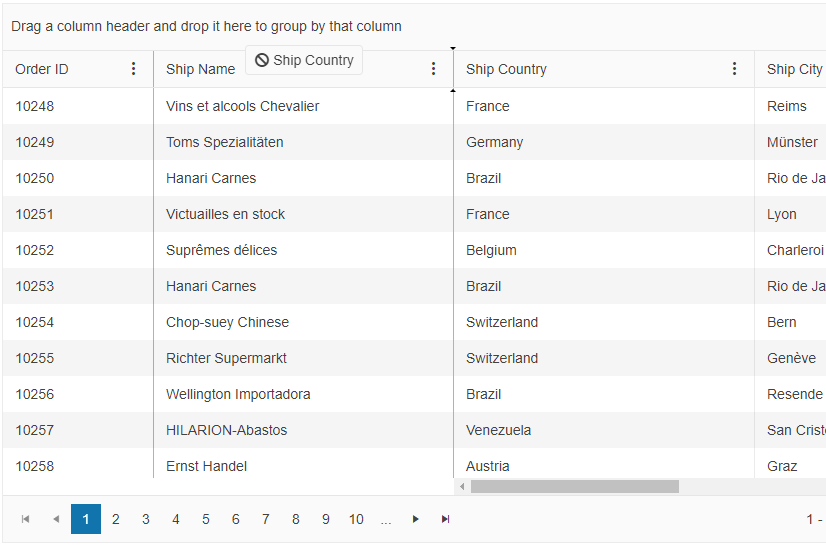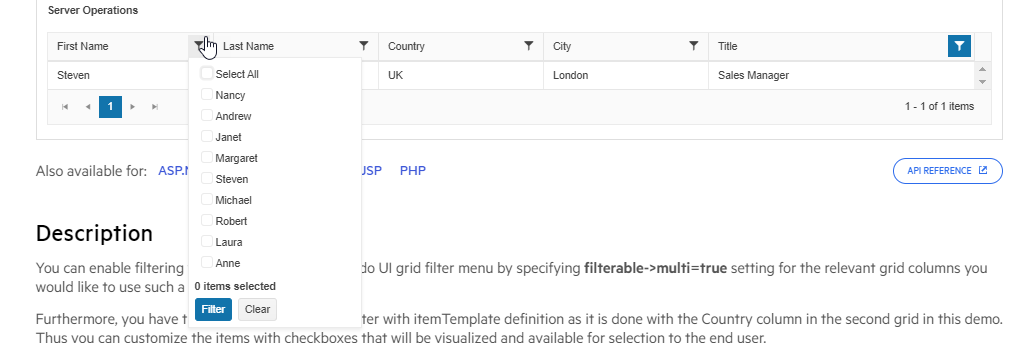Hi Team,
I would like to request an attribute property similar to this one which will allow for easier modifications for the group header columns.
Thank you!
I realize this has been covered by this workaround in the past, but the need to write extra code for moving the column back to the original position makes this seem a bit "hacky" and most importantly, the user experience of being allowed to drag the column in the first place just to see it jump back seems wrong.
The good news is that the kendoGrid already has a mechanism for preventing the columnReorder event from getting fired in the first place! The bad news is that it only happens for columns that have either of these 2 classes ["k-group-cell, "k-hierarchy-cell"]
My request is to have a configuration option that enforces that same behavior for specific columns as:
1. Add a "reorderable" flag to be set as part of the column configuration (set it to false for those we want to keep in place)
2. This flag will set a class on those columns the same way it works for columns with "k-group-cell" or "k-hierarchy-cell" classes, so the event can be prevented.
There is one important caveat to consider with this approach: Only columns at the front and the back of the grid can be locked in place, so there needs to be validation to prevent having non-reorderable columns among reorderable ones.
Hi Team,
I would like to request the detail arrow column to be configurable for placement to the right of the Grid without applying RTL support.
Thank you!
Hi Team,
I would like to request a way to change the sort order with the built in API for the mixed sortable Kendo UI Grid.
Thank you!
Hi Team,
I'd like to request an event to allow for the user to dynamically create a new filter based on the field and type instead of using just columns.filterable.ui.
Thank you!
Bug report
When the data in a Grid is filtered and grouped and then we try to add a new record an error is thrown
Reproduction of the problem
- Open the Dojo example.
- Filter a column (ex. filter ProductName that contains 'a')
- Group by UnitPrice
- Click the external 'add' button.
Current behavior
The following error appears in the broswer console: Uncaught TypeError: Cannot read properties of undefined (reading 'length')
The error appears no matter if dataSource.add() method or gridData.splice(0, 0, newData); is used
Expected/desired behavior
There should be no error when an item is added to the Grids dataSource
The issue is a regression starting with 2022.2.621
Environment
- Kendo UI version: 2022.2.802
- Browser: [all ]
Bug report
In case the inline editing is enabled in the Grid and also there is a selectable column, checking/unchecking the selectable column will check/uncheck all the checkboxes on the row.
Reproduction of the problem
- Open the Dojo example.
- Click 'Edit'
- Check/uncheck the checkbox in the first column.
Current behavior
All the checkboxes on the row are checked/unchecked.
Expected/desired behavior
Only the checkbox in the selectable column should be checked without affecting the checkboxes in the other column.
The issue is a regression introduced with 2022 R1 (2022.1.119)
Environment
- Kendo UI version: 2022.2.802
- Browser: [all]
Hi everyone,
i have a kendo Grid with columns virtualization enabled. It works perfectly but comes a weird behaviour when I add aggregate columns.
The problem consists in the constant relocation of aggregates cells values when scrolling horizontally the grid, i.e aggregate cell keeps changing column : the more you scroll, the more it jumps from a column to another.
I provided this jsFiddle sample to help you reproducing the problem.
Keep scrolling horizontally and keep an eye on "Field6" and "Field8" columns where aggregates have been configured and you will see that the corresponding aggregates values will constantly go on wrong columns.
Bug report
When using the Selection and Export Grid Demo in Safari, and pasting the cells in Excel, there appears to be some extra empty lines below the paste.
Reproduction of the problem
- Open the demo URL in Safari browser.
- Select few cells and choose Copy option from the context menu.
- Open an Excel file and paste the copied items (extra empty lines are pasted at the end).
Expected/desired behavior
The pasted lines should not include any additional empty lines beneath the specific content.
Environment
- Kendo UI version: 2022.2.802
- jQuery version: All Supported
- Browser: all
Hi Team,
I would like to request a way to revert the column size for the Kendo UI Grid using the API without refreshing the page.
Thank you!
Bug report
When a PopUp edit mode is used with a custom template, the template is shown with an additional edit field for each column. The problem appears only on a mobile.
Reproduction of the problem
Open the following dojo example:
https://dojo.telerik.com/AKoyIqit/7
on a mobile phone and try to edit a record in the Grid. The template appears, but also an input field for each column is shown.
Expected/desired behavior
Only the declared template should be shown inside the PopUp window.
Environment
- Kendo UI version: 2022.2.802
- Browser: [all]
Hi Team,
I would like to request to incorporate a Select-All checkbox which would, by default, select all items across the Kendo UI Grid pages. Additionally, it would be helpful to have this available for virtual scrolling.
Thank you!
Hello,
I am no longer able to change grouped columns in their position. This bug seems to have arisen with the version Kendo UI 2022 R1. I have created a gif and a dojo for you. Dojo Also, as you can see in the gif and dojo, the "group" event is not fired on a reorder.
Thanks.
Bug report
The first unlocked column cannot be dropped into the next locked column.
Reproduction of the problem
- Go to the following Progress Kendo UI Dojo.
- Start drag from the ShipCountry (the first unlocked column) column header.
- Drop to ShipName(locked column) column header.
Expected/desired behavior
ShipCountry should become a locked column and move to next to ShipName like how it worked in version 2021.3.914.
Environment
- Kendo UI version: 2022.2.802
- jQuery version: All Supported Versions
- Browser: All
Hello Team,
Currently, the Kendo Grid is supporting natively CheckBoxes and ComboBoxes only in the various editable modes. I would like to request a feature that allows these components to be constantly visible in the grid. So far, I have used the available Knowledge Base article, but it is inappropriate in my user case as it slows down the execution.
Thank you!
Hi Team,
I would like to request a demo/functionality to configure the Kendo UI Grid to allow filtering with both an AutoComplete and MultiCheckBox filters. This way, the user will be able to type as they go in the AutoComplete and be able to select checkboxes of selected items.
Thank you!
Hi Team,
I would like to request when using a MultiCheckBox filter that if the user applies a filter to one column that only those results will be available in other columns filter menus.
For example, in the following image from the Filter Menu Checkboxes demo, if a user chooses Sales Manager, only Steven should be available. Currently, it shows all results instead:
Thank you!
Hi Team,
I'd like to request when a user edits a cell, to make the cell available after editing to allow it to be easily focusable though the API. This way, if the user sorts the columns, it will be available to be focused.
Thank you!
Hi Team,
I would like to ask for the functionality to be able to configure the detailTemplate to allow it to move in an upward direction.
Thanks!
Hi Team,
I would like to ask for the functionality to expand the allowCopy configuration to include multiple Grids. This would be great to additionally include detail Grids.
Thank you!