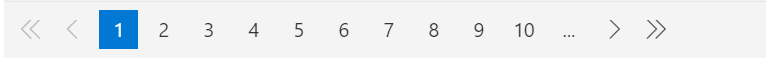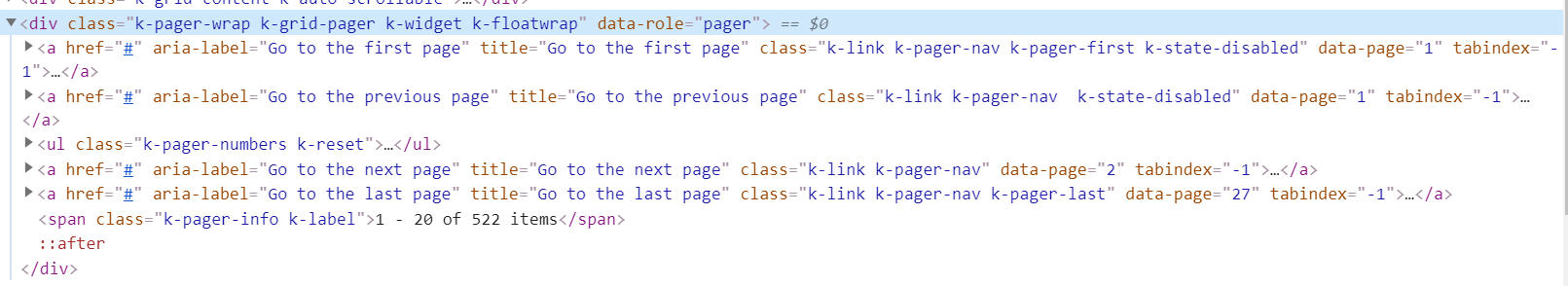Hi,
The buttons And/Or in the column menu filter are not translated. They are in English even if the language is set to Swedish.
This is only when componentType is set to "modern". When it is set to "classic" the button language is correct.
See Dojo and attached screenshots.
The Kendo Grid multi checkbox filter has the same sort order as the column it belongs to. There is a example of how to correct that and provide a sort here:
https://docs.telerik.com/kendo-ui/knowledge-base/sort-multi-checkbox-filter
However that sorts the multiple checkbox filters correctly but it does not persist any existing checked items. If you have pre-existing items checked when this runs it will clear that and just return sorted checkboxes. In our case when we change refresh the datagrid datasource (using setDataSource) it will refresh the filter options while persisting the existing selected checkboxes. However if we want to do that and have the checkboxes sorted then we lose our existing selection.Grid control doesn’t allow to change width of columns via keyboard. Column width adjustments could be done only via mouse. It would be great to have this ability from the accessibility perspective.
Reproduction of the problem
- Open https://demos.telerik.com/kendo-ui/grid/index
- Set focus on header of any column
- Try to change width of the column
Current behavior
No hot key to change width.
Expected/desired behavior
Any hot key (e.g. Shift + Arrow Left / Right) to change width of a column.
Environment
Kendo UI version: "2020.3.1118"
Browser: Chrome 90.0.4430.212
Version of Kendo UI Grid: v2016.3.1028
There appear to be a few accessibility issues with the pager control for kendo grid when using a screen reader:
2. When navigating to the pages--screen reader is narrating some irrelevant information about the page elements say 'Link label one of one , Link two of two label one , Link three of three label one.
Obviously an older version of the kendo ui grid is being used--but I wanted to confirm that these issues have been fixed for more recent versions. For accessibility compliance a user should be informed via screen reader if a link is disabled and pages should be clearly announced when selected.
Thanks!
Hi,
I updated my project to Kendo UI for jQuery 2020.3.1021 but then all Grids stopped working on mobile or tablet devices. When downgrading to 2020.3.930 grids works fine. Also tried it with 2020.3.1028 but same issue.
I have tested it on iPad, iPad Pro, Samsung S10. Same issue with Chrome/Edge Chromium and emulate a mobile/tablet device.
In the browser console you can see the javascript error: "Cannot read property 'rows' of null".
Reproduction of the problem:
- Go to https://demos.telerik.com/kendo-ui/grid/index
- Hit F12 top open the Developer toolbar
- Click on "Toogle device toolbar" (CTRL + SHIFT + M)
- Choose any device, ex: iPad, iPhone
- Reload page to make the changes take effect
- Click on "Run live demo"
- Grid not loading!!
- Console is showing a JavaScript error: "Cannot read property 'rows' of null"
I am working on a project with Angular 8.
I am using Kendo detailed template to represent the data.
It is very needed for my project to have this working with locked columns.
In your documentation I have read that this is not possible yet.
Would you please consider adding this feature?
If so, when do you plan adding it?
Hi!
I've found that column menu doesn't work properly when both columns.selectable and columnMenu are enabled. Just run this code snippet and try to enable/disable columns in column menu.
<!DOCTYPE html>
<html>
<head>
<meta charset="utf-8"/>
<title>Kendo UI Snippet</title>
<link rel="stylesheet" href="https://kendo.cdn.telerik.com/2020.2.617/styles/kendo.default-v2.min.css"/>
<script src="https://code.jquery.com/jquery-1.12.4.min.js"></script>
<script src="https://kendo.cdn.telerik.com/2020.2.617/js/kendo.all.min.js"></script>
</head>
<body>
<div id="grid"></div>
<script>
$("#grid").kendoGrid({
columnMenu: true,
columns: [
{ selectable: true },
{ field: "name" },
{ field: "age" },
{ field: "pet" }
],
dataSource: [
{ name: "Jane Doe", age: 25, pet: 'dog' },
{ name: "John Doe", age: 71, pet: 'cat' }
]
});
</script>
</body>
</html>Bug report
If the datasource of a Grid with "autoBind: false" configuration is sorted using the below code, the data sorting in the component is correct but no sorting arrows appear in the headers of the sorted columns.
var grid = $("#grid").data("kendoGrid");
var sort = [{field: "Freight", dir: "desc"}, {field: "OrderDate", dir: "asc"}];
grid.setOptions({ dataSource: {sort: sort }});
grid.dataSource.read();
- This is a regression introduced in version 2020.1.114
Reproduction of the problem
- Open this Dojo example and run it
- See the headers of the "Freight" and "Order Date" columns
Current behavior
The sorting arrows are missing for both the "Freight" and "Order Date" columns

Expected/desired behavior
The arrows should appear as shown in the image below. The correct behavior can be observed in this Dojo example

Environment
- Kendo UI version: 2020.1.406
- jQuery version: x.y
- Browser: [all]
Make Kendo Pivot Grid Editable so You can use for transactions
would be useful
I believe drag-drop, resize and reorder functionalities should be accessible using keyboard for people with very poor eyesight.
Add support for canvas rendering to the grid. This will improve performance of the grid considerably. Part of our testing we have concluded that the current kendo grid is not working well with a number higher than 1000 records as it will become very slow when the user is scrolling the data. In an attempt to fix this the virtual scrolling has been introduced but this breaks the grouping as the number of records displayed do not take into consideration if a group is collapsed or not. Therefore you may end up in a situation where you collapse a group with 100 rows and the grid will not display the next groups as they are not part of the current page (e.g page size 10); As an example of a canvas based grid see below: https://github.com/openfin/fin-hypergrid
Enable kendo UI to Export excel with images it would be a great feature if kendo supports to add images while exporting excel sheets
Users can change columns widths of the grid with their mouse. But there is no api methods to arbitrarily set column width in js. We implemented it using manipulating the DOM and a number of "hacks" to force the grid to recalculate it. But such implementation is complicated, quirky, inefficient and unstable. It would be very useful if such methods were implemented. Reordering, hiding and locking already has its methods, only resizing doesn't. We use it to save and load user's settings.
A method to display all the currently set column filters For Example: Grid with a column filter set to City and Last name would be displayed like so: City is “San Diego” and Last Name contains “Smith” Additionally, it would be nice to be able to display all the filters in a template above or below the grid; the template could then have a “clear all filters” button.
sometimes you use same data which presented with grid and chart, but sometimes it need to be grouped by different categories such as in chart or grid, the problem is that you need to map data between categories in the chart and the grid
Have a simple Boolean option that tells the filter to either use or ignore the time portion of a filter on type 'date'. Filtering 'exactly' on date and time is almost useless, whereas filtering on a day provides useful information.