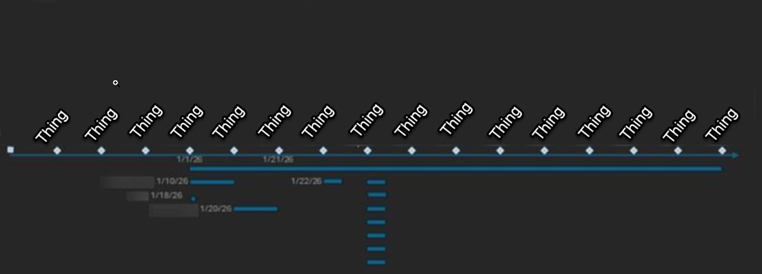Hi Team,
I'd like to request the CategoryAxis.Justified property be supported for other series types of the Kendo UI Chart. In my case, this would be beneficial since I have a combination of a line and box plot Kendo UI Chart.
Thank you!
Hi Team,
I would like to request the Kendo UI Chart to be able to use the defined culture for localization. Currently in my application, the date is showing as English formatting(1/30) instead of German(30.1) unless I specify the categoryAxis.labels.dateFormats configuration as seen in this Dojo.
Maybe include a culture property like the theme property?
Thank you for the consideration!
In case you are using a chart with the following configuration:
$("#chart").kendoChart({
series: [{
type: "radarLine",
missingValues: "gap",
data: [1, null, null, null, 5]
}]
});There is no line between the last and the first data point of the series.
But when the 2nd and 4th data points are set as well, this connection is added:
$("#chart").kendoChart({
series: [{
type: "radarLine",
missingValues: "gap",
data: [1, 3, null, 3, 5]
}]
});Expected behaviour: As the chart displays a "circle", all data points next to each other should be connected in case they are having a value.
The same issue can be seen in this DOJO, where the fifth data point is not connected to the rest of the points. This only happens if "missingValues" is set to "gap".
Hi Team,
I would like to request the functionality to plot a chart with panes side-by-side instead of only top to bottom.
Thank you!
Hi Team,
I would like to see a no-data-template be included for the Kendo UI Chart when there is no data.
Thank you!
Bug report
The stack bar chart is not rendered as expected when stack.type is set
Reproduction of the problem
- Open d the Demos - https://demos.telerik.com/kendo-ui/bar-charts/stacked100-bar or the API
- https://docs.telerik.com/kendo-ui/api/javascript/dataviz/ui/chart/configuration/series.stack#seriesstacktype
- https://docs.telerik.com/kendo-ui/api/javascript/dataviz/ui/chart/configuration/seriesdefaults.stack.type
Current behavior
The Chart is not rendered correctly, the bars are misaligned.
Expected/desired behavior
The bars should be aligned.
Regression: The issue is reproducible starting with 2024.1.130 version
Environment
- Kendo UI version: 2024.1.130
- Browser: [all ]
Chart Series provide a toggleVisibility() method that allows to hide some data points of the series (or all of them) from the user. However, setting the first series to invisible breaks the chart's keyboard navigation.
This DOJO demonstrates the behavior: For the sake of simplicity, the first of the two series is toggled invisible right after the chart is rendered, but this may happen at any other point in time. Click anywhere in the DOJO's output area. Press TAB to focus the chart. The following error is logged in the browser console:
Uncaught TypeError: Cannot read properties of undefined (reading 'options') at init.focusVisual (kendo.all.min.js:9:4230266) at init._focusElement (kendo.all.min.js:9:4410242) at init._focusFirstPoint (kendo.all.min.js:9:4409100) at init._focus (kendo.all.min.js:9:4407358)
Charts support keyboard navigation. Currently, the focus indicator is rendered as a thick black border around the different chart items. Is there any way to customize it? We usually use dashed red borders throughout our application to indicate focused elements and it would be great to stay consistent.
I found this article which leverages the highlight and saw that the series.highlight.toggle setting allows modifying the highlight's visual element, but options are very limited and do not allow sufficient customization.
Description: When 'shared' tooltip is enabled (tooltip: {shared: true}) keyboard navigation through chart triggers JavaScript error and tooltip on focus is not shown, neither shared nor regular tooltip. It works without issues when 'shared' is disabled, but when it is enabled errors are triggered.
Steps to reproduce:
- Open Dojo example https://dojo.telerik.com/@oleksii.shumakov@thomsonreuters.com/UqixUyuj
- Open browser's console (F12)
- Run the script
- With mouse click on "India" legend item once -> India line is disabled
- Click on "India" legend item once more -> India line is enabled
- Using keyboard hit Shift+Tab -> Browser's console shows error: "Uncaught TypeError: Cannot read properties of undefined (reading 'format')"
- Using keyboard hit Tab -> Dot on chart line becomes highlighted but no tooltip is shown
Stack trace of the issue:
kendo.all.js:290271 Uncaught TypeError: Cannot read properties of undefined (reading 'format')
at init.show (kendo.all.js:290271:1)
at init._displayTooltip (kendo.all.js:302830:1)
at init._focusFirstPoint (kendo.all.js:302653:1)
at init._navigatePoints (kendo.all.js:302577:1)
at init._keydown (kendo.all.js:302540:1)
show @ kendo.all.js:290271
_displayTooltip @ kendo.all.js:302830
_focusFirstPoint @ kendo.all.js:302653
_navigatePoints @ kendo.all.js:302577
_keydown @ kendo.all.js:302540Versions of KendoUI with the issue: 2024.2.514, 2024.3.806
Hi Team,
Currently, the Kendo UI Chart's legend labels and Drawing API offers font property, which includes style, size and family only, as described in CSS documentation. Needs underline and strikethrough, which are considered "decorations" on the font in CSS, but seems like since these attributes exist already in editor, the code is around there somewhere. Would like to see either font include support for those attributes or another "decorations" attribution (or maybe underline attribute and strikethrough attributes if that's easier for people to understand).
Thank you!
Bug report
Drawing API Tooltip for categoryAxis Chart labels do not show with v.2024.4.1112
Reproduction of the problem
https://docs.telerik.com/kendo-ui/knowledge-base/tooltip-for-category-axis-labels
Expected/desired behavior
The Charts should be exported to the selected file format
The issue is a regression starting with 2024.4.1112
Environment
jQuery: 3.4.1
Kendo UI version: 2024.4.1112
Browser: [all]
Hi Team,
I would like request adding automatic line breaks for Kendo UI Charts to help avoid lengthy labels.
Thanks!
Hi Team,
I would like to request a built-in way to set a gradient area between line series.
Thank you!
Description
When the points in the ScatterLine chart are unevenly spaced, the resulting line may appear less smooth and have unexpected curve
Steps To Reproduce
- Open the Dojo - https://dojo.telerik.com/AqCtkUxD
Screenshots or video

Actual Behavior
The line may appear with an unexpected curve and is not smooth.
Expected Behavior
When the smooth option is enabled, the line should appear smooth with all the data.
Reported in TicketID: 1703639
Hi Team,
I would like to request a chart which visually displays workflow data similar to a Gantt chart but in pivoted form.
Thank you!
The out of the box legend does not offer the ability to split its items and to show them as labels over the series (graphs).
Extract my attached zip file and look at the MSWord document which shows you where I would like to position the 2 legends.
https://docs.telerik.com/kendo-ui/api/javascript/ui/grid/configuration/pdf.allpages
We are using 2 kendo components together: kendoChart & kendoPager:
https://dojo.telerik.com/iqOnEHUN
We need to export the entire kendo-chart so that each page in kendo-chart gets its own page in the PDF file.
Per version "@types/kendo-ui": "2019.3.0" , typings chart label margins and padding (ChartLegendMargin, ChartLegendPadding, ChartLegendLabelsMargin, ChartCategoryAxisItemTitleMargin,... ) don't accept number values, only a dictionary with top, bottom, left and right.
Numbers are correct values for these properties, as shown on https://docs.telerik.com/kendo-ui/api/javascript/dataviz/ui/chart/configuration/series.labels.padding
Hello,
We have an issue where encoded characters (for example: ö) in the chart category field cause the label to be misaligned.
You can see this in the following dojo example here: https://dojo.telerik.com/aMEYaziy
This dojo is based on your example (https://demos.telerik.com/kendo-ui/bar-charts/index) but I've added an encoded 'ö' character to the label for Februrary.
In our application we are passing our the labels down via ajax, and defining the field in series.categoryField (as oposed to the hard-coded values in your demo and dojo), but the effect is the same.
Please let us know what the problem is and how we can resolve it.
Thank you,
George