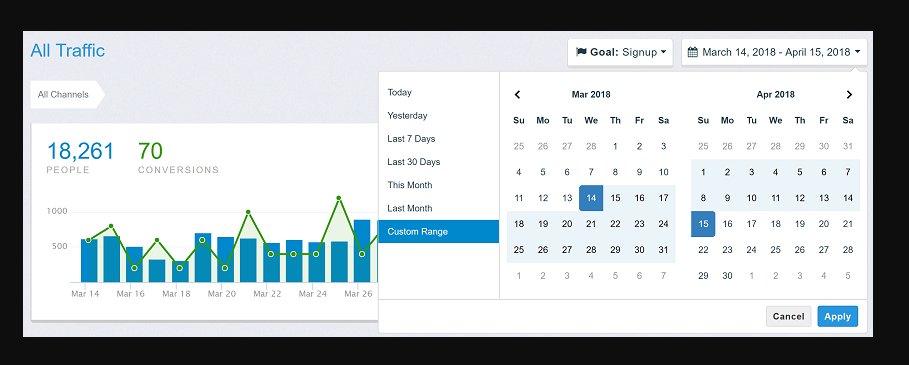Something like this with at least these options and/or configurable options
I guess these date range are used thoroughly by users in any application for filtering large set of records
Dear Kendo Support Team,
We use kendo jQuery DateRangePicker component, and would like to achive the following:
- If we open the range picker by clicking the range begin value input, we would like to change the beginning of the range.
- If we open it by clicking the end value input, we would like to change the end of the range.
Actually the control always changes the date range start value no matter which input is used.
Is it possible to achive the above described behavior?
Regards,
Peter
Dear Kendo Support Team,
When we use DateRangePicker, we would like to show empty inputs, if the values aren't set. (They're filled with date format placeholder by default.)
Is there any solution to hide the placeholder text?
Regards,
Peter
Assuming the DateRangePicker as a date range set already like this by the model
@(Html.Kendo().DateRangePicker()
.Name("daterangepicker")
.Min(DateTime.UtcNow.AddYears(-25))
.Max(DateTime.UtcNow.AddYears(25))
.HtmlAttributes(new { style = "width: 100%", title = "Event's Date" })
.Range(r => r.Start(Model.StartDate).End(Model.EndDate))
.Events(e => e.Change("onChange"))
)
@Html.HiddenFor(model => model.StartDate
@Html.HiddenFor(model => model.EndDate)
<script>
function onChange() {
var range = this.range();
if (range.start && range.end) {
$("#StartDate").val(kendo.toString(range.start, 'd'));
$("#EndDate").val(kendo.toString(range.end, 'd'));
//$("#StartDate").val(range.start);
//$("#EndDate").val(range.end);
$("#StartDate").trigger("change");
$("#EndDate").trigger("change");
}
}
</script>
When opening the dataview to change the selection (range) it should open at the set range instead of today's date which might be years apart. We shouldn't have to create a script which BTW is not opening the dataview_current on theproper date either.
$(document).ready(function () {$("#daterangepicker").data("kendoDateRangePicker").dateView._current = new Date(@Model.StartDate.Year, @Model.StartDate.Month,@Model.StartDate.Day);
});
I am trying to configure the new DateRangePicker to chose ranges of months. I tried the dojo in this reference document, but the dojo does not work. I select the Month, but nothing happens. https://docs.telerik.com/kendo-ui/api/javascript/ui/daterangepicker/configuration/depth
I want the result to show April 2019 to April 2019. The control should return 4/1/2019 and 4/30/2019, if possible.