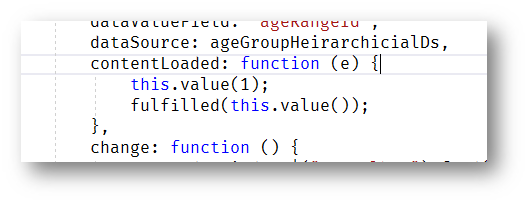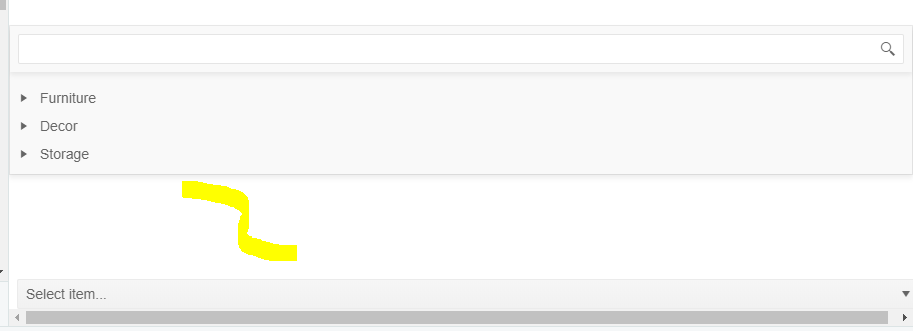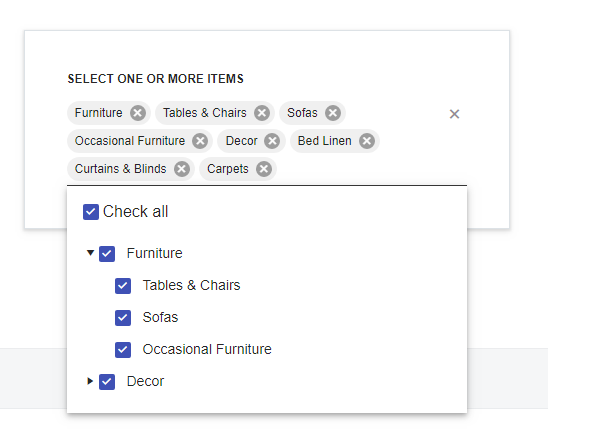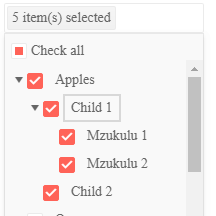Hi
I have a problem with the DropDownTree component.
From a remote data source type json I am getting a tree with two levels of data but it only shows the first level.
Code:
$("#dropdowntree").kendoDropDownTree({
dataSource: {
transport: {
read: {
url: "/api/getData",
type: "POST",
dataType: "json",
contentType: "application/json; charset=utf-8"
}
}
},
checkboxes: true
});Response:
[
{
text: "Furniture", expanded: true, items: [
{ text: "Tables & Chairs" },
{ text: "Sofas" },
{ text: "Occasional Furniture" }
]
},
{
text: "Decor", items: [
{ text: "Bed Linen" },
{ text: "Curtains & Blinds" },
{ text: "Carpets" }
]
}
]$("#dropdowntree").kendoDropDownTree({
dataSource: {
data: [
{
text: "Furniture", expanded: true, items: [
{ text: "Tables & Chairs" },
{ text: "Sofas" },
{ text: "Occasional Furniture" }
]
},
{
text: "Decor", items: [
{ text: "Bed Linen" },
{ text: "Curtains & Blinds" },
{ text: "Carpets" }
]
}
]
},
checkboxes: true
});How can I solve it with a single request to the server?
Please Implement Cleaner "Fully Loaded" Event Instead of Multiple onDataBound Checks as per recommended per this approach: https://docs.telerik.com/kendo-ui/knowledge-base/dropdowntree-fully-loaded
That works fine, but if I have multiple DropDownTree elements on the page, this is a lot of extraneous code. Could this not be encapsulated within the library with a true event?
Perhaps it could be something like "contentLoaded" or "treeeInitialized".
In my case I would then use it to fulfill a Promise or other actions.
Hello Team,
Please refer this DoJo - http://dojo.telerik.com/@SaravanaMS/utINiRUq
We have a dropdowntree component added in a grid and when we collapse the dropdowntree options - dropdowm box stays at top.
Steps to reproduce -
1. open all options from top to bottom
2. collapse the option from bottom to top
3. once the top option is collapsed - dropdown box stays at top
Bug report
Regression introduced in R1 2020.
Reproduction of the problem
Reproducible in the demo.
- Focus the DropDownTree.
- Click the "Check all" checkbox.
Current behavior
The DropDownTree items are not checked. The issue is reproducible only if the checkbox is clicked. Clicking its label, or checking the checkbox with the keyboard (Space key) checks all items as expected.
Expected/desired behavior
All items are checked.
Environment
- Kendo UI version: 2020.1.219
- jQuery version: x.y
- Browser: [IE, Edge(Spartan) ]
It would be nice to have the functionality to dynamically switch tagNodes, this feature would help sort out the issue of expanding the dropdown if many selections have been made .i.e.
It should show like the image below instead
It would also be great to add the feature to auto-select the parent's children and their sub children if the parent is checked.
The workaround for these issues is available on this dojo
Bug report
Unexpected change event triggering when using value() method of remote datasource DropDownTree with checkboxes and autoBind false
Reproduction of the problem
- Run the following Dojo
- Click on Load button to set the value of the Child item
Current behavior
Script runs through datasource read else, then through datasource read if and then DropDownTree's change event is fired.
NOTE: if there is no setTimeout or if the two nodes are loaded at the same time with no if else clause, then the issue is not reproducible.
Expected/desired behavior
DropDownTree's change event is not fired, when value() method is called.
Environment
- Kendo UI version: 2019.2.619
- Browser: [all]
Similar fixed issue: #4352
I use the below template to render nodes (so that root nodes do not have a checkbox), but when I click checkAll button the root node(s) content are also displayed as selected
You should provide an event to custom handle this behavior and ignore nodes unselectable
.Checkboxes(setting => setting
.CheckChildren(true)
.Template("# if (item.level() > 0) { #" +
"<input type='checkbox' #= item.checked ? 'checked' : '' #>" +
"# item.text = item.SymptomName #" +
"#}else{#" +
"# item.text = item.LocationName #" +
"#}#"
)
)
Keep up the awesome work !
Hi,
I have a DropDownTree with checkboxes, like so:
$("#cbxWorkZones").kendoDropDownTree({
placeholder: "Select Work Zones...",
dataTextField: "name",
dataValueField: "id",
valuePrimitive: true,
checkboxes: true,
checkAll: true,
autoClose: false,
autoBind: false,
dataSource: data.workZones
});
I get an instance of it like so:
var wz = $('#cbxWorkZones').data("kendoDropDownTree");
I evaluate value and get this: [] meaning, there are no values selected.
Then I set its value like so:
wz.value(["8", "6"]);
After setting the values, I evaluate value again, and I get this: [8,6,8,6]
Why are the values duplicated?
Thanks!
Juan