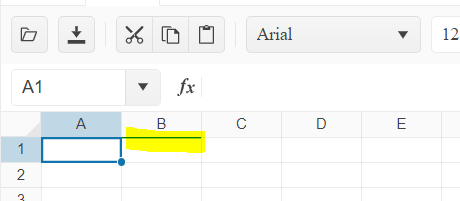To whom it may concern,
I am having a problem with the AGGREGATE function in the spreadsheet control. Cell H7 does not give me a value.
I have attached a dojo saved file, the tutorial documentation I was following (please see pages 4 & 5), a screenshot of the function in dojo and an excel file with the aggregate function working.
Thank you advance.
Bug report
SpreadSheet does not apply borderBottom correctly for last row
Reproduction of the problem
Dojo - https://dojo.telerik.com/UGABAnoR
Current behavior
Border is applied at the first row for the next column
Expected/desired behavior
The border shall be applied at the bottom at A2000
Environment
Kendo UI version: [all]
Browser: [all ]
Hi,
We are using Kendo spreadsheet one of our applications. We wanted to get applied filters and set back to the Kendo spreadsheet. Not able to find a documentation for that. Can you please anyone help to sort this issue out?
Thanks
Bug report
When importing from Excel in Spreadsheet if a date is entered, but the date format is not set explicitly, the imported date always has the following format: "mm-dd-yy". The issue is observed even if a culture is set.
Reproduction of the problem
- Open the Dojo example
- Import the following file
DateFormat.xlsx
Current behavior
The value in Excel is "15.6.2020" , but the imported date in the Spreadsheet is "05-15-20" screencast
Expected/desired behavior
The format of the dates should be the same as in the imported file.
Environment
- Kendo UI version: 2020.3.1118
- Browser: [all ]
Bug report
When the background tool is displayed in the overflow menu of the toolbar and the user tries to change the background color or text color an error: e[this._property] is not a function is thrown.
Reproduction of the problem
- Open the Dojo - https://dojo.telerik.com/@NeliK/IHaRIvoy
- Select a cell and try to change its background color or text color
Current behavior
An error e[this._property] is not a function is thrown and the background color is not changed.
Expected/desired behavior
There should be no error in the console and the color should be changed accordingly.
The issue is a regression starting with 2023.1.117 version
Environment
- Kendo UI version: 2024.1.319
- jQuery version: x.y
- Browser: [all | Chrome XX | Firefox XX | IE XX | Safari XX | Mobile Chrome XX | Android X.X Web Browser | iOS XX Safari | iOS XX UIWebView | iOS XX WKWebView ]
Bug report
When a border is applied and there are frozen rows/columns the border appears splitted with a white lin in the middle.
Reproduction of the problem
Current behavior
The bottom border and the right border are split with a white line in the middle.
Expected/desired behavior
The border should appear entirely filled with the selected color.
Environment
- Kendo UI version: 2022.2.510
- Browser: [all ]
Hi,
Would like to suggest 2 features for the spreadsheet which will be very useful
1) Ability to delete specific cell (not just the content, but the cell itself). Currently there is way to delete row or columns, but no cell deletion. When cell is deleted, user should be prompted whether to allow all cells below the deleted cell to shift up, or all cells on the right of it to shift left. Akin to excel
2) Format painter. The ability to "paint" the styles (such as font size, boldness) from existing text to another existing text. Akin to excel.
Bug report
Hyperlinks in a Spreadsheet cell do not work mobile devices.
Reproduction of the problem
- Open this example on a mobile device - https://dojo.telerik.com/ahixOKep
- Try to click on the links in the Product column.
Current behavior
The link in the cell does not work.
Expected/desired behavior
The link should work
Environment
- Kendo UI version: 2022.2.510
- Browser: [all]
Bug report
The computed range when pasting data into the spreadsheet is incorrect.
Reproduction of the problem
Dojo: https://dojo.telerik.com/eToXOQOL/9
1. Open a Notepad, and create the following structure:
a
b[tab]c[tab]d
e[tab]f[tab]g
Between each element on rows 2 and 3, there is a [tab] character. This will make sure that the data pasted into Spreadsheet will land on different columns.
2. Copy the entire content of the Notepad document and paste it in cell A1. After the paste operation, you will notice under the Spreadsheet component an output with the range that was passed to the change event.
Problem:
The computed range is A1:A3 while the expected value is A1:C3
Expected behaviour
The expected value is A1:C3
Environment
Kendo UI version: 2021.1.224 or newer
Browser: [all]
Hello
When we have filtered rows in a spreadsheet (some rows are hidden) and we copy a single cell and paste into a range containing the hidden rows....
The spreadsheet copies the value into all cells in the range including those that are hidden. This is not the same functionality as Excel.
That said, is the any way to skip hidden cells in the paste range?
Is there a way to override the Kendo past function to do this? Can you provide an example?
Thank you
Jeffrey Suffet
Currently, when a custom button is configured in the Spreadsheet toolbar a separator is added before the button. I would like to have an option to configure whether such a separator is to be rendered or not.
I would like to avoid adding custom styles for hiding unneeded separators, which is needed with the current implementation (Dojo).
Bug report
When exporting a Spreadsheet with a set background to a PDF file, some of its borders are not displayed.
Reproduction of the problem
- Open the following Dojo example - https://dojo.telerik.com/IZUhIDeV
- Export the Spreadsheet to PDF
Current behavior
Some borders of the Spreadsheet are missing in the exported PDF file.
Expected/desired behavior
All borders of the Spreadsheet should be displayed in the PDF file.
Environment
- Kendo UI version: 2023.2.829
- Browser: [all]
Currently, the Spreadsheet does not appear and does not function properly when the 'k-rtl' class is applied.
Please provide Right-To-Left support for the Spreadsheet widget.
Hi,
I want to highlight spreadsheet on cell hover. But I just want to highlight row and column until cell. Is there any way to do this ?
In example, When my mouse on cell E11.
Best Regards,
Kaan
Hi
Is it possible to only move between "open cells for input. " With fx. using tab or enter.
When you are input finance data. It would be nice, that with a tab, it only moves between open cell. Is this possible.
On all browser, but mainly edge, chrome ,
reg. jakob
Bug report
In a Spreadsheet with date cell editor, the fr-CA culture does not work.
Reproduction of the problem
- Open this Dojo example - https://dojo.telerik.com/ogEvuTEf/6
- Open the editor for the date cell
Current behavior
The Calendar is empty
Expected/desired behavior
The Calendar should display the dates defined in the validation
Environment
- Kendo UI version: 2023.3.1114
- Browser: [all]
Describe the bug
When the Spreadsheet has locked columns and columnWidth is set, but the width of the locked exceed the width of the Spreadsheet, the widget is not rendered correctly.
To reproduce
Steps to reproduce the behavior:
- Run the Dojo - https://dojo.telerik.com/@NeliKondova/aXUvAKeB
The columns of the Spreadsheet are visible even outside of the component.
Expected behavior
The columns should be limited to the Spreadsheet width
Affected package (please remove the unneeded items)
- theme-default
- theme-bootstrap
- theme-material
Affected suites (please remove the unneeded items)
- Kendo UI for jQuery
Affected browsers (please remove the unneeded items)
- All
Hello,
Is is possible to trigger validation in cells in spreadsheet control? I want to make all validation controls with a button click outside the spreadsheet control.