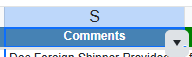Bug report
Spreadsheet validation on datatype=list, values in the dropdown are parsed to numbers. Numeric strings are automatically formatted by removing the heading zero.
Reproduction of the problem
Dojo: https://dojo.telerik.com/eOOvKJxL
validation: {
dataType: "list",
showButton: true,
comparerType: "list",
from: "{ \"001\", \"002\", \"Baz item 3\" }",
allowNulls: true,
type: "reject"
} The bug is a regression, formatting is different with a 2017 version: https://dojo.telerik.com/sCvgBzBa/5
Environment
**Kendo UI version: 2025.1.211
**Browser: [all]
Bug report
Spreadsheet cellContextMenu() throws an error
Regression with 2024.4.1112
Reproduction of the problem
Run the Dojo: https://dojo.telerik.com/SlDUjkTQ
Check console
`Uncaught TypeError: spreadsheet.cellContextMenu is not a function`
Environment
jQuery: 3.4.1
Kendo UI version: 2024.4.1112 or newer
Browser: [all]
Bug report
Data validation should not require DATEVALUE("") in Start and End inputs when `Date` is selected
Reproduction of the problem
https://demos.telerik.com/kendo-ui/spreadsheet/index
1. Select an empty cell
2. Click Data validation
3. Set Start: DATEVALUE("1/1/2024") and End: DATEVALUE("2/2/2025")
4. Automatic Hint message looks like: between DATEVALUE("1/1/2024") and End: DATEVALUE("2/2/2025")
Expected
Generated hint message shall not contain DATEVALUE("")
Environment
**Kendo UI version: [all]
**Browser: [all]
Bug report
When there is a filter applied in Excel file and the file is imported in the Spreadsheet only the first row is visible. The issue occur when the filtered column is a numeric column.
Reproduction of the problem
- Open the Demos - https://demos.telerik.com/kendo-ui/spreadsheet/index
- Import the file
Current behavior
Only the filter row is visible. The filter result data rows are hidden:
Expected/desired behavior
All rows with filtered results should be visible. Example:
The issue is a regression starting with 2024.4.1112 release
Environment
- Kendo UI version: 2025.1.227
- Browser: [all ]
Bug report
In a Spreadsheet that has a scrollable Sheetbar, clicking the arrow icons to scroll the sheets refreshes the page.
Regression introduced with 2024.4.1112
Workaround - https://dojo.telerik.com/IVcuYtjD/5
Reproduction of the problem
- Open this Dojo example - https://dojo.telerik.com/ZXBKGnNe
- Click on the arrow buttons to scroll the sheets
Current behavior
The page refreshes
Expected behavior
The page shouldn't refresh
Environment
- Kendo UI version: 2025.1.227
- Browser: [all]
Bug Description
When cell with border is cut in the Spreadsheet, the border is also removed from the next cells.
Steps to Reproduce
- Open the Dojo - https://dojo.telerik.com/miEJlUWH
- Cut cell B2 using Ctrl +X
Expected Behavior
The cell A2 should have a right border, cell C2 should have a left border, etc...
Actual Behavior
The next cells borders are cut as well
Environment
- Kendo UI version: 2025.1.227
Bug Description
When you add a filter to a column on the spreadsheet component, only the down arrow icon part of the filter button is clickable, not the entire button.
Steps to Reproduce
- Open the Dojo - https://dojo.telerik.com/dmrXJIdC
- Try to click on the filter buttons (.k-spreadsheet-filter)
Expected Behavior
The filter menu is not opened unless we click on the icon.
Actual Behavior
The filter menu should open when the button is clicked.
Using a datasource on a sheet
Selecting entire sheet and clicking the filter in the data toolbar tab.
The buttons for the columns do not respect the size of rowHeight or headerHeight
Set rowHeight to 20 and i get this
We are using a sheet with a datasource
if the user only selects one column and then sorts it only sorts the data in that column and mixes the rows data.
Suggestion: the filter button should act like the Excel filter button where it auto selects the entire sheet before applying the filter.
Maybe only when using a datasource?
Bug report
If you set a data validation for a number typed cell in the Spreadsheet, the message will be improperly formatted.
Regression introduced with 2024.4.1112
Reproduction of the problem
- Open the Spreadsheet Overview demo - https://demos.telerik.com/kendo-ui/spreadsheet/index
- Select an empty cell, and click Data Tab -> Data Validation
- Select Number from the dropdown
- Enter Min value
- Check the Show hint box, and click apply
- In the cell, type a value lower than the min
Current behavior
The validation message is improperly formatted - "Please enter a valid any value greater than 10,,10,,number,reject,greaterThan."
Expected/desired behavior
Message should be "Please enter a valid any value greater than 10."
Environment
- Kendo UI version: 2025.2.702
- Browser: [all]
Bug report
Dropdown Not Visible in Frozen Pane in Kendo jQuery Spreadsheet
Reproduction of the problem
Dojo example - https://dojo.telerik.com/mLetbVPM
Environment
jQuery: 3.7.0
Kendo UI version: [all]
Browser: [all]
Bug report
In the Speadsheet, the items of the DropDownButton for the sheet tabs are hardcoded and cannot be translated
Reproduction of the problem
- Open this Dojo example - https://dojo.telerik.com/EtdKrzwo/2
- Click the DropDownButton for the Food Order sheet
Current Behavior
The DropDownButton's items are not translated
Expected/desired behavior
The DropDownButton's items are not translated
Environment
- Kendo UI version: 2025.3.1002
- Browser: all
Reproduction of the problem
- Run this sample
- Select first row
- Delete the row
- Select range A1:C3
- Apply borders
- Select row 3
- Delete the row
Current behavior
Top border of cell B1 disappears
Expected/desired behavior
Borders are persisted
TicketID:
1708030
Environment
* **Kendo UI version:** 2025.4.1217