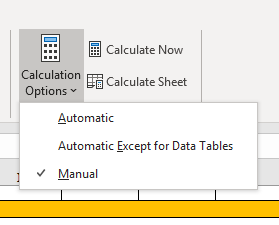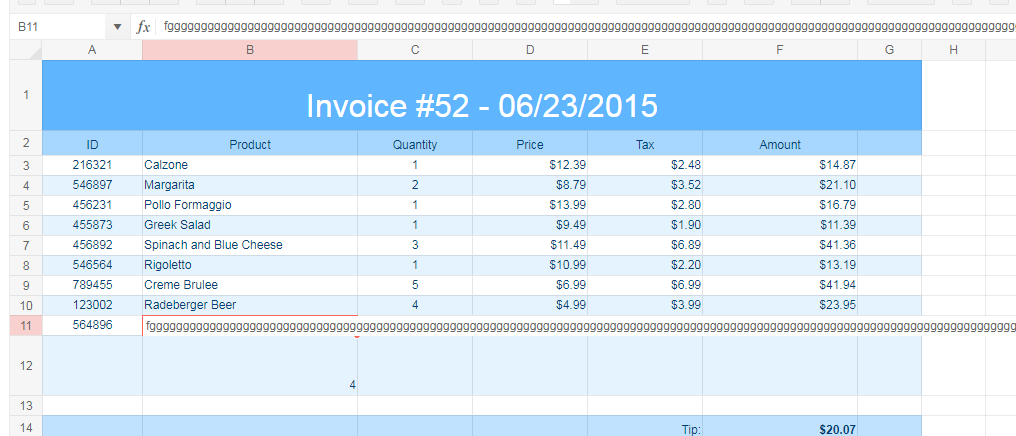Be able to edit an spreadsheet by several users at the same time, reflecting the changes from one user to the others and viceversa.
On excel, you can filter merged rows. On the kendo spreadsheet widget, filtering on merged rows is not possible. It would be a very useful feature for us. Also worth noting is that if you convert an excel file to JSON using Telerik RadSpreadProcessing, and load the kendo widget with the JSON, the widget displays a filter icon but clicking it loads a non-functioning filter. Wouldn't it make more sense to load with a message along the lines of 'You loaded a spreadsheet with filters applied to merged rows, which is not supported in this widget'. Otherwise it's quite confusing to our users.
Ability to dynamically bound the DropDown editor to an array of objects
Enable Cut/Copy cell values and can Paste it in mutiple selected values
Integration of the pivot control with the spreadsheet
It would be nice to have custom attributes for rows and cells so that I can track things behind the scenes such as row identifiers that could be used to update a corresponding rows in a the data base. This id would not be editable by the user. There are many more uses I would like this for and that is just one example.
I would rather not have to create a column in the spreadsheet just for this and then hide it. I find that very clunky.
Thanks.
Needs:
Load big excel files stored on the server
Possible implementation:
Load on demand data:
First load the file structure (sheets name, column names and number of rows)
Then load data when sheet is selected or scrolled
like this: http://docs.handsontable.com/0.18.0/demo-grouping-and-ungrouping.html
Please support Excel formulas copy and paste to Kendo Spreadsheet. Now is the copy only the text, not formulas.
Can we have a facility to copy a cell and paste it to a selection. (i.e paste to multiple cells)
On Internet Explorer-11, UI is getting blocked while performing comparatively fast data entries, it is not only too slow but values are getting truncated as well.
1. Open https://demos.telerik.com/kendo-ui/spreadsheet/index in IE 11
2. Start editing cells C3 to C12 and enter value 1234 in each cell as fast as possible
3. 1234 enter, 1234 enter , 1234 enter and so on without waiting for UI rendering completion as UI freezes for few seconds, and then all cells get updated in one go
4. below is the result, few cells are having wrong values
5. Its very serious issue
Note: Excel 365, Excel and GoogleSheet works fine in such cases
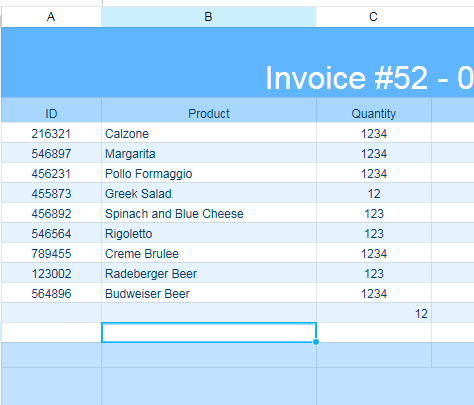
Dear Concerned,
1. Launch https://demos.telerik.com/kendo-ui/spreadsheet/index
2. Import attached Dummy.xlsx file
3. No data loaded
4. please check
Currently, the Spreadsheet component doesn't have the functionality to create a formula using the keyboard arrows.
For example:
1. Open: https://demos.telerik.com/kendo-ui/spreadsheet/index2. Select C12 and type =SUM( to set formula
3. Use the arrow keys to select the starting cell. This functionality is not available.
Please provide the described above functionality.
Add option for manual calculation of formulas, as available in Excel.
It would be a great feature to have to save time for inputting values without updating other dependent cells and once data entry is done user could press "Calculate Now" and all of the cells updated in one go, same as we do have this feature in MS Excel 365.
Dear Concerned,
1. Launch https://demos.telerik.com/kendo-ui/spreadsheet/index
2. Select Column B11, click wrap text from Home toolbar.
3. Start typing in B11 & see cell editor keeps growing and goes beyond screen.
4. This is not user friendly, it should be same as Excel
5. Any alternative or quick fix would be appreciable
Hello,
the spreadsheet component triggers no change event if the width of a column changes. Is it possible to track a change of the width of a column?
Can be reproduced with your event demo of the spreadsheet component (https://demos.telerik.com/kendo-ui/spreadsheet/events)
It should be possible to define cell types (or types that are valid for the entire column) like: - Booleans (which will result in showing check boxes inside the cells)