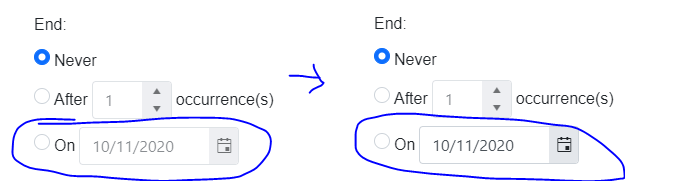Bug report
When all-day event is rendered on more than one day the events in Scheduler are overlapped.
Reproduction of the problem
- Open the Dojo - https://dojo.telerik.com/yEDWLPir
- Edit the 'Job Interview - Bobby Rooney` event as follows:

Current behavior
The events have the wrong calculation and are overlapping.

Expected/desired behavior
The event should not overlap:

The issue is a reression starting with 2024.4.1112
Environment
- Kendo UI version: 2025.2.702
- Browser: [all ]
Bug report
When the user tries to set a repeat rule for an event, the spinners for the NumericTextBoxes are not displayed
Reproduction of the problem
- Open the Demo - https://demos.telerik.com/kendo-ui/scheduler/basic-usage
- Try to edit or create an event and click Repeat Daily
Current behavior
The spinners are not displayed. Also, the calendar icon is not displayed.
The following classes should be applied only to the parent element: k-recur-interval, k-recur-count, k-recur-until
Expected/desired behavior
The spinners and the calendar icon should be visible
The issue is a regression starting with 2023.1.117
Workaround
edit: function(e){
$('[name="recurrenceRule"] .k-button-group-stretched button').click(function(){
$('.k-recur-interval.k-input-inner').removeClass('k-recur-interval')
$('.k-recur-count.k-input-inner').removeClass('k-recur-count')
$('.k-recur-until.k-input-inner').removeClass('k-recur-until')
})
},
Dojo - https://dojo.telerik.com/@NeliK/iVExeNek
Environment
- Kendo UI version: 2024.3.806
- Browser: [all ]
Bug report
If you resize the DevTools pane after destroying the Scheduler, a "Cannot read properties of null (reading 'getKendoToolBar')" error is thrown.
Regression introduced with 2022.2.621
Reproduction of the problem
- Open this example - https://runner.telerik.io/fullscreen/UNuJiGIR/5
- Open the DevTools and resize the pane so that the page would be ~30% width.
Current behavior
An error is thrown after resizing the pane.
Expected/desired behavior
No error should be thrown after resizing the pane.
Environment
- Kendo UI version: 2023.3.1010
- Browser: [all]
When the slotByElement method is used for multiple elements this could lead to performance issues in Scheduler.
For example, the difference in the performance can be observed in the Dojo examples linked below when loading the Scheduler and when changing the selected resources:
Dojo with 2023.1.314 - https://dojo.telerik.com/@NeliKondova/UJOcEJoC
Dojo with 2023.1.425 - https://dojo.telerik.com/@NeliKondova/UHisivuC
The issue occurs starting with the 2023 R1 SP1 release and could be due to the following fix - #7260
I just upgraded to the latest version today.
kendoScheduler doesn't fire change event when in "Year" view.
This is really easy to duplicate. Select Year and it doesn't fire.
<!DOCTYPE html>
<html><head>
<meta charset="utf-8"/>
<title>Kendo UI Snippet</title>
<link rel="stylesheet" href="https://kendo.cdn.telerik.com/2022.3.1109/styles/kendo.default-v2.min.css"/>
<script src="https://code.jquery.com/jquery-1.12.4.min.js"></script>
<script src="https://kendo.cdn.telerik.com/2022.3.1109/js/kendo.all.min.js"></script>
</head>
<body>
<div id="scheduler"></div>
<script>
$("#scheduler").kendoScheduler({
date: new Date("2013/6/6"),
views: [ "day", "month", "year" ],
selectable:true,
dataSource: [
{
id: 1,
start: new Date("2013/6/6 08:00 AM"),
end: new Date("2013/6/6 09:00 AM"),
title: "Interview"
}
],
change: function(e) {
var start = e.start;
var end = e.end;
/* The result can be observed in the DevTools(F12) console of the browser. */
console.log(kendo.format("Selection between {0:g} and {1:g}", start, end));
}
});
</script>
</body>
</html>
Bug report
Editing a recurrent event in the Scheduler with End options set to Never triggers validation on the DatePicker.
This is a regression introduced with R1 of 2022
Reproduction of the problem
- Run this dojo.
- Create a recurring event, for example weekly, each Monday, starting on 6/3/2013, and set End to
Never. - Save event.
- Edit the series.
- Change the start and end date to 6/4/2013.
Current behavior
Validation error is displayed.
screencast
Expected/desired behavior
Validation error should not be present in this scenario.
Environment
- Kendo UI version: 2022.3.1109
- Browser: [all]
This one is reproducible on the demo site today and that’s where this screenshot is from. Begin to create a new event. Set to recurring Monthly. Note that below “Never” is checked and the “10/11/2020” box is disabled. Now go and change your start date to any other date above. This box enables itself. It should not do this because the ending date option is not actually selected.
I fixed this in JavaScript by hooking into some events rather than modifying the Kendo.all.js file.
Bug report
When date grouping is enabled in the Agenda view and the groups have different count off events, an incorrect event is returned in the change event hanlder.
Reproduction of the problem
Current behavior
- An alert with the id of the event should appear. However, currently wrong id that belongs to a different event is displayed.
Expected/desired behavior
The correct id of the selected event schould be returned in the change event hanlder.
Environment
- Kendo UI version: 2022.3.913
- Browser: [all]
Bug report
When a recurring event is created in a Scheduler and the id is not set to the event, then if the event is deleted an error is thrown in the console.
Reproduction of the problem
- Open the Dojo example.
- Create a new recurring event
- Remove the event:
3.1. Select the 'Delete current occurrence' option
3.2. Select the 'Delete the series' option
Current behavior
3.1. 'kendo.all.js:311085 Uncaught TypeError: Cannot read properties of undefined (reading 'startTimezone')' is thrown
3.2. 'Uncaught TypeError: Cannot read properties of undefined (reading recurrence exception)' is thrown in the console
Expected/desired behavior
There should be no errors in the console although the deleted event is without id being set. There could be some more descriptive message.
Environment
- Kendo UI version: 2022.2.802
- Browser: [all ]
Bug report
The recurring events are not rendered as expected in some scenarios depending on the start time set.
Reproduction of the problem
- Open the Dojo
The difference between the first and the second event is the start time.
Current behavior
The first event is not rendered for every week, but it is rendered for every second week.
Expected/desired behavior
When the recurring rule is 'FREQ=WEEKLY' the event should be displayed every week, despite of its starting time.
The issue is a regression. The last working version is 2020 R1 SP1 (2020.1.219).
In 2020 R1 SP2 (2020.1.406) there is a bug related to missing events fixed with 2020.2.513. - Dojo with 2020.1.406
Starting with 2020 R2 (2020.2.513) the current behavior is introduced.
The issue might be related also to: #5978
Environment
- Kendo UI version: 2022.2.802
- Browser: [all ]
Bug report
When you right click on an event to open a ContextMenu in the Scheduler, the first row is selected.
Regression introduced with 2022.1.301
Reproduction of the problem
- Open this Dojo example - https://dojo.telerik.com/aCEtARaH/22
- Right-click on a event cell
Current behavior
The first row is selected
Expected/desired behavior
The targeted row should be selected
Environment
- Kendo UI version: 2022.2.802
- Browser: [all]
### Bug report
When typing in the built-in search box of the Scheduler, the spacebar does not insert a blank space as expected.
### Reproduction of the problem
Type in any word in the search tool and press the spacebar.
A Dojo sample for reproduction: https://demos.telerik.com/kendo-ui/scheduler/search-events
When using Kendo version 2021.3.1109 in the same scenario, the spacebar opens the Popup form for event editing.
A Dojo sample for reproduction: https://dojo.telerik.com/irUKIsEc
### Expected/desired behavior
When you press the spacebar, it should insert a blank space.
### Environment
* **Kendo UI version: 2022.2.510
* **jQuery version: 1.12.4
* **Browser: [all]
Bug report
When the dataSource for the resources is empty and the Month view is selected the 'Cannot read property 'firstChild' of undefined error is thrown in Scheduler.
Reproduction of the problem
- Open the Dojo and observe the browser console https://dojo.telerik.com/@NeliKondova/IvIJeLAw
Current behavior
'Cannot read property 'firstChild' of undefined error is thrown in Scheduler when the Month view is selected.
Expected/desired behavior
No error should be thrown with an empty resources dataSource in Scheduler.
The issue is a regression starting with 2020 R1 (2020.1.114) release
Environment
- Kendo UI version: 2022.2.510
- Browser: [all ]
Bug report
In a scenario when an event is dragged and is not saved due to an error while updating, or in case saving is prevented, next time when the user tries to drag the same event, the event hint will be misplaced.
Reproduction of the problem
- Open one of the following Dojo examples:
- Try to drag the same event multiple times
Current behavior
The second time the same event is being dragged its hint is rendered in a wrong place. In case the same event is dragged multiple times, the hint is getting more and more away from the original position.
Expected/desired behavior
The event hint should always be rendered starting from the event's position.
Environment
- Kendo UI version: 2021.2.616
- Browser: [all ]
When the dates for the current view are changed in Scheduler, the screenreaders do not read the new date.
Reproduction of the problem
1. Go to Keyboard Navigation Demo
2. Go to the arrow buttons in the toolbar and click 'Next' to change the date
3. Date changes to "Sunday, June 16, 2013 - ..."
Current behavior
The screenreaders do not inform the user that the date has been changed.
Expected/desired behavior
The user should be informed that the date has been changed.
Environment
Kendo UI version: 2021.2.616
Browser: [all ]
Hello
Is it possible to group events by 2 different fields in a different view ?
Like :
Custom View 1 - Grouped by Room
Custom View 2 - Grouped by Attendee
Thank you
Bug report
The Scheduler, configured to import/export to iCal file, exports invalid file in Firefox.
Reproduction of the problem
- Open the Scheduler demo in Firefox - https://dojo.telerik.com/@martin.tabakov@progress.com/UtIqiTaC
- Hit the Export to iCal button.
- Try opening the file in Outlook.
Workaround - https://dojo.telerik.com/UjOVoYUT/2
Current behavior
The exported file is invalid and cannot be opened in Outlook or other apps
Expected/desired behavior
The exported file should be valid and be opened in Outlook.
Environment
- Kendo UI version: 2021.2.512
- Browser: [Firefox]
Bug report
Reproduction of the problem
Dojo example: https://dojo.telerik.com/aGidAkuP/2
- Double click an event to edit it.
- Enter and invalid hour (e.g., 25:00) or some text in the Start or the End DateTimePicker.
- Click the "Save" button.
Current behavior
The validation message appears for a fraction of a second and then disappears. No indication of which field is invalid remains. If a SASS theme is used, there is some indication - a red border around the invalid field appears.
Expected/desired behavior
The validation message remains until a valid date is entered in the DateTimePicker.
Environment
- Kendo UI version: 2021.1.224
- jQuery version: x.y
- Browser: [all]
Bug report
Regression introduced in R3 2020 SP2. Possibly related to #6034
Reproduction of the problem
Dojo example.
- Attempt to drag first event to a slot before the one it starts in.
Current behavior
The event cannot be dragged/dropped over the desired slot. It is automatically placed over the first slot of the day it starts in.
Expected/desired behavior
The event can be dropped over the desired time slot.
Environment
- Kendo UI version: 2021.1.224
- jQuery version: x.y
- Browser: [all]