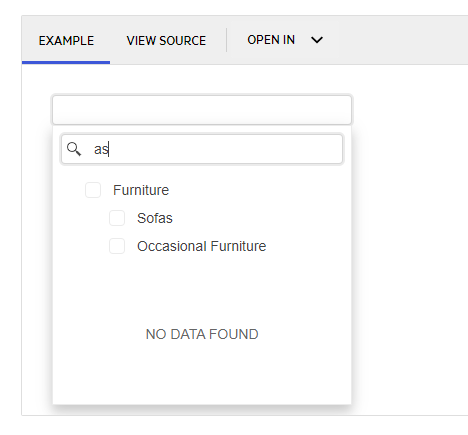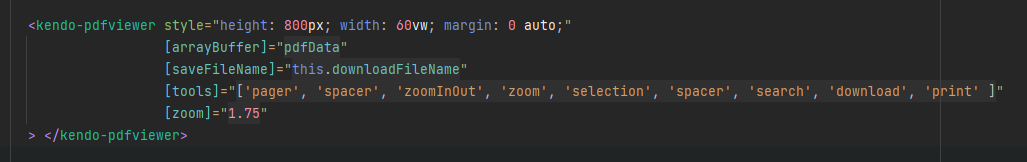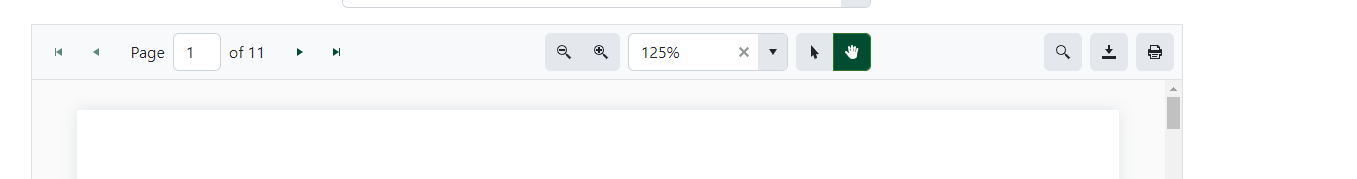Hello,
The control https://www.telerik.com/kendo-angular-ui/components/utils/draganddrop/drag-container/ cannot be used on mobile devices. I am not able to move the element in its position. I also tested it directly on a mobile device and it doesn't work there either.
Please provide an option to use the utility on mobile devices.
When virtual is true for a multiselect and checkboxes are set to true, there is a bug which results in multiple items being selected.
To reproduce, one needs to scroll down a long list of items. The amount to scroll seems random but might have something to do with the itemHeight setting. When clicking directly inside the checkbox, two items are selected at once - the item selected, and one other seemingly random item. This does not happen if the click selection event happens inside the item, but not the checkbox.
I have reproduced this inside this code sandbox: https://codesandbox.io/p/sandbox/mystifying-shirley-2qxn32
https://stackblitz.com/edit/angular-niog8n-eldomz?file=app%2Fapp.component.ts
Recurrency "End On" date in datepicker is different with RecurrencyRule's one.
Steps to reproduce:
open series from the example, set Recurrency's End selector to date option, set date to Sep 9th.
Actual result: recurrency rule contains UNTIL=20200910T000000Z.
Save and open series again: recurrency's End date is now Sep 10th.
Changing it to Sep 9th and saving brings no changes.
https://stackblitz.com/edit/angular-mqywpa?file=src%2Fapp%2Fupload.component.ts
When using kendoTooltip directive on the upload component - tooltips are positioned in invalid position somewhere on the app.
cancel, delete, retry tooltips.
When typing into the Angular Datepicker on iOS devices, the page scrolls unexpectedly after entering the first character of any date part (day, month, year). The scroll occurs on each subsequent character input (2nd, 3rd, etc.), making it difficult to use the input field.
Steps to Reproduce:
- Open a webpage with a Kendo UI Datepicker on an iPhone (iOS v16+, any model). Ensure the datepicker is positioned far enough down the page that scrolling is required to reach it. Example can be seen at https://angular-v7j3ag.stackblitz.io/
- Focus on the Datepicker input field.
- Enter a date manually using the on-screen keyboard.
- After typing the first character into any date part, the page behaves normally, but it scrolls up to the top of the page on subsequent character inputs.
Expected Behaviour: The page should remain in place when typing, allowing smooth input without scrolling.
Observed Behaviour: The page scrolls up after entering the second character of any date part (day, month, or year) and continues to do so on each further input.
Reproduction: The issue was recreated using Kendo's own Datepicker example (with added spacing to demonstrate the scroll behaviour). https://stackblitz.com/edit/angular-v7j3ag
Affected Platforms:
- All iPhone models (tested 11 - 15) with iOS v16+ (reproducible on Safari and Chrome browsers).
- Does not occur on desktop or Android devices.
Additional Notes:
- A video demonstrating the behaviour is attached.
- This has been reproduced on both BrowserStack and physical iPhone devices.
I couldn’t find an existing bug report related to this issue, so I would appreciate it if you could confirm whether this has been reported or provide further guidance.
Dear Kendo-Supportteam,
We are experiencing an issue with the Editor component.
It turns out that setting the iframe input to false causes the paste event to be triggered twice.
Once as documented before the valueChange event and once seemingly as the native paste event after valueChange.
There are multiple issues resulting from this.
- Calling preventDefault on the initial event also does NOT prevent the native event from triggering directly after. Only the following events from the Editor itself are prevented.
- As the next event is the actual native event of type ClipboardEvent, the interface is different from what the type definitions suggest. Leading to errors, if the attached method tries to just call isDefaultPrevented on the event.
It is quite easy to reproduce this from your event demonstration examples by just setting the iframe input to false and maybe also trying to call isDefaultPrevented in the respective paste event handler.
Kind Regards,
Hannah
Severity: Sev2
Environment (OS, Application, Versions):
OS: Windows11 (build 22631.3296)
Chrome Version 122.0.6261.129 (Official Build) (64-bit)
Chromium Edge Version 122.0.2365.80 (Official build) (64-bit)
AT (include version number):
NVDA Version 2023.3.4. (2023.3.4. 31265)
Jaws (Version 2024.2312.53)
Narrator (Version Win11)
Repro Steps:
1.Turn on NVDA screen reader.
2.Hit the Dropdowns Library - Overview | Kendo UI for Angular (telerik.com)
3.TAB till "AutoComplete" edit combo box and insert "C", suggestion list will expand.
4.Press down arrow key to navigate through expanded list.
5.Observe that NVDA is not announcing the available list items.
Actual Results:
NVDA is not announcing the available suggestion list items of "Auto complete" combo box when we navigate with arrow keys.
Expected Results:
NVDA should announce the available suggestion list items of "Auto complete" combo box when we navigate with arrow keys.
9991592_NVDA_KendoExternal.mp4
Hello,
I have encountered an issue with the MultiSelectTree component. It sometimes happens that "No data found" information is displayed, even though data is displayed just above the message.
First, you need to type for example "asd" into the filter box, and then remove the last letter - and the situation above should happen.
The "auto" scrolling mode of the TabStrip works fine when we resize the container or the window - i.e. the scroll buttons appear if the tabs do not fit ij the container. However, they do not appear if we add tabs dynamically and this is a bug. If we add tabs dynamically, then once the tabs dont fit in the container, the scroll biuttons should appear. Below is the example in stackblitz:
https://stackblitz.com/edit/angular-p5jc7v?file=src%2Fapp%2Ftab_content.ts,src%2Fapp%2Fapp.component.ts
As demonstrated by the example of the current version and its screenshot, the title of the legend is black when using a dark theme:
Legend - Chart - Kendo UI for Angular (telerik.com)
The rest of the text is white which leads me to believe that this is a bug. This issue is not present when using a light theme.
Hello Progress Software Corporation,
We currently have an issue with the Date Input (Calendar) KendoUI Angular component. We need to use the selection mode "multiple" when selecting a full week. When the component loads, it's possible to select a full week with no issue but once you start to play around with the infinite scroll, then another week is selected instead of the desired one. The bug can be reproduced directly in the example provided in your documentation.
https://www.telerik.com/kendo-angular-ui/components/dateinputs/calendar/multiple-selection/
For example,
- Try to select a full week. It works.
- Do the same with the next week
- Now scroll to the next month and repeat 1 and 2
- Repeat 3
Repeat this process for more than 4 months and you will see the bug where the selection of the full week jumps to a completely different month.
Kind regards,
Rodrigo Rosenblüth
After updating to Angular version 17.3.0 the TabStripComponen throws errors:
- Error: Failed to execute 'setAttribute' on 'Element': 'aria-disabled]' is not a valid attribute name.
- Error: Cannot read properties of undefined (reading 'filter')
The problem can be reproduced using this StackBlitz sample: https://angular-baaosj.stackblitz.io
Currently angular will fail builds due to type check if kendo-timepicker value is null/undefined.
It requires it to always be a date - making it impossible to have initially empty values or to even reset the selection/value and show a placeholder.
Even the documentation for placeholder says:
Specifies the hint the TimePicker displays when its value is `null`.
private _value: Date = null;
@Input() public set value(value: Date)
But the input does not allow this. Even the property is defined in a way that would fail type checks in any newer angular project (strict mode is the default).
The only workaround currently is to disable type check with $any()
https://stackblitz.com/edit/angular-botsaf?file=src/app/app.component.ts
The internal element has a calculated width - but it only grows in value if slider width changes (responsive or even in CSS with media queries etc).
It permanently stays at the largest size.
Test Environment:
Windows 11 Enterprise 22H2 22621.1848.
Narrator
Microsoft Edge Version 114.0.1823.79
Repro steps:
- Open link https://www.telerik.com/kendo-angular-ui/components/grid/examples/filter-all-columns/?theme=default-main&themeVersion=6.4.0
- Run Narrator
- Tab to the table present.
- Tab to the column header "Contact Name" and move to the column menu present and press enter
- check if the screen reader is announcing the column menu is expanded.
Actual Result:
When pressing enter on the column menu present beside the "Contact name" column header of the table, Screen reader is no announcing the state of the the column as it is expanded or collapsed because of the role set as link.
Expected Result:
When pressing enter on the column menu present beside the "Contact name" column header of the table, screen reader should be announcing the state of the column menu as it is expanded or collapsed, role should be set as button with expand collapse functionality.
Dear Support,
we have upgraded our Kendo Angular Menu control from 2.0.3 to 3.0.4 and we are experiencing the following problem:
- in case the main menu item is displayed on the rightmost position of the page
- and the main menu item has submenu items
- the entire menu dropdown disappears while it tries to open and display the submenu items
please check the attached screen recording and the following stackblitz repro:
additional info:
- the problem cannot be reproduced in case the page has a visible margin on the right side
- unfortunately our design does not allow us to add a margin on the right side, so we need a different solution
Thank you,
Ferenc Papp
https://www.telerik.com/kendo-angular-ui/components/grid/examples/column-menu/set-column-position/?theme=default-ocean-blue&themeVersion=6.6.0
When resizing grid columns so the last column does not reach the right border of the grid (sum of columns width < current grid width), loading stored state (or changing column width property in any way) does not restore the columns width proportionaly to use the full width of the grid.
Note: in this case, the default columns width sum and stored state columns width sum are always inferior to the grid width in order to use proportionality and adapt to every screen size.
In our implementation, we made a "Reset columns view" (working exactly as the loading store data), but if the user play arround with the columns as described above), the reset is broken.
Reproduce steps:
Using the persisting state exemple available in the doc: https://stackblitz.com/edit/angular-3jdmzy?file=app%2Fapp.component.ts
- Click "Save current state"
- Resize grid columns so the last column does not reach the right border of the grid

- Click "Load saved state", the columns are resized proportionaly of the saved state but on the base of previous columns width sum instead of the full grid width.

Kendo version :
@progress/kendo-angular-buttons: 5.4.1
How to reproduce :
- Add a kendo dropdown button with some items
- Use appendTo='component' popupSetting
- Bind itemClick and close events
Stackblitz example : https://stackblitz.com/edit/kendo-dropdownbuttons-keyboardnavigation?file=app/app.component.ts
What happens :
- If you use arrows to navigate through items, is always skip one item.
- If you use enter or space to select item, the popup close and reopen immediately.
- If you prevent close as in the stackblitz example : enter and space will fire twice the itemClick event.
When setting the [zoom] value in TypeScript the drop down value does not reflect this and remains at the default of 125% even though the PDF is zoomed in/out.
Adjusting the zoom level using the buttons then "corrects" the issue and it displays the right value.