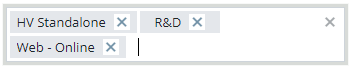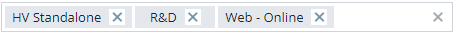Hi Telerik,
It would be great if we can add Select All functionality as a built-in feature of the MultiSelect component. It is especially useful when working with checkboxes, e.g., https://www.telerik.com/kendo-angular-ui/components/dropdowns/multiselect/templates/#toc-rendering-item-checkboxes.
Hi I want to change the order of the selected items in a multiselecte. I know we have sortable to drag and drop, but can we do that inside a multiselect?
When we choose several items from the dropdown in a multiselecte component, the order of the tags is the same with how we choose from the dropdown and we can not change the order. Is there a way to change the display order by drag and drop?
I would like to request sortability and drag/drop reordering for the MultiSelect component.
The drag n drop action should be initiated from clicking and dragging an icon on the left on the left side of every tag template. Dragging the tag text itself should not start the drag n drop action. Attached is a screenshot of the appearance of our tokens; want the user to be able to click on the icon on the left to initiate a drag event.
Currently the kengoMultiSelectSummaryTag only supports a number as its input, which enables switching to summary mode if the number of selected items is greater than the specified value.
It would be nice to add an option for dynamic mode which will be based on the available space for the control and will automatically switch to summary mode if there is not enough space for displaying all the items.
See the screenshots to illustrate how it might look like.
Thanks,
Shai.
Currently keyboard navigation in Multiselect is a bit limited in comparison to the same functionality in Multiselect in Kendo UI for jQuery. It would be great if the shortcuts in Multiselect in Kendo for Angular matched shortcuts in Multiselect in Kendo UI for jQuery.
Disable individual choices from deletion on multi-select in case there is a value that must always be selected.
Add maxSelectedItems property to the Multiselect.
Currently, when the data of the MultiSelect is grouped, checkboxes are disabled.
You can still use MultiSelectTree instead, however, it doesn't look the same (mainly because its hierarchical and doesn't have group headers).
Please provide option to set maximum selected items in multi-select.
Same as maxSelectedItems in jQuery version.
Provide an option to focus programmatically a multiselect item, in order to prevent the popup list from scrolling when the last item is selected.
Here is an example:
https://stackblitz.com/edit/angular-qpbow1-awhxbr?file=app%2Fapp.component.ts
Currently, the MultiSelect component indicates an item is selected with a dedicated CSS class - k-selected. This CSS class styles the item so that the whole row in the MultiSelect popup appears selected.
However, if checkbox selection is enabled, the k-selected class no longer appears - the only indication that an item is selected, remains the checkbox.
This request calls for an option to have both types of indication available and independently configurable.
Providing data for an item's selected state for use in a custom template is also desirable.
Hi,
Optimize the internal selection mechanism to enhance overall performance and prevent browser hangs when a large number of items are selected. This enhancement will significantly improve the user experience and ensure smooth functionality within the application.
Example - https://stackblitz.com/edit/angular-83jvpr?file=src%2Fapp%2Fapp.component.ts
I know this can be done with the change event but that is just a workaround. Would use this from UI for angular.
We need single tagmode option for multiselect dropdown property in Angualr 2
Before this directive we do it this way:
public ngAfterViewInit() {
const contains = (value: string) => (object: IBaseObjectConfigurationField) => object.name.toLowerCase().indexOf(value.toLowerCase()) !== -1;
this.multiSelect.filterChange
.asObservable()
.pipe(
switchMap(value =>
from([this.collection])
.pipe(
tap(() => {
this.multiSelect.loading = true;
}),
delay(value ? 350: 0),
map(data => data.filter(contains(value))),
),
),
)
.subscribe(x => {
this.filteredCollection = x;
this.multiSelect.loading = false;
});
}
Please provide a (global) option for red line!
Whenever we type search text in MultiSelect Dropdown and focus out, the search text gets cleared.
Please provide an option for keeping the typed value in the MutliSelect input, without having to select anything from the dropdown.
- My project requires that the multiselect control doesn't wrap to the next line.
- We'd like to make use of the summary tag so that line-wrapping does not occur.
- We also don't know what the width is going to be, so we can't accurately calculate how many tabs would be able to fit ( for using the existing tagMapper functionality)
- It would be nice if there was a setting to use the summary tag as soon as a linewrap is going to happen.
- So for example, instead of seeing this when we add too many items:
- We see this:
- but if the field ends up wider and therefore doesn't have to wrap, we see all the tags: