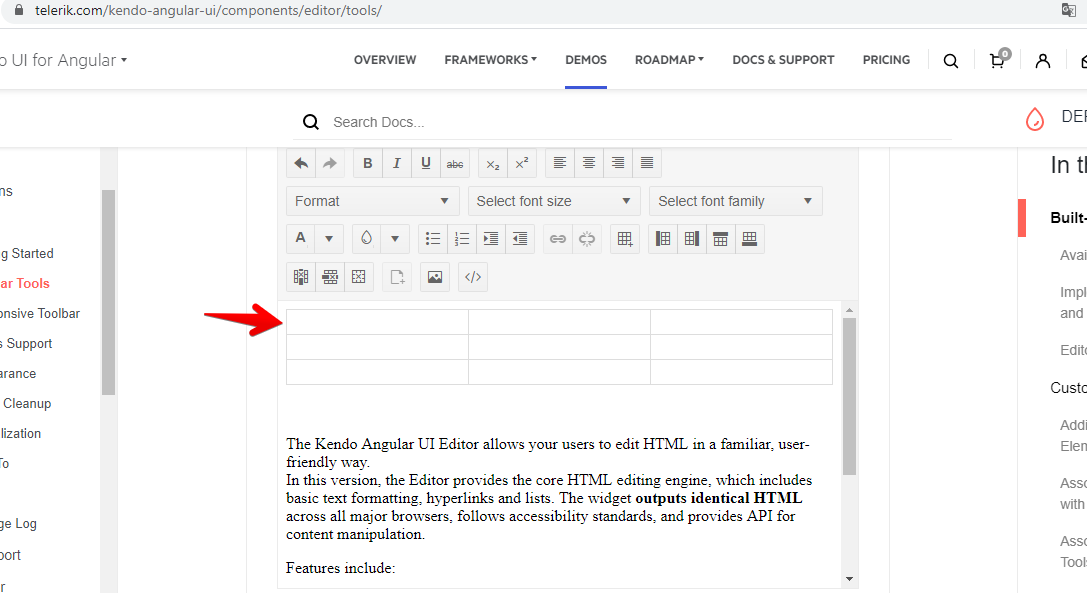I'm having trouble with having sub-list items. I thought I'd be able to just use the indent increase toolbar button or the Tab key to create a sub-list item but it doesn't seem to work as expected. I'm not able to do this in the demo of the editor features here even: https://www.telerik.com/kendo-angular-ui/components/editor/
E.g.
- Level 1
- Level 2
- Level 2
- Level 3 etc
In order to display kendo dialogs correctly inside an ionic app, kendo components need to be set into a specific container to display correctly fixed dialogs in iOS.
Many components such as the dropdownlist that uses a dialog internally will expose an 'appendTo' option inside a popupSettings input parameter.
I would like to have the same feature on the editor component to allow its dialogs to be displayed correctly on iOS devices.
I could extend this request to pretty much any components that uses a dialog/window/popup.
Thanks!
Currently we see no option to insert image in kendo editor by browsing the same from user's local system.
Could you please add this feature or let us know if there is already some way to achieve the same with existing editor we have for angular.
I want to get selected text from the Kendo Angular editor and I see no function similar to what we have in Kendo AngularJs Editor like GetRange, GetSelection
if editor recive a value like '<span class="platzhalter">Empfaenger_Debitor</span>'
by rendering console show this error
core.js:15724 ERROR TypeError: Cannot read property 'split' of nullat utils.js:181
at Array.map (<anonymous>)
at getUniqueStyleValues (utils.js:200)
at SafeSubscriber._next (index.js:1810)
at SafeSubscriber.push../node_modules/rxjs/_esm5/internal/Subscriber.js.SafeSubscriber.__tryOrUnsub (Subscriber.js:194)
at SafeSubscriber.push../node_modules/rxjs/_esm5/internal/Subscriber.js.SafeSubscriber.next (Subscriber.js:132)
at Subscriber.push../node_modules/rxjs/_esm5/internal/Subscriber.js.Subscriber._next (Subscriber.js:76)
at Subscriber.push../node_modules/rxjs/_esm5/internal/Subscriber.js.Subscriber.next (Subscriber.js:53)
at BehaviorSubject.push../node_modules/rxjs/_esm5/internal/Subject.js.Subject.next (Subject.js:47)
at BehaviorSubject.push../node_modules/rxjs/_esm5/internal/BehaviorSubject.js.BehaviorSubject.next (BehaviorSubject.js:38)
I see that in Kendo UI for JQuery it is present, but for Angular 2+ there is no such functionality in the example.
There is no way to change size for columns,rows and table for table.
1) Go to https://www.telerik.com/kendo-angular-ui/components/editor/tools/
2) Add table to editor
3) Click on table
4) No way to change size
In other kendo components, The Editor can be resized setting the [resizable] property. This did not work for kendo-editor.
Please provide resizable option for Kendo Angular Editor
I would like to have the possibility to modify the pasted content before it is inserted by providing a callback function. This function would be called with the content after Kendo's internal cleanup and the cleanup I specified through the other options has run.
It would look like this:
@Component({
selector: 'my-app',
template: `
<kendo-editor [pasteCleanupSettings]="pasteCleanupSettings"></kendo-editor>
`
})
export class AppComponent {
public pasteCleanupSettings = {
// other options...
custom: (input: string) => {
return '<h1>I can do anything I want in here</h1>' + input;
}
}
}Basically I want the same behavior as the jQuery editor provides through pasteCleanup.custom: https://docs.telerik.com/kendo-ui/api/javascript/ui/editor/configuration/pastecleanup#pastecleanupcustom
Please could you provide a built-in option ot insert alpha ordered list.
For the angular kendo editor, when the user adds an ordered list and indents lines in the list, the numbering uses numbers for all levels. Is it possible, without too much work, to have the first level be numbers, the second level be letters, the third level be roman numerals, etc like word would do?
So instead of
- one
- two
- three
- two
it would be
1. one
a. two
i. three
If the solution is non-trivial or very custom, I would not do it. If that is the case, I do not need sample code.
Thanks,
Bob
Hi,
We want to implement an IntelliSense like feature with Editor, for example, if user types @ a list of predefined items show up and an item can be inserted there.
Thanks
Haroon.
Please add the following features to the Editor in Kendo UI for Angular 2+:
- Table Wizard
- Split cell row
- Split cell column
- Merge cell row
- Merge cell column
Note: These features exist i the Kendo UI for ASP.NET MVC version of the editor.
With the jquery control, I could create a div as a KendoEditor control. If I do this the toolbar used to be a floating toolbar and appear when I select some text in the editor (as opposed to always appear on the top when I create a kendoeditor on a textarea):
https://demos.telerik.com/kendo-ui/editor/inline-editing
Provide a built-in Inline Editor for Angular version.
We tried to add link to an image in the stack blitz provided by the support team. But it didn't work.
Later we were informed that this feature was not supported.
Here is our updated stackblitz link.
This is what we would like to have in the editor:
Add image to the existing content. And add a link to the newly added image to open in the new tab.
Thanks.
Provide an option to drag the bottom right corner of the Editor in order to change the height of the Editor manually as the Kendo jQuery Editor.