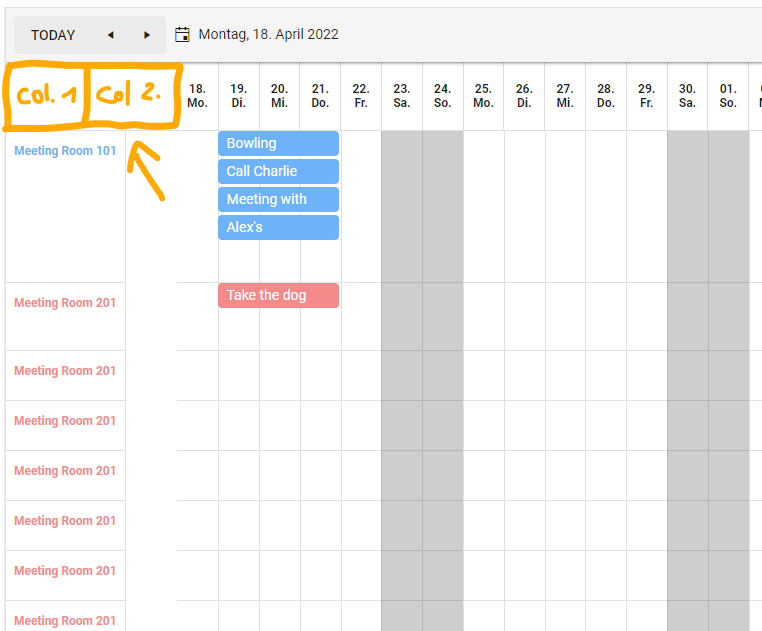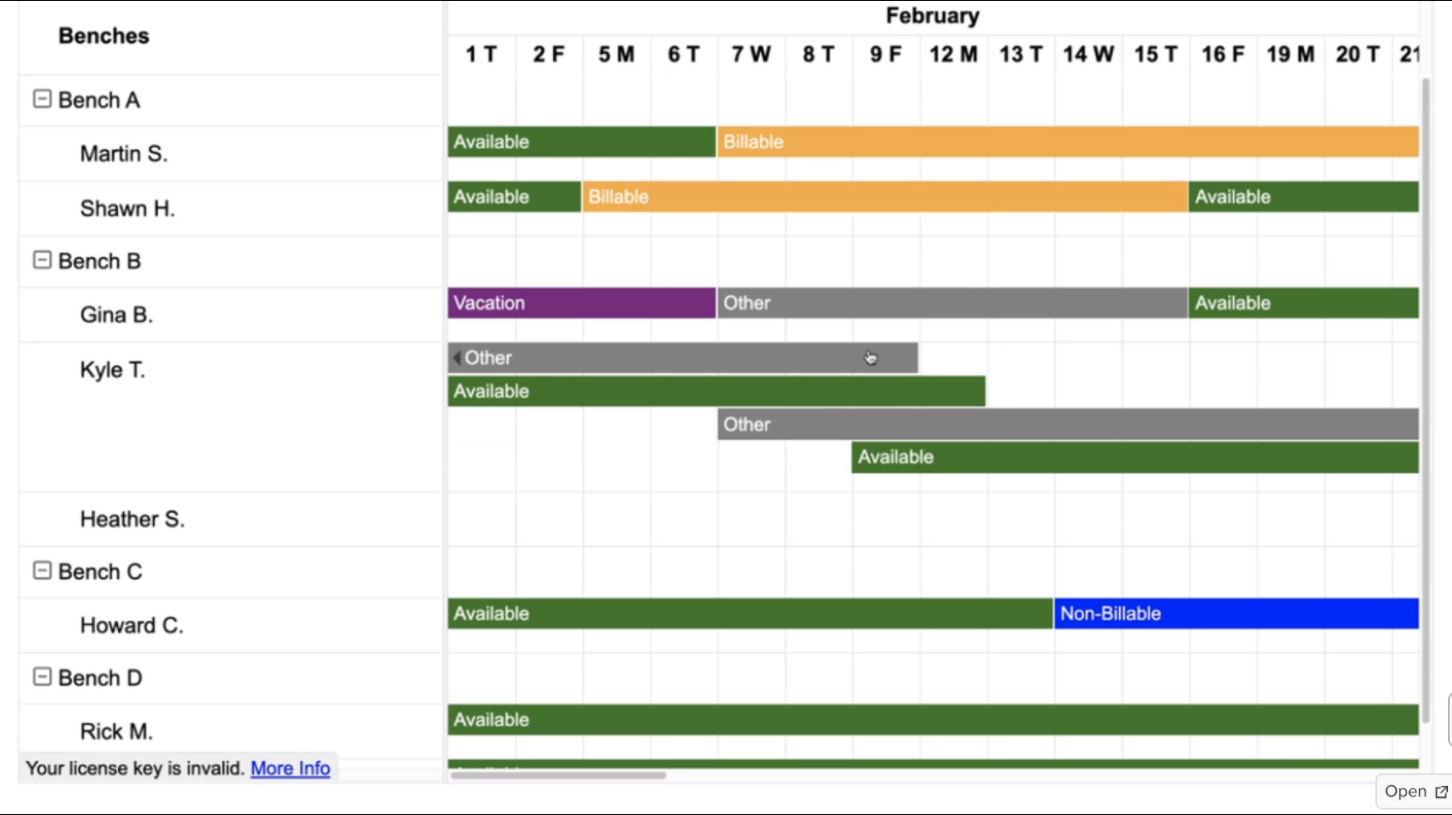Currently the Scheduler does not provide an opportunity for splitting very large datasets into portions via paging or virtual scrolling. This leads to decreased performance when a very large amount of resources needs to be rendered in the same view.
Please introduce virtual scrolling and/or built-in paging capabilities to resolve the performance issues.
Add a template that would allow customizing the empty cells in the header section of the Scheduler component (e.h. in multi-day-view).
Related ticket: 1562343
We need to group the scheduler by date before it is grouped by resource. This doesn't seem possible in the Kendo UI for Angular Scheduler component.
Our customers find the grouping by resource and then by date not workable in a real-life situation.
Group by date feature in jQuery Scheduler:
https://demos.telerik.com/kendo-ui/scheduler/date-grouping
Hi,
I would like a feature that allow to build a timeline view and group them using the Group resource calendar view and would like to show individual resource timeline in the group as demonstrated in the following picture:
thanks
Hi, Team!
As of now, the slotFill property is available only for Day and Week views.
I would like to have a similar property that modifies the extra open space (whitespace) at the end of the slot for the rest of the views:
- Month
- Timeline
- Agenda
- Multi-Week
- Day
If you look at the 12pm "Dance Practice" event you can see the space on the end, I want the entire slot filled. I tried CSS forcing the .k-event to 100% width which works with the daily view but this breaks the weekly view.
I know I can add logic to the click event to check if an event already exists and just ignore the click, but that is not very efficient and it still leaves that space on the end which serves no purpose and kind of ugly. Any ideas?
Provide an option for hierarchical grouping in Kendo Angular Scheduler as jQuery does:
https://demos.telerik.com/kendo-ui/scheduler/resources-grouping-hierarchical
Please, consider adding an option that makes the corresponding groups collapsible.
Regards
Hi Team,
It will be a good addition to the Scheduler if Recurrence Editor Template is added to allow the developers to customize the content inside the Recurrence Editor.
In the jQuery Scheduler, the event template was also used for the drag hint. This allowed me to change the appearance of the drag hint according to the drag hint's position.
In the Angular Scheduler, the drag hint seems to show a static transparent copy of the event being dragged.
It will be really useful to have the drag-hint use the event template and also provide a boolean stating whether the event using the template is a drag hint.
Here's an example:
<ng-template kendoSchedulerEventTemplate let-event="event.dataItem" let-resources="resources" let-dragHint="isDragHint">
<div [style.background-color]="calculateBackground(event, resources)" *ngIf="!dragHint; else: dragHintTemplate">>
Regular Event
</div>
<ng-template #dragHintTemplate>
<div [style.background-color]="calculateBackground(event, resources)">
Drag Hint
</div>
</ng-template>
</ng-template>
Hello everyone,
are you planning on implementing the feature to select multiple events and drag them onto another date, like it is possible in jQuery?
http://demos.telerik.com/kendo-ui/scheduler/selection?_ga=2.126584516.852324468.1575276456-1228880553.1535611602
Or should I open a new Feature Request?
Best regards
Tobi
Please provide an option that allows to resize the Scheduler columns similarly to the columns resize functionality of the Grid.
Thank you
Hi Team,
I'd like to request the built-in functionality to configure the appearance of all views to display the times horizontally. I understand it is normally shown like this in the TimeLine View, but it would be nice to have this for other views too.
Thank you!
Hi,
It will be a good feature to provide a way to change the content of the date headers in the Scheduler as currently, the kendoSchedulerDateHeaderTemplate doesn't support the month view.
Currently, the Scheduler seems to be splitting out overnight shifts, sometimes across two separate weeks in the Agenda view.
Also, my end times are shown as 00:00. Both of these are a problem because we need to show overnight shifts as a single shift, and we need to show the end time along with the start time.
Please provide an option that allows to completely hide (not render) specific weekdays from the Scheduler views.
Thank you