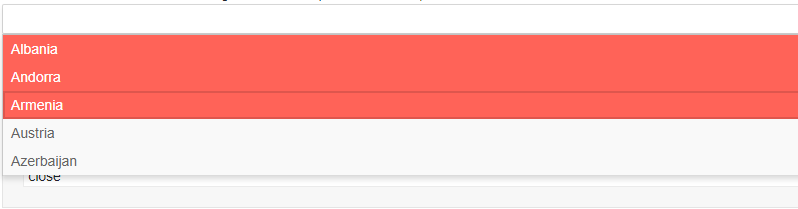On the DropDownList Grouping page and the MultiSelect Groping page, the first label (Meat) does not show in IE 11.
Before this directive we do it this way:
public ngAfterViewInit() {
const contains = (value: string) => (object: IBaseObjectConfigurationField) => object.name.toLowerCase().indexOf(value.toLowerCase()) !== -1;
this.multiSelect.filterChange
.asObservable()
.pipe(
switchMap(value =>
from([this.collection])
.pipe(
tap(() => {
this.multiSelect.loading = true;
}),
delay(value ? 350: 0),
map(data => data.filter(contains(value))),
),
),
)
.subscribe(x => {
this.filteredCollection = x;
this.multiSelect.loading = false;
});
}
Please provide a (global) option for red line!
Provide an option to focus programmatically a multiselect item, in order to prevent the popup list from scrolling when the last item is selected.
Here is an example:
https://stackblitz.com/edit/angular-qpbow1-awhxbr?file=app%2Fapp.component.ts
Currently the kengoMultiSelectSummaryTag only supports a number as its input, which enables switching to summary mode if the number of selected items is greater than the specified value.
It would be nice to add an option for dynamic mode which will be based on the available space for the control and will automatically switch to summary mode if there is not enough space for displaying all the items.
See the screenshots to illustrate how it might look like.
Thanks,
Shai.
Provide a way to easily clear the selected values from a multiselect. Similar functionality can be achieved by achieved by setting the value of the multiselect to an empty array, however this does not deselect the items in the dropdown portion of the multiselect, and the items must be clicked twice to reselect them. The clear should function the exact same as the built in clear button.
Hi Telerik,
It would be great if we can add Select All functionality as a built-in feature of the MultiSelect component. It is especially useful when working with checkboxes, e.g., https://www.telerik.com/kendo-angular-ui/components/dropdowns/multiselect/templates/#toc-rendering-item-checkboxes.
Please provide option to set maximum selected items in multi-select.
Same as maxSelectedItems in jQuery version.
Hi I want to change the order of the selected items in a multiselecte. I know we have sortable to drag and drop, but can we do that inside a multiselect?
When we choose several items from the dropdown in a multiselecte component, the order of the tags is the same with how we choose from the dropdown and we can not change the order. Is there a way to change the display order by drag and drop?
Currently keyboard navigation in Multiselect is a bit limited in comparison to the same functionality in Multiselect in Kendo UI for jQuery. It would be great if the shortcuts in Multiselect in Kendo for Angular matched shortcuts in Multiselect in Kendo UI for jQuery.
I know this can be done with the change event but that is just a workaround. Would use this from UI for angular.
We need single tagmode option for multiselect dropdown property in Angualr 2
Disable individual choices from deletion on multi-select in case there is a value that must always be selected.
Add maxSelectedItems property to the Multiselect.