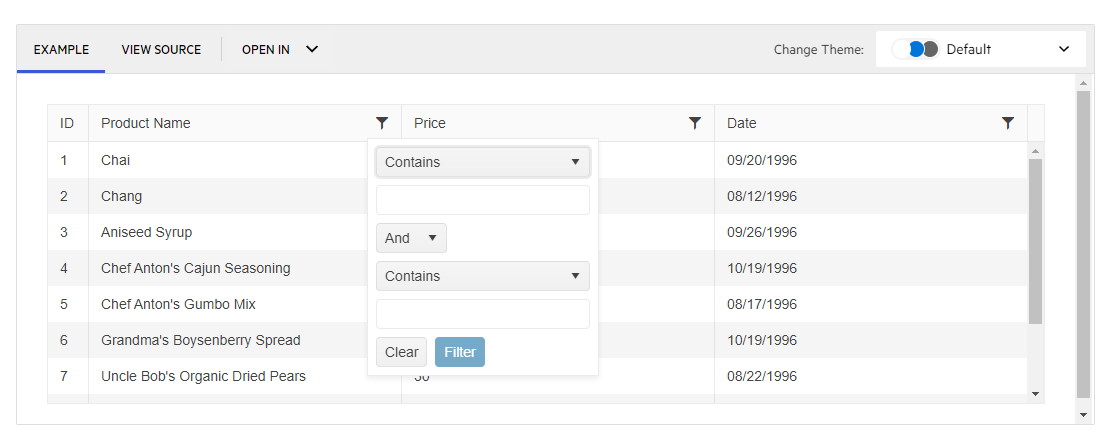There is already checkbox column and check/select all on header level, but it will be great to see checkbox on group level header too, so we can select/deselect all items in the group.
Currently, there is only an option for setting a label for the filter cell operators DropDownList available in the CustomMessagesComponent:
Provide a similar property for setting a custom value for the title attribute of the filter cell operators DropDownList through the custom messages attribute bindings.
Hi, Team!
I would like to request the introduction of the Ctrl + A keyboard shortcut as an approach for selecting all rows inside the Grid component.
Add a locale formatting option to the Grid pager elements, similar to the functionality available in the DropDownList within the Grid pager.
Workaround using the pager template - https://stackblitz.com/edit/angular-rvvry94x-8jfbjfbp
It would be nice to have a feature to remove some operator from the grid filter built-in functionality as a global setting so that they apply across all grid columns without needing to repeat this customization for each column.
I understand that Kendo supports this functionality as described, but my expectation is to configure it as a global setting rather than on an individual basis. This would significantly simplify configuration in cases where multiple grids or columns are involved.
Currently, the NumericFilterMenuComponent has a default filterDelay of 500ms. So, in some scenarios where a value is entered and the Enter key is pressed very quickly, the component may not be able to catch the new filtering condition and create a new filter descriptor with the entered value.
It would be great if the component is enhanced to take into account the last entered value in such scenarios despite the defined delay.
Provide a built-in feature to collapse or expand child columns of the group column similar to ag-grid.
Workaround using the header template: https://stackblitz.com/edit/angular-orwl7wza
Please provide a how-to example that demonstrates how to move from one cell to the other using "Tab" in an editable Grid with virtual columns.
When there are more columns than are visible within the viewport the columns are virtualized which is expected.
However, when editing a row and we want to tab through the fields, we can only tab through the fields that are in the viewport and once we tab from the last viewport field our focus leaves the grid entirely and we cannot navigate to the remaining fields at all.
Thank you.
Please provide row virtualization as addition to the current virtual scrolling functionality.
Current behavior
Virtual scrolling is currently tied to the pageSize. This is not always desirable as page size can be much higher than the visible area to optimise for network latency.
For example if the pageSize is 200 rows and the grid is only 10 rows high we'll be rendering 190 more rows than needed at initialization time.
Expected behavior
Virtual scrolling should include an option to render only the visible rows at any given time.
When filter popup is opened, it need to be closed by click outside of it
However, popup is closed only after second click outside.
After popup was opened and closed for the first time - next times everything works correctly, so it can be reproduced only after refreshing the page with this component
It can be reproduced in example in your documentation: https://www.telerik.com/kendo-angular-ui/components/grid/filtering/filter-menu/#toc-custom-filters/
https://stackblitz.com/edit/angular-obj4gecf
If you click the first 2 cells in column "UnitPrice", the first one reports column 2 (which is correct), the second reports column 1.
I suspect rowSpan causes this, rows without rowSpan seem to work.