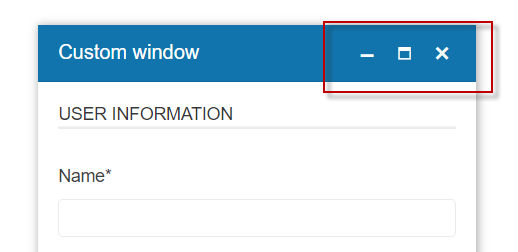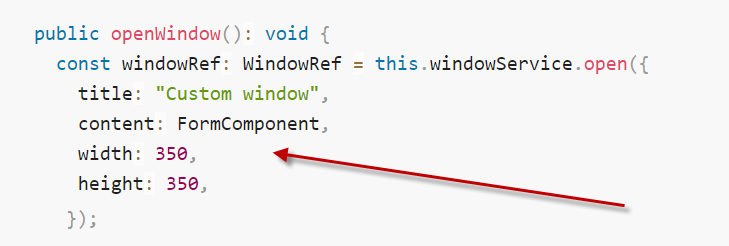Hi, Team!
As of now, the Window component, when in a maximized state, does not resize according to the dimensions of the browser window. I would like to request such a feature that the maximized Window resizes according to the browser window size.
Currently, there is no way to configure (add or remove) action buttons using Angular service.
Perhaps, we can add additional settings here like this(?)
minimize: true,
maximize: true,
restore: true,
close: true
It can be also an array of actions that will allow also to arrange them depending on which index they are in the array.
Provide an option to open the Kendo UI for Angular Window, without focusing the wrapper or any elements inside the component.
Please provide an option that allows to constrain the movement of the Window component when dragging similar to the Kendo UI for Vue Window:
https://www.telerik.com/kendo-vue-ui/components/window/constrain-movement/
If we open a window using the WindowService and a custom component for the window content, there seems to be no easy way to disable the "minimize" action.
Example (pseudo code):
this.windowService.open({
title: 'Execution Details',
content: MyDetailsWindowComponent,
width: 800,
height: 600,
minimizable: false, // < suggested feature
maximizable: false // < suggested feature
});
Szenario: Esp. minify makes no sense in many situations (while we still don't want a "dialog like behavior" with backdrop and modal).