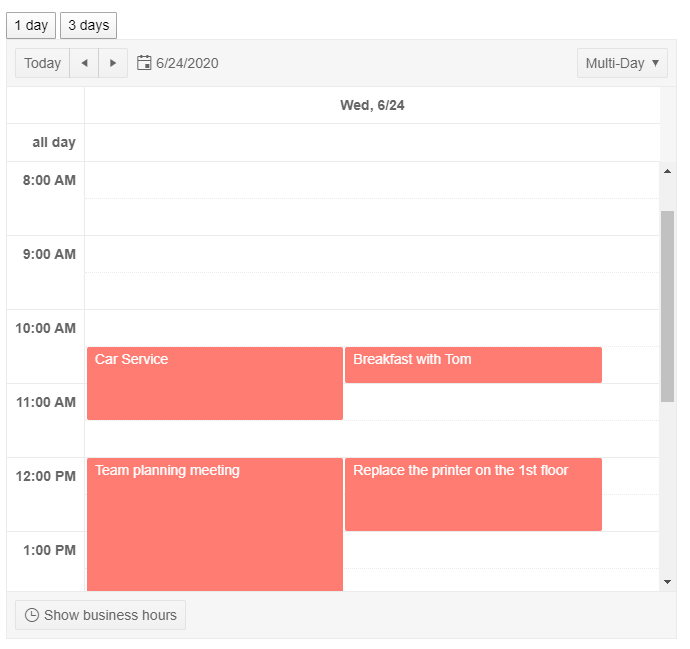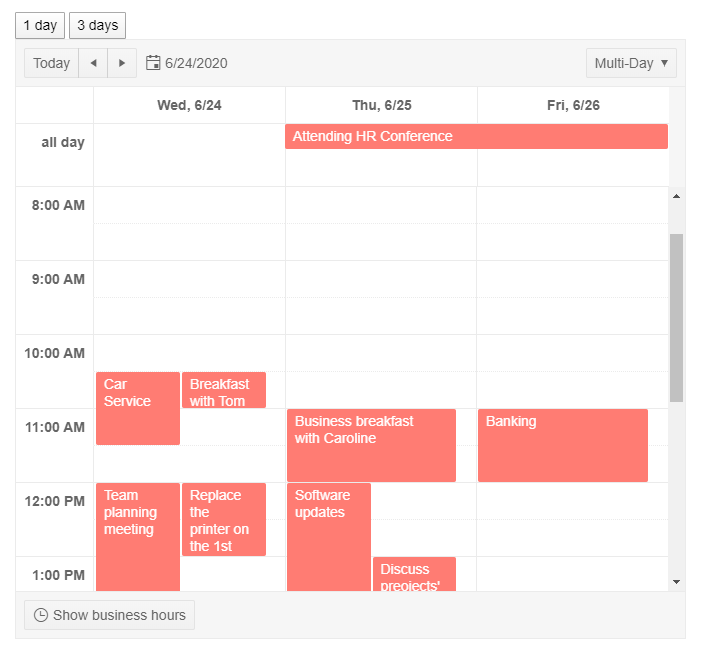Add npm command installing all kendo-ui-for-angular components at once
An ASP.Net Core (net framework) project template with angular 4 and all the services set up to use the report viewer in the webapp, along with a sample report and the reportviewer in the angular app. You could also use your own angular controls as well?? This would be an enhanced version of the one available for vs2017 with webapis setup for data and serving the report.
Could you please migrate Kendo UI Spreadsheet from jQuery version to Angular?
Fix rxjs imports and usage to comply with version 6 so I don't have to bloat my app with the rxjs-compat lib.
Current column management is dealt with horizontally, dragging columns left and right.
Current visibility management is dealt with vertically, ticking columns on and off.
With horizontal management, only 5-10 columns fit on a screen.
With vertical management, there is potential to fit 5x or more columns on a screen.
Our customers often have around 100 columns, and need to reorder frequently.
They are asking for more easy column management.
Other grid/table solutions often offer an edge-auto-scroll feature, which I have seen a Feature Request here and have upvoted it.
But we strongly feel that a vertical arrangement, such as the one already existing in the Column-Context-Menu, could provide our customers with a better UX.
Many thanks.
https://stackblitz.com/edit/angular-dxhzju
1. Change scheduler timezone in combobox
2. Change view selector to "Month", for example.
Result: provided colors from resources aren't appied anymore.
Hello,
Currently, the kendo theme for bootstrap overrides the default bootstrap custom component styles.
For example, the kendo checkbox has a default #FFF background but the bootstrap custom checkbox has a grey-ish background, which is always the same as the disabled style.
$custom-control-indicator-bg <--- this should be #FFF
Could this be changed back to the default bootstrap values?
I found a bug in your last update in this package:
https://www.npmjs.com/package/@progress/kendo-angular-dialog
The bug causes the modal not to show up.
In this bug you need to allways start the HTML files with the tag <kendo-dialog> and end the files </kendo-dialog> to fix the problem, which did not happen in previous versions of the package.
This bug is an issue because not even your tutorials work because of this.
Will you fix this?
Best regards André Lourenço
Not sure if this is a bug in Angular CLI, Karma, or Kendo. I wrote up a bug for Angular CLI for this as well: https://github.com/angular/angular-cli/issues/20449
Issue only tested on Windows 10 x64 with Chrome 89 installed.
- Create new application:
ng new <app-name> --strict=true --style=scss --routing=true - Install
@progress/kendo-theme-defaultnpm install @progress/kendo-theme-default --save - Open
styles.scss, add the following line:@import "~@progress/kendo-theme-default/scss/all"; - Open
karma.conf.jsand change the following properties:
autoWatch: false
browsers: ['ChromeHeadlessCI'],
customLaunchers: {
ChromeHeadlessCI: {
base: 'ChromeHeadless',
flags: ['--no-sandbox']
}
},
singleRun: true
- Run
ng test
After 2+ minutes, warning in console shows: WARN [launcher]: ChromeHeadless have not captured in 60000 ms, killing.
Then, NFO [launcher]: Trying to start ChromeHeadless again (1/2).
The second time launches without issue.
If you remove the line from styles.scss and repeat ng test, the problem is not visible.
Alternatively, check out this repo and run ng test :https://github.com/acohenOT/unit-testing
Warning indicated below:
Karma v6.1.2 server started at http://localhost:9876/
05 04 2021 12:20:05.510:INFO [launcher]: Launching browsers ChromeHeadlessCI with concurrency unlimited
05 04 2021 12:20:05.536:INFO [launcher]: Starting browser ChromeHeadless
- Generating browser application bundles (phase: building)...05 04 2021 12:22:32.075:WARN [launcher]: ChromeHeadless have not captured in 60000 ms, killing.
/ Generating browser application bundles (phase: building)...05 04 2021 12:22:32.986:INFO [launcher]: Trying to start ChromeHeadless again (1/2).
√ Browser application bundle generation complete.
05 04 2021 12:22:39.009:INFO [Chrome Headless 89.0.4389.114 (Windows 10)]: Connected on socket 6ClQVkn2c_tOxxhlAAAB with id 89607273
Chrome Headless 89.0.4389.114 (Windows 10): Executed 3 of 3 SUCCESS (0.305 secs / 0.217 secs)
TOTAL: 3 SUCCESSSo the one feature we use a lot in our company revolves around PDF viewing and Image viewing within a component, where we display two or more at the same time. Showing an image is easy, but we have lots of requests for it to be zoomable and after you zoom moveable to look at parts of the image. Same goes for the PDF as we need to display it in a component next to another PDF as it is part of our Quality Check process. And when they are side-by-side they would like to be able to move and zoom each one individually.
Thanks,
Bill
Hi,
The example at the following URL is broken. See the attached screenshot for more details. Kindly fix asap. Thanks.
Regards,
Al
I very recently tried to update kendo UI to the latest version (from kendo-default-theme 4.23.0 to latest), and ran into a lot of problems, caused by the fact that I don't use the precompiled css theme styles. (removing the "node_modules/@progress/kendo-theme-default/dist/all.css" from the styles array in angular.json)
It is very opaque which styles needs to be imported for which module, and in what order they to be imported, since that seems to matter too.
Especially because there are no documentation for this at all.
For example, to get the styles for the new kendo-textbox component, the following needs to be imported in the styles.scss, AND in that specific order.
button needs to be first, and forms has to be before textbox and input
@import '~@progress/kendo-theme-default/scss/button/_index.scss';
@import '~@progress/kendo-theme-default/scss/forms/_index.scss';
@import '~@progress/kendo-theme-default/scss/textbox/_index.scss';
@import '~@progress/kendo-theme-default/scss/input/_index.scss';which means that none of the following will compile:
@import '~@progress/kendo-theme-default/scss/forms/_index.scss';
@import '~@progress/kendo-theme-default/scss/button/_index.scss';
@import '~@progress/kendo-theme-default/scss/input/_index.scss';
@import '~@progress/kendo-theme-default/scss/textbox/_index.scss';@import '~@progress/kendo-theme-default/scss/button/_index.scss';
@import '~@progress/kendo-theme-default/scss/input/_index.scss';
@import '~@progress/kendo-theme-default/scss/forms/_index.scss';
@import '~@progress/kendo-theme-default/scss/textbox/_index.scss';
As i see it there are two reasonable ways to solve this, where the first obviously results in the best user experience:
- Refactor the styles "modules" to be 1:1 with either the angular module or the specific component, so using one module/component results in a single SCSS import only
- Create documentation that very explicitly states what files to import and in what order they need to be imported when using compiled SCSS
add spinner component, so it can be used for waiting observable variable being resolved using Angular 4 new syntax
<ng-template #loading>Loading...</ng-template>
<div *ngIf="userObservable | async; else loading; let user">
{{ user.name }}
</div>
Any plans to implement the listview with Row Templates?
How to reproduce:
1.- Make a grid with master detail
2.- In master detail make a grid
3.- Create a context menu with options for the grid with a method so that when you click an option from the context menu it does something (console.log('Hello') for example)
4.- Create a context menu with options for the subgrid with another method so that when you click an option from the context menu it does something different (console.log('Goodbye') for example)
5.- When you click on an option from the context menu of the subgrid it will not call its function (console.log ('Goodbye')), it will call the function that triggers the context menu of the grid that contains the subgrid (console.log('Hello')
Even if a function is not set in the context menu of the subgrid it calls the function from the top context menu.
I solved it using 1 function for all context menus, but it doesn't seem like the best way to me
1. Reproduction
- open the StackBlitz from https://www.telerik.com/kendo-angular-ui/components/scheduler/views/day-week/#toc-configuration
- change the app.componet.ts file to
import { Component } from '@angular/core';
import { SchedulerEvent } from '@progress/kendo-angular-scheduler';
import { sampleData, displayDate } from './events-utc';
@Component({
selector: 'my-app',
template: `
<button (click)="days=1">1 day</button>
<button (click)="days=3">3 days</button>
<kendo-scheduler [kendoSchedulerBinding]="events" [selectedDate]="selectedDate"
startTime="07:00" endTime="19:00"
style="height: 600px;">
<kendo-scheduler-multi-day-view [numberOfDays]="days">
</kendo-scheduler-multi-day-view>
<kendo-scheduler-week-view>
</kendo-scheduler-week-view>
<kendo-scheduler-work-week-view>
</kendo-scheduler-work-week-view>
</kendo-scheduler>
`
})
export class AppComponent {
public selectedDate: Date = displayDate;
public events: SchedulerEvent[] = sampleData;
days = 1;
}- in app make sure, the multi-day view is active
- you'll see one day
- click on button "3 days"
2. Expectation
- I expect to see 3 days
3. Result
- I still see 1 day (like in the first screenshot)
- I have to switch view mode to e.g. week and back to get the desired result
4. Remarks
- In section "Additional Information" I'll note the information of my project, wich differ from the StackBlitz example. Anyhow the problem occurs in the StackBlitz an in my project
- I'll note browser and browser version. But the problem does also occur in the latest version of the other major browser.