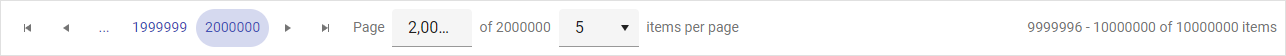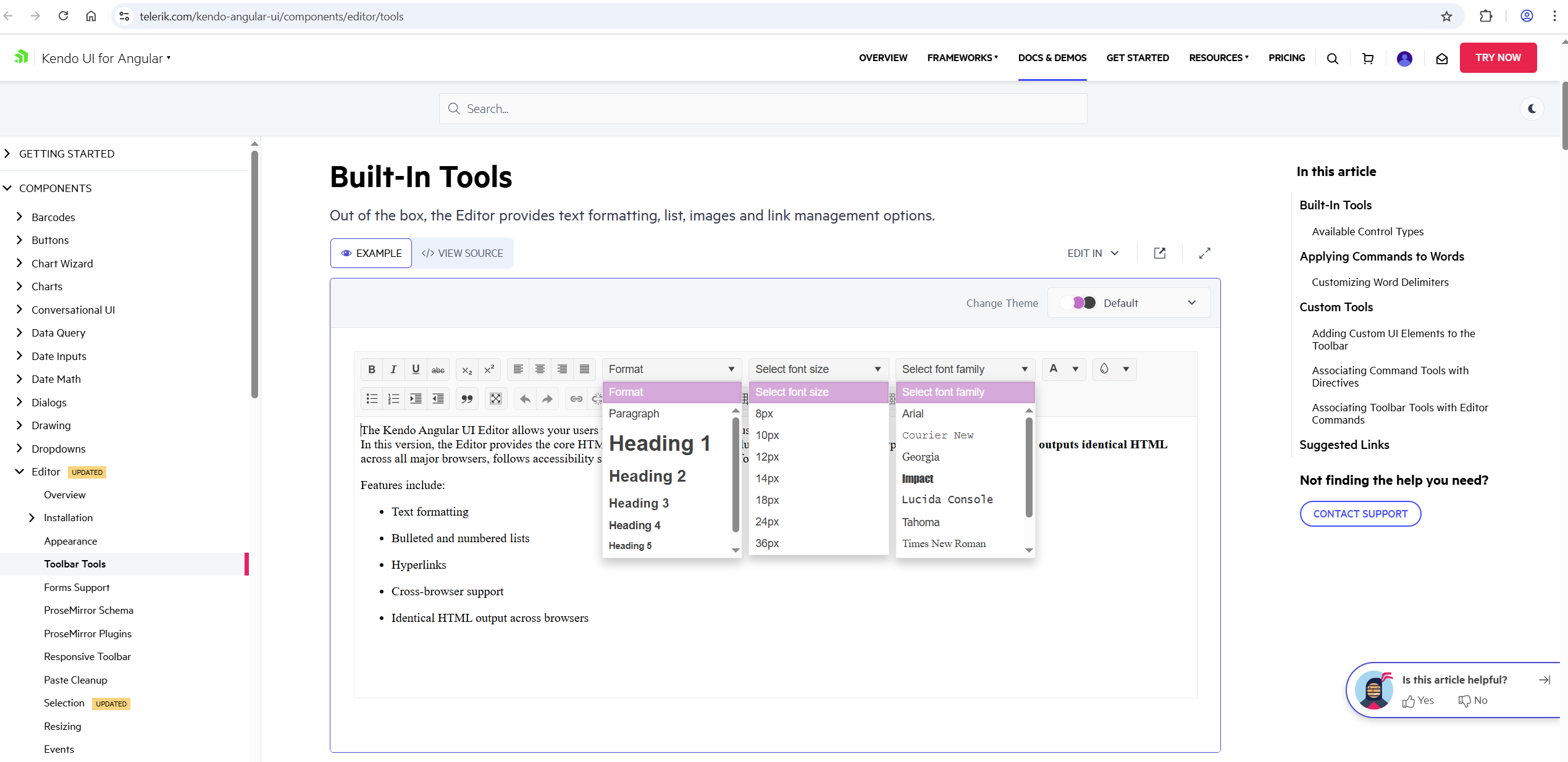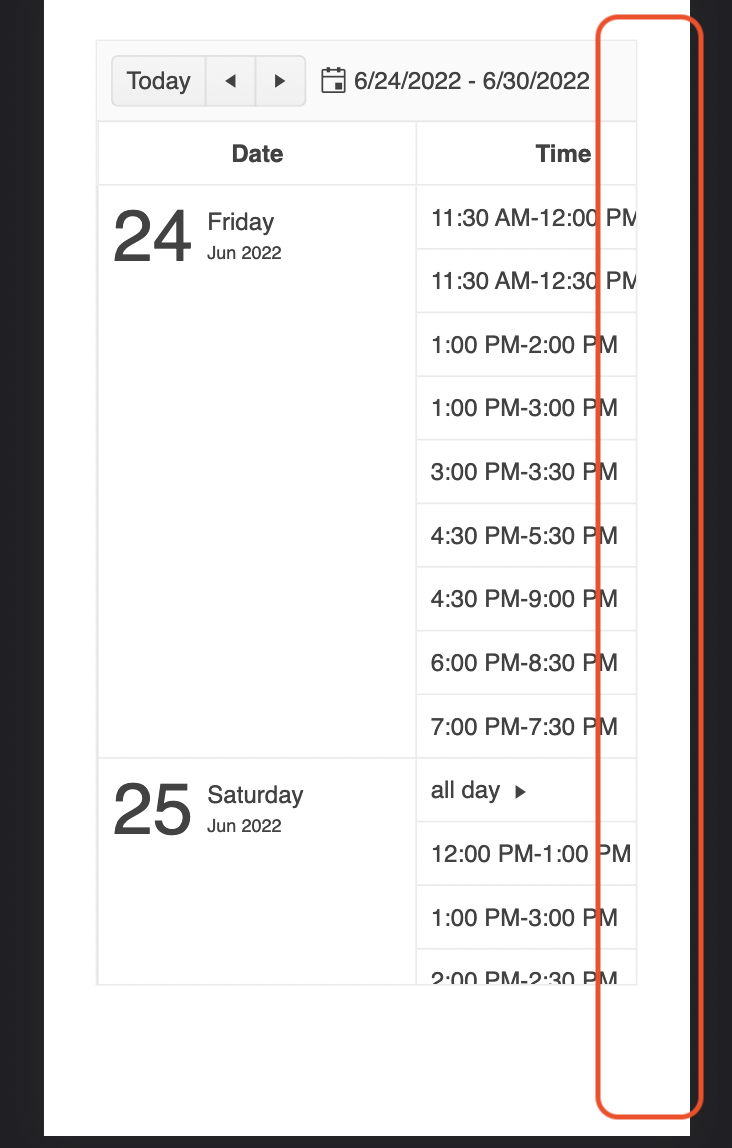When increasing the browser zoom level while using a kendo-splitter with two kendo-splitter-pane elements, one of the panes exceeds the boundaries of the kendo-splitter. As a result, part of the content becomes hidden.
Steps to Reproduce:
- Use a kendo-splitter with two kendo-splitter-pane elements.
- Resize one of the panes
- Increase the browser zoom level.
Template:
<kendo-splitter>
<kendo-splitter-pane [collapsible]="true" size="30%">
<div>
<h3>Inner splitter / left pane</h3>
<p>Resizable and collapsible.</p>
</div>
</kendo-splitter-pane>
<kendo-splitter-pane>
<div>
<h3>Inner splitter / center pane</h3>
<p>Resizable only.</p>
</div>
</kendo-splitter-pane>
<kendo-splitter-pane [collapsible]="true" size="30%">
<div>
<h3>Inner splitter / right pane</h3>
<p>Resizable and collapsible.</p>
</div>
</kendo-splitter-pane>
</kendo-splitter>
The page numbers and total items within a pager do not appear to respect the currently loaded i18n locale. For example, there's no comma in the thousands place for the en locale. What makes me believe this is a bug is that the page input which can appear DOES have i18n applied to it so the discrepancy is clearly visible between the two.
As there's no demo with such large page numbers I've created an example as well as a screenshot:
B187rdik (forked) - StackBlitz
When dateinput format is "d/M/y" and "allowCaretMode" is enabled, users are unable to enter valid dates. Tested with dateinput and datepicker components.
Steps to reproduce
- Setup a kendo-dateinput component with "allowCaretMode" set to "true" and the "format" set to "d/M/y" (see stackblitz below).
- Enter a valid single-digit day and valid single-digit month into the input
- Try typing a year
- Observe that only one character of the year can be entered and the input locks up, preventing the user from completing a valid date.
Stackblitz example
https://angular-x4rvxqyp-qfq5b7mj.stackblitz.io
Expected Behaviour:
The user should be able to enter a full year after typing a valid single-digit day and month.
Observed Behaviour:
After entering a single-digit day and month, the input locks up, preventing the user from typing more than one character for the year. This prevents users from entering valid dates, making the input unusable in this scenario.
I couldn’t find an existing bug report related to this issue. Could you confirm whether this has already been reported or provide guidance on a potential fix or workaround?
Thanks
Custom Timezone (e.g., UTC): Allow the ability to set a custom timezone, overriding the system clock for consistent time handling (e.g., UTC).
Timezone-Aware "Now" Button: Enable the "Now" button to respect the selected timezone. For example, if the timezone is set to UTC and the current UTC time is 12:00:00, clicking "Now" should display 12:00:00 instead of the local time.
These features would improve flexibility for timezone-specific applications and ensure consistency in timestamp-based operations. Thank you for considering this request!
./node_modules/@progress/kendo-angular-layout/fesm2022/progress-kendo-angular-layout.mjs:19:0-75 - Error: Module not found: Error: Can't resolve '@progress/kendo-angular-progressbar' in 'C:\LiveMRIProjects\MRI.AgoraInsightsAnywhere-Angular\node_modules\@progress\kendo-angular-layout\fesm2022'
./node_modules/@progress/kendo-angular-layout/fesm2022/progress-kendo-angular-layout.mjs:22:0-56 - Error: Module not found: Error: Can't resolve '@progress/kendo-angular-intl' in 'C:\LiveMRIProjects\MRI.AgoraInsightsAnywhere-Angular\node_modules\@progress\kendo-angular-layout\fesm2022'
this is the error is coming
when we add kendo thing into module.ts file
Issue 1: Flickering or Not Opening of Dropdown
- Steps to Reproduce:
- Click on the color picker.
- Click on any dropdown.
- Observe the behavior of the dropdown.
Issue 2: Clicking on Color Picker and Dropdowns (Dropdown not closing)
- Steps to Reproduce:
- Click on the color picker.
- Click on any dropdown.
- Repeat this with all dropdowns to get above screenshot.
If the pane is scrolled, the dark highlight shown when grabbing the splitter is misaligned like this:
Stackblitz repro can be found here
I am using below piece of code inside <kendo-grid>. Here, I am using a dropdown and kendo excel export button inside toolbar. dropdown is in left and button is right aligned. Earlier, it was working till Kendo 18. When I upgraded to kendo 19, it stopped working.
Root Cause is kendo-dropdownlist contains an array button. When we click on button to expand dropdown, excel export button gets the focus and dropdown loses focus. When we click on dropdown button, 'k-focus' class is applied on 'excel-export'. Because of this, dropdown is not working.
Code:
<ng-template kendoGridToolbarTemplate>
<div class="toolbar-container" style="display: flex; align-items: center; gap: 16px; width: 100%;">
<!-- Dropdown Wrapper -->
<div style="flex-shrink: 0;">
<kendo-dropdownlist [data]="data"
[(ngModel)]="someField" [valuePrimitive]="true" (valueChange)="perform()"
[popupSettings]="{ appendTo: 'component' }" style="width: 175px;">
</kendo-dropdownlist>
</div>
<!-- Spacer to push button to right -->
<div style="flex-grow: 1;"></div>
<!-- Excel Export Button -->
<div style="flex-shrink: 0;">
<button type="button" kendoGridExcelCommand>Export</button>
</div>
</div>
</ng-template>
Ran this on StackBlitz
import { Component } from '@angular/core';
import {
LegendLabelsContentArgs,
SeriesClickEvent,
} from '@progress/kendo-angular-charts';
import { IntlService } from '@progress/kendo-angular-intl';
@Component({
selector: 'my-app',
template: `
<kendo-chart
(plotAreaClick)="onClick($event)"
[transitions]="false"
title="World Population by Broad Age Groups"
>
<kendo-chart-legend position="bottom"></kendo-chart-legend>
<kendo-chart-series>
<kendo-chart-series-item
type="donut"
[data]="pieData"
field="value"
categoryField="category"
explodeField="exploded"
[labels]="{ visible: true, content: labelContent }"
>
</kendo-chart-series-item>
</kendo-chart-series>
</kendo-chart>
`,
})
export class AppComponent {
public pieData: Array<{
category: string;
value: number;
exploded: boolean;
}> = [
{ category: '0-14', value: 0.2545, exploded: false },
{ category: '15-24', value: 0.1552, exploded: false },
{ category: '25-54', value: 0.4059, exploded: false },
{ category: '55-64', value: 0.0911, exploded: false },
{ category: '65+', value: 0.0933, exploded: false },
];
constructor(private intl: IntlService) {
this.labelContent = this.labelContent.bind(this);
}
public labelContent(args: LegendLabelsContentArgs): string {
return `${args.dataItem.category} years old: ${this.intl.formatNumber(
args.dataItem.value,
'p2'
)}`;
}
public onClick(event: any): void {
console.log('Click');
}
}
When the event is seriesClick, it works as expected, and if I change the type to bar, it works as expected, but when it's as shown as above, the onClick event isn't triggered.
As I have donuts/pies that might not have data in it, I needed to use plotAreaClick (which I have done for the bar charts)
Thanks,
Hello Support,
There is a feature request for this, but I see this as a bug. The Agenda view in the scheduler is advertised to work perfectly on mobile, but I would expect to see the event column one way or another. Now you can only see timeslots, which is not that useful. Can you fix it by making the event column available, maybe as part of the time as text or some other solution.
Hello.
Provide support for the "kk" format in the DateInputs components.
The directive `kendoGridColumnChooserTool` does not work correctly when having columns which are grouped. See this example: https://stackblitz.com/edit/angular-r9duqpcn?file=src%2Fapp%2Fapp.component.ts
- It shows that 0 items are selected ("0 Selected items") - This is incorrect because all columns are selected by default. In the example above, I would expect it shows that 4 items are selected.
- When unselecting an item in the list (popup), it does not actually hide any column.
- When using directive `kendoGridToolbarTemplate` with `kendo-grid-column-chooser` component, it works as expected. I would expect that `kendoGridColumnChooserTool` directive would work (behave) exactly the same way.
import { Component } from '@angular/core';
import { FormsModule } from '@angular/forms';
import {
KENDO_GRID,
KENDO_GRID_EXCEL_EXPORT,
KENDO_GRID_PDF_EXPORT,
} from '@progress/kendo-angular-grid';
import { KENDO_TOOLBAR } from '@progress/kendo-angular-toolbar';
import { KENDO_LABELS } from '@progress/kendo-angular-label';
import { KENDO_INPUTS } from '@progress/kendo-angular-inputs';
import { KENDO_BUTTONS } from '@progress/kendo-angular-buttons';
import { Product } from './model';
import { products } from './products';
@Component({
selector: 'my-app',
standalone: true,
imports: [
FormsModule,
KENDO_GRID_EXCEL_EXPORT,
KENDO_GRID_PDF_EXPORT,
KENDO_GRID,
KENDO_BUTTONS,
KENDO_TOOLBAR,
KENDO_LABELS,
KENDO_INPUTS,
],
template: `
<kendo-grid
[kendoGridBinding]="products"
[pageSize]="5"
[pageable]="true"
[sortable]="{ mode: 'multiple' }"
[style.width.%]="gridWidth"
>
<ng-template kendoGridToolbarTemplate position="bottom">
<kendo-grid-column-chooser></kendo-grid-column-chooser>
</ng-template>
<kendo-toolbar overflow="scroll">
<kendo-toolbar-button kendoGridColumnChooserTool></kendo-toolbar-button>
</kendo-toolbar>
<kendo-grid-column-group title="TestA">
<kendo-grid-column
field="ProductName"
title="Product Name"
></kendo-grid-column>
</kendo-grid-column-group>
<kendo-grid-column-group title="TestB">
<kendo-grid-column
field="UnitPrice"
filter="numeric"
title="Price"
></kendo-grid-column>
<kendo-grid-column
field="Discontinued"
filter="boolean"
title="Discontinued"
></kendo-grid-column>
<kendo-grid-column
field="UnitsInStock"
filter="numeric"
title="Units In Stock"
></kendo-grid-column>
</kendo-grid-column-group>
</kendo-grid>
`,
styles: [
`
.example-info {
background: rgba(83, 146, 228, 0.1);
border-radius: 2px;
margin: 10px auto 10px auto;
padding: 15px;
border-left: 4px solid #5392e4;
font-size: 14px;
}
`,
],
})
export class AppComponent {
public gridWidth: number = 100;
public products: Product[] = products;
}
In firefox, open the Kendo Radio Button documentation and slowly resize the window (https://www.telerik.com/kendo-angular-ui/components/inputs/radiobutton)
The radio button will kind of jiggle around and occasionally the white dot in the radio button will become off-center.

This also seems to happen in response to some material bouncy (cubic-bezier) animation transitions.