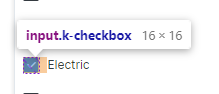Add selectOnFocus option for AutoComplete, ComboBox and MultiColumnComboBox.
The same is available for the TextBox component:
https://www.telerik.com/kendo-angular-ui/components/inputs/api/TextBoxComponent/#toc-selectonfocus
Re https://github.com/telerik/kendo-angular/issues/3649
The FilterableComponent has been removed from the dropdowns public API.
This is important to us as it allows us to create a directive that targets all the filterable components, similar to FilterDirective.
Can this be made public?
Please introduce an option to perform accent-insensitive search using the Grid built-in string filtering.
If a user attempts to have a Kendo Grid column filter match Pare, ideally it should find Paré (with the accented é).
A similar FR is already available for the DropDownList:
https://feedback.telerik.com/kendo-angular-ui/1503741-filtering-should-support-accent-insensitive-search
https://stackblitz.com/edit/angular-oc4d4c-ss8dyk?file=app/app.component.ts
- If a detail row is expanded, the entire virtual scroll fails - showing whitespace/not loading new data once you scroll enough to trigger pagination/new dataset load. It remains broken even after collapsing the details row.
- Scroll down and filter - you see white area. You need to scroll until it triggers data load to fix it.
Hi
It would be great if KendoGrid export to Excel and PDF like excelExport, saveAsExcel, saveAsPDF etc should had options to include all records of the grid and to apply the persistent filters, grouping, sorting etc
Something like:
<kendo-grid-excel fileName="test.xlsx" filteredData="true" allRows="true">
</kendo-grid-excel>
filteredData="true"
Exports exactly what the user has filtered, sorted, grouped, etc. and sees in the view
allRows="true"
Ignores the paging and includes all the data/rows
Currently toODataString constructs the entire query string used to make a request. When API endpoints are automatically generated (using swagger/OpenAPI for example), this makes toODataString less helpful. I would like a function that exposes the individual properties generated by toODataString
For example, toODataString currently produces something like
'$skip=0&$top=20&$orderby=quantity&$filter=date ge 2020-01-01T00:00:00.000Z'I'd like something like toODataObject that produces something like
{$skip: 0, $top: 20, $orderby: 'quantity', $filter: 'date ge 2020-01-01T00:00:00.000Z'}so that I could pass individual properties as parameters to generated API functions.
Thanks.
Would really like a Kendo UI version of the Chip Input like the one from Angular Material https://material.angular.io/components/chips/overview#chip-input
I was surprised looking through all the components that something like this didn't already exist
The nodeViews feature of proseMirror can't be used if not exposed as an input as it should be set in construction of the EditorView which is done internally the component.
We would like to supply it as an input to your component
.k-coloreditor-header {
padding: $coloreditor-header-padding-y $coloreditor-header-padding-x 0;
}The style rule uses the two variables - with x and y respectively, yet has a hardcoded 0px value as a third parameter.
This causes x to only apply top padding, which is misleading.
Currently the Filtering functionality of the Kendo UI for Angular TreeView is not compatible with the built-in Drag'n'Drop.
Please make it possible to use both directives simultaneously.
Hi,
If we format kendo-datepicker to (MMMM/dd/yyyy) and if we enter number of month in input then it is not reflecting and shows month in input field.
As you can see in screenshot, I called (valueChange) event to see the changed value, I have enter 10 in month input field so it shows two value in console, first one is when 1 is press and second is when 0 is pressed after 1 so it gives null and in input field it shows month instead of October.
It is working if we enter first letter of month but it should work if we enter month in number.
Please fix this issue asap.
Thanks.
Hi team,
It will be a good addition to the library to have a MultiColumnDropDownList component similar to the already existing MultiColumnComboBox.
Thank you.
<ion-row class="modalHeader">
<ion-col size=11>
<span class="modalheaderTitle"> {{'rfwireport.titleptw' | translate}}</span>
</ion-col>
<ion-col class="cursor-pointer">
<div (click)="closeDialog()">
<ion-icon class="modalheaderTitle" title="{{'general.dialogclose' | translate }}" name="close">
</ion-icon>
</div>
</ion-col>
</ion-row>
</ion-header>
<ion-row class="listpage-content ion-no-padding" style="width: 100%;">
<ion-col class="ion-no-padding">
<ion-content class="content-tag" style="height: 530px;--background: white;">
<ion-row>
<ion-col size=1></ion-col>
</ion-row>
<!-- <kendo-pdf-export #pdf paperSize="A4"> -->
<kendo-pdf-export #pdf >
<div id="PDFReportptw" >
<ion-grid class="ion-no-padding grid-bordered">
<ion-row class="ion-align-items-center tableheader tableBorder even-color">
<ion-col size="10" class="ion-text-center com-logo-height md hydrated">
<ion-col class="ion-text-center" style="font-size: 20px;">
{{selProject}} </ion-col>
</ion-col>
<ion-col size="2" class="ion-text-left md hydrated">
<div style="height:60px; width:100%">
<img id="orgimgid" [src]="orgImageUrl" (error)="setDefaultPic()">
</div>
</ion-col>
</ion-row>
<ion-row class="ion-align-items-center ">
<ion-col size="12" class="ion-text-center fontsubheader"> DAILY PERMIT TO WORK With PTW No -
{{data.eptwcode}}
</ion-col>
</ion-row>
<ion-row class="ion-no-padding tableRows">
<ion-col class="ion-no-padding">
<ion-row class="ion-no-padding ">
<ion-col size="2" class="ion-text-left value"> Excavation </ion-col>
<ion-col size="4" class="ion-text-left fontBold"> {{selTrade}}
</ion-col>
<ion-col size="2" class="ion-text-left value">Form Ref No </ion-col>
<ion-col size="4" class="ion-text-left fontBold"> TBD
</ion-col>
</ion-row>
</ion-col>
</ion-row>
<ion-row class="ion-no-padding tableRows">
<ion-col class="ion-no-padding">
<ion-row class="ion-no-padding ">
<ion-col size="2" class="ion-text-left value"> RA Ref No </ion-col>
<ion-col size="4" class="ion-text-left fontBold">{{data.rareferencenumber}}
</ion-col>
<ion-col size="2" class="ion-text-left value">SWP No </ion-col>
<ion-col size="4" class="ion-text-left fontBold">{{data.swpnumber}}</ion-col>
</ion-row>
</ion-col>
</ion-row>
<ion-row class="ion-no-padding tableRows">
<ion-col class="ion-no-padding">
<ion-row class="ion-no-padding ">
<ion-col size="2" class="ion-text-left value"> FPP No </ion-col>
<ion-col size="4" class="ion-text-left fontBold">{{data.fppnumber}}
</ion-col>
<ion-col size="2" class="ion-text-left value">Machine ID </ion-col>
<ion-col size="4" class="ion-text-left fontBold">{{data.machineid}}
</ion-col>
</ion-row>
</ion-col>
</ion-row>
<ion-row class="ion-no-padding tableRows">
<ion-col class="ion-no-padding">
<ion-row class="ion-no-padding ">
<!-- <ion-col size="2" class="ion-text-left value">{{'createrfwi.description' | translate}}
</ion-col> -->
<ion-col size="12" class="ion-text-left fontBold">This permit is valid only for the period stated below.
The conditions of issue must be complied with throughout the duration of work. This permit may be
revoked at any time. You are responsible for the copy of this permit to display at work location till
completion of the above work or expiry or revocation of permit and must produce it on request. Ensure
relevant checklists are completed & submitted with this PTW application.
</ion-col>
</ion-row>
</ion-col>
</ion-row>
<ion-row class="ion-no-padding tableRows">
<ion-col class="ion-no-padding">
<ion-row class="ion-no-padding " style="background-color:#939393">
<ion-col size="12" class="ion-text-left fontBold">
PART 1: APPLICATION - BY PERMIT REQUESTER
</ion-col>
</ion-row>
</ion-col>
</ion-row>
<ion-row class="ion-no-padding tableRows">
<ion-col class="ion-no-padding">
<ion-row class="ion-no-padding ">
<ion-col size="4" class="ion-text-left value"> Contractor Name </ion-col>
<ion-col size="8" class="ion-text-left fontBold">TBD</ion-col>
</ion-row>
</ion-col>
</ion-row>
<ion-row class="ion-no-padding tableRows">
<ion-col class="ion-no-padding">
<ion-row class="ion-no-padding ">
<ion-col size="4" class="ion-text-left value"> Location of work </ion-col>
<ion-col size="8" class="ion-text-left fontBold">{{data.levelname}}
</ion-col>
</ion-row>
</ion-col>
</ion-row>
<ion-row class="ion-no-padding tableRows">
<ion-col class="ion-no-padding">
<ion-row class="ion-no-padding ">
<ion-col size="4" class="ion-text-left value"> Permit Validity period </ion-col>
<ion-col size="2" class="ion-text-left fontBold">From
</ion-col>
<ion-col size="2" class="ion-text-left fontBold"> {{data.plannedstarttime | date:'dd-MMM-yyyy hh:mm'}}
</ion-col>
<ion-col size="2" class="ion-text-left fontBold">To
</ion-col>
<ion-col size="2" class="ion-text-left fontBold"> {{data.plannedendtime | date:'dd-MMM-yyyy hh:mm'}}
</ion-col>
</ion-row>
</ion-col>
</ion-row>
<ion-row class="tableheader tableBorder" style="padding: 0 !important;"
*ngIf="checkLists[0] && checkLists[0][0]">
<ion-col size="6">
</ion-col>
<ion-col size="6" *ngFor="let stages of checkLists[0]">
<ion-row class="ion-no-padding">
<ion-col *ngFor="let stage of stages.stages" class="ion-text-center tableBorder value">
{{stage.stagecode}}
</ion-col>
</ion-row>
</ion-col>
<ion-col size="6">
<ion-row>
<ion-col class="ion-text-center" style="font-size: 25px;font-weight: bold;">{{'rfwireport.checklist' | translate}}
</ion-col>
</ion-row>
</ion-col>
<ng-container *ngIf="checkLists[0] && checkLists[0][0]">
<ion-col size="6" *ngFor="let chelist of checkLists[0]">
<ion-row class="ion-no-padding">
<ion-col *ngFor="let status of chelist.status" class="ion-text-center tableBorder value">
{{status.name}}
</ion-col>
</ion-row>
</ion-col>
</ng-container>
<ion-col size="6">
</ion-col>
</ion-row>
<ion-row class="ion-no-padding tableheader tableBorder" *ngIf="!isQuesExist">
<ion-col size="12">
<ion-row class="ion-no-padding tableheader">
<ion-col class="ion-text-center value"> {{'reports.noques' | translate}}
</ion-col>
</ion-row>
</ion-col>
</ion-row>
<ng-container *ngIf="checkLists[0] &&checkLists[0][0]">
<div *ngFor="let items of checkLists">
<ion-row class="ion-no-padding " *ngFor="let sec of items[0].sections;let secIndex = index">
<ion-col size="12">
<ion-row class="ion-no-padding tableheader even-color ">
<ion-col class="ion-text-center ">{{sec.name}}
</ion-col>
</ion-row>
<ion-col size="12">
<ion-col size="6">
<ion-row class="ion-no-padding " *ngFor="let ques of sec.questions;let quesIdx = index">
<ion-col class="ion-text-left tableheader tableBorder ">
<span class="" style="font-size:15px;">{{ques.label}}</span>
</ion-col>
<ion-col>
<ion-row class="ion-no-padding ">
<ion-col *ngFor="let stage of checkLists[0][0].stages;let stageindex = index"
class="ion-text-center fontBold1">
<span *ngIf="getStatus(secIndex,quesIdx,stageindex) else nozone"
class="add-icon material-icons mdi mdi-check active-status"
style="font-size:25px;"></span>
</ion-col>
</ion-row>
<ng-template #nozone>
<ion-col class="ion-text-center ">
<div class="add-icon material-icons inactive-status" style="font-size:25px;"></div>
</ion-col>
</ng-template>
</ion-col>
</ion-row>
</ion-col>
</ion-col>
</ion-col>
</ion-row>
</div>
</ng-container>
<ion-row class="ion-align-items-left">
<ion-col size="12" class="ion-text-cener ">
<ion-row class="ion-no-padding tableRows">
<ion-col class="ion-no-padding">
<ion-row class="ion-no-padding " style="background-color:#939393">
<ion-col size="12" class="ion-text-left fontBold">
PART 1 a: PTW APPLICAT DECLARATION
</ion-col>
</ion-row>
</ion-col>
</ion-row>
<ion-card class="project-card cursor-pointer">
<ion-card-content>
<ion-row class="ion-align-items-center">
<ion-col class="ion-text-center ion-no-padding">
<ion-row class="ion-align-items-center">
<ion-col class="ion-text-left">
I ensure that necessary safety precautions are taken and in place for above mentioned work
activity at all time during the validity period of the permit. I must inform Project
Manager/ Authorized Manager immediately if there is any incompatible work carried out
nearby or significant changes in the work
process or work environment. I shall also display a copy of the approved PTW at the work
location.
</ion-col>
</ion-row>
</ion-col>
</ion-row>
</ion-card-content>
</ion-card>
</ion-col>
<ion-col size="12" class="ion-text-cener ">
<ion-card class="project-card cursor-pointer">
<ion-card-content>
<ion-row class="ion-align-items-center">
<ion-col class="ion-text-center ion-no-padding">
<ion-row class="ion-align-items-center">
<ion-col class="ion-text-center">
<ion-card-header class="card-header ">
<ion-card-title class="ion-text-center">Appointed PTW</ion-card-title>
</ion-card-header>
</ion-col>
</ion-row>
<ion-row class="ion-align-items-center card-font">
<ion-col class="ion-text-center date-col">
<ion-row class="ion-align-items-center ion-no-padding">
<ion-col class="ion-no-padding">
<ion-row class="ion-align-items-center ion-no-padding">
<ion-col class="ion-no-padding ion-text-start">
<!-- <div *ngIf="checkLists[0] && checkLists[0][0] && checkLists[0][0].status[0]"> -->
<div>Name & Signature</div>
</ion-col>
</ion-row>
</ion-col>
</ion-row>
</ion-col>
<ion-col class="ion-text-center date-col">
<ion-row class="ion-align-items-center ion-no-padding">
<ion-col class="ion-no-padding">
<ion-row class="ion-align-items-center ion-no-padding">
<ion-col class="ion-no-padding ion-text-start">
<div style="height:75px; width:100px">
<img *ngIf="regSigPath" id="approverSig" height="75px" width="100px"
[src]="regSigPath" (error)="setDefaultPic1()">
</div>
</ion-col>
</ion-row>
</ion-col>
</ion-row>
</ion-col>
<ion-col class="ion-text-center date-col">
<ion-row class="ion-align-items-center ion-no-padding">
<ion-col class="ion-no-padding">
<ion-row class="ion-align-items-center ion-no-padding">
<ion-col class="ion-no-padding ion-text-start">
{{data.createdAt | date:'dd-MMM-yyyy hh:mm'}}
</ion-col>
</ion-row>
</ion-col>
</ion-row>
</ion-col>
</ion-row>
</ion-col>
</ion-row>
</ion-card-content>
</ion-card>
</ion-col>
<ion-col size="12" class="ion-text-cener ">
<ion-row class="ion-no-padding tableRows">
<ion-col class="ion-no-padding">
<ion-row class="ion-no-padding " style="background-color:#939393">
<ion-col size="12" class="ion-text-left fontBold">
PART 1 b: DECLARATION BY MAIN CONTRACTOR WORK IN CHARGE
</ion-col>
</ion-row>
</ion-col>
</ion-row>
<ion-card class="project-card cursor-pointer">
<ion-card-content>
<ion-row class="ion-align-items-center">
<ion-col class="ion-text-center ion-no-padding">
<ion-row class="ion-align-items-center">
<ion-col class="ion-text-left">
I shall also ensure that PART 1a statement is complied with and I will ensure that
housekeeping is carried out before closing the PTW
</ion-col>
</ion-row>
</ion-col>
</ion-row>
</ion-card-content>
</ion-card>
</ion-col>
<ion-col size="12" class="ion-text-cener ">
<ion-card class="project-card cursor-pointer">
<ion-card-content>
<ion-row class="ion-align-items-center">
<ion-col class="ion-text-center ion-no-padding">
<ion-row class="ion-align-items-center">
<ion-col class="ion-text-center">
<ion-card-header class="card-header ">
<ion-card-title class="ion-text-center">PART 1 CONTRACTOR</ion-card-title>
</ion-card-header>
</ion-col>
</ion-row>
<ion-row class="ion-align-items-center card-font">
<ion-col class="ion-text-center date-col">
<ion-row class="ion-align-items-center ion-no-padding">
<ion-col class="ion-no-padding">
<ion-row class="ion-align-items-center ion-no-padding">
<ion-col class="ion-no-padding ion-text-start">
<!-- <div *ngIf="checkLists[0] && checkLists[0][0] && checkLists[0][0].status[0]"> -->
<div>Name & Signature</div>
</ion-col>
</ion-row>
</ion-col>
</ion-row>
</ion-col>
<ion-col class="ion-text-center date-col">
<ion-row class="ion-align-items-center ion-no-padding">
<ion-col class="ion-no-padding">
<ion-row class="ion-align-items-center ion-no-padding">
<ion-col class="ion-no-padding ion-text-start">
<div style="height:75px; width:100px">
<img *ngIf="regSigPath" id="approverSig" height="75px" width="100px"
[src]="regSigPath" (error)="setDefaultPic1()">
</div>
</ion-col>
</ion-row>
</ion-col>
</ion-row>
</ion-col>
<ion-col class="ion-text-center date-col">
<ion-row class="ion-align-items-center ion-no-padding">
<ion-col class="ion-no-padding">
<ion-row class="ion-align-items-center ion-no-padding">
<ion-col class="ion-no-padding ion-text-start">
{{data.createdAt | date:'dd-MMM-yyyy hh:mm'}}
</ion-col>
</ion-row>
</ion-col>
</ion-row>
</ion-col>
</ion-row>
</ion-col>
</ion-row>
</ion-card-content>
</ion-card>
</ion-col>
<ion-col size="12" class="ion-text-cener ">
<ion-row class="ion-no-padding tableRows">
<ion-col class="ion-no-padding">
<ion-row class="ion-no-padding " style="background-color:#939393">
<ion-col size="12" class="ion-text-left fontBold">
PART 2: EVALUATION AND ASSESSMENT OF HSE COMPLIANCE - BY SAFETY ASSESSORS
</ion-col>
</ion-row>
</ion-col>
</ion-row>
<ion-card class="project-card cursor-pointer">
<ion-card-content>
<ion-row class="ion-align-items-center">
<ion-col class="ion-text-center ion-no-padding">
<ion-row class="ion-align-items-center">
<ion-col class="ion-text-left">
I have inspected & assessed the location and its surroundings together with the permit
requester and ensured that all reasonable, practicable measures have been taken and are
put in place to carry out the hazardous work safely. The said location is safe for the
intended work at height.
▪ I have informed the contractor that a stop work order will be implemented immediately
should any of the conditions change.
</ion-col>
</ion-row>
</ion-col>
</ion-row>
</ion-card-content>
</ion-card>
</ion-col>
<ion-col size="12" class="ion-text-cener ">
<ion-card class="project-card cursor-pointer">
<ion-card-content>
<ion-row class="ion-align-items-center">
<ion-col class="ion-text-center ion-no-padding">
<ion-row class="ion-align-items-center">
<ion-col class="ion-text-center">
<ion-card-header class="card-header ">
<ion-card-title class="ion-text-center">PART 2 CONTRACTOR</ion-card-title>
</ion-card-header>
</ion-col>
</ion-row>
<ion-row class="ion-align-items-center card-font">
<ion-col class="ion-text-center date-col">
<ion-row class="ion-align-items-center ion-no-padding">
<ion-col class="ion-no-padding">
<ion-row class="ion-align-items-center ion-no-padding">
<ion-col class="ion-no-padding ion-text-start">
<!-- <div *ngIf="checkLists[0] && checkLists[0][0] && checkLists[0][0].status[0]"> -->
<div>Name & Signature</div>
</ion-col>
</ion-row>
</ion-col>
</ion-row>
</ion-col>
<ion-col class="ion-text-center date-col">
<ion-row class="ion-align-items-center ion-no-padding">
<ion-col class="ion-no-padding">
<ion-row class="ion-align-items-center ion-no-padding">
<ion-col class="ion-no-padding ion-text-start">
<div style="height:75px; width:100px">
<img *ngIf="regSigPath" id="approverSig" height="75px" width="100px"
[src]="regSigPath" (error)="setDefaultPic1()">
</div>
</ion-col>
</ion-row>
</ion-col>
</ion-row>
</ion-col>
<ion-col class="ion-text-center date-col">
<ion-row class="ion-align-items-center ion-no-padding">
<ion-col class="ion-no-padding">
<ion-row class="ion-align-items-center ion-no-padding">
<ion-col class="ion-no-padding ion-text-start">
{{data.createdAt | date:'dd-MMM-yyyy hh:mm'}}
</ion-col>
</ion-row>
</ion-col>
</ion-row>
</ion-col>
</ion-row>
</ion-col>
</ion-row>
</ion-card-content>
</ion-card>
</ion-col>
<ion-col size="12" class="ion-text-cener ">
<ion-row class="ion-no-padding tableRows">
<ion-col class="ion-no-padding">
<ion-row class="ion-no-padding " style="background-color:#939393">
<ion-col size="12" class="ion-text-left fontBold">
PART 3a: REVIEW AND APPROVAL- BY PROJECT MANAGER / AUTHORISED MANAGER
</ion-col>
</ion-row>
</ion-col>
</ion-row>
<ion-card class="project-card cursor-pointer">
<ion-card-content>
<ion-row class="ion-align-items-center">
<ion-col class="ion-text-center ion-no-padding">
<ion-row class="ion-align-items-center">
<ion-col class="ion-text-left">
I am satisfied that there has been a proper evaluation of the risks involved, that there
will be no incompatible work running concurrently in the vicinity which may pose a risk to
personnel, that all reasonably practicable measures will be taken to ensure the safety,
health of personnel, and that all personnel have
been made aware of the hazards associated with the work.
</ion-col>
</ion-row>
</ion-col>
</ion-row>
</ion-card-content>
</ion-card>
<ion-card class="project-card cursor-pointer">
<ion-card-content>
<ion-row class="ion-align-items-center">
<ion-col class="ion-text-center ion-no-padding">
<ion-row class="ion-no-padding tableRows">
<ion-col class="ion-no-padding">
<ion-row class="ion-no-padding ">
<ion-col size="4" class="ion-text-left value"> The permit to work is </ion-col>
<ion-col size="3" class="ion-text-left fontBold">Approved
</ion-col>
<ion-col size="1" class="ion-text-left fontBold">
</ion-col>
<ion-col size="3" class="ion-text-left fontBold">Rejected
</ion-col>
<ion-col size="1" class="ion-text-left fontBold">
</ion-col>
</ion-row>
<ion-row class="ion-no-padding ">
<ion-col size="4" class="ion-text-left value"> The Reason for rejecttion </ion-col>
<ion-col size="8" class="ion-text-left fontBold">
</ion-col>
</ion-row>
</ion-col>
</ion-row>
</ion-col>
</ion-row>
</ion-card-content>
</ion-card>
</ion-col>
<ion-col size="12" class="ion-text-cener ">
<ion-card class="project-card cursor-pointer">
<ion-card-content>
<ion-row class="ion-align-items-center">
<ion-col class="ion-text-center ion-no-padding">
<ion-row class="ion-align-items-center">
<ion-col class="ion-text-center">
<ion-card-header class="card-header ">
<ion-card-title class="ion-text-center">PART 3 CONTRACTOR</ion-card-title>
</ion-card-header>
</ion-col>
</ion-row>
<ion-row class="ion-align-items-center card-font">
<ion-col class="ion-text-center date-col">
<ion-row class="ion-align-items-center ion-no-padding">
<ion-col class="ion-no-padding">
<ion-row class="ion-align-items-center ion-no-padding">
<ion-col class="ion-no-padding ion-text-start">
<!-- <div *ngIf="checkLists[0] && checkLists[0][0] && checkLists[0][0].status[0]"> -->
<div>Name & Signature</div>
</ion-col>
</ion-row>
</ion-col>
</ion-row>
</ion-col>
<ion-col class="ion-text-center date-col">
<ion-row class="ion-align-items-center ion-no-padding">
<ion-col class="ion-no-padding">
<ion-row class="ion-align-items-center ion-no-padding">
<ion-col class="ion-no-padding ion-text-start">
<div style="height:75px; width:100px">
<img *ngIf="regSigPath" id="approverSig" height="75px" width="100px"
[src]="regSigPath" (error)="setDefaultPic1()">
</div>
</ion-col>
</ion-row>
</ion-col>
</ion-row>
</ion-col>
<ion-col class="ion-text-center date-col">
<ion-row class="ion-align-items-center ion-no-padding">
<ion-col class="ion-no-padding">
<ion-row class="ion-align-items-center ion-no-padding">
<ion-col class="ion-no-padding ion-text-start">
{{data.createdAt | date:'dd-MMM-yyyy hh:mm'}}
</ion-col>
</ion-row>
</ion-col>
</ion-row>
</ion-col>
</ion-row>
</ion-col>
</ion-row>
</ion-card-content>
</ion-card>
</ion-col>
<ion-col size="12" class="ion-text-cener ">
<ion-row class="ion-no-padding tableRows">
<ion-col class="ion-no-padding">
<ion-row class="ion-no-padding " style="background-color:#939393">
<ion-col size="12" class="ion-text-left fontBold">
PART 3b: REVOCATION AFTER APPROVAL - BY PROJECT MANAGER / AUTHORISED MANAGER (if required)
</ion-col>
</ion-row>
</ion-col>
</ion-row>
<ion-card class="project-card cursor-pointer">
<ion-card-content>
<ion-row class="ion-align-items-center">
<ion-col class="ion-text-center ion-no-padding">
<ion-row class="ion-align-items-center">
<ion-col class="ion-text-left">
I have determined that the permit should be revoked for the following reasons:
</ion-col>
</ion-row>
</ion-col>
</ion-row>
</ion-card-content>
</ion-card>
</ion-col>
<ion-col size="12" class="ion-text-cener ">
<ion-card class="project-card cursor-pointer">
<ion-card-content>
<ion-row class="ion-align-items-center">
<ion-col class="ion-text-center ion-no-padding">
<ion-row class="ion-align-items-center">
<ion-col class="ion-text-center">
<ion-card-header class="card-header ">
<ion-card-title class="ion-text-center">PART 3b CONTRACTOR</ion-card-title>
</ion-card-header>
</ion-col>
</ion-row>
<ion-row class="ion-align-items-center card-font">
<ion-col class="ion-text-center date-col">
<ion-row class="ion-align-items-center ion-no-padding">
<ion-col class="ion-no-padding">
<ion-row class="ion-align-items-center ion-no-padding">
<ion-col class="ion-no-padding ion-text-start">
<!-- <div *ngIf="checkLists[0] && checkLists[0][0] && checkLists[0][0].status[0]"> -->
<div>Name & Signature</div>
</ion-col>
</ion-row>
</ion-col>
</ion-row>
</ion-col>
<ion-col class="ion-text-center date-col">
<ion-row class="ion-align-items-center ion-no-padding">
<ion-col class="ion-no-padding">
<ion-row class="ion-align-items-center ion-no-padding">
<ion-col class="ion-no-padding ion-text-start">
<div style="height:75px; width:100px">
<img *ngIf="regSigPath" id="approverSig" height="75px" width="100px"
[src]="regSigPath" (error)="setDefaultPic1()">
</div>
</ion-col>
</ion-row>
</ion-col>
</ion-row>
</ion-col>
<ion-col class="ion-text-center date-col">
<ion-row class="ion-align-items-center ion-no-padding">
<ion-col class="ion-no-padding">
<ion-row class="ion-align-items-center ion-no-padding">
<ion-col class="ion-no-padding ion-text-start">
{{data.createdAt | date:'dd-MMM-yyyy hh:mm'}}
</ion-col>
</ion-row>
</ion-col>
</ion-row>
</ion-col>
</ion-row>
</ion-col>
</ion-row>
</ion-card-content>
</ion-card>
</ion-col>
<ion-col size="12" class="ion-text-cener ">
<ion-row class="ion-no-padding tableRows">
<ion-col class="ion-no-padding">
<ion-row class="ion-no-padding " style="background-color:#939393">
<ion-col size="12" class="ion-text-left fontBold">
PART 4: NOTIFICATION OF COMPLETION OF WORK BY CONTRACTOR PTW APPLICANT
</ion-col>
</ion-row>
</ion-col>
</ion-row>
<ion-card class="project-card cursor-pointer">
<ion-card-content>
<ion-row class="ion-align-items-center">
<ion-col class="ion-text-center ion-no-padding">
<ion-row class="ion-align-items-center">
<ion-col class="ion-text-left">
Work completed & housekeeping has been carried out.
</ion-col>
</ion-row>
</ion-col>
</ion-row>
</ion-card-content>
</ion-card>
</ion-col>
<ion-col size="12" class="ion-text-cener ">
<ion-card class="project-card cursor-pointer">
<ion-card-content>
<ion-row class="ion-align-items-center">
<ion-col class="ion-text-center ion-no-padding">
<ion-row class="ion-align-items-center">
<ion-col class="ion-text-center">
<ion-card-header class="card-header ">
<ion-card-title class="ion-text-center">PART 4 CONTRACTOR</ion-card-title>
</ion-card-header>
</ion-col>
</ion-row>
<ion-row class="ion-align-items-center card-font">
<ion-col class="ion-text-center date-col">
<ion-row class="ion-align-items-center ion-no-padding">
<ion-col class="ion-no-padding">
<ion-row class="ion-align-items-center ion-no-padding">
<ion-col class="ion-no-padding ion-text-start">
<!-- <div *ngIf="checkLists[0] && checkLists[0][0] && checkLists[0][0].status[0]"> -->
<div>Name & Signature</div>
</ion-col>
</ion-row>
</ion-col>
</ion-row>
</ion-col>
<ion-col class="ion-text-center date-col">
<ion-row class="ion-align-items-center ion-no-padding">
<ion-col class="ion-no-padding">
<ion-row class="ion-align-items-center ion-no-padding">
<ion-col class="ion-no-padding ion-text-start">
<div style="height:75px; width:100px">
<img *ngIf="regSigPath" id="approverSig" height="75px" width="100px"
[src]="regSigPath" (error)="setDefaultPic1()">
</div>
</ion-col>
</ion-row>
</ion-col>
</ion-row>
</ion-col>
<ion-col class="ion-text-center date-col">
<ion-row class="ion-align-items-center ion-no-padding">
<ion-col class="ion-no-padding">
<ion-row class="ion-align-items-center ion-no-padding">
<ion-col class="ion-no-padding ion-text-start">
{{data.createdAt | date:'dd-MMM-yyyy hh:mm'}}
</ion-col>
</ion-row>
</ion-col>
</ion-row>
</ion-col>
</ion-row>
</ion-col>
</ion-row>
</ion-card-content>
</ion-card>
</ion-col>
<ion-col size="12" class="ion-text-cener ">
<ion-row class="ion-no-padding tableRows">
<ion-col class="ion-no-padding">
<ion-row class="ion-no-padding " style="background-color:#939393">
<ion-col size="12" class="ion-text-left fontBold">
PART 5: Closing of PTW by Project Manager
</ion-col>
</ion-row>
</ion-col>
</ion-row>
</ion-col>
<ion-col size="12" class="ion-text-cener ">
<ion-card class="project-card cursor-pointer">
<ion-card-content>
<ion-row class="ion-align-items-center">
<ion-col class="ion-text-center ion-no-padding">
<ion-row class="ion-align-items-center">
<ion-col class="ion-text-center">
<ion-card-header class="card-header ">
<ion-card-title class="ion-text-center">PART 5 CONTRACTOR</ion-card-title>
</ion-card-header>
</ion-col>
</ion-row>
<ion-row class="ion-align-items-center card-font">
<ion-col class="ion-text-center date-col">
<ion-row class="ion-align-items-center ion-no-padding">
<ion-col class="ion-no-padding">
<ion-row class="ion-align-items-center ion-no-padding">
<ion-col class="ion-no-padding ion-text-start">
<!-- <div *ngIf="checkLists[0] && checkLists[0][0] && checkLists[0][0].status[0]"> -->
<div>Name & Signature</div>
</ion-col>
</ion-row>
</ion-col>
</ion-row>
</ion-col>
<ion-col class="ion-text-center date-col">
<ion-row class="ion-align-items-center ion-no-padding">
<ion-col class="ion-no-padding">
<ion-row class="ion-align-items-center ion-no-padding">
<ion-col class="ion-no-padding ion-text-start">
<div style="height:75px; width:100px">
<img *ngIf="regSigPath" id="approverSig" height="75px" width="100px"
[src]="regSigPath" (error)="setDefaultPic1()">
</div>
</ion-col>
</ion-row>
</ion-col>
</ion-row>
</ion-col>
<ion-col class="ion-text-center date-col">
<ion-row class="ion-align-items-center ion-no-padding">
<ion-col class="ion-no-padding">
<ion-row class="ion-align-items-center ion-no-padding">
<ion-col class="ion-no-padding ion-text-start">
{{data.createdAt | date:'dd-MMM-yyyy hh:mm'}}
</ion-col>
</ion-row>
</ion-col>
</ion-row>
</ion-col>
</ion-row>
</ion-col>
</ion-row>
</ion-card-content>
</ion-card>
</ion-col>
<ion-col size="12" class="ion-text-cener ">
<ion-row class="ion-no-padding tableRows">
<ion-col class="ion-no-padding">
<ion-row class="ion-no-padding " style="background-color:#939393">
<ion-col size="12" class="ion-text-left fontBold">
Personal Involved in this activity
</ion-col>
</ion-row>
<ion-row class="ion-no-padding tableRows">
<ion-col class="ion-no-padding">
<ion-row class="ion-no-padding ">
<ion-col size="2" class="ion-text-left value"> S.No </ion-col>
<ion-col size="4" class="ion-text-left fontBold">Name of Employee
</ion-col>
<ion-col size="3" class="ion-text-left fontBold"> NRIC/ FIN / WP No
</ion-col>
<ion-col size="3" class="ion-text-left fontBold">Designation
</ion-col>
</ion-row>
<ion-row class="ion-no-padding ">
<ion-col size="2" class="ion-text-left value"> </ion-col>
<ion-col size="4" class="ion-text-left fontBold">
</ion-col>
<ion-col size="3" class="ion-text-left fontBold">
</ion-col>
<ion-col size="3" class="ion-text-left fontBold">
</ion-col>
</ion-row>
<ion-row class="ion-no-padding ">
<ion-col size="2" class="ion-text-left value"> </ion-col>
<ion-col size="4" class="ion-text-left fontBold">
</ion-col>
<ion-col size="3" class="ion-text-left fontBold">
</ion-col>
<ion-col size="3" class="ion-text-left fontBold">
</ion-col>
</ion-row>
<ion-row class="ion-no-padding ">
<ion-col size="2" class="ion-text-left value"> </ion-col>
<ion-col size="4" class="ion-text-left fontBold">
</ion-col>
<ion-col size="3" class="ion-text-left fontBold">
</ion-col>
<ion-col size="3" class="ion-text-left fontBold">
</ion-col>
</ion-row>
<ion-row class="ion-no-padding ">
<ion-col size="2" class="ion-text-left value"> </ion-col>
<ion-col size="4" class="ion-text-left fontBold">
</ion-col>
<ion-col size="3" class="ion-text-left fontBold">
</ion-col>
<ion-col size="3" class="ion-text-left fontBold">
</ion-col>
</ion-row>
</ion-col>
</ion-row>
</ion-col>
</ion-row>
</ion-col>
</ion-row>
</ion-grid>
</div>
</kendo-pdf-export>
</ion-content>
</ion-col>
</ion-row>
<ion-footer class="modalHeaderheight modalfooterheight">
<div class="paddingLetf5px modalFooter">
<ion-row>
<ion-col size-md="6"></ion-col>
<ion-col size-md="2" class="ion-no-padding ion-text-end">
<ion-button class="submitbutton button-highlight" (click)="pdf.saveAs('demo-content.pdf')" expand="block">
Kendo
</ion-button>
</ion-col>
<ion-col size-md="2" class="ion-no-padding ion-text-end">
<ion-button class="submitbutton button-highlight" (click)="generatePdfLarge()" expand="block">
Large
</ion-button>
</ion-col>
<ion-col size-md="2" class="ion-no-padding ion-text-end btnpadding30">
<ion-button class="cancelButton button-highlight" (click)="closeDialog()">
{{'general.dialogclose' | translate}}
</ion-button>
</ion-col>
</ion-row>
</div>
</ion-footer>
Please allow setting the pager type to "Select" so that the Select element, currently only visible in responsive numeric pagers when there is not enough space for rendering the numeric buttons, can be displayed as a result of developer configuration instead.
Also, provide an option for displaying the numeric input element instead of the Select element when the pager responsive behavior kicks in.
We need to add rowspan option in Grid component.
autoClose is set to false and checkboxes true.
Clicking on that small margin area next to checkbox causes the dropdown to close.
Currently it is not possible to touch-scroll the locked section of the Grid on mobile devices - this is a known limitation:
https://www.telerik.com/kendo-angular-ui/components/grid/columns/locked/#toc-known-limitations
Please provide the opportunity for touch-scrolling the locked section of Grid and TreeList similar to the one available on other devices via the mousewheel.