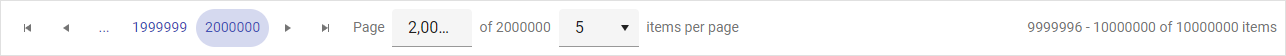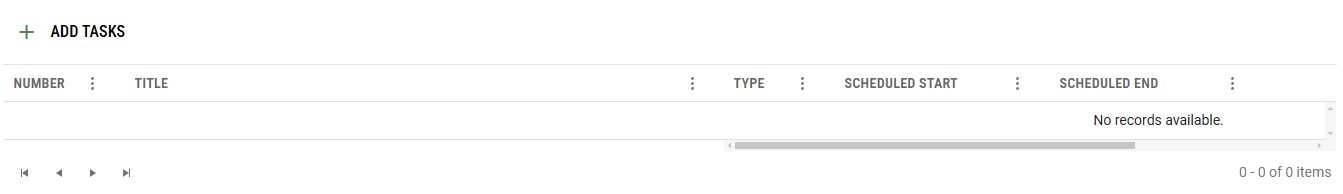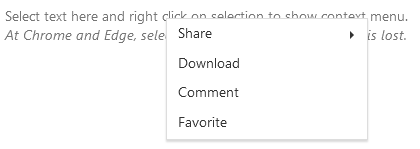When dateinput format is "d/M/y" and "allowCaretMode" is enabled, users are unable to enter valid dates. Tested with dateinput and datepicker components.
Steps to reproduce
- Setup a kendo-dateinput component with "allowCaretMode" set to "true" and the "format" set to "d/M/y" (see stackblitz below).
- Enter a valid single-digit day and valid single-digit month into the input
- Try typing a year
- Observe that only one character of the year can be entered and the input locks up, preventing the user from completing a valid date.
Stackblitz example
https://angular-x4rvxqyp-qfq5b7mj.stackblitz.io
Expected Behaviour:
The user should be able to enter a full year after typing a valid single-digit day and month.
Observed Behaviour:
After entering a single-digit day and month, the input locks up, preventing the user from typing more than one character for the year. This prevents users from entering valid dates, making the input unusable in this scenario.
I couldn’t find an existing bug report related to this issue. Could you confirm whether this has already been reported or provide guidance on a potential fix or workaround?
Thanks
In Kendo Angular Timeline Component, there are two orientations. One vertical and one horizontal. In the vertical orientation, there is a the feature onToggle to collapse and expand the timeline section. However in horizontal orientation I don't see such a feature. Is it possible to implement it for horizontal state as well?
I don't want to see all the details in horizontal, only the title and the date is needed. Only when the user expand that I want them to see the details.
When grouped data contains a large number of columns, processing the aggregates takes significant time resulting in freezing for a couple of seconds when grouping virtualized Grid by certain column fields, e.g.:
https://stackblitz.com/edit/angular-7zdydotc-h3caizxo?file=src%2Fapp%2Fapp.component.ts
The FileManger Widget in Kendo for JQuery is a component which is extremely useful in lots of use cases. However, there is not such a component in Kendo for Angular - and adding JQuery to a new Angular app doesn't seem to be the way to go in 2025.
Therefore I'd like to suggest adding a FileManager component to Kendo for Angular- I would be willing to pay extra for that, btw ;-)
The page numbers and total items within a pager do not appear to respect the currently loaded i18n locale. For example, there's no comma in the thousands place for the en locale. What makes me believe this is a bug is that the page input which can appear DOES have i18n applied to it so the discrepancy is clearly visible between the two.
As there's no demo with such large page numbers I've created an example as well as a screenshot:
B187rdik (forked) - StackBlitz
When rendering a "No records available" message or template, this should be centered, not stuck in the scrollable columns section.
When increasing the browser zoom level while using a kendo-splitter with two kendo-splitter-pane elements, one of the panes exceeds the boundaries of the kendo-splitter. As a result, part of the content becomes hidden.
Steps to Reproduce:
- Use a kendo-splitter with two kendo-splitter-pane elements.
- Resize one of the panes
- Increase the browser zoom level.
Template:
<kendo-splitter>
<kendo-splitter-pane [collapsible]="true" size="30%">
<div>
<h3>Inner splitter / left pane</h3>
<p>Resizable and collapsible.</p>
</div>
</kendo-splitter-pane>
<kendo-splitter-pane>
<div>
<h3>Inner splitter / center pane</h3>
<p>Resizable only.</p>
</div>
</kendo-splitter-pane>
<kendo-splitter-pane [collapsible]="true" size="30%">
<div>
<h3>Inner splitter / right pane</h3>
<p>Resizable and collapsible.</p>
</div>
</kendo-splitter-pane>
</kendo-splitter>
Hi ,
I want the kendoGridFocussable to apply the FocusableDirective on an anchor tag. This should allow the user to reach the anchor element using only the arrow keys without pressing Enter. (Example : Please, check out the following StackBlitz demo: https://stackblitz.com/edit/angular-rqqzam)
Regards,
Uzma
By default the grid pagination only works taking count of the actual records instead of (alternatively) taking in consideration the groups count.
It would be nice to have the possibility to choose between those 2 when using groupBy and process functions.
This pagination feature is already implemented in the Kendo Ui for Asp.Net Core, but it is not available in functions such as process, groupBy or (toDataSourceRequest/toDataSourceRequestString/toOdataString)
Here you can find the related documentation page for the Asp.Net implementation.
Right now the only possible way to achieve this behavior in combo with a KendoAngularGrid is to use the (toDataSourceRequest/toDataSourceRequestString), then into the controller you'll have to mutate the DataSourceRequest Object like following:
[HttpGet]
public async Task<IActionResult> GetData([DataSourceRequest] DataSourceRequest request, CancellationToken cancellationToken) {
var data = //... ;
request. Skip = (request.DataSourceRequest.Page - 1) * request.DataSourceRequest.PageSize;
request.Take = request.DataSourceRequest.PageSize;
request.IsExcelExportRequest = true; // without this the items property of the GroupResult type will be null
request.GroupPaging = true;
return Ok(await data.ToDataSourceResultAsync(request, cancellationToken);
}Add functionality to the Java Spring Boot sample application to support server-side data operations, such as sorting, filtering, and pagination. Currently, the demo uses the process method to do the operations on the client.
https://github.com/telerik/kendo-angular/tree/master/examples-standalone/kendoangular-java-integration
When typing into the Angular Datepicker on iOS devices, the page scrolls unexpectedly after entering the first character of any date part (day, month, year). The scroll occurs on each subsequent character input (2nd, 3rd, etc.), making it difficult to use the input field.
Steps to Reproduce:
- Open a webpage with a Kendo UI Datepicker on an iPhone (iOS v16+, any model). Ensure the datepicker is positioned far enough down the page that scrolling is required to reach it. Example can be seen at https://angular-v7j3ag.stackblitz.io/
- Focus on the Datepicker input field.
- Enter a date manually using the on-screen keyboard.
- After typing the first character into any date part, the page behaves normally, but it scrolls up to the top of the page on subsequent character inputs.
Expected Behaviour: The page should remain in place when typing, allowing smooth input without scrolling.
Observed Behaviour: The page scrolls up after entering the second character of any date part (day, month, or year) and continues to do so on each further input.
Reproduction: The issue was recreated using Kendo's own Datepicker example (with added spacing to demonstrate the scroll behaviour). https://stackblitz.com/edit/angular-v7j3ag
Affected Platforms:
- All iPhone models (tested 11 - 15) with iOS v16+ (reproducible on Safari and Chrome browsers).
- Does not occur on desktop or Android devices.
Additional Notes:
- A video demonstrating the behaviour is attached.
- This has been reproduced on both BrowserStack and physical iPhone devices.
I couldn’t find an existing bug report related to this issue, so I would appreciate it if you could confirm whether this has been reported or provide further guidance.
Hello,
In our gantt component we need to add a marker on a specific date. (Our "Today" is not the real current day but a specific date)
There is an example for jquery version : https://docs.telerik.com/kendo-ui/knowledge-base/gantt-custom-time-marker
I understand that currentTimeMarker is meant to be used on the current time.. But an input to override and force another date could be useful.
Or maybe be able to add others TimeMarkers with a date as Input should not be difficult to implement as all the code should be almost the same.
Regards
Currently, the supported approach for setting values for the input properties of the Kendo UI for Angular components is by binding them to a DOM property.
Please provide support for the ability to set values for the input properties programmatically.
Hi,
I'd like to request a feature for programmatically dismissing notifications in Angular. This is a common feature for notification / toast component, but it is missing in Kendo UI for Angular.
Right now, once a closable notification is shown, there's no way to dismiss it programmatically, which can lead to clutter (see attached screenshot).
Here are the proposed features:
Programmatic Notification Dismissal:
- Dismiss by type
- Dismiss by ID
- Dismiss all
Global Notification Limit:
- Set a global limit for how many notifications can be displayed at once.
These additions would greatly enhance the user experience by preventing notification clutter and providing better control for developers.
Thanks for considering this!
Best, Sergei.
Hi,
I've noticed a strange issue with the ContextMenu: in Firefox, the div text selection loses focus after the context menu is shown.
Here is FireFox context menu behavior (focus lost on selected text).
Sample Code:
Please let me know if there is any solution for this.
Thanks,