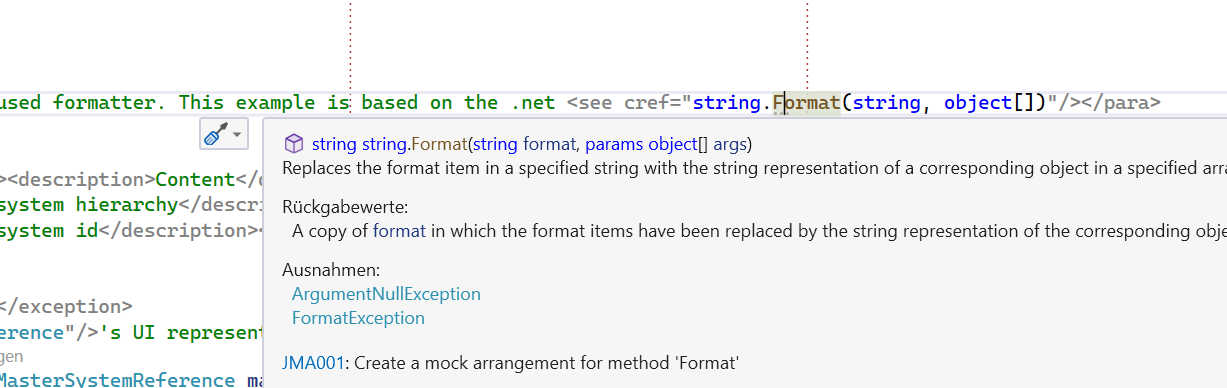"Telerik.JustMock.Core.Licensing.LicenseException: Warning: [TKL101] Progress® Telerik® JustMock is not listed in your current license file."
This is misleading. The message suggests the license file was successfully read and its content does not include JustMock, while the actual problem is that the file was not found or could not be opened/read. The behavior was detected in an Azure DevOps pipeline.
The issue is demonstrated with the following sample:
[Theory]
[MemberData(nameof(GetMemberDataContext))]
public void ValidParameters_Success(int param1, int param2)
{
// Arrange
Mock.SetupStatic(typeof(MyClass), Behavior.Strict, StaticConstructor.Mocked);
Mock.Arrange(() => MyClass.method1()).Returns(true);
// Act
IService service = new Service();
bool result = service.method2();
// Assert
Assert.True(result);
Mock.Assert(() => MyClass.method1(), Occurs.Once()); // <-- the test fails here because it reports that method invocation occurs twice
}The issue in not observed if the code is modified in the following way, which indicates behavioral incinsistency:
[Theory]
[MemberData(nameof(GetMemberDataContext))]
public void ValidParameters_Success(int param1, int param2)
{
// Arrange
Mock.SetupStatic(typeof(MyClass), Behavior.Strict, StaticConstructor.Mocked);
Mock.Arrange(() => MyClass.method1()).Returns(true).OccursOnce();
// Act
IService service = new Service();
bool result = service.method2();
// Assert
Assert.True(result);
Mock.Assert<MyClass>();
}
To replicate the problem using the provided project, follow these steps:
1. Open the solution in Rider.
2. Set breakpoints at the beginning of the test.
3. Start debugging the test.
4. Step into the constructor of the Car class and inspect the contents of the array. Note that if this step is skipped, the issue will not be reproducible.
5. Step out of the constructor.
6. Continue execution until just before calling the virtual function for the Number property.
7. Step into the function.
**EXPECTED** The value of Name should be visible.
**ACTUAL** A debugger error occurs.
The issue can appear in both Visual Studio (showing "Internal error in the C# compiler") and Rider (showing "Read out of bounds").
My team and I have spotted some odd behaviour with the latest version of JustMock (2015.3.929.5) when targeting a Windows Store app.
If we create a mock for an object in a helper method, the mock fails when making assertions for calls to the mock.
The following code illustrates the issue:
[TestMethod]
public void ThisWillFail()
{
var subject = CreateSubject();
subject.DoSomething();
subject.Assert(s => s.DoSomething(), Occurs.Once());
}
[TestMethod]
public void ThisWillPass()
{
var subject = Mock.Create<ISubject>();
subject.DoSomething();
subject.Assert(s => s.DoSomething(), Occurs.Once());
}
public interface ISubject
{
void DoSomething();
}
private static ISubject CreateSubject()
{
return Mock.Create<ISubject>();
}
In this code, the first test will fail but the second test will pass. The only difference is that, in the first test, we're setting up the mock in a helper method.
We have a "Unit Test Library (.NET for Windows Store apps)" referencing the Telerik.JustMock assembly. I have attached a simple project containing this implementation.
It's worth noting that the same code passes in a regular .NET class library; it only fails in a "Unit Test Library (.NET for Windows Store apps)". It's also worth noting that this worked under an older version of the assembly (2014.3.1021.2).
Any help would be appreciated, as we currently have around 3,000 tests and a good proportion of them set up their mocks using a helper method in this way.
Regards
William Cowell
My setup includes my local dev environment and so called "grid node" server used by NCrunch.
Yesterday I've updated JustMock to version 2025.2.520.440.
After that update I received an error mentioning my License file not to include Telerik Just Mock.
So I've updated my License file by the way mentioned in the Release Notes.
After that my NCrunch Build crashed with an TypeInitializationException "The type initializer for 'Telerik.JustMock.Core.Licensing.LicenseManager'. String was not recognized as a valid DateTime."
I've updated my License file again today and the Exception Message has changed to "String '5/20/2025' was not recognized as a valid DateTime."
I than set my local DateDime format from dd.MM.yyyy to yyyy-MM-dd and the problem is gone.
So it seems like the current version has a problem with our German / European format.
With version 2025.1.211.365 everything worked fine.
So would you please so kind to have a look onto that?
Thank you
We're using this DevOps task in our pipeline, however since yesterday we get the following warning:
##[warning]Task 'Telerik JustMock VSTest v.2' version 2 (JustMockVSTest@2) is dependent on a Node version (6) that is end-of-life. Contact the extension owner for an updated version of the task. Task maintainers should review Node upgrade guidance: https://aka.ms/node-runner-guidance
We're running it using a build agent hosted at the Azure DevOps cloud.
The test run is aborted when a .testsettings is used for executing JustMock tests. The .testsettings contains only a description.
<?xml version="1.0" encoding="UTF-8"?>
<TestSettings name="Local" id="15694c75-be1c-4113-9d42-2cbe1013c41c" xmlns="http://microsoft.com/schemas/VisualStudio/TeamTest/2010">
<Description>These are default test settings for a local test run.</Description>
</TestSettings>
It seems that the usage of the MSTest element is breaking the execution.
Workaround: As .testsettings are deprecated use .runsettings instead without MSTest element.
We are trying to run unit tests via xUnit and mocking method occurence using JustMockLite. Method under arrange is creating a underlying Task however, once in a while test fails with following error
build 11-May-2021 14:36:09 Telerik.JustMock.Xunit.AssertFailedException : Multiple assertion failures: build 11-May-2021 14:36:09 1. Occurrence expectation failed. Expected exactly 1 call. Calls so far: 0 build 11-May-2021 14:36:09 Arrange expression: x => x.CallAsync(IsAny(), IsAny()) build 11-May-2021 14:36:09 2. Occurrence expectation failed. Expected exactly 1 call. Calls so far: 0 build 11-May-2021 14:36:09 Arrange expression: x => x.NotifyAsync(IsAny()) build 11-May-2021 14:36:09 build 11-May-2021 14:36:09 ---- Telerik.JustMock.Diagnostics.DebugViewDetailsException : State: build 11-May-2021 14:36:09 Elevated mocking: disabled build 11-May-2021 14:36:09 build 11-May-2021 14:36:09 Arrangements and expectations: build 11-May-2021 14:36:09 Arrangement (id=0) x => x.Load(IsAny()): build 11-May-2021 14:36:09 Met: Occurences must be in [1, 1]; calls so far: 1. build 11-May-2021 14:36:09 Arrangement (id=1) x => x.InitializePolicy(IsAny(), IsAny()): build 11-May-2021 14:36:09 Met: Occurences must be in [1, 1]; calls so far: 1. build 11-May-2021 14:36:09 Arrangement (id=2) x => x.RequestBulkSync(IsAny(), IsAny(), IsAny()): build 11-May-2021 14:36:09 Met: Occurences must be in [any, 1]; calls so far: 1. build 11-May-2021 14:36:09 Arrangement (id=3) x => x.CallAsync(IsAny(), IsAny()): build 11-May-2021 14:36:09 Unmet: Occurences must be in [1, 1]; calls so far: 0. build 11-May-2021 14:36:09 Arrangement (id=4) x => x.NotifyAsync(IsAny()): build 11-May-2021 14:36:09 Unmet: Occurences must be in [1, 1]; calls so far: 0. build 11-May-2021 14:36:09 build 11-May-2021 14:36:09 Invocations:
Hello
I generate a syntax tree which I will format with Formatter.Format() from the package Microsoft.CodeAnalysis.CSharp.Workspaces 4.4.0 and .NET 6. A test exists where the formatter is used but when the JustMock profiler is enabled an InvalidProgramException is thrown. When the profiler is disabled everything works fine. It fails on Windows and on Linux.
Exception
Message:
System.InvalidProgramException : Common Language Runtime detected an invalid program.
Stack Trace:
ContextIntervalTree`2.ctor(TIntrospector& introspector)
FormattingContext.ctor(AbstractFormatEngine engine, TokenStream tokenStream)
AbstractFormatEngine.CreateFormattingContext(TokenStream tokenStream, CancellationToken cancellationToken)
AbstractFormatEngine.Format(CancellationToken cancellationToken)
CSharpSyntaxFormatting.Format(SyntaxNode node, SyntaxFormattingOptions options, IEnumerable`1 formattingRules, SyntaxToken startToken, SyntaxToken endToken, CancellationToken cancellationToken)
AbstractSyntaxFormatting.GetFormattingResult(SyntaxNode node, IEnumerable`1 spans, SyntaxFormattingOptions options, IEnumerable`1 rules, CancellationToken cancellationToken)
Formatter.GetFormattingResult(SyntaxNode node, IEnumerable`1 spans, Workspace workspace, OptionSet options, IEnumerable`1 rules, CancellationToken cancellationToken)
Formatter.Format(SyntaxNode node, IEnumerable`1 spans, Workspace workspace, OptionSet options, IEnumerable`1 rules, CancellationToken cancellationToken)
Formatter.Format(SyntaxNode node, Workspace workspace, OptionSet options, CancellationToken cancellationToken)
UnitTest1.Test1() line 23
Reproduction
You can reproduce this by writing an unit test for that (I used xUnit):
[Fact]
public void Test1()
{
var classText = @"using System; namespace TestNameSpace.Orders { public class Order
{
public Guid Id { get; set; }
}
}";
var syntaxTree = CSharpSyntaxTree.ParseText(classText);
var workspace = new AdhocWorkspace();
var formattedClassText = Formatter.Format(syntaxTree.GetRoot(), workspace).ToFullString();
var expected = @"using System;
namespace TestNameSpace.Orders
{
public class Order
{
public Guid Id { get; set; }
}
}";
Assert.Equal(expected, formattedClassText);
}
}System Info
JustMock
See attachments. We do not use the free edition.
.NET
dotnet --info
.NET SDK:
Version: 7.0.200
Commit: 534117727b
Runtime Environment:
OS Name: Windows
OS Version: 10.0.19045
OS Platform: Windows
RID: win10-x64
Base Path: C:\Program Files\dotnet\sdk\7.0.200\
Host:
Version: 7.0.3
Architecture: x64
Commit: 0a2bda10e8
.NET SDKs installed:
6.0.406 [C:\Program Files\dotnet\sdk]
7.0.200 [C:\Program Files\dotnet\sdk]
.NET runtimes installed:
Microsoft.AspNetCore.App 6.0.14 [C:\Program Files\dotnet\shared\Microsoft.AspNetCore.App]
Microsoft.AspNetCore.App 7.0.3 [C:\Program Files\dotnet\shared\Microsoft.AspNetCore.App]
Microsoft.NETCore.App 6.0.14 [C:\Program Files\dotnet\shared\Microsoft.NETCore.App]
Microsoft.NETCore.App 7.0.3 [C:\Program Files\dotnet\shared\Microsoft.NETCore.App]
Microsoft.WindowsDesktop.App 6.0.14 [C:\Program Files\dotnet\shared\Microsoft.WindowsDesktop.App]
Microsoft.WindowsDesktop.App 7.0.3 [C:\Program Files\dotnet\shared\Microsoft.WindowsDesktop.App]
Other architectures found:
x86 [C:\Program Files (x86)\dotnet]
registered at [HKLM\SOFTWARE\dotnet\Setup\InstalledVersions\x86\InstallLocation]
Environment variables:
Not set
global.json file:
Not found
Learn more:
https://aka.ms/dotnet/info
Download .NET:
https://aka.ms/dotnet/download
With R3 2023 (2023.3.1011.155) JustMock introduces a new functionality that might lead to a huge performance drop and event to unexpected failures. Currently, the issue could be suppressed by setting up an environment variable JUSTMOCK_NEWOBJ_INTERCEPTION_ON_OVERWRITE_ENABLED to 0 (the default value is 1), but a more reliable and independent solution should be found.
if you use the C# using declaration and have JustMock advanced (elevated) mode enabled, the runtime will throw an InvalidProgramException.
Find below the sample code that demonstrates the issue:
public class TestClass : IDisposable
{
public void Dispose()
{
}
}[TestClass]
public class Fixture
{
public interface ITest { }
[TestMethod]
public async Task Test()
{
ITest mock = Mock.Create<ITest>();
using TestClass test = new();
}
}
Having the simple class
public class MyClass
{
public event Func<EventArgs, Task>? MyEventAsync;
}and the test that tries to rise the declared event
[TestMethod]
public void TestMethod1()
{
var mockClass = Mock.Create<MyClass>(Behavior.Strict);
mockClass.MyEventAsync += (args) => Task.CompletedTask;
Mock.Raise(() => mockClass.MyEventAsync += null, EventArgs.Empty);
}
Execution triggers the following error:
Telerik.JustMock.Core.MockException : Event signature System.Threading.Tasks.Task OnMyEventAsync(System.EventArgs) is incompatible with argument types (Castle.Proxies.ExternalMockMixinProxy, System.EventArgs)
which is kind of unexpected since the supplied arguments are matching to the event's signature.
The issue is about interoperability between JustMock and AutoFixture. The unit test run can be 90% faster if all the fixtures are created before the JustMock arrangements.
Here is a sample code that figures out the issue:
[Fact]
public void Slow
{
var fixture = new Fixture():
var items1 = fixture.Create<List<Item>>();
Nock.Arrange(() => ItemsRepository.GetItems1()).Returns(items1);
var items2 = fixture.Create<List<Item>>();
Nock.Arrange(() => ItemsRepository.GetItems2()).Returns(items2);
var items3 = fixture.Create<List<Item>>();
Nock.Arrange(() => ItemsRepository.GetItems3()).Returns(items3);
var items4 = fixture.Create<List<Item>>();
Nock.Arrange(() => ItemsRepository.GetItems4()).Returns(items4);
}[Fact]
public void Fast()
{
var fixture = new Fixture():
var items1 = fixture.Create<List<Item>>();
var items2 = fixture.Create<List<Item>>();
var items3 = fixture.Create<List<Item>>();
var items4 = fixture.Create<List<Item>>();
Nock.Arrange(() => ItemsRepository.GetItems1()).Returns(items1);
Nock.Arrange(() => ItemsRepository.GetItems2()).Returns(items2);
Nock.Arrange(() => ItemsRepository.GetItems3()).Returns(items3);
Nock.Arrange(() => ItemsRepository.GetItems4()).Returns(items4);
}The test duration should not be dependent on the exact implementation.
Considering the sample class
using Azure.Messaging.ServiceBus;
public class Class2
{
private static ServiceBusSender messageToTopicSender;
private static string topicName;
public static void SetRequestTopicClient(string serviceBusConnectionString, string topName)
{
topicName = topName;
ServiceBusClient serviceBusClient = new ServiceBusClient(serviceBusConnectionString);
messageToTopicSender = serviceBusClient.CreateSender(topicName);
}
}and the following tests
[TestClass]
public class Class1Test
{
[TestInitialize]
public void SetUp()
{
Mock.Arrange(() => Class2.SetRequestTopicClient("", "")).DoNothing();
}
[TestMethod]
public void TestA()
{
Class2.SetRequestTopicClient("", "");
}
}
[TestClass]
public class Class2Test
{
static ServiceBusClient serviceBusClient = Mock.Create<ServiceBusClient>();
ServiceBusSender messageToTopicSender = Mock.Create<ServiceBusSender>();
[TestInitialize]
public void SetUp()
{
Mock.Arrange(() => new ServiceBusClient("conStr")).Returns(serviceBusClient);
Mock.Arrange(() => serviceBusClient.CreateSender("myTopic")).Returns(messageToTopicSender);
}
[TestMethod]
public void TestB()
{
Class2.SetRequestTopicClient("conStr", "myTopic");
}
}
Executing the tests in order TestA -> TestB results in failed TestB, but changing the order or runining them standalone succeeds.The outcome of the tests should not be dependent of the execution order.
A unit test run against a simple class using EntityFramework never completes, here's the code:
public class DbContext1 : DbContext
{
public DbContext1(string connectionString)
{
}
}
public class Program
{
private static readonly SemaphoreSlim _lock = new SemaphoreSlim(1, 1);
public async Task Run()
{
await _lock.WaitAsync();
try
{
await InsertDbRow();
}
finally
{
_lock.Release();
}
}
private static async Task InsertDbRow()
{
await RetryWrapperAsync(async () =>
{
using DbContext1 dbContext = new DbContext1("con str");
await dbContext.SaveChangesAsync();
});
}
public static async Task RetryWrapperAsync(Func<Task> operation)
{
for (int i = 0; i < 3; i++)
{
try
{
await operation();
break;
}
catch (Exception)
{
await Task.Delay(100);
}
};
}
}
[TestClass]
public class ProgramTest
{
private readonly DbContext1 mockContext1 = Mock.Create<DbContext1>();
[TestInitialize]
public void SetUp()
{
Mock.Arrange(() => new DbContext1("con str")).Returns(mockContext1);
}
[TestMethod]
public async Task TestMethod()
{
// Arrange
Program program = new Program();
// Act
await program.Run(); // <-- at this point the test hangs
}
}
Adding do-nothing arrangement on mockContext.SaveChanges fixes the hang, but the expectation is that mock will handle this case by default and there is no need to be explicitly arranged.
Dear Telerik team,
It is nice to have a way to generate mocks.
But it is annoying to have lots of those messages for references in XML comments. I had to turn the feature off. Which might be the case for other customers too.
Maybe you want to have a look into it.