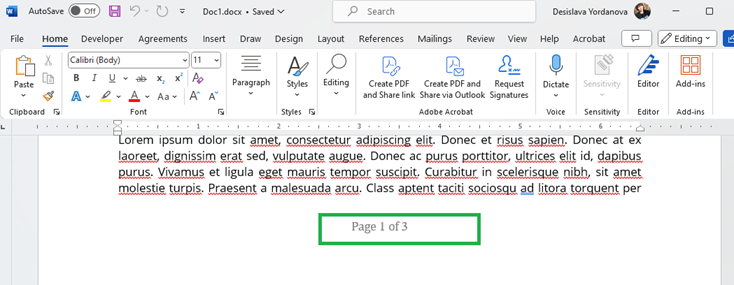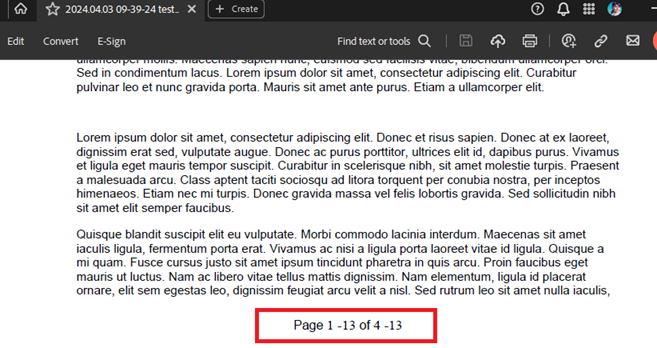Hi, we are facing the below error when trying to convert a Docx file type to PDF type using RadFlowDocument in C# (.NET core 6.0). Please can you help with this issue as soon as possible?
Error message: "Negative height, if converting in Net Standard try registering a smaller font (Parameter 'height: -17.908799999999985')"
C# code snippet for reference:
BinaryFormatProviderBase<RadFlowDocument> provider;
RadFlowDocument document;
using (var output = new MemoryStream())
{
provider.Export(document, output)
}
trying to open the attached workbook with this code:
Telerik.Windows.Documents.Spreadsheet.Model.Workbook workbook;
using (Stream input = File.OpenRead("sample.xlsx"))
{
var provider = new Telerik.Windows.Documents.Spreadsheet.FormatProviders.OpenXml.Xlsx.XlsxFormatProvider();
// The import method enables you to also pass a byte[] with the XLSX document data
workbook = provider.Import(input, TimeSpan.FromSeconds(30));
}
I get an unhandled exception:
An unhandled exception of type 'System.ArgumentNullException' occurred in Telerik.Documents.Spreadsheet.dll
Value cannot be null.
Any idea what's going on?
Thank you for your time,
Phil
when parsing a specific document.
Converting some DocX files to PDF format with page numbering leads to incorrect formatting in the exported PDF:
Input DocX:
Output PDF:
The table styles are not imported correctly from HTML. The back color is not respected. The column width is incorrect. The font size is different.
Font is not in proper case- All the cases are in lower case
Hi,
We are using HTMLFormatProvider and PDFFormatProvider for converting HTML string to PDF file. The below issues are identified while converting PDF.
1. Text Foreground and Background color is not working in pdf.
HTML:
<p><span style="color: rgb(216, 55, 98); background-color: rgb(28, 122, 144); font-size: 30px;">Test</span></p>
We get the same issue even though we added below code.
foreach (Run run in document.EnumerateChildrenOfType<Run>()) { if (!run.Properties.HighlightColor.HasLocalValue) { run.HighlightColor = run.Shading.BackgroundColor.LocalValue; } }
Attached the PDF file
2. Strikeout is not working in PDF
Sample HTML:
<!DOCTYPE html>
<html>
<head>
<title>Page Title</title>
</head>
<body>
<p><span style="font-size: 24px;"><del>Delete Strike Through line in the paragraph</del></span></p>
</body>
</html>
attached the PDF file .
It would be appreciated , if you provide the solution for those issues
Regards,
Babu
When a document containing a SignatureField is exported with the IsEncrypted property set to true, a not set UserPassword is required to open it, which makes it impossible to be opened.
Workaround: Exporting with AES256 encryption does not have this problem:
provider.ExportSettings = new PdfExportSettings
{
IsEncrypted = true,
EncryptionType = EncryptionType.AES256
};
Having a basic docx document with two tables and bookmarks generates an invalid word document when saving.
Steps to reproduce :
- Create word document with table and bookmarks
- Load document into RadFlowDocument
- Cloning document will generate an exception
- Saving document works but the saved document cannot be opened with Word. (invalid document)
I have included a simple project to demonstrate the issue.
Version 2022.2.613 does not have the above issues.
Cell borders are not set when the border is set on the table:
<table border="1">
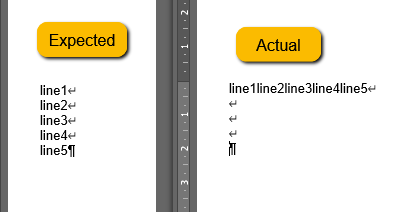
Hello,
we are describing a reproducable problem (WordProcessing demo page), where DOCX footnotes are not imported as expected.
Current behaviour:
Upon converting a custom DOCX (including footnotes) into a DOCX again, using the WordProcessing demo, the converted document does no longer contain any footnotes.
Expected behaviour:
The downloaded DOCX should still contain all footnotes from the uploaded DOCX after converting it.
How to reproduce:
- Download docx sample file (or create new Word 2016 document -> References -> Add footnote)
- Go to demo page https://demos.telerik.com/aspnet-mvc/wordsprocessing
- Select "load custom document"
- Upload sample file
- Select "Convert and Download"
- Open the converted file - the footnotes in the document are gone
Is there anything that can be done as a workaround until this has been resolved?
Thank you in advance.
Kind Regards,
Dominik
German umlauts (the characters 'Ä', 'Ö', 'Ü', 'ä', 'ö' and 'ü') will not be printed to a generated pdf file, but the other German "special" character "ß" works.
I use the trial version via the Telerik NuGet feed. A test program and my locally generated file are attached.
Borders are not correctly imported from HTML.
Workaround: Set borders in code:
var tables = document.EnumerateChildrenOfType<Table>();
var border = new Border(1, BorderStyle.Single, new ThemableColor(Colors.Black));
foreach (var table in tables)
{
table.Borders = new TableBorders(border);
foreach (var row in table.Rows)
{
foreach (var cell in row.Cells)
{
cell.Borders = new TableCellBorders(border);
}
}
}
Telerik Pdf Processing Cannot open the attached pdf file and exception occur.
How do i slove it?
Code :
RadFixedDocument document = new PdfFormatProvider().Import(input);
Exception Message :
System.UriFormatException 無效的 URI: 無法剖析主機名稱。
Source :
Telerik.Windows.Documents.Fixed
Stack Trace :
於 System.Uri.CreateThis(String uri, Boolean dontEscape, UriKind uriKind)於 System.Uri..ctor(String uriString, UriKind uriKind)
於 Telerik.Windows.Documents.Fixed.FormatProviders.Pdf.Model.Elements.Actions.UriActionObject.ToAction(PostScriptReader reader, IRadFixedDocumentImportContext context)
於 Telerik.Windows.Documents.Fixed.FormatProviders.Pdf.Model.Elements.Annotations.LinkObject.ToAnnotationOverride(PostScriptReader reader, IRadFixedDocumentImportContext context)
於 Telerik.Windows.Documents.Fixed.FormatProviders.Pdf.Model.Elements.Annotations.AnnotationObject.ToAnnotation(PostScriptReader reader, IRadFixedDocumentImportContext context, Double pageHeightInDip)
於 Telerik.Windows.Documents.Fixed.FormatProviders.Pdf.Model.Elements.DocumentStructure.Page.CopyPropertiesTo(PostScriptReader reader, IRadFixedDocumentImportContext context, RadFixedPage fixedPage)
於 Telerik.Windows.Documents.Fixed.FormatProviders.Pdf.Model.Elements.DocumentStructure.DocumentCatalog.CopyPagePropertiesTo(PostScriptReader reader, IRadFixedDocumentImportContext context)
於 Telerik.Windows.Documents.Fixed.FormatProviders.Pdf.Model.Elements.DocumentStructure.DocumentCatalog.CopyPropertiesTo(PostScriptReader reader, IRadFixedDocumentImportContext context)
於 Telerik.Windows.Documents.Fixed.FormatProviders.Pdf.Import.RadFixedDocumentImportContext.BeginImportOverride()
於 Telerik.Windows.Documents.Fixed.FormatProviders.Pdf.Import.BaseImportContext.BeginImport(Stream pdfFileStream)
於 Telerik.Windows.Documents.Fixed.FormatProviders.Pdf.Import.PdfImporter.Import(Stream input, IPdfImportContext context)
於 Telerik.Windows.Documents.Fixed.FormatProviders.Pdf.PdfFormatProvider.ImportOverride(Stream input)
於 Telerik.Windows.Documents.Common.FormatProviders.FormatProviderBase`1.Import(Stream input)
於 Telerik.Windows.Documents.Common.FormatProviders.BinaryFormatProviderBase`1.Import(Byte[] input)