Completed
Last Updated:
19 Apr 2023 08:43
by ADMIN
Release R2 2023
ADMIN
Created by:
Deyan
Comments:
5
Category:
PdfProcessing
Type:
Bug Report
When opened in Adobe Reader it says that the file "claims compliance". However, when verifying the compliance with some validation tools there seem to be some issues mainly related but not limited to fonts.
Completed
Last Updated:
02 Jul 2025 11:25
by ADMIN
Release 2025.2.701
Created by:
Vitalii
Comments:
0
Category:
PdfProcessing
Type:
Bug Report
This error happens when importing a document.
Completed
Last Updated:
27 Mar 2020 10:46
by ADMIN
Release R2 2020
ADMIN
Created by:
Tanya
Comments:
4
Category:
PdfProcessing
Type:
Bug Report
When merging, only the widgets are copied but not their fields. This can lead to ArgumentNullException when exporting the document. Implement copying the fields and consider cases which include collision of names of the fields. Workaround: Repair the generated document using the following code:In case of Name collision, you can use the attached project or the attached project to the following feedback item to rename the duplicate fields: Provide a way to rename FormFields.foreach(Widget widgetinthis.pdfDocument.Annotations.Where(annot => annot.Type == AnnotationType.Widget)){if(!this.pdfDocument.AcroForm.FormFields.Contains(widget.Field.Name)){this.pdfDocument.AcroForm.FormFields.Add(widget.Field);}}
Completed
Last Updated:
10 Feb 2023 07:14
by ADMIN
Release LIB 2023.1.220 (20 Feb 2023)
Created by:
Jordi
Comments:
5
Category:
PdfProcessing
Type:
Bug Report
After signing a document using the PdfProcessing library and the document is loaded in Adobe Acrobat an error is shown when the signature widget is clicked:
Error during signature verification.
Adobe Acrobat error.
Expected a dict object.
Error during signature verification.
Adobe Acrobat error.
Expected a dict object.
Unplanned
Last Updated:
29 Jul 2024 12:11
by ADMIN
Created by:
Vitalii
Comments:
2
Category:
PdfProcessing
Type:
Bug Report
Part of the stack trace:
System.OutOfMemoryException: Insufficient memory to continue the execution of the program. at System.Text.StringBuilder.ExpandByABlock(Int32 minBlockCharCount) at System.Text.StringBuilder.AppendWithExpansion(Char value) at System.Text.StringBuilder.Append(Char value) at Telerik.Windows.Documents.Fixed.FormatProviders.Pdf.Utilities.CrossReferenceCollectionReader.GetAllText(Reader reader, Int64 minOffset, Int64 maxOffset) at Telerik.Windows.Documents.Fixed.FormatProviders.Pdf.Utilities.CrossReferenceCollectionReader.FindAllObjectOffsets(Reader reader, Dictionary`2 tokenToOffsets, Int64 minOffset, Int64 maxOffset)
In Development
Last Updated:
07 Jul 2025 08:47
by ADMIN
Created by:
Vitalii
Comments:
0
Category:
PdfProcessing
Type:
Bug Report
Error message:
System.InvalidCastException: 'Unable to cast object of type 'Telerik.Windows.Documents.Fixed.FormatProviders.Pdf.Model.Types.PdfArray' to type 'Telerik.Windows.Documents.Fixed.FormatProviders.Pdf.Model.Elements.Functions.FunctionObject'.'
In Development
Last Updated:
08 Jul 2025 09:08
by ADMIN
Created by:
Vitalii
Comments:
0
Category:
PdfProcessing
Type:
Bug Report
Error message:
System.InvalidCastException: 'Unable to cast object of type 'Telerik.Windows.Documents.Fixed.FormatProviders.Pdf.Model.Elements.Forms.FormFieldsTree' to type 'Telerik.Windows.Documents.Fixed.FormatProviders.Pdf.Model.Types.PdfArray'.'
Completed
Last Updated:
14 Mar 2024 09:00
by ADMIN
Release 2024.1.305 (2024 Q1)
ADMIN
Created by:
Deyan
Comments:
2
Category:
PdfProcessing
Type:
Bug Report
For example exporting the text "\uD83D\uDE0A" with "Segoe UI Symbol" font family should export a single smiling face. Instead the characters are skipped during the export as PdfProcessing is trying to export them as separate char values ("\uD83D" and "\uDE0A") and the font does not contain glyphs corresponding to these char codes.
Completed
Last Updated:
24 Feb 2023 13:41
by ADMIN
Release R1 2023 SP1
Created by:
Manel
Comments:
7
Category:
PdfProcessing
Type:
Bug Report
The current implementation relies on valid cross-reference offsets in the PDF documents so that PDF objects are easily found and parsed. However, we may implement a mechanism for importing documents with invalid offsets for the objects inside the table.
Completed
Last Updated:
28 Jun 2021 10:19
by ADMIN
Release R3 2021
Created by:
Divya
Comments:
3
Category:
PdfProcessing
Type:
Bug Report
When importing a document containing a specific image stream an exception is thrown.
Unplanned
Last Updated:
14 Mar 2023 06:33
by ADMIN
Created by:
Vincent
Comments:
14
Category:
PdfProcessing
Type:
Bug Report
Wrong text appearance when editing field because of the wrong FieldFlag ("Ff") exported.
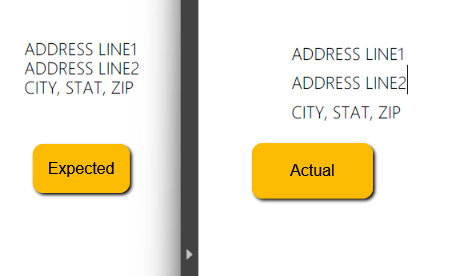
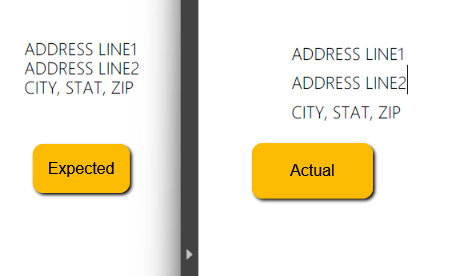
Unplanned
Last Updated:
24 Oct 2023 11:40
by Novak
Created by:
Novak
Comments:
0
Category:
PdfProcessing
Type:
Bug Report
SMask is not applied correctly.
Unplanned
Last Updated:
07 Mar 2019 08:39
by ADMIN
ADMIN
Created by:
Tanya
Comments:
2
Category:
PdfProcessing
Type:
Bug Report
When creating a GradientStop, an alpha channel of the color could be applied. However, this setting is not respected it the result document and the gradient is with full opacity. Steps to reproduce: 1. Create a gradient with an alpha channel: RadFixedDocument document = new RadFixedDocument(); RadFixedPage page = document.Pages.AddPage(); FixedContentEditor containerEditor = new FixedContentEditor(page); LinearGradient linearGradient = new LinearGradient(new Point(0, 0), new Point(30, 30)); linearGradient.GradientStops.Add(new GradientStop(new RgbColor(10, 0, 207, 0), 0)); linearGradient.GradientStops.Add(new GradientStop(new RgbColor(10, 0, 102, 204), 1)); containerEditor.GraphicProperties.FillColor = linearGradient; containerEditor.DrawRectangle(new Rect(10, 10, 48, 29)); 2. Export the document to PDF Observed: The alpha channel is not respected and the gradient is with full opacity
Completed
Last Updated:
15 Jul 2020 10:57
by ADMIN
Release R3 2019
ADMIN
Created by:
Deyan
Comments:
9
Category:
PdfProcessing
Type:
Bug Report
This is reproducible with specific PDF files which use custom Encoding for the fonts of the field widgets.
WORKAROUND: Change the font of VariableContentWidgets before editing the field value. You should additionally call RecalculateContent() method of these widgets if the value of their corresponding fields is not edited. The following method may be used for changing the font of all existing widgets in the document:
private static void FixEncodingIssues(RadFixedDocument document)
{
foreach(Annotation annotation in document.Annotations)
{
VariableContentWidget widget = annotation as VariableContentWidget;
if(widget != null)
{
widget.TextProperties.Font = FontsRepository.Helvetica;
}
}
}
Unplanned
Last Updated:
27 Apr 2021 13:05
by ADMIN
Created by:
Martin
Comments:
0
Category:
PdfProcessing
Type:
Bug Report
The executing of the PostScriptReader`s Read method takes a lot of time when iterating content streams with many Path geometries.
Unplanned
Last Updated:
17 Oct 2024 08:58
by Heather
Created by:
Heather
Comments:
0
Category:
PdfProcessing
Type:
Bug Report
PdfStreamWriter: "InvalidOperationException: 'isContentReleased'" is thrown when creating a multi-page document with an umlaut on the last page.
Workaround - Explicitly set the block font:block.TextProperties.Font = FontsRepository.Courier;
Completed
Last Updated:
22 May 2025 13:36
by ADMIN
Release 2025.2.520 (2025 Q2)
Created by:
Vitalii
Comments:
0
Category:
PdfProcessing
Type:
Bug Report
Wrong glyph rendering due to incorrectly parsed Type1Font glyph data.
Unplanned
Last Updated:
18 Feb 2025 08:22
by Vitalii
Created by:
Vitalii
Comments:
0
Category:
PdfProcessing
Type:
Bug Report
NullReferenceException is thrown when exporting pages containing images with missing optional ColorSpace.
Unplanned
Last Updated:
04 Sep 2018 12:35
by ADMIN
ADMIN
Created by:
Deyan
Comments:
0
Category:
PdfProcessing
Type:
Bug Report
The issue may be reproduced by opening the attached PDF in Adobe Reader. Although the viewer initially shows the characters correctly, when you start typing in the TextBox, the umlaut/diacritics characters get corrupted. In other PDF viewers, the umlaut characters are handled correctly, so the issue seems to related to concrete Adobe Reader encoding handling implementation. The diacritic characters are handled incorrectly in other viewers as well (e.g. Chrome).
Completed
Last Updated:
01 Sep 2020 08:52
by ADMIN
Release R3 2020
Created by:
Siva Prasath
Comments:
10
Category:
PdfProcessing
Type:
Bug Report
When importing color space defined as an external resource name, a NotSupportedColorSpaceException: 'CS0 color space is not supported.' is thrown.
