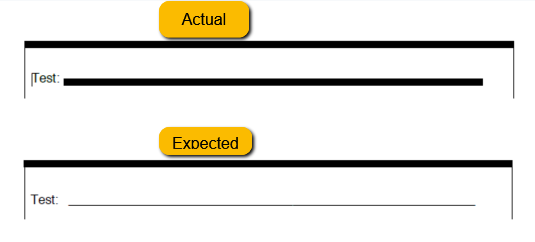Hello,
we are describing a reproducable problem (WordProcessing demo page), where DOCX footnotes are not imported as expected.
Current behaviour:
Upon converting a custom DOCX (including footnotes) into a DOCX again, using the WordProcessing demo, the converted document does no longer contain any footnotes.
Expected behaviour:
The downloaded DOCX should still contain all footnotes from the uploaded DOCX after converting it.
How to reproduce:
- Download docx sample file (or create new Word 2016 document -> References -> Add footnote)
- Go to demo page https://demos.telerik.com/aspnet-mvc/wordsprocessing
- Select "load custom document"
- Upload sample file
- Select "Convert and Download"
- Open the converted file - the footnotes in the document are gone
Is there anything that can be done as a workaround until this has been resolved?
Thank you in advance.
Kind Regards,
Dominik
The content controls ID's must be set automatically when once clones or inserts an SDT.
Workaround: Manually set the ID
SdtRangeStart start = grpContentControls.Where(c => Convert.ToString(c.SdtProperties.Tag) == "purchlastname").First();
var properties = new SdtProperties(start.SdtProperties);
properties.ID = 123456;
var currentItem = editor.InsertStructuredDocumentTag(properties);
The tab stop line wrongly inherits its thickness from the previous table cell`s border.
The 'border' attribute of Html <table /> is imported wrong. When set to 0, a 1px border is rendered.
The exception is thrown during the exporting of the document with the following stack trace:
Telerik.Windows.Documents.Flow.FormatProviders.Docx.Model.Elements.Styles.ShadingElement.FillAttributes(IPropertiesWithShading properties)at Telerik.Windows.Documents.Flow.FormatProviders.Docx.Model.Elements.Document.RunPropertiesElement.OnBeforeWrite(IDocxExportContext context)
at Telerik.Windows.Documents.FormatProviders.OpenXml.Model.Elements.OpenXmlElementBase`3.OnBeforeWrite(IOpenXmlExportContext context)
at Telerik.Windows.Documents.FormatProviders.OpenXml.Model.Elements.OpenXmlElementBase.Write(IOpenXmlWriter writer, IOpenXmlExportContext context)
at Telerik.Windows.Documents.FormatProviders.OpenXml.Model.Elements.OpenXmlElementBase.Write(IOpenXmlWriter writer, IOpenXmlExportContext context)
at Telerik.Windows.Documents.FormatProviders.OpenXml.Model.Elements.OpenXmlElementBase.Write(IOpenXmlWriter writer, IOpenXmlExportContext context)
at Telerik.Windows.Documents.FormatProviders.OpenXml.Model.Elements.OpenXmlElementBase.Write(IOpenXmlWriter writer, IOpenXmlExportContext context)
at Telerik.Windows.Documents.FormatProviders.OpenXml.Model.Parts.OpenXmlPartBase.Export(IOpenXmlWriter writer, IOpenXmlExportContext context)
at Telerik.Windows.Documents.FormatProviders.OpenXml.Model.Parts.OpenXmlPartBase.Export(Stream stream, IOpenXmlExportContext context)
at Telerik.Windows.Documents.FormatProviders.OpenXml.Export.OpenXmlExporter`2.ExportPart(PartBase part, TContext context)
at Telerik.Windows.Documents.FormatProviders.OpenXml.Export.OpenXmlExporter`2.Export(Stream output, TContext context, OpenXmlExportSettings settings)
at Telerik.Windows.Documents.Flow.FormatProviders.Docx.DocxFormatProvider.ExportOverride(RadFlowDocument document, Stream output)
at Telerik.Windows.Documents.Common.FormatProviders.FormatProviderBase`1.Export(T document, Stream output)
When replacing a string within a run that is not the first element in the paragraph an unexpected behavior occurs.
These are the known cases:
- System.ArgumentOutOfRangeException: 'Index and length must refer to a location within the string. Parameter name: length'
- System.InvalidCastException: 'Unable to cast object of type <<type>> to type 'Telerik.Windows.Documents.Flow.Model.Run'.'
- Shifted text.
Introduce an option to replace a Run text with line breaks and/or new lines or with other document elements such as Table, Image, Paragraph and etc.
The following code snippet shows how a Run can be replaced with another inline element:
RadFlowDocument document = new RadFlowDocument();
RadFlowDocumentEditor editor = new RadFlowDocumentEditor(document);
editor.InsertText("text");
editor.InsertText("REMOVE");
editor.InsertText("text");
foreach (Run run in document.EnumerateChildrenOfType<Run>().ToList())
{
if (run.Text == "REMOVE")
{
Paragraph paragraph = run.Paragraph;
int childIndex = paragraph.Inlines.IndexOf(run);
ImageInline image = new ImageInline(document);
using (Stream stream = File.OpenRead("example_image.png"))
{
image.Image.ImageSource = new Telerik.Windows.Documents.Media.ImageSource(stream, "png");
}
paragraph.Inlines.Insert(childIndex, image);
paragraph.Inlines.Remove(run);
}
}