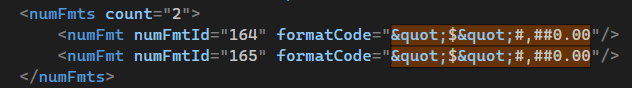
I'd like to have the following style property available in the SpreadStreamProcessing library:
TextRotation
due to incorrect "fontId" in "cellStyleXfs".
Example properties that can be set through the document properties are:
- Title
- Subject
- Author
- Last Author
- Creation Date
- Category
- Manager
- Company
If you want to export a document with modified Normal style, you have to modify it and then set it to at least one cell in order to be exported. This maybe is caused by the fact that if the style is not used it is not exported.
Workaround: Export single cell in the row with this style applied to it:
using (ICellExporter cell = row.CreateCellExporter())
{
cell.SetFormat(new SpreadCellFormat()
{
CellStyle = normalStyle
});
}
When exporting double values no value type is set to the cell. When a string value is exported the cell value type is set to Text. After setting string value the valueType is set to Text and when setting again value to double the type remains the same. When exporting double values no value type is set to the cell. When a string value is exported the cell value type is set to Text. After setting string value the valueType is set to Text and when setting again value to double the type remains the same. Workaround: Just set the value once and do not change it.
Add support for Data Validation.
When setting a date in a cell using SetValue(DateTime), the value should be converted to its numerical representation before adding it to the XML. However, it is currently written as a string. This causes issues when opening the generated file with Google Sheets - the dates are not visible in the file. A customer also reported that this is causing issues when the file is opened with MS Excel in specific cultures, but we were unable to reproduce that locally. Workaround: Convert the DateTime value to a number before setting it to the cell: cell.SetValue(DateTime.Now.Date.ToOADate());
ArgumentException with clarification similar to "'\u001f', hexadecimal value 0x1F, is an invalid character." is thrown when trying to export document containing characters which are not supported in XML document - such as some control characters like 0x00, 0x1F, 0x1B, etc.
Such characters are described in the XML specification here: https://www.w3.org/TR/xml/#charsets.
using (var stream = File.OpenWrite("sample.xlsx"))
using (var workbook = SpreadExporter.CreateWorkbookExporter(SpreadDocumentFormat.Xlsx, stream))
using (var worksheet = workbook.CreateWorksheetExporter("My sheet"))
using (var row = worksheet.CreateRowExporter())
using (var cell = row.CreateCellExporter())
{
cell.SetValue(string.Format("Error Value: {0} ", Encoding.ASCII.GetString(new byte[] { 8 })));
}When calling SpreadExporter.CreateWorkbookExporter method and referencing Trial assemblies an exception is thrown: System.ArgumentException: 'An item with the same key has already been added.'
This behavior is observed both with the NuGet packages and DLLs.
It is not observed with Trial DLLs version 2020.3.1019
