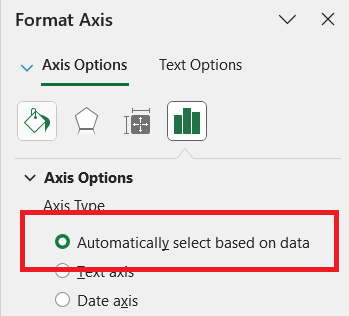
At this point the culture used by RadSpreadProcessing (in the FormatHelper and internally in SpreadsheetCultureHelper) is determined by the current thread culture on startup. Provide ability to: - to change the culture at runtime. Currently, when the thread culture is changed, RadSpreadProcessing is "stuck" with the original one. - set this culture independently of the current thread's one.
In Excel formulas, the double minus (--) is known as the "double unary operator." Its main purpose is to convert Boolean values (TRUE/FALSE) into numeric values (1/0).
How it works:
• TRUE becomes 1
• FALSE becomes 0
Example: Suppose you have an array formula like:
=SUM(--(B2:B20="Gamma"))
• (B2:B20="Gamma") produces an array of TRUE/FALSE.
• --(B2:B20="Gamma") converts that array to 1/0.
• SUM(...) then adds up the number of matches.
Some Excel functions (like SUM, SUMPRODUCT) require numbers, not Booleans.
The double unary is a concise way to force this conversion.
SEARCH function with the following format is valid only in Excel 365/2021 or later (with dynamic array support).
"=SEARCH({"Alpha","Beta","Gamma","Delta","Omega","Sigma","Zeta"}, "Omega")"
• It returns an array of numbers or errors, showing the position of each substring in "Omega".
• If a substring is found, you get its position (e.g., 1 for "Omega"); if not, you get #VALUE!.
Cached formula values are not respected for the AdditionExpression type.
GetResultValueAsString returns "#NAME?".
Here are the steps:
1. Copy some basic content from Excel (two text cells)
2. Paste the content to the Telerik Blazor Spreadsheet component and save the XLSX file
3. Try importing this file with RadSpreadProcessing
When the worksheet contains fraction numbers with fractional parts > 0.5 and < 0.5 and both these numbers have fraction format applied, the number with fractional part < 0.5 will have incorrect whole part.
Incorrect timestamp of a DateTime with custom number format.
Expected:
Actual:
The COUNTA function counts cells containing any type of information, including error values and empty text ("")
https://support.microsoft.com/en-us/office/counta-function-7dc98875-d5c1-46f1-9a82-53f3219e2509

