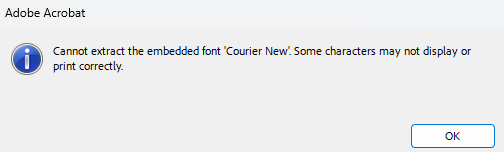Guidelines of how to provide a custom implementation of the JPXDecode filter can be found in the Customize Rendering section of the documentation and a sample implementation can be found in the SDK examples.
Currently, a known limitation is:
RadPdfProcessing currently supports only signing of a single signature field. Signing more than one signature field will result in invalidation of all signatures except the last one.
Please support signing multiple signature fields. We are heading into 2022 and it's more essential than ever to be able to sign multiple signature fields.
Hi Telerik,
Could you add abbility to contact TSA (timestamp) server and sign PDF document with certificate (which is currently supported) and signed timestamp?
Thank you
Hello support team,
We faced an exception that ShadingType 1 is not supported. Can you please confirm that this is expected?
Regards,
Vitalii
Telerik Pdf Processing Cannot open the attached pdf file and exception occur.
How do i slove it?
Code :
RadFixedDocument document = new PdfFormatProvider().Import(input);
Exception Message :
System.UriFormatException 無效的 URI: 無法剖析主機名稱。
Source :
Telerik.Windows.Documents.Fixed
Stack Trace :
於 System.Uri.CreateThis(String uri, Boolean dontEscape, UriKind uriKind)於 System.Uri..ctor(String uriString, UriKind uriKind)
於 Telerik.Windows.Documents.Fixed.FormatProviders.Pdf.Model.Elements.Actions.UriActionObject.ToAction(PostScriptReader reader, IRadFixedDocumentImportContext context)
於 Telerik.Windows.Documents.Fixed.FormatProviders.Pdf.Model.Elements.Annotations.LinkObject.ToAnnotationOverride(PostScriptReader reader, IRadFixedDocumentImportContext context)
於 Telerik.Windows.Documents.Fixed.FormatProviders.Pdf.Model.Elements.Annotations.AnnotationObject.ToAnnotation(PostScriptReader reader, IRadFixedDocumentImportContext context, Double pageHeightInDip)
於 Telerik.Windows.Documents.Fixed.FormatProviders.Pdf.Model.Elements.DocumentStructure.Page.CopyPropertiesTo(PostScriptReader reader, IRadFixedDocumentImportContext context, RadFixedPage fixedPage)
於 Telerik.Windows.Documents.Fixed.FormatProviders.Pdf.Model.Elements.DocumentStructure.DocumentCatalog.CopyPagePropertiesTo(PostScriptReader reader, IRadFixedDocumentImportContext context)
於 Telerik.Windows.Documents.Fixed.FormatProviders.Pdf.Model.Elements.DocumentStructure.DocumentCatalog.CopyPropertiesTo(PostScriptReader reader, IRadFixedDocumentImportContext context)
於 Telerik.Windows.Documents.Fixed.FormatProviders.Pdf.Import.RadFixedDocumentImportContext.BeginImportOverride()
於 Telerik.Windows.Documents.Fixed.FormatProviders.Pdf.Import.BaseImportContext.BeginImport(Stream pdfFileStream)
於 Telerik.Windows.Documents.Fixed.FormatProviders.Pdf.Import.PdfImporter.Import(Stream input, IPdfImportContext context)
於 Telerik.Windows.Documents.Fixed.FormatProviders.Pdf.PdfFormatProvider.ImportOverride(Stream input)
於 Telerik.Windows.Documents.Common.FormatProviders.FormatProviderBase`1.Import(Stream input)
於 Telerik.Windows.Documents.Common.FormatProviders.BinaryFormatProviderBase`1.Import(Byte[] input)
when parsing a specific document.
Registering the font used to be enough for resolving the font's characters in .NET Standard
byte[] fontData = File.ReadAllBytes(".\\files\\cour.ttf");
FontFamily courierNewFont = new FontFamily("Courier New");
FontsRepository.RegisterFont(courierNewFont, FontStyles.Normal, FontWeights.Normal, fontData);However, as of version 2024.2.426 registering the font doesn't produce the correct result anymore and the text got missing in the PDF fields. When the document is opened in Adobe, the following message appears:
The FontsProvider works in both versions (before and after 2024.2.426). It is also required to iterate all widgets and apply the font explicitly to the widget.TextProperties.Font property.
German umlauts (the characters 'Ä', 'Ö', 'Ü', 'ä', 'ö' and 'ü') will not be printed to a generated pdf file, but the other German "special" character "ß" works.
I use the trial version via the Telerik NuGet feed. A test program and my locally generated file are attached.
When a document containing a SignatureField is exported with the IsEncrypted property set to true, a not set UserPassword is required to open it, which makes it impossible to be opened.
Workaround: Exporting with AES256 encryption does not have this problem:
provider.ExportSettings = new PdfExportSettings
{
IsEncrypted = true,
EncryptionType = EncryptionType.AES256
};
Cell borders are not set when the border is set on the table:
<table border="1">