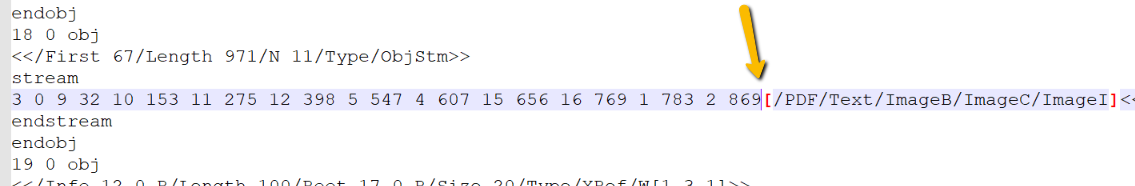Currently, a known limitation is:
RadPdfProcessing currently supports only signing of a single signature field. Signing more than one signature field will result in invalidation of all signatures except the last one.
Please support signing multiple signature fields. We are heading into 2022 and it's more essential than ever to be able to sign multiple signature fields.
The exception can be suppressed using the Exception Handling mechanism of PdfProcessing.
When importing a document containing text fragment with a wrong Type3 font set the glyph cannot be obtained from the font and an exception is thrown: System.InvalidOperationException: 'Cannot create glyph with charcode: <<>>'
When the Font`s Widths array contains entries defined as Indirect references an exception is thrown: System.ArgumentException: 'The IndirectReference type cannot be converted to a real numeric value.'
According to the Pdf Specification: The glyph widths are measured in units in which 1000 units corresponds to 1 unit in text space.
When Bold and Italic properties are set in the TrueType font file`s OS/2 table they are not respected and the OpenTypeFontSource`s Bold and Italic properties are not correct.
A small line is drawn in the top left corner when converting a paragraph with a shading color to a PDF
Workaround:
var table = header.Blocks.AddTable();
table.PreferredWidth = new TableWidthUnit(TableWidthUnitType.Percent, 100);
var row = table.Rows.AddTableRow();
var cell = row.Cells.AddTableCell();
cell.Shading.BackgroundColor = new ThemableColor(Colors.Red);
var head = new Run(doc);
head.Text = "Test";
var paragraph = cell.Blocks.AddParagraph();
paragraph.TextAlignment = Telerik.Windows.Documents.Flow.Model.Styles.Alignment.Center;
paragraph.Inlines.Add(head);
When invoking the FontsRepository.TryCreateFont() method to create Font from an installed TrueType font with font properties set (FontStyles.Italic, FontWeights.Bold) the name of the created font is not correct.
FontBase font;
bool isRegistered = FontsRepository.TryCreateFont(new FontFamily("Helvetica"), FontStyles.Italic, FontWeights.Bold, out font);Expected:<Helvetica-BoldOblique>
Actual:<Helvetica,Italic>
Wrong calculations of new lines and white spaces between characters due to a wrong calculated character`s BoundingRect.
This results in missing whitespaces and/or characters split between lines.
According to the Pdf Specification: A given object number must not have an entry in more than one subsection within a single section.
The object on line 7 has object number 2, the same as of object on line 5.
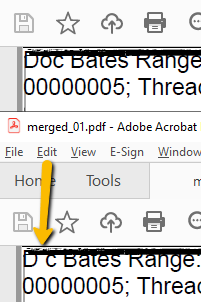
Currently, when registering *.pfb font file with FontsRepository.RegisterFont method an exception is thrown during the font creation.
WORKAROUND: The font file may be converted to TTF format (*.ttf) which is successfully registered.
Some Shading elements are not property imported which leads to unexpected drawings on the exported (previewed in the PdfViewer) document.
When importing a document with a missing state separator (e.g. linefeed) in the object stream (ObjStm) an exception is thrown: System.InvalidCastException: 'Unable to cast object of type 'Telerik.Windows.Documents.Fixed.FormatProviders.Pdf.Model.Types.PdfDictionary' to type 'Telerik.Windows.Documents.Fixed.FormatProviders.Pdf.Model.Types.PdfInt'.'
А possible workaround could be handling the exceptions: Handling Exceptions.